Xarra
Read, listen (or both), to your articles and documents.
iOS
iPadOS
Import an article, a document, or some text, and Xarra will read it out loud while keeping the text in sync on screen. You can follow along line by line, listen hands-free, or switch between the two whenever it suits you. It's designed for moments when reading alone isn't ideal, listening alone isn't enough, or when combining both helps you stay focused and engaged with the content.
Xarra (pronounced "CHA-rra") comes from a Valencian/Catalan word meaning "to chat" or "to talk".
Features
Follow along and stay oriented
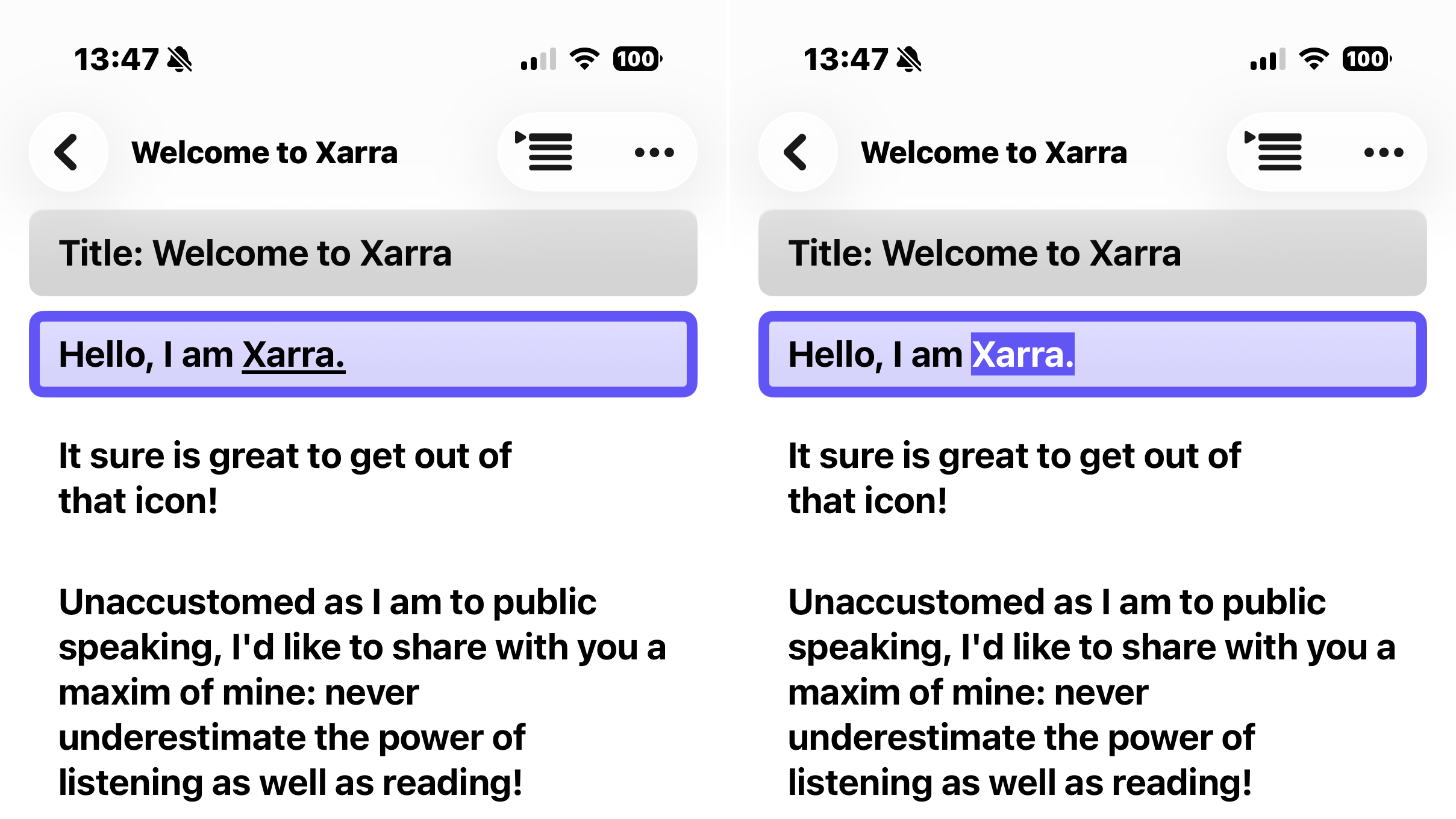
Synchronized highlighting
As Xarra reads, the current line is highlighted on screen. You can also enable word-level highlighting, using either a background or underline, depending on what you find clearer.
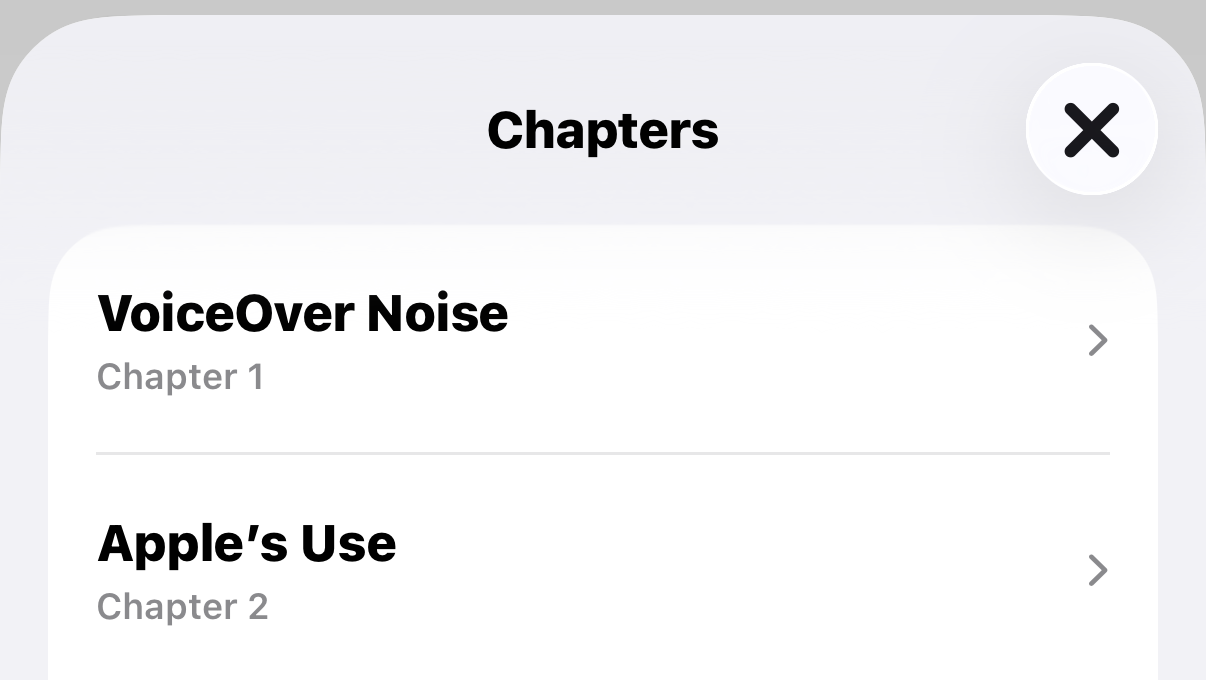
Chapters and navigation
Xarra tries to detect headings and sections, turning them into chapters you can jump between. This makes longer articles or documents easier to explore.

Resume anytime
Progress is saved automatically, so you can stop and continue later without losing your place. Xarra also works with system audio controls from the Lock Screen and Control Center.
Feels like home in Apple devices, powered with Apple Intelligence
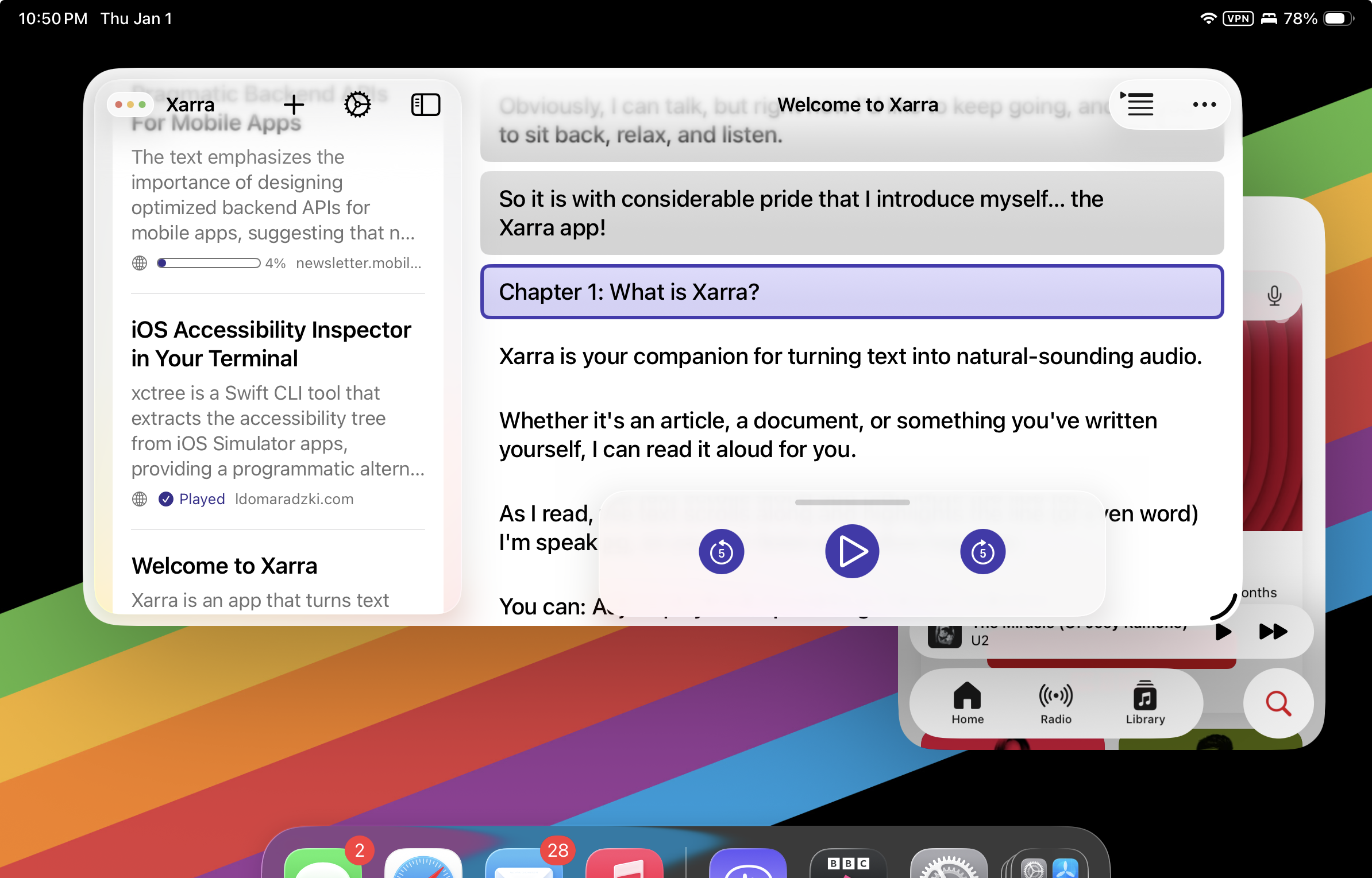
At home across all your Apple devices
Xarra uses a modern, adaptive interface that works naturally across iPhone and iPad. It supports Split View, Slide Over, Stage Manager, and the new windowing system, embracing Apple’s latest design language, including Liquid Glass. Your library and listening progress are kept in sync with iCloud, so you can start on iPhone and pick up on iPad — or the other way around. More platforms are on the way.
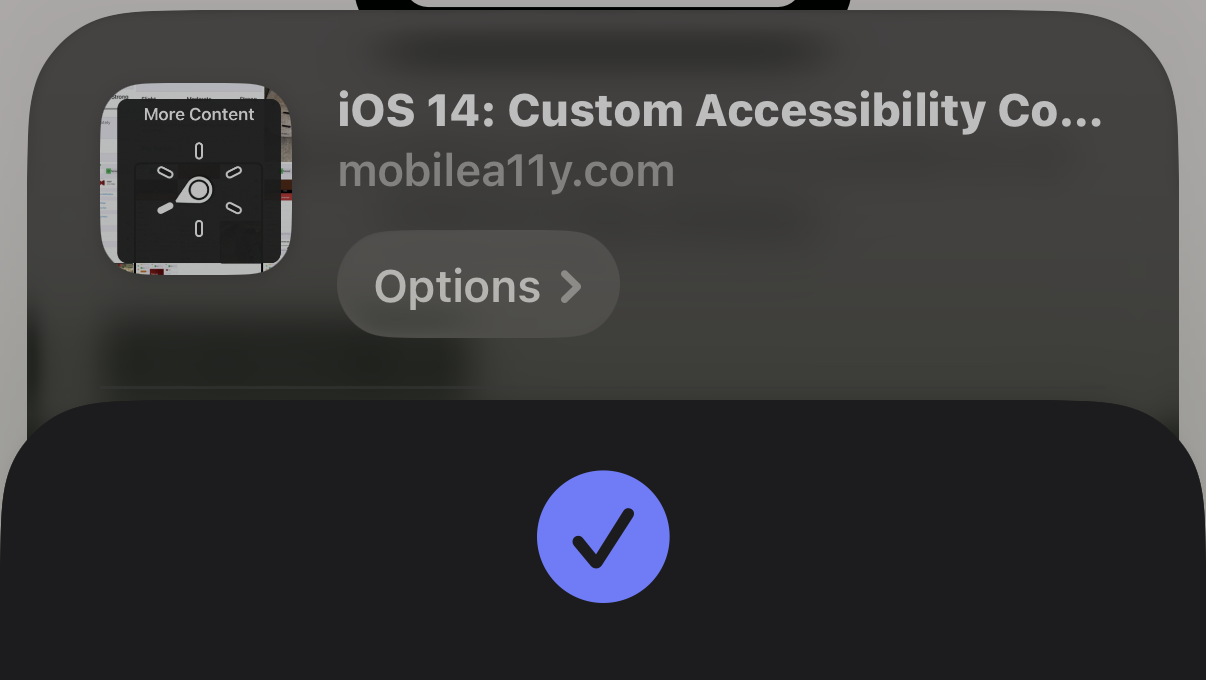
Quick system integration
Xarra integrates naturally with the rest of your Apple devices. Use the Share extension to send content into Xarra from Safari, Notes, or any other app — a couple of taps and you’re listening. You can also add content directly from the Files app, paste from the clipboard, or type and paste text. Once imported, Xarra shows up in Now Playing with full media controls on the Lock Screen and in Control Center, so playback is always within reach.
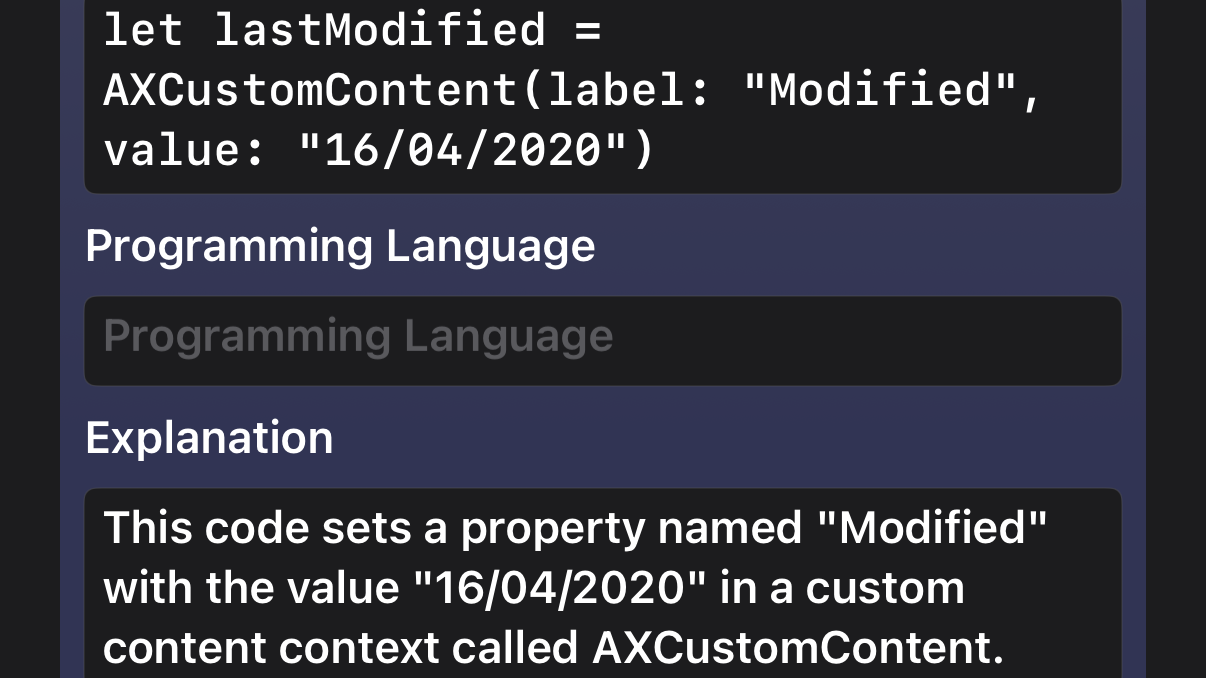
Smarter listening with Apple Intelligence
Xarra uses Apple Intelligence to do more than you might expect. Content is automatically summarised, tagged, and categorised, so your library stays organised without any effort. But we’re always looking for new and creative ways to make listening smarter. One example: when a technical article includes a block of code, Xarra can transform it into a natural, audio-friendly explanation — so even the most technical content stays accessible and engaging when you’re listening, not reading.
Accessibility, front and center
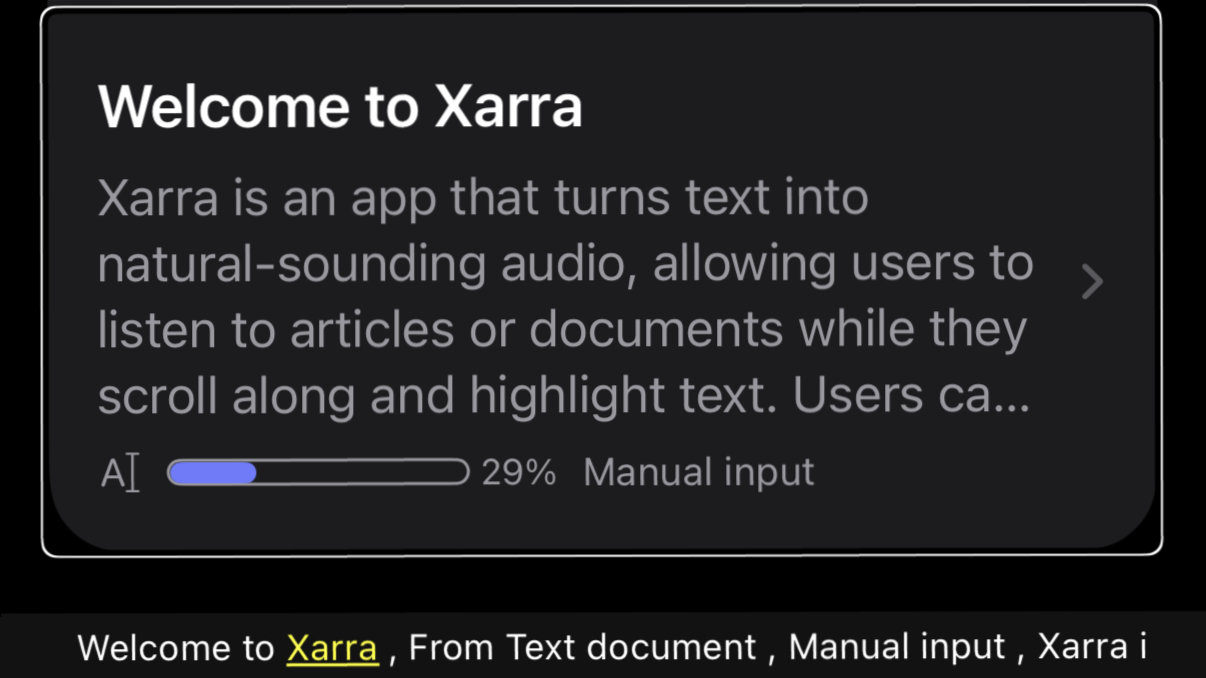
Designed to work beautifully with assistive technologies
Xarra works thoughtfully with VoiceOver, Switch Control, Full Keyboard Access, and Voice Control. Navigation, playback, and content reading are designed to work with different interaction methods, without assuming how the app will be used.
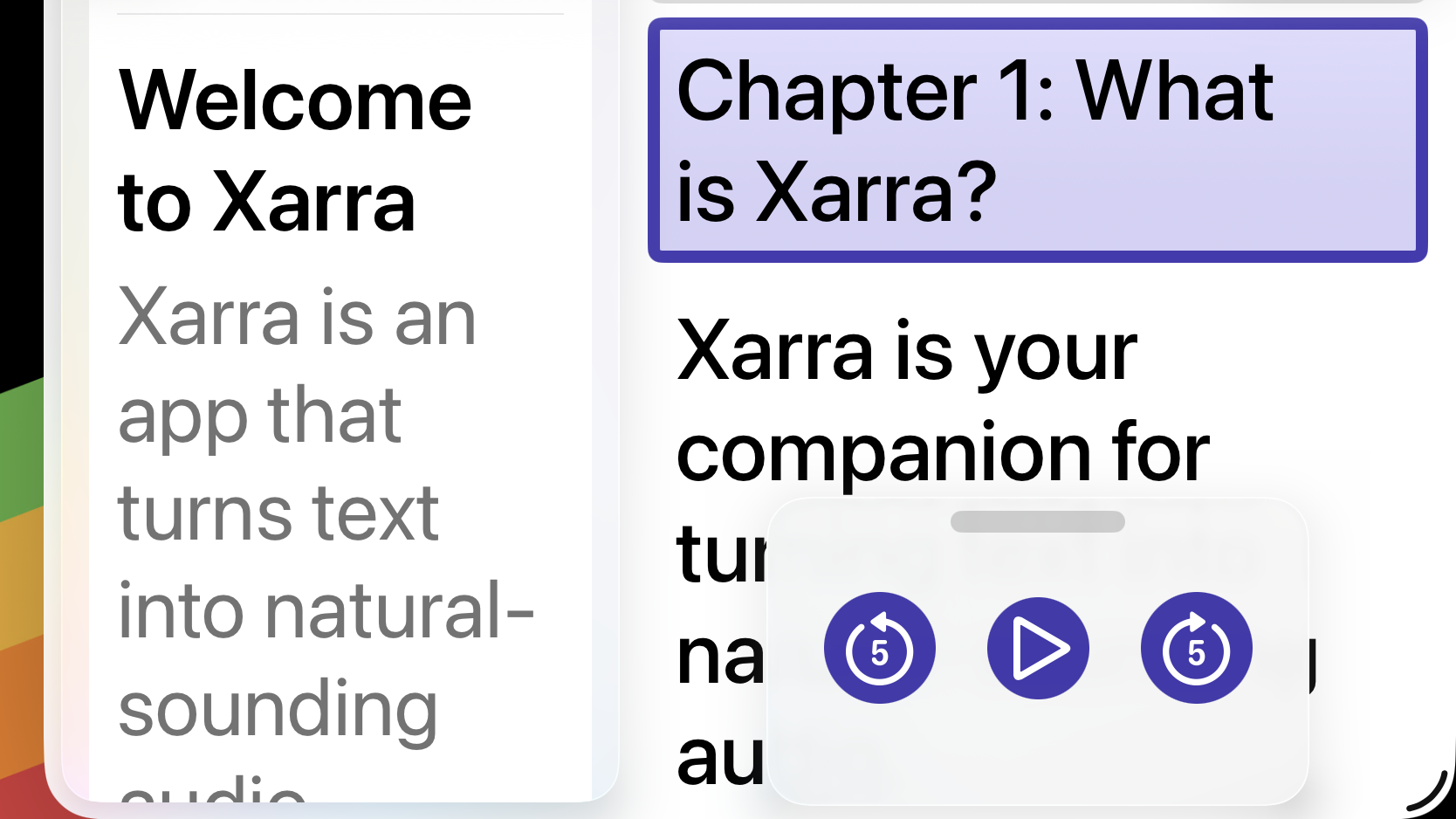
Adaptive by default
Xarra respects system settings like Dynamic Type (including larger accessibility sizes), Reduce Motion, Dark and Light Mode, Increase Contrast, Bold Text, and Differentiate Without Color. The interface adapts to your preferences rather than asking you to adapt to it.
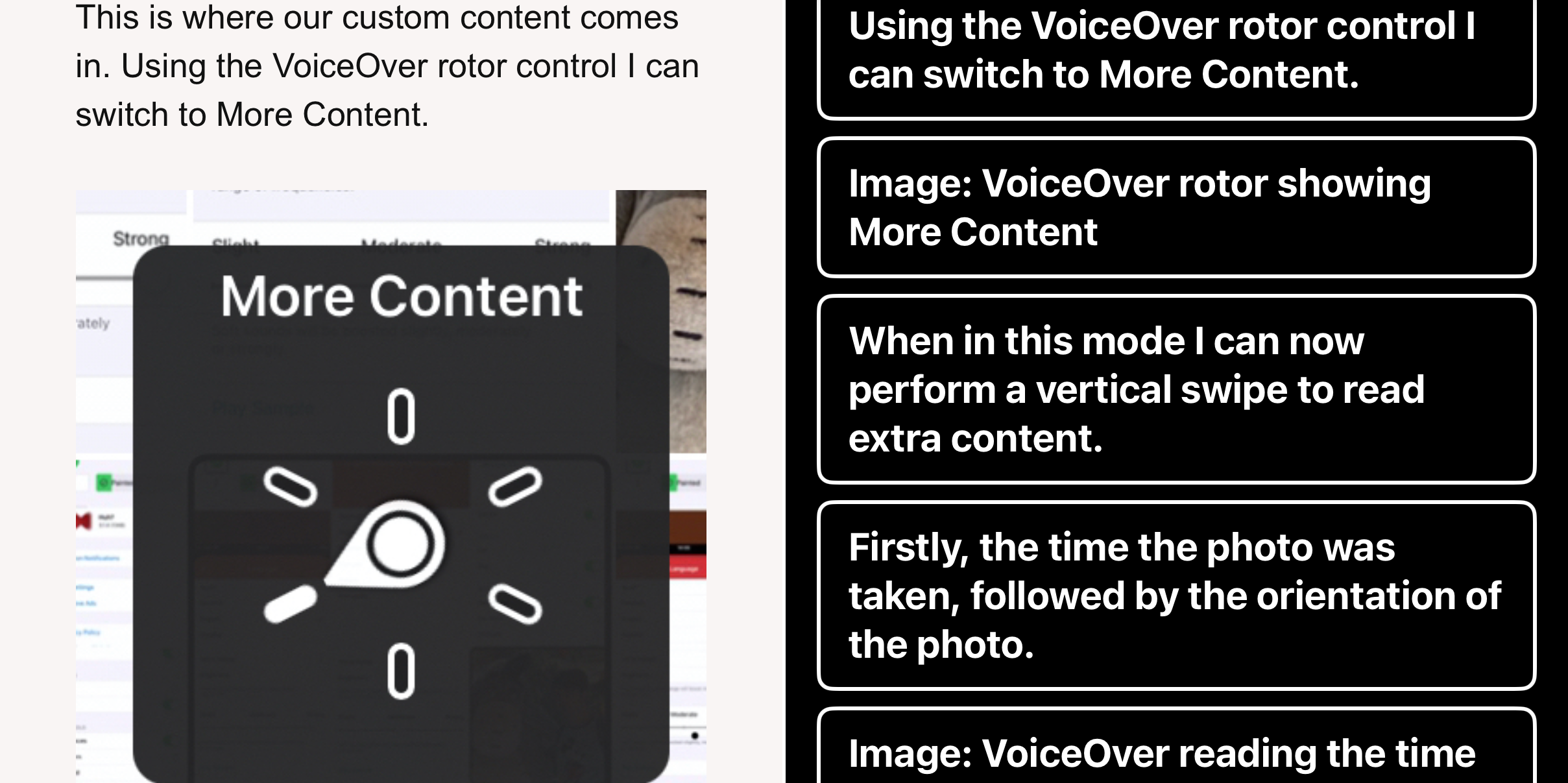
Accessibility, made explicit
Xarra aims to offer the best experience possible for everyone. As a result, it naturally complies with Apple’s Accessibility Nutrition Labels, but it doesn’t stop there. Accessibility is considered throughout the whole experience: how content is imported, how it’s presented, and how it’s listened to. For example, when articles include images with alt text or captions, that information is preserved and included in the audio experience.
Listening, your way
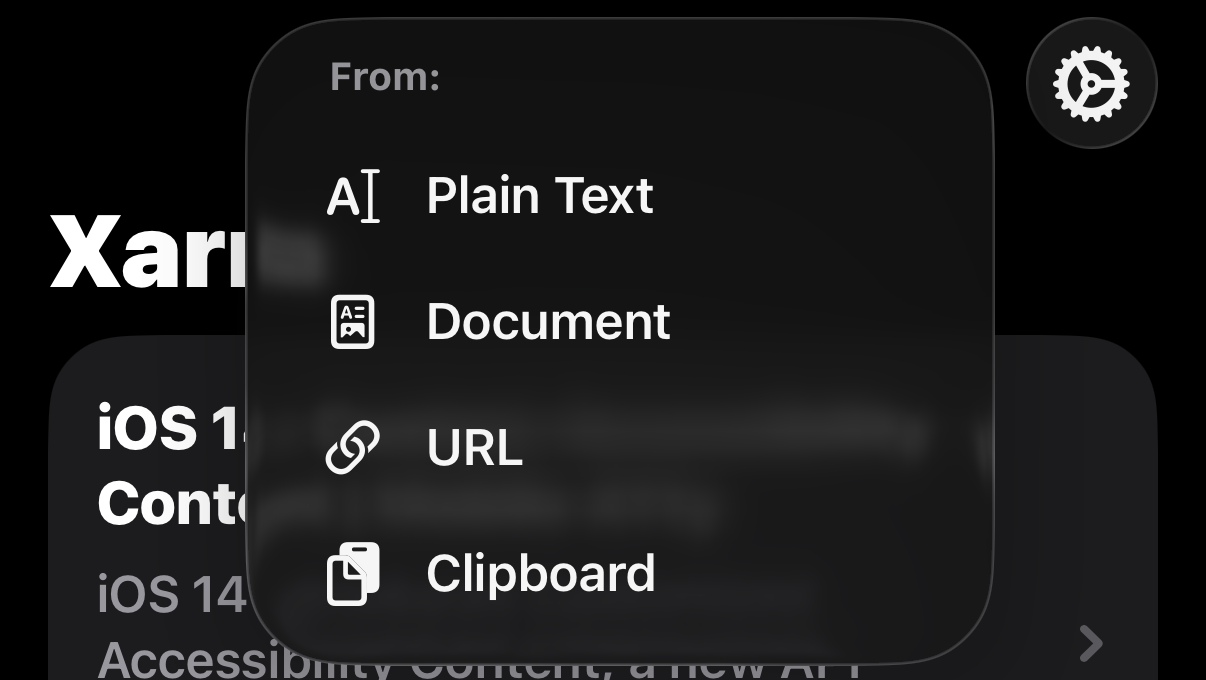
Text, links, and documents
Add content by typing or pasting text, sharing a web page from Safari or Notes, entering a URL, or importing documents like PDFs from the Files app. Xarra focuses on the readable content and prepares it for listening.
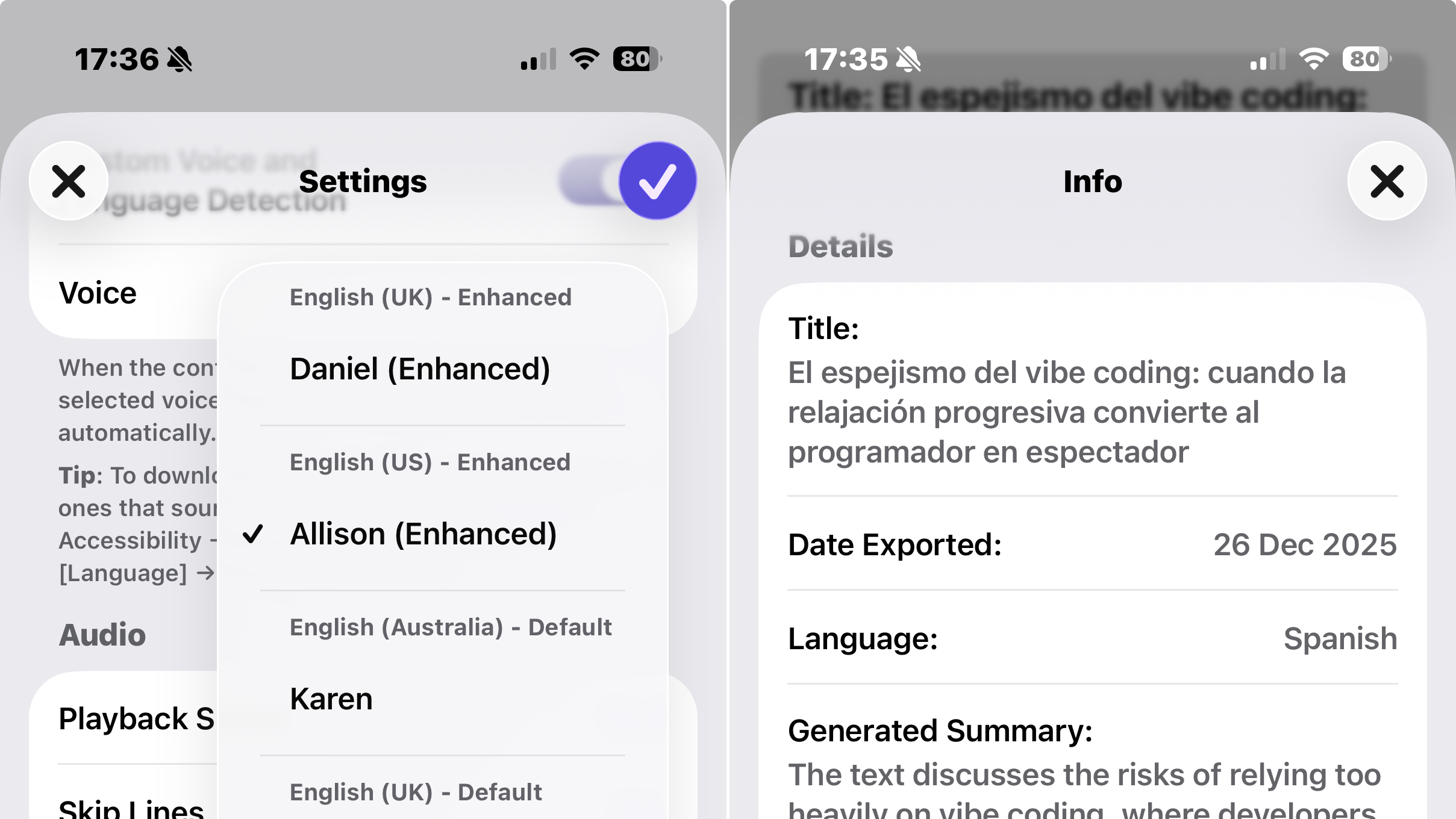
Voices and languages
Xarra supports multiple system voices and automatically detects the language of the content. Whether you’re switching between languages or just have a preferred voice, playback adapts without extra setup.
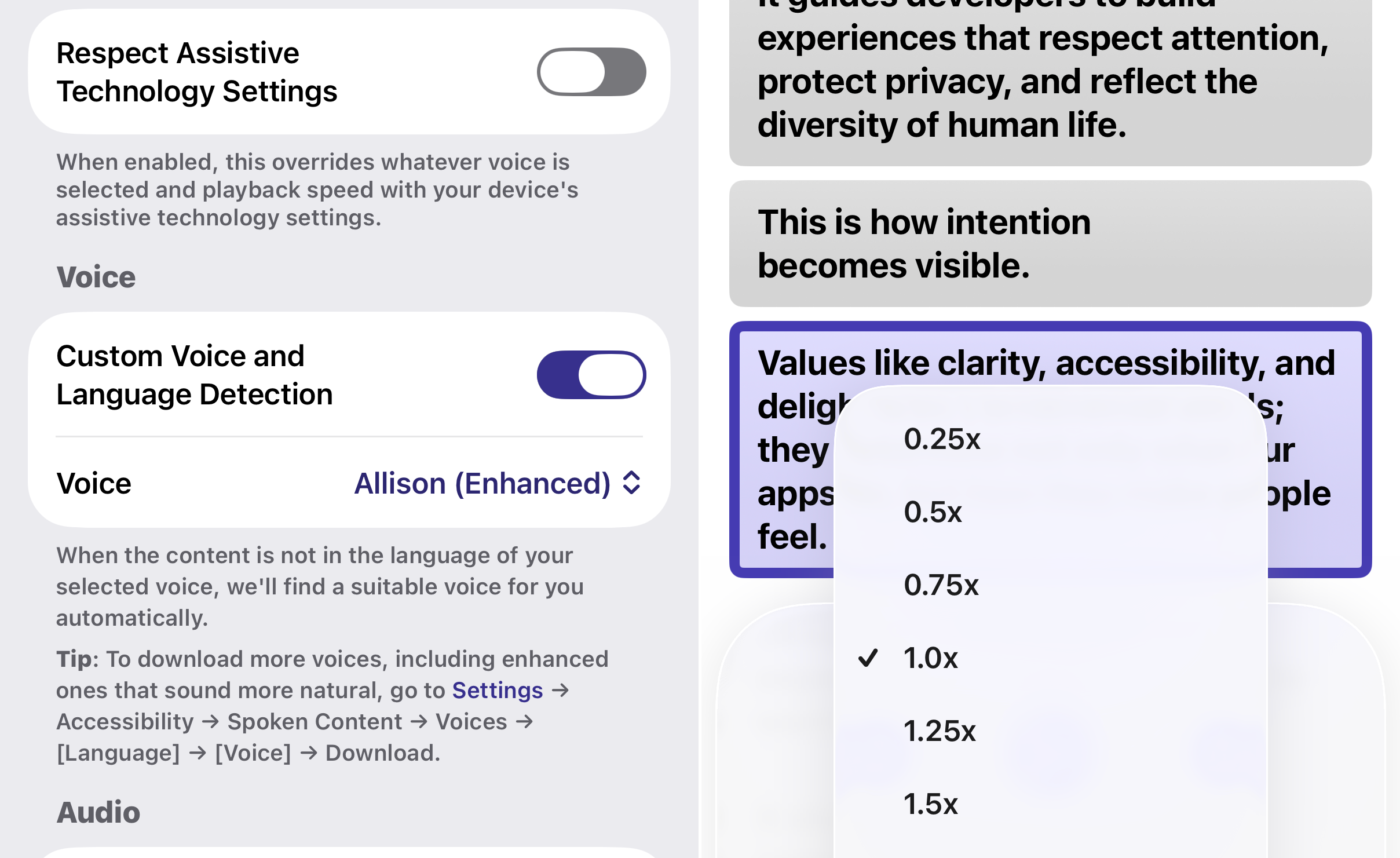
Playback speed and preferences
Adjust the reading speed to match your pace. You can also ask Xarra to respect your system’s assistive voice and speech rate settings, so it feels consistent with the rest of your device.
Why Xarra?
Xarra is built to be helpful, respectful, and easy to trust. It works entirely offline once content is imported, keeping everything on your device. There are no ads, no trackers, and no accounts required. The app is lightweight, quick to download, and focused on doing one thing well helping you engage with text in the way that works best for you.
Support & Contact
Having trouble getting the most out of Xarra? We’re here to help you turn your text into the perfect audio experience!