Guidelines from Apple: Begin with a verb that explains the results of the action. Avoid using the imperative form of a verb because that can make it sound like a command. Don’t include the action type. Don’t include the control.
https://developer.apple.com/documentation/objectivec/nsobject-swift.class/accessibilityhint
You may also find interesting...
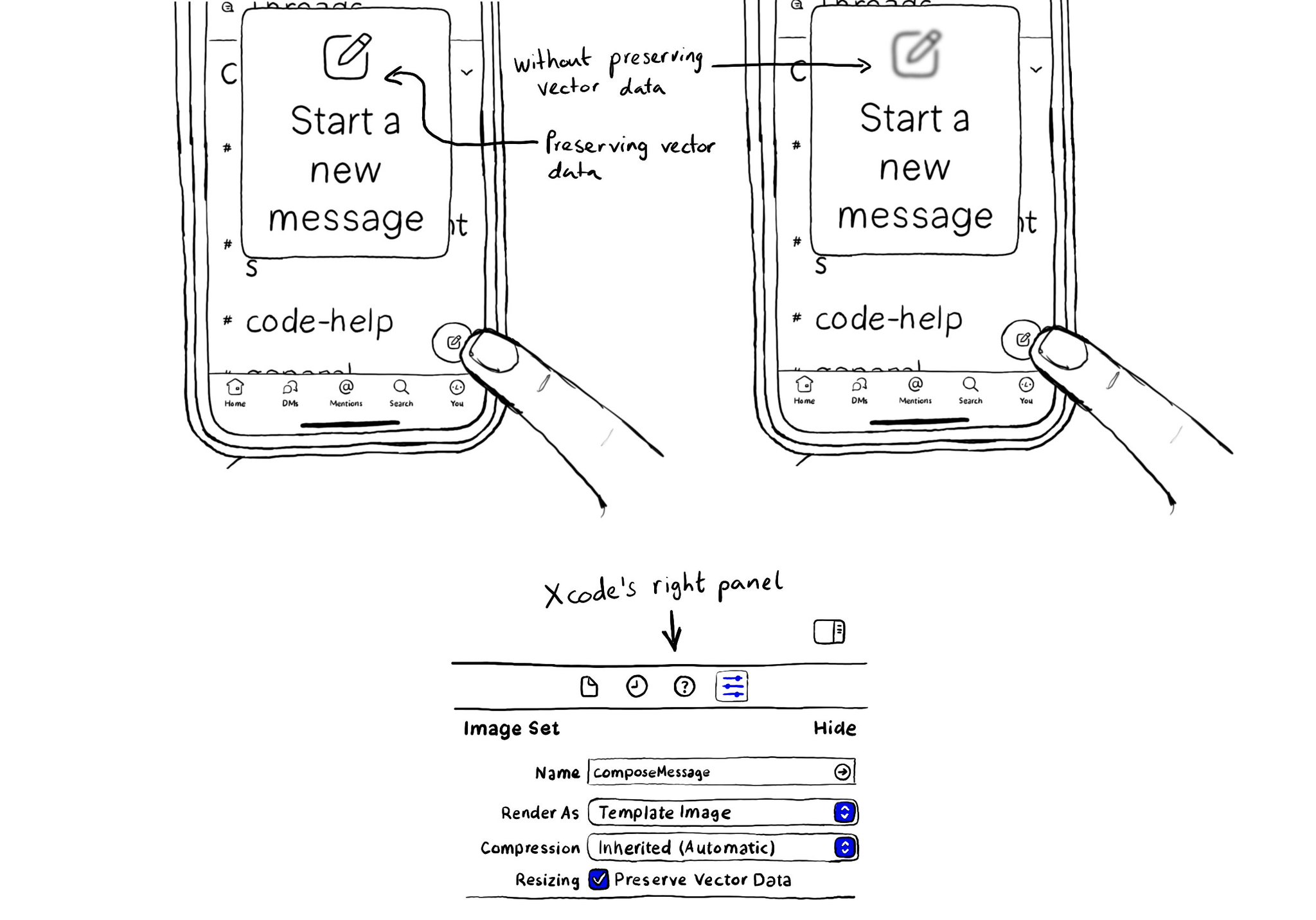
When configuring a largeContentImage or adjustsImageSizeForAccessibilityContentSizeCategory, it is important to use a pdf asset and preserve the vector data so the icons are crisp at any size.
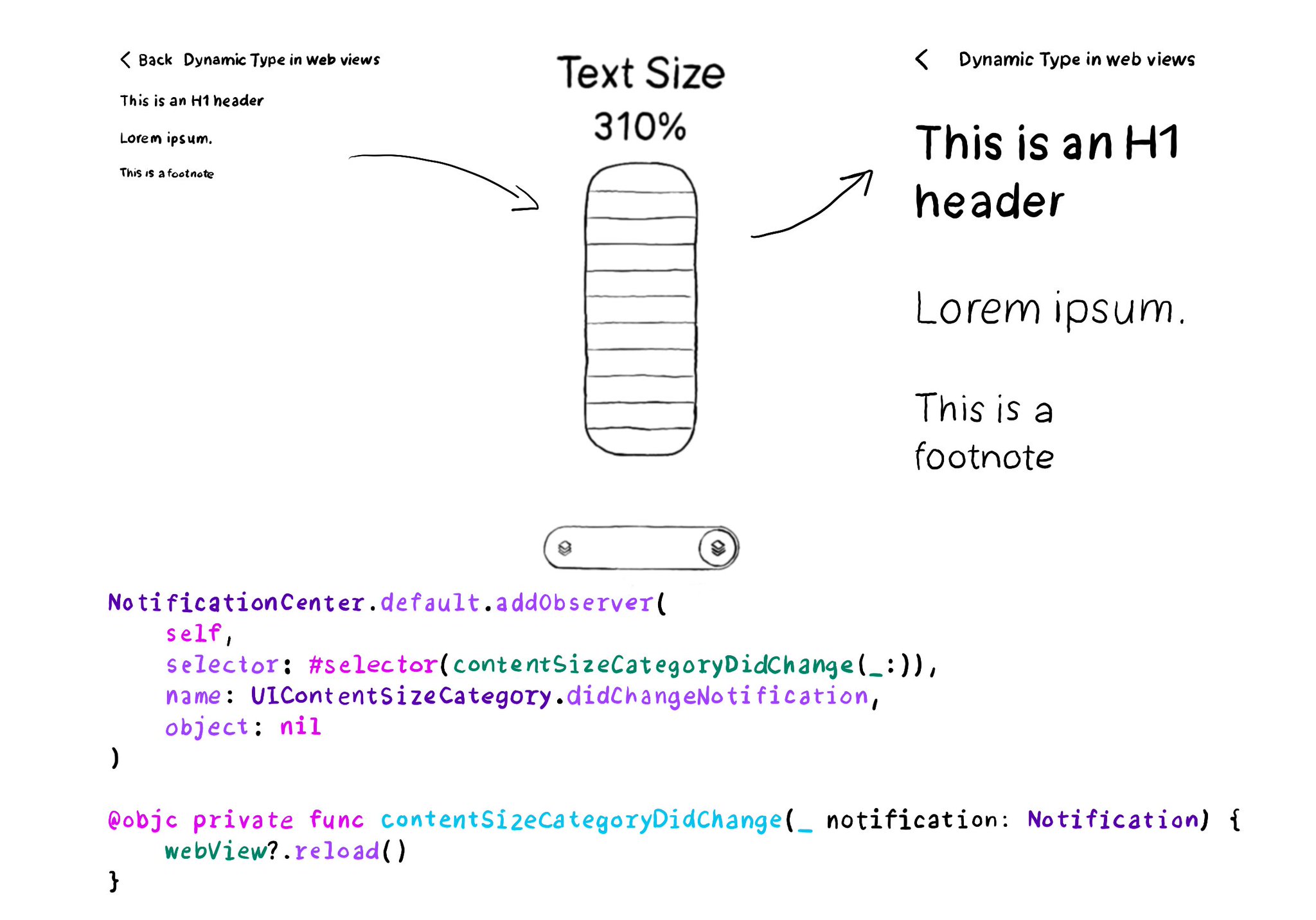
You can add an observer to listen for changes in the content size category, in case it is more convenient than overriding traitCollectionDidChange(_:).
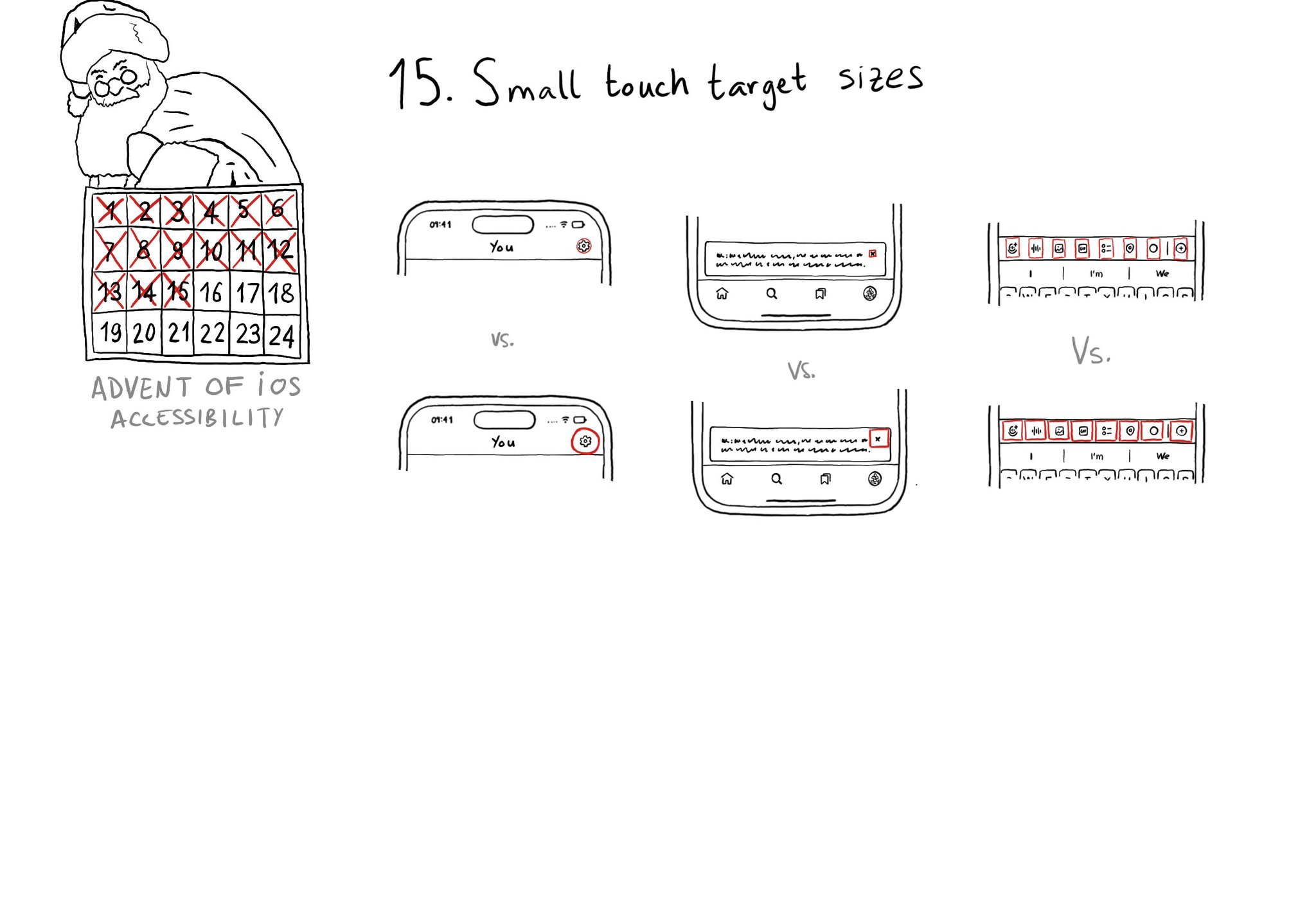
Touch target sizes are recommended to be at least 44 x 44 points. Buttons in the navigation bar ( especially when not using nav bar button items), dismiss buttons, and custom toolbars, are use cases that tend to have smaller sizes.