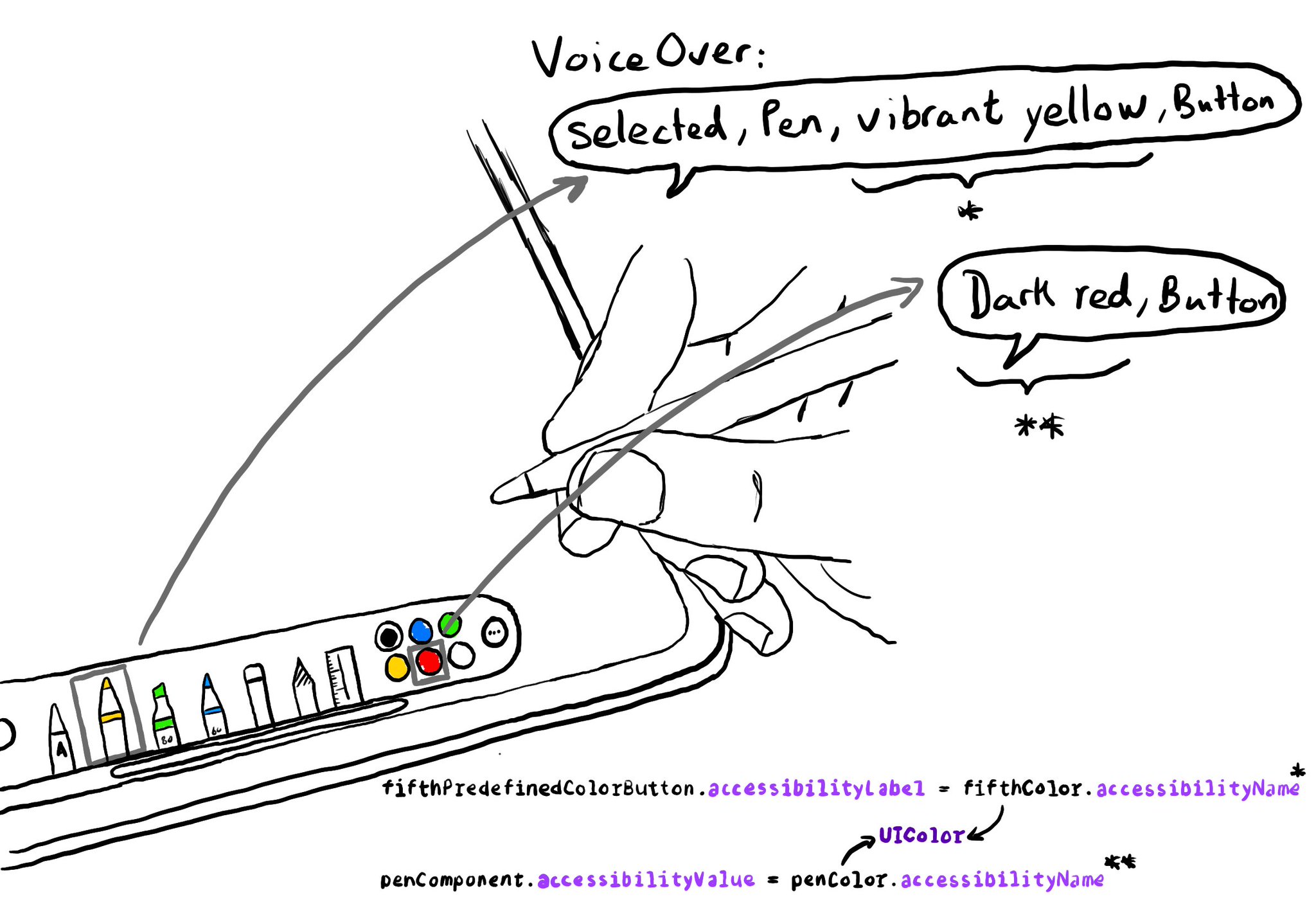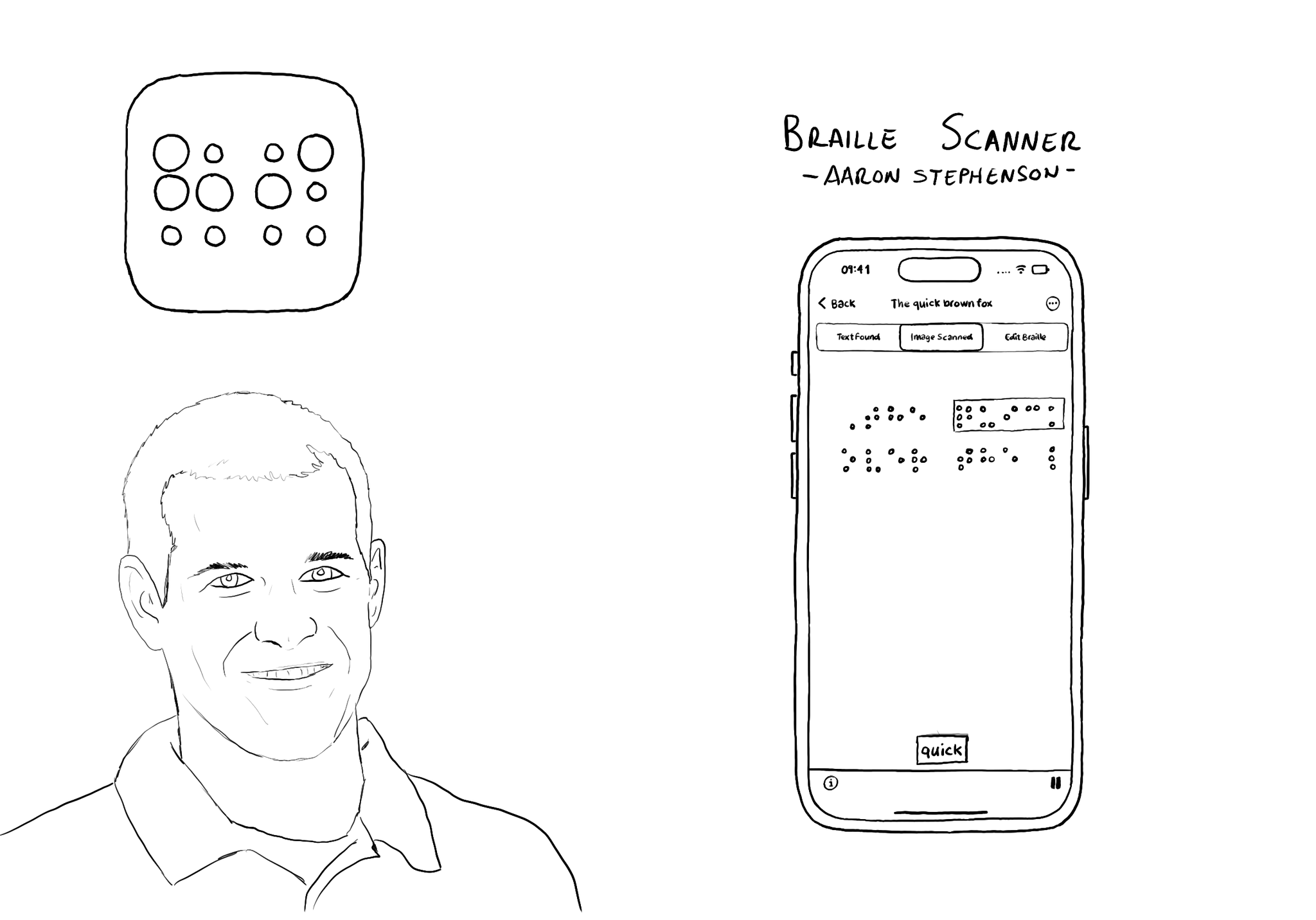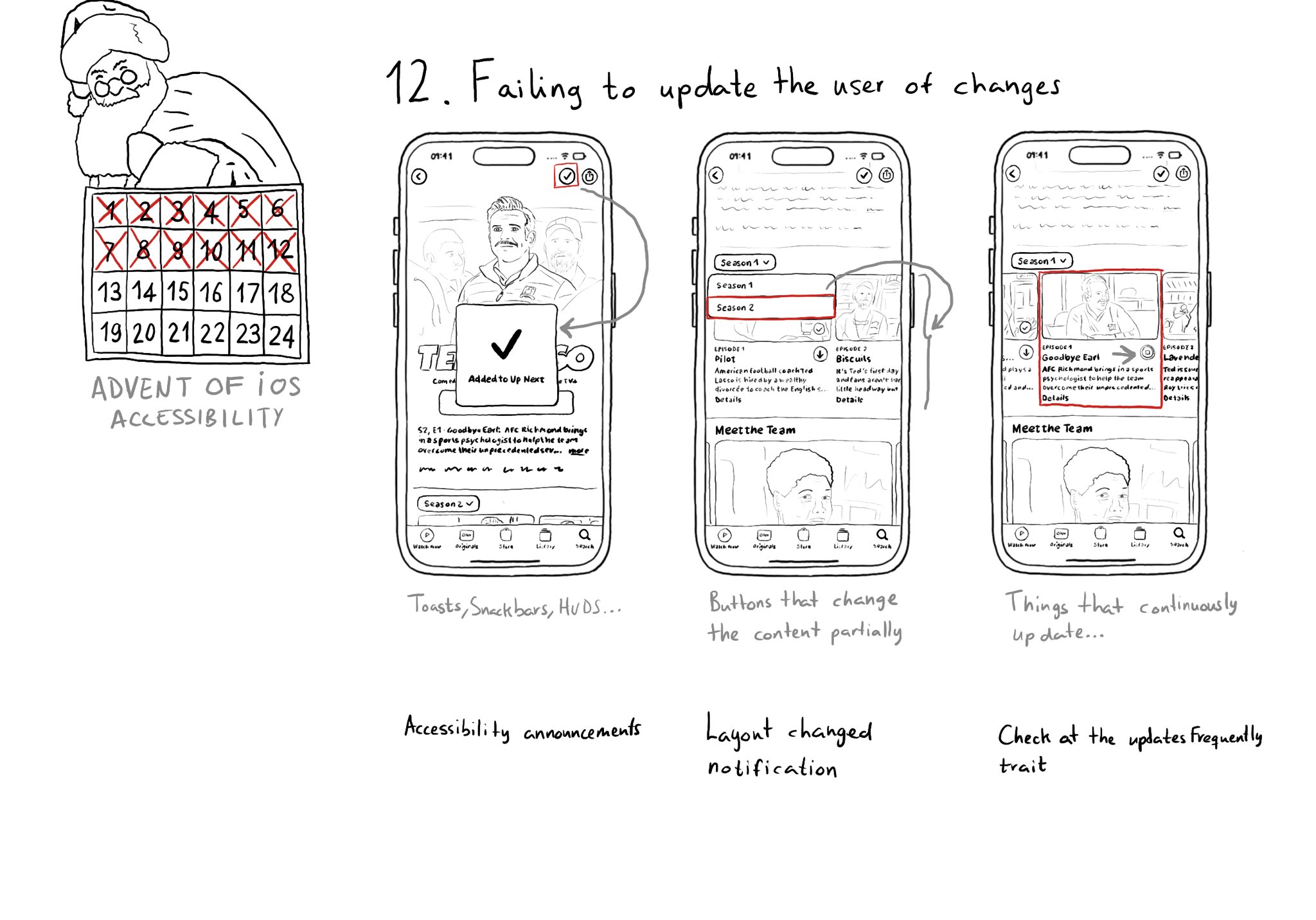Since iOS 14, you can get a human readable localised name for a UIColor, with a very useful property called accessibilityName, that you can use in accessibility attributes like labels or values. How cool is that?
https://developer.apple.com/documentation/uikit/uicolor/accessibilityname