Developing Accessible iOS Apps
Posts
See AllPosts
See All
Starting something new: The Advent of iOS Accessibility. Twenty-four days of exploring some of the most common accessibility issues I’ve encountered, how to identify them, and—most importantly—how to fix them. Hope you enjoy the series!
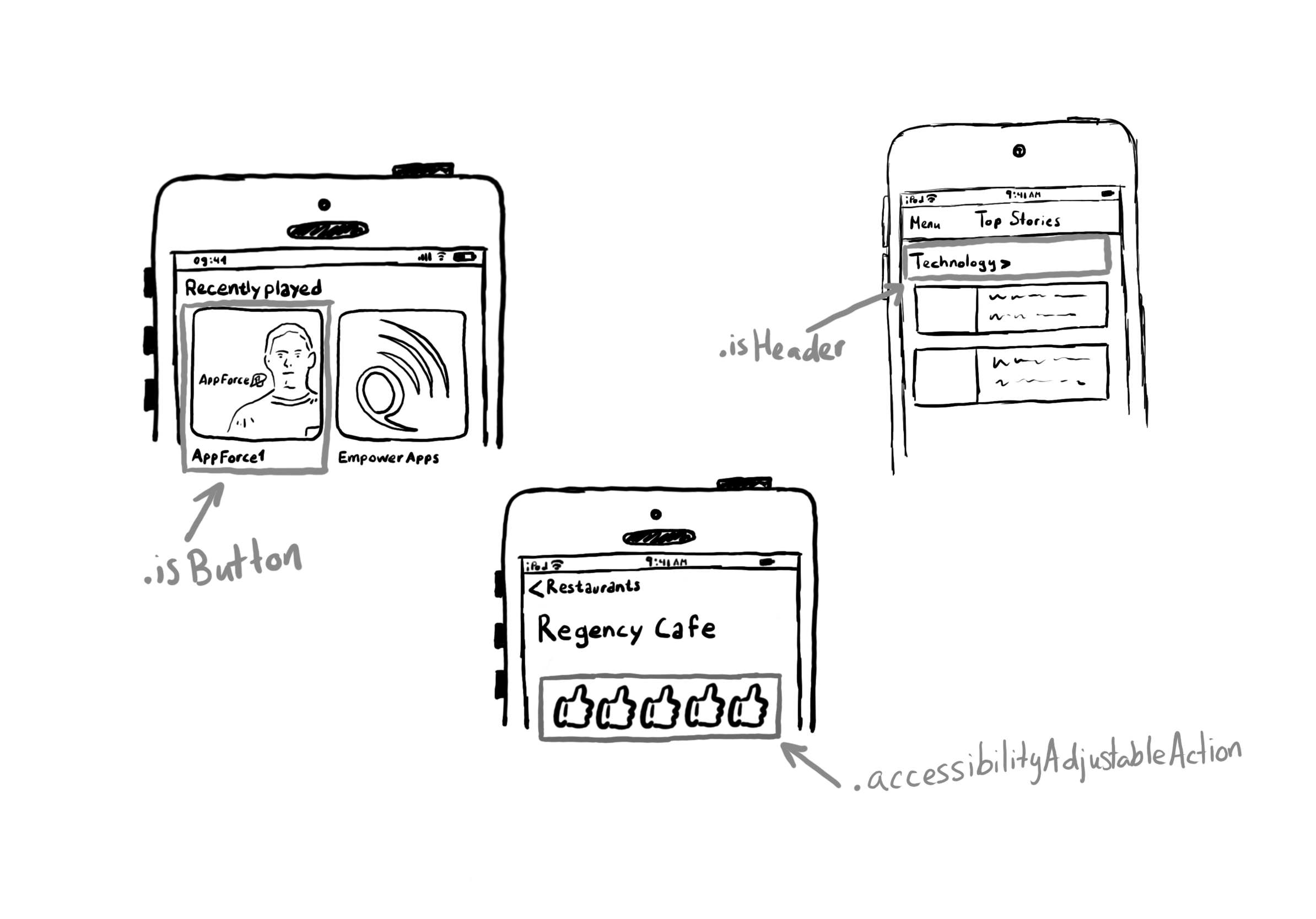
You may know that you can configure a UI component with an accessibility label. The accessibility label is the name of the component. You can also configure an accessibility trait. The accessibility trait is the role of the component, it gives the user information on how they can interact with it. When using VoiceOver, the trait is usually vocalised after the accessibility label.
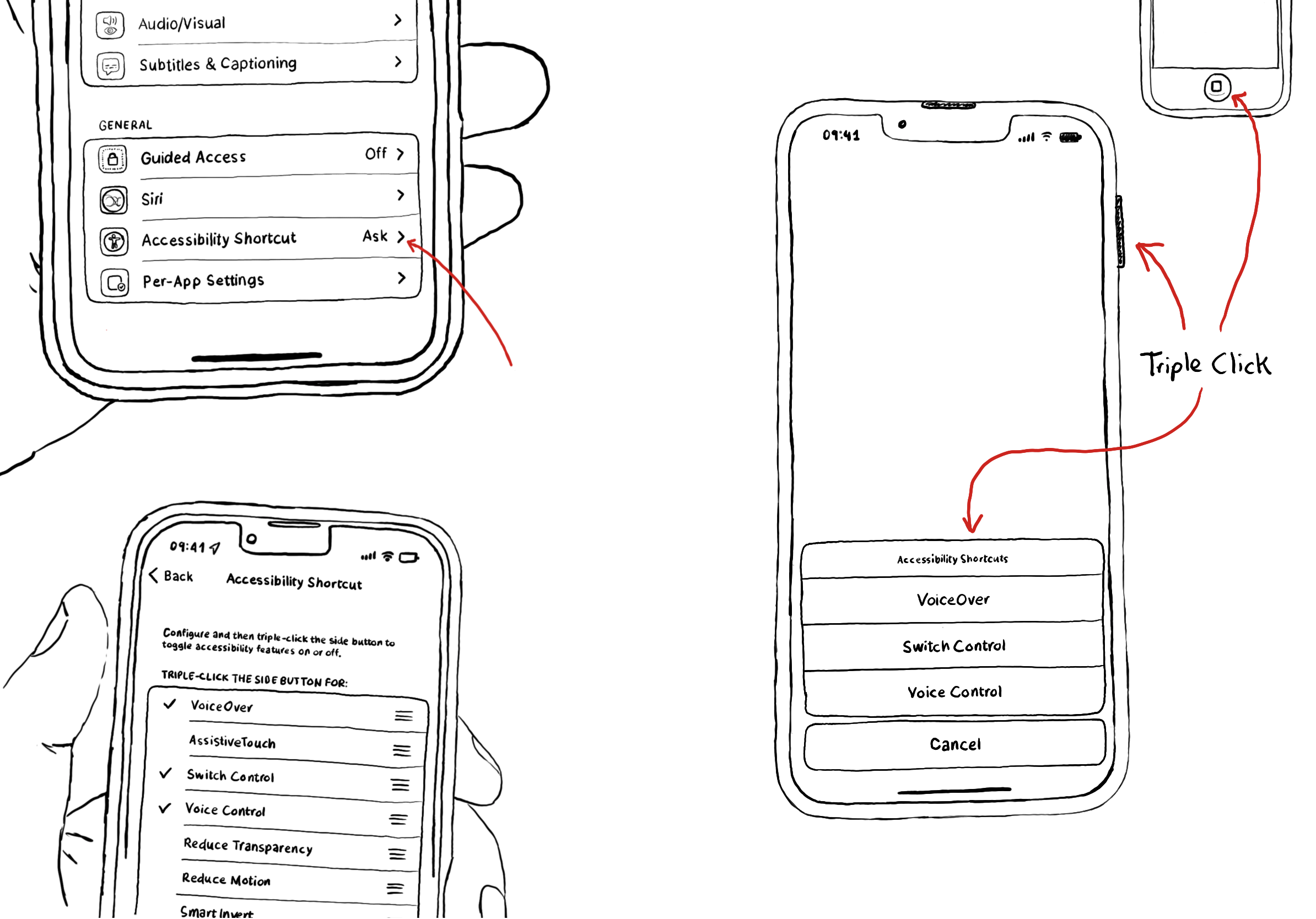
The cycle for creating great accessible apps starts and ends with testing. Sure, it is always better to get feedback from users to create an experience that holds up to their expectations. But that’s not always possible. Till you can do it, I think the way to go is to do your best. Build it as well as you can, then gather all the feedback you can get, apply the suggestions, test, repeat.
Collaborations
See AllCollaborations
See All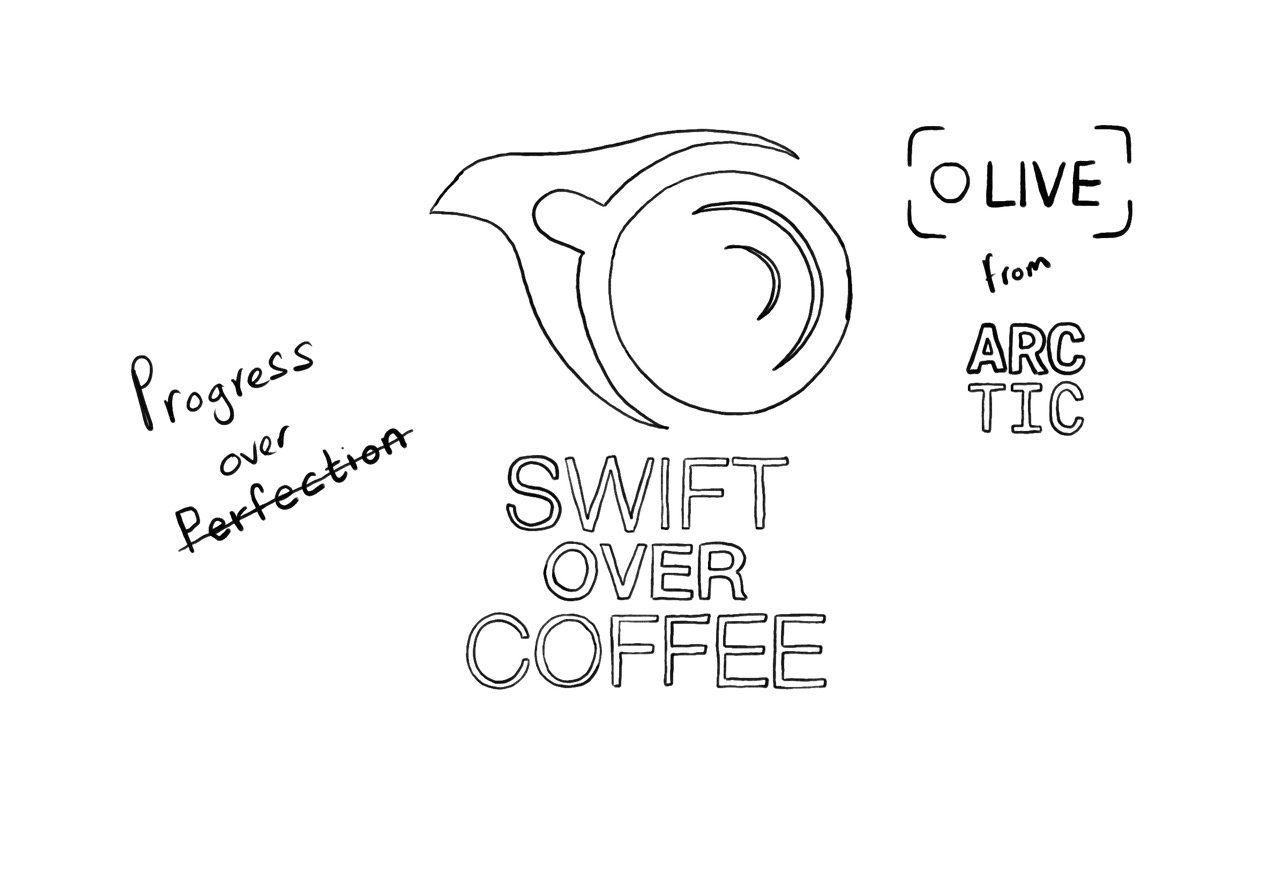
Swift Over Coffee
S4E7: Progress over perfection
To celebrate Global Accessibility Awareness Day, Mikaela and Paul recorded a special episode live at ARCtic Conference in Oulu, Finland, with a distinguished panel of accessibility champions: Rob Whitaker, Daniel Devesa Derksen-Staats and Klemens Strasser. If accessibility seems like an overwhelming subject, don't panic; we show you not just why but also give you tips on how to get started with ensuring your apps are as accessible as possible — and remember the mantra, 'progress over perfection'!

Fostering An Accessibility Culture
Building an accessibility culture isn’t easy, and there’s no clear playbook. But Dani offers insights from his own journey, where small, consistent habits made a big difference.
Smashing Magazine

The Digital Accessibility Podcast, with Joe James
Episode 8: Dani Devesa Derksen-Staats - Ex-Spotify
Dani Devesa Derksen-Staats, former iOS Accessibility Engineer at Spotify, The Times, The BBC and SkyScanner Joins Joe to discuss all things Mobile and iOS Accessibility. We discuss his own experience within the field of Mobile and Digital Accessibility and general iOS Development, how all developers and engineers can make a small change to their thinking to make a huge impact, and discussing the mentality of Progress over Perfection and how we need to make mistakes to learn from them and improve.
#365DaysIOSAccessibility
See All#365DaysIOSAccessibility
See All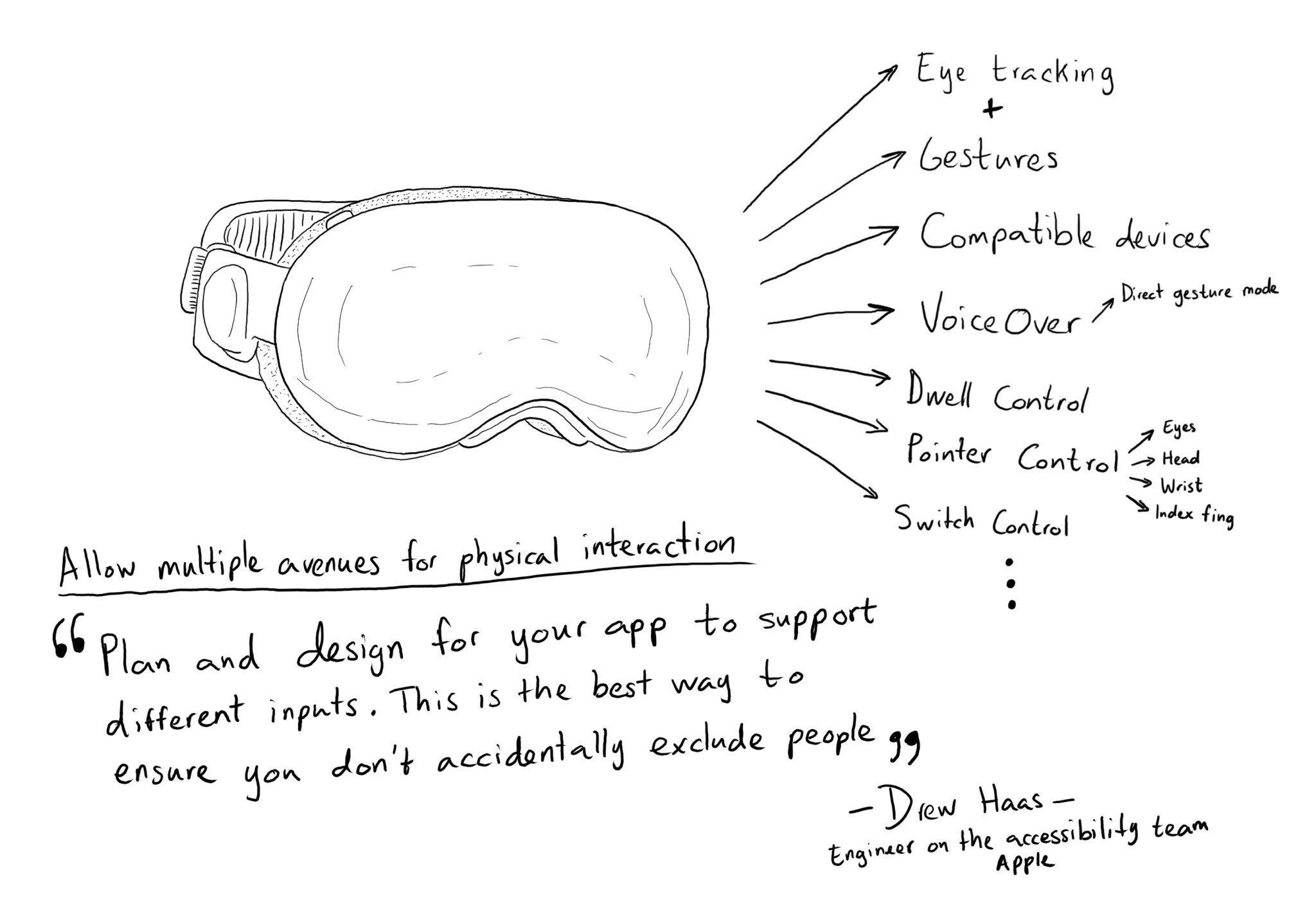
Abstracting your interface in a way that can offer multiple input and output mechanisms is key when developing software with an accessibility mindset. Apple has brought this to the next level in visionOS. Create accessible spatial experiences
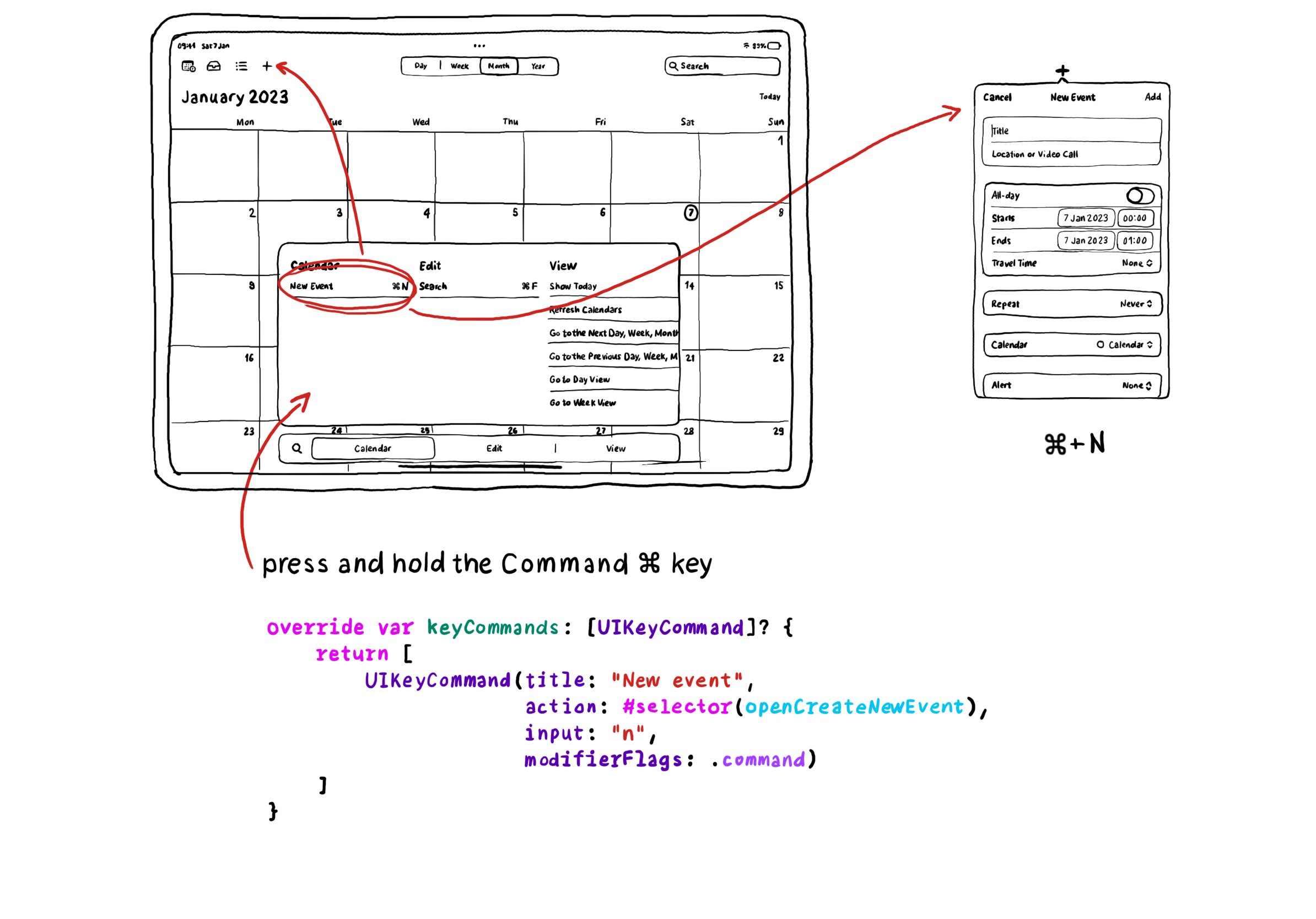
In UIKit you can create keyboard shortcuts by overriding the keyCommands for your view controller, which is an array of UIKeyCommand. A bit of a different approach to how you'd do it with SwiftUI.
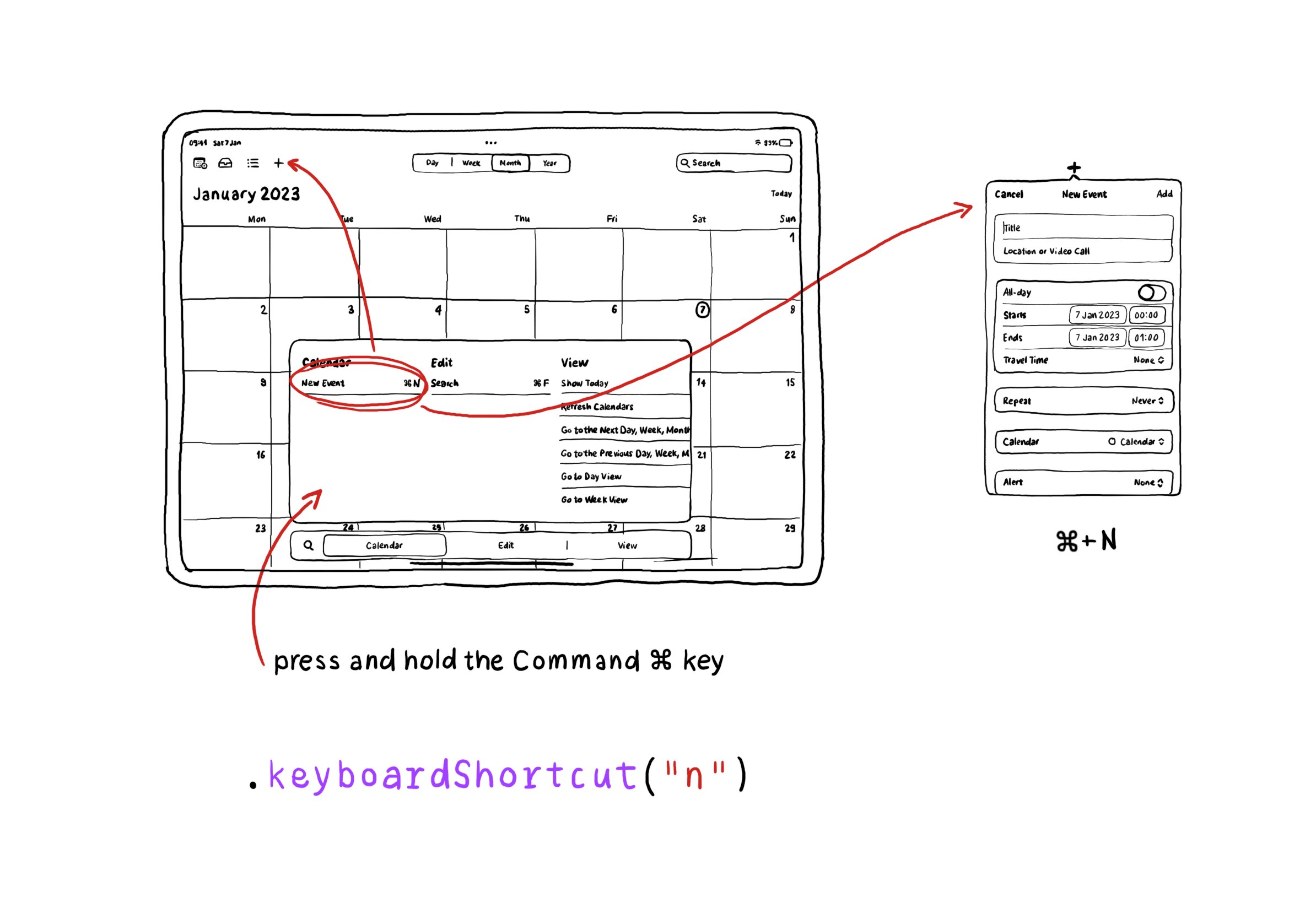
Adding keyboard shortcuts in your SwiftUI apps is extremely easy. Just use the .keyboardShortcut(_:) modifier. When pressing and holding the command key, the shortcut will appear in the shortcuts list.