Sometimes, buttons change meaning, for example when toggled. An example is a play button, tap it and it becomes a pause button. In such case, updating its accessibility label will be clearer than trying to convey the change with traits or values.
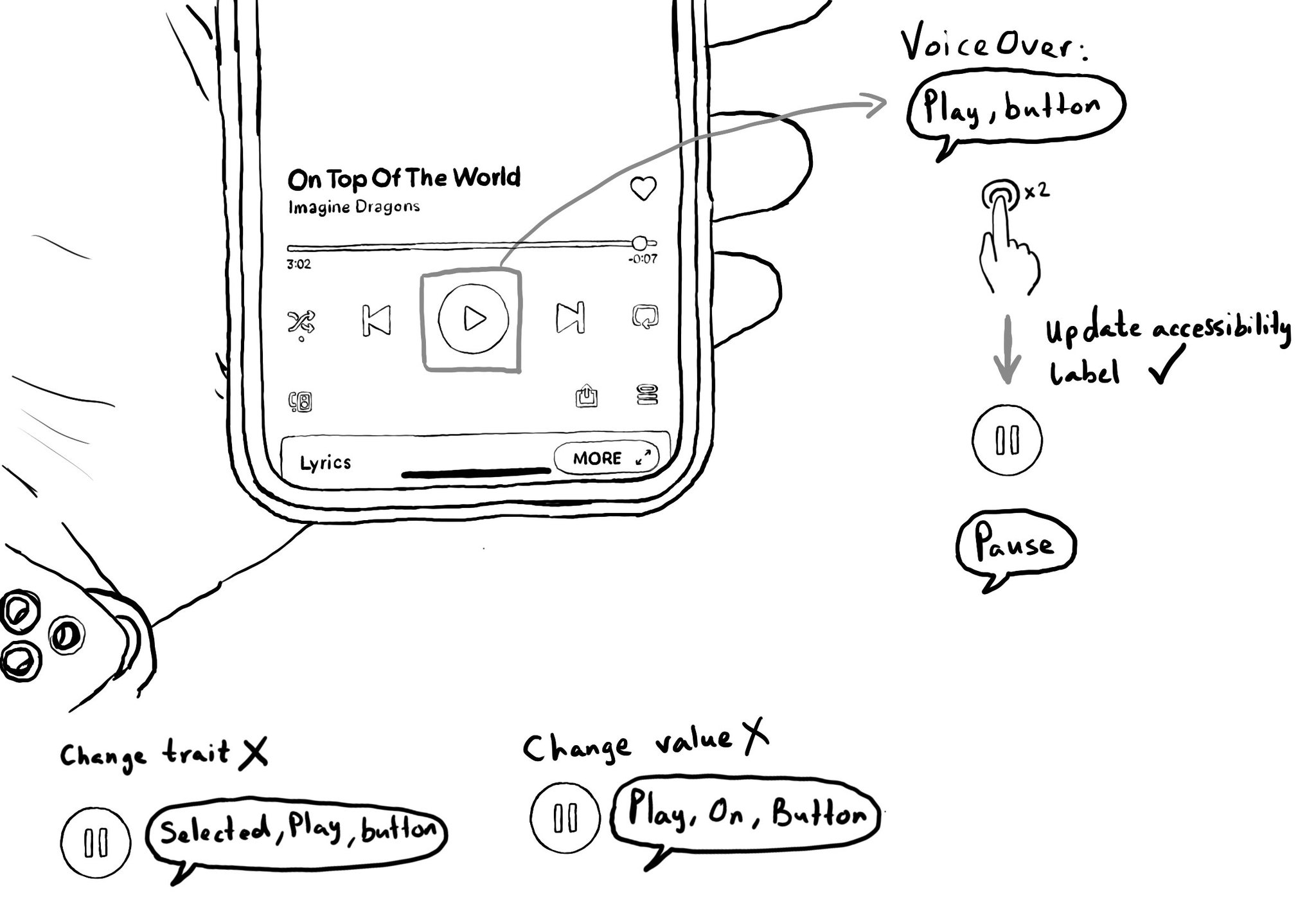
Sometimes, buttons change meaning, for example when toggled. An example is a play button, tap it and it becomes a pause button. In such case, updating its accessibility label will be clearer than trying to convey the change with traits or values.
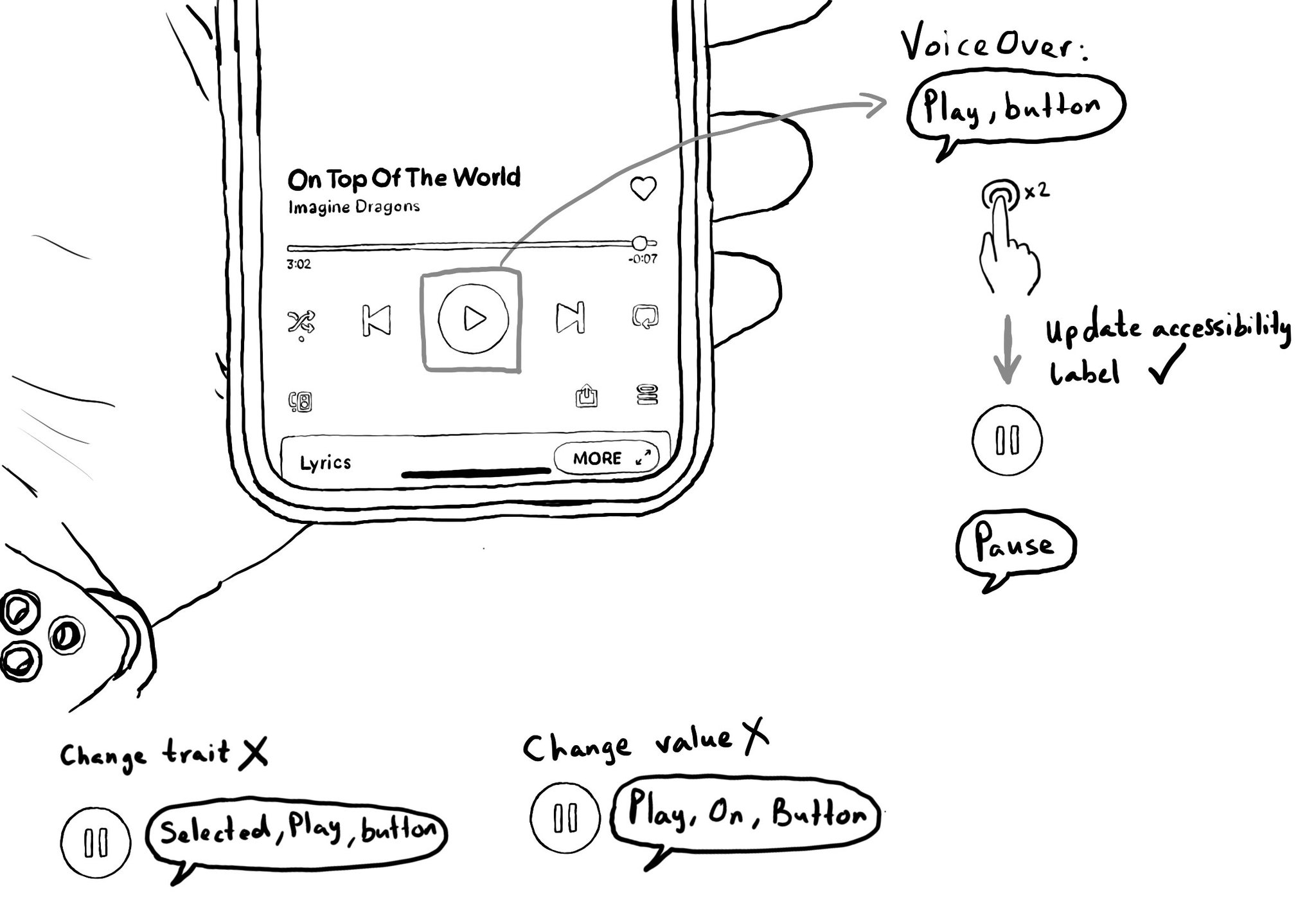
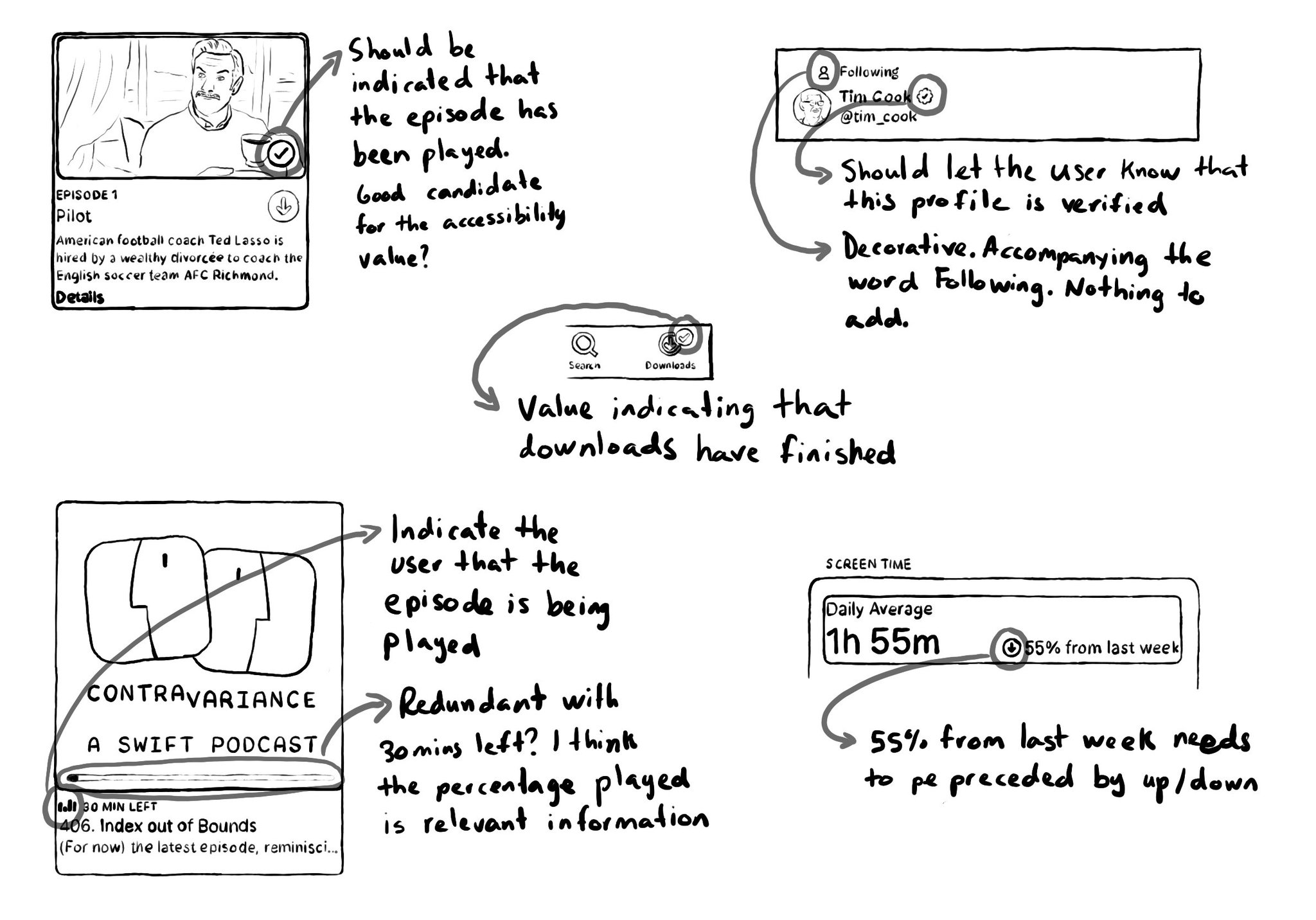
When thinking about accessibility labels and values, it is easy to miss adding information or state that are represented by little visual cues and icons: a checkmark indicating something has been played, a down arrow indicating a downward trend...
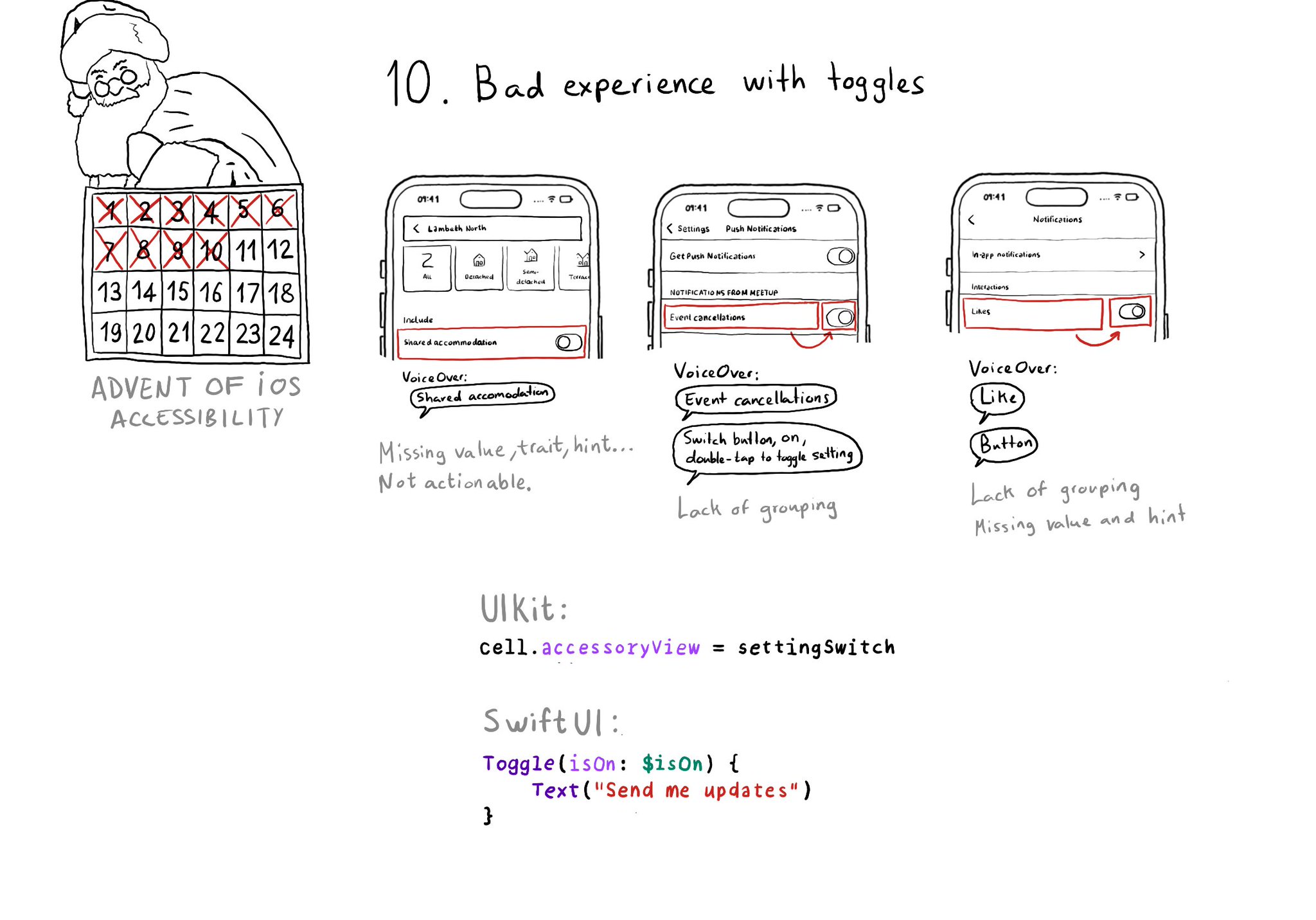
Toggles or UISwitches are often found separated from the label that precedes (and describes) them; with an unclear label; missing a value, trait, or hint; or even not being actionable at all.
If, for some reason, you are creating a button from scratch, instead of relying on UIButton (perhaps you are adding a fancy micro interaction animation?), take into account that you’ll need to configure the button accessibility trait.
Content © Daniel Devesa Derksen-Staats — Accessibility up to 11!