Sometimes you can create your own accessibility elements from scratch to group elements too. Perhaps because they're not contained in the same superview. You can combine these elements' frames and provide a suitable accessibility label.
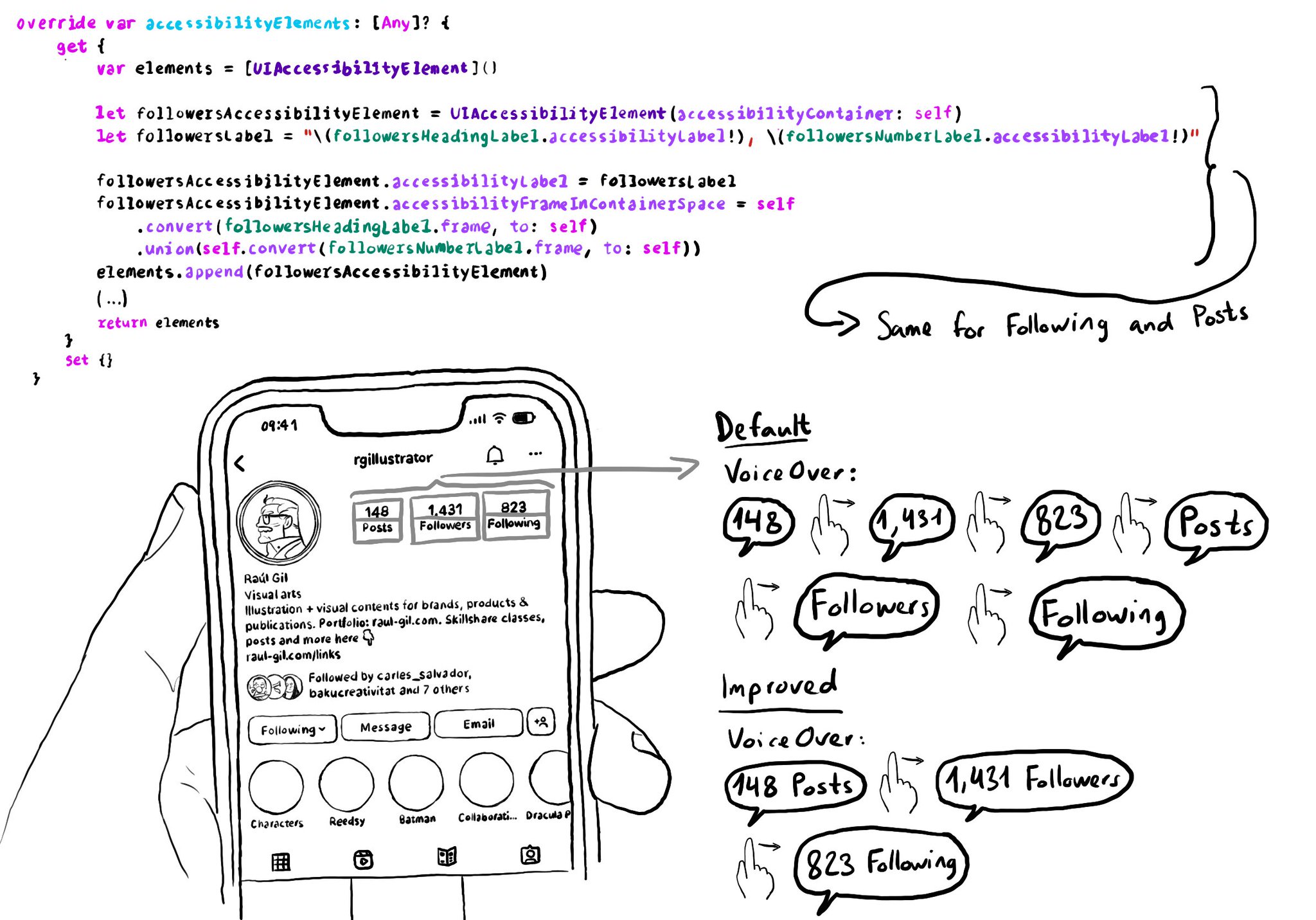
You may also find interesting...
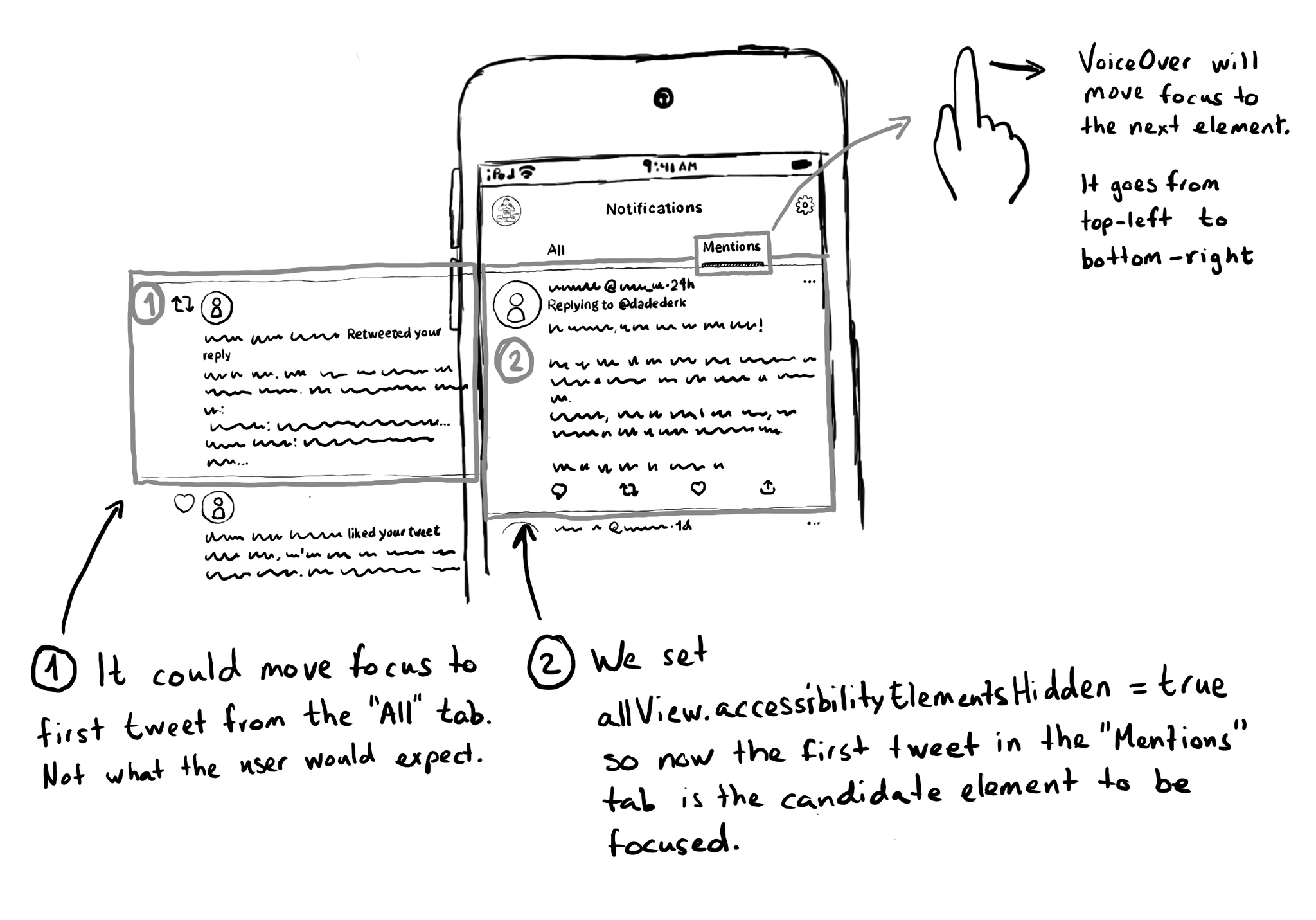
If you need for a view (and all its subviews) not to be focusable by assistive tech like VoiceOver, you can set its accessibilityElementsHidden property to true. This isn't needed very often, but it can be useful for certain custom experiences.
Do you have a fancy custom loading animation instead of an UIActivityIndicatorView? You may want to check if it has an accessibility label so a VoiceOver user knows that something is happening. Something like "In progress" or "Loading" could work.
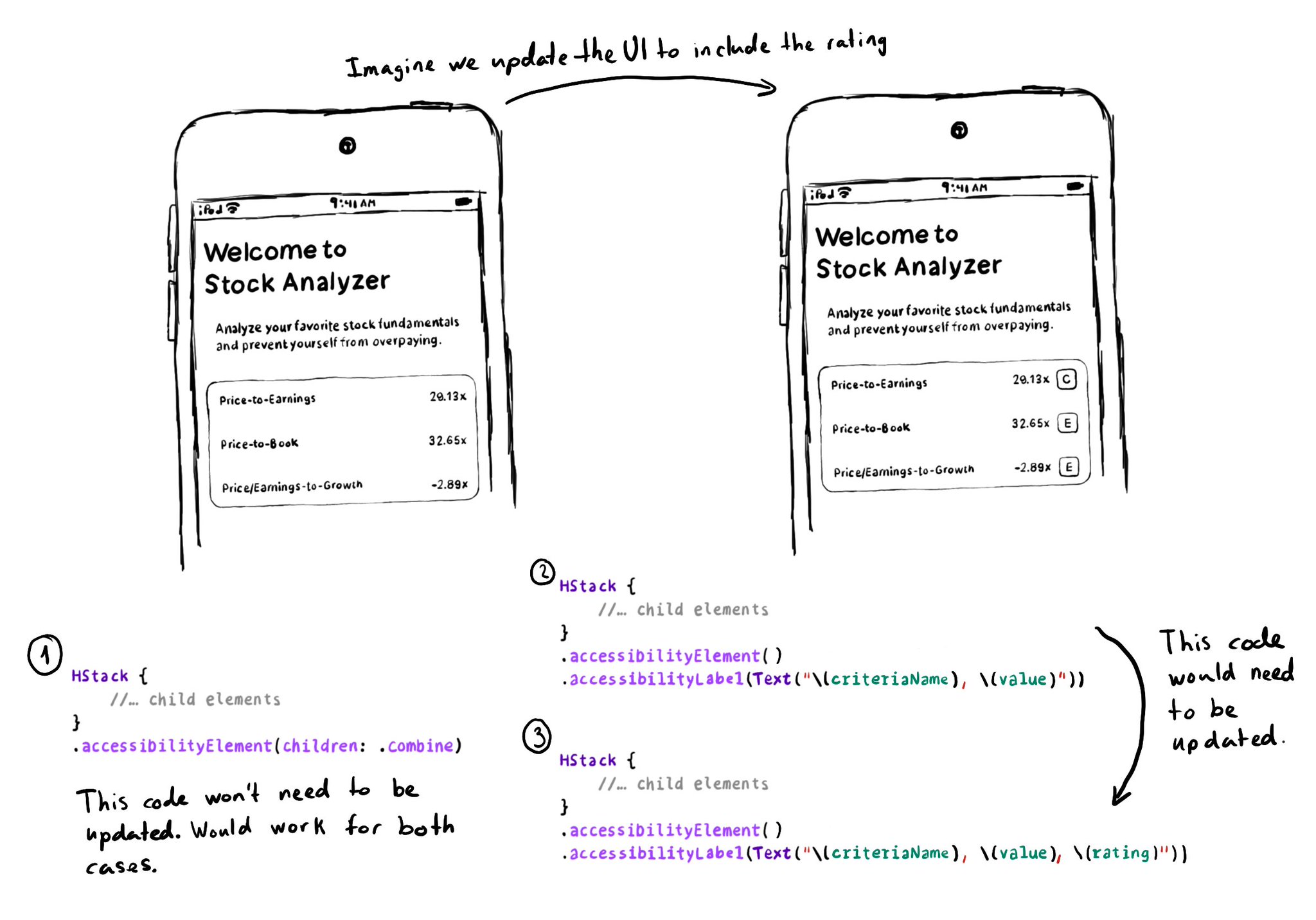
Apple asks us to consider the combine behavior, before using ignore, for .accessibilityElement(children: ). And for good reason, if combine works, and later on you decide to change the UI, the accessibility attributes will be updated for you.