I wish the adjustsFontForContentSizeCategory was true by default. Instead, you need to configure it that way so elements adjust their font size as the content size category (dynamic type) changes when a preferred font is used for a given style.
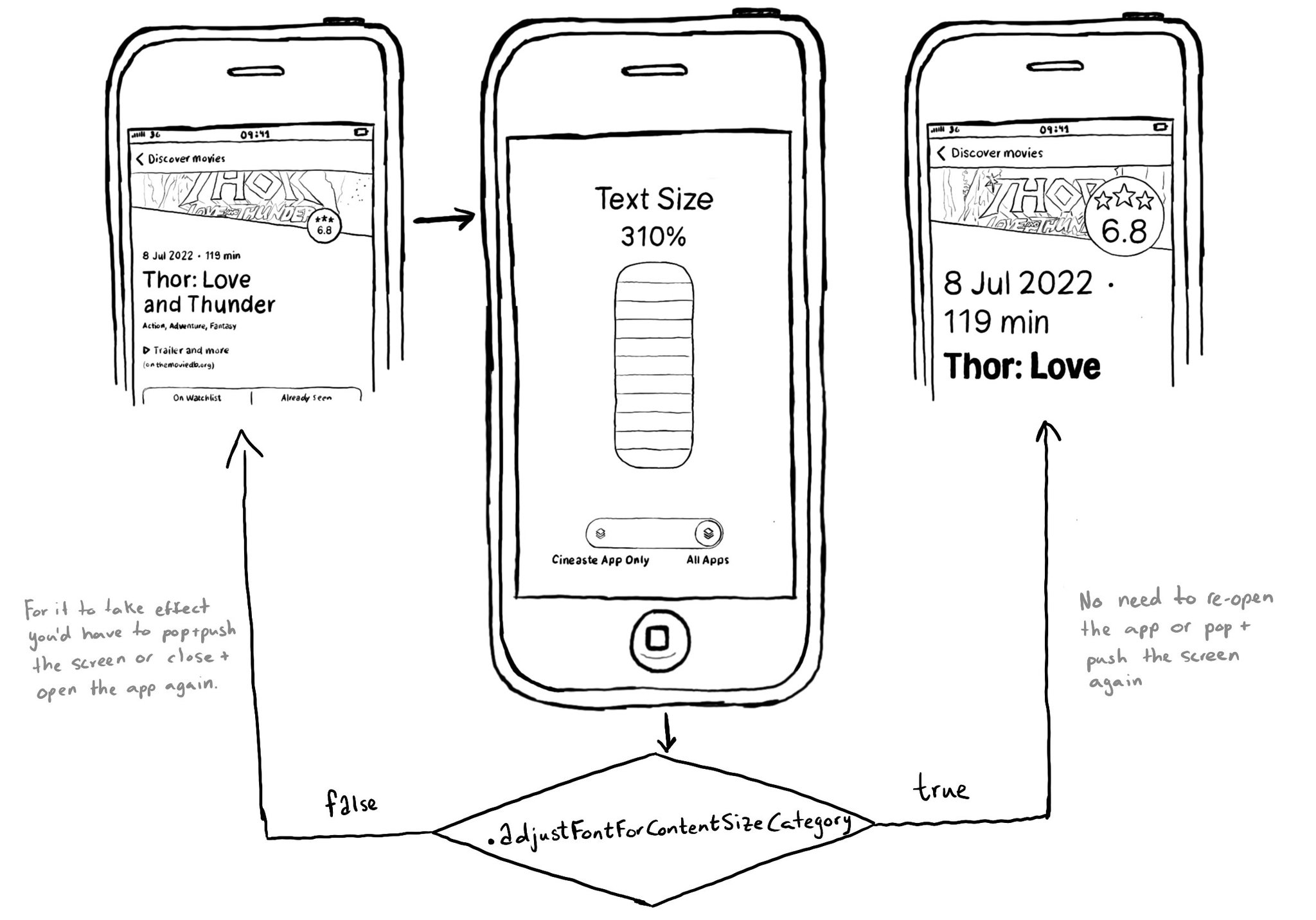
You may also find interesting...
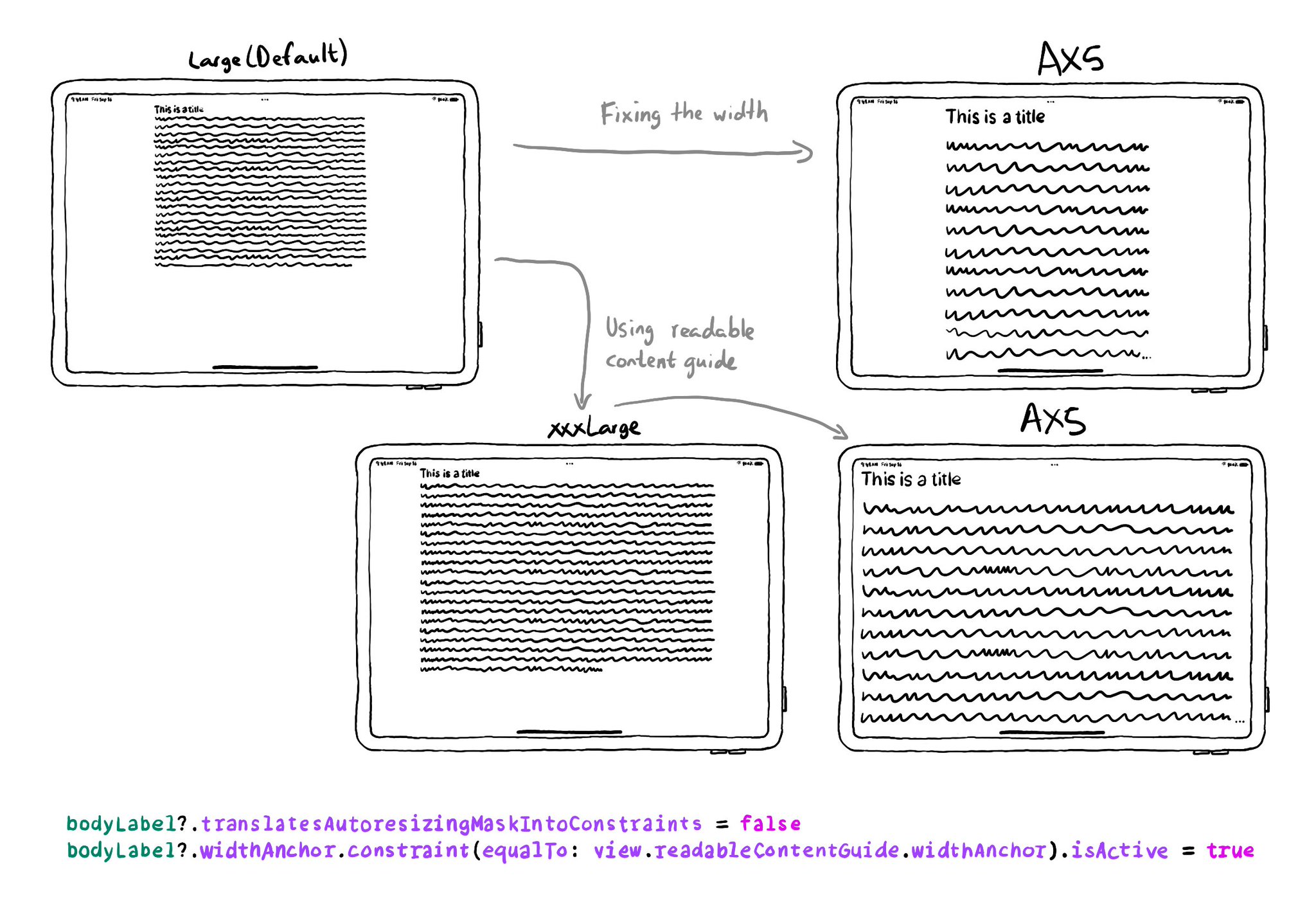
Ever wondered what the ideal width is for labels so the text is readable? Well, it depends. But readableContentGuide has you covered. You can configure the optimal width independently of Dynamic Type size or Size Classes. https://developer.apple.com/documentation/uikit/uiview/readablecontentguide
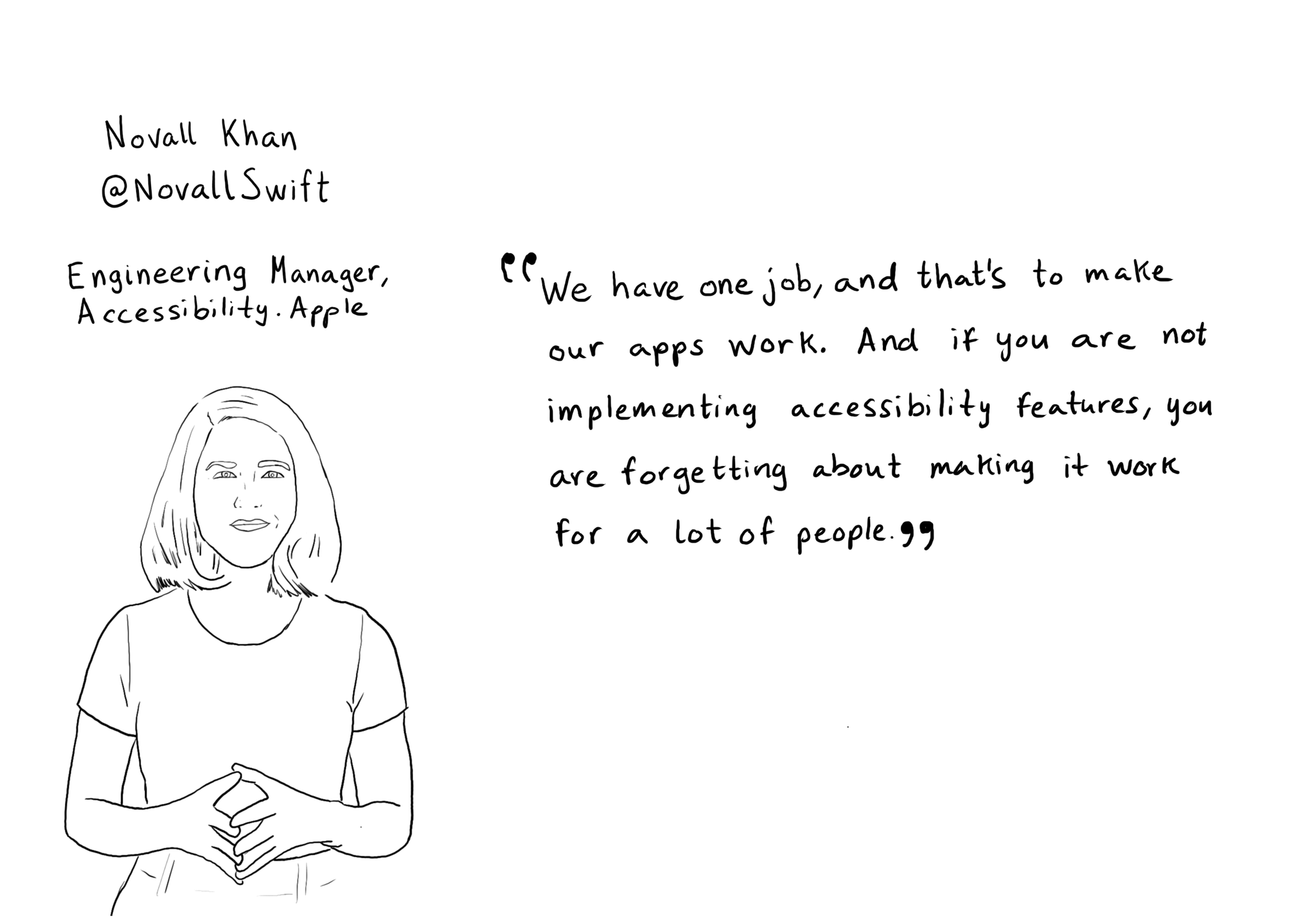
"We have one job, and that's to make our apps work. And if you are not implementing accessibility features, you are forgetting about making it work for a lot of people" @NovallSwift Couldn't have said it better! https://x.com/novallswift/status/1328387659744505856
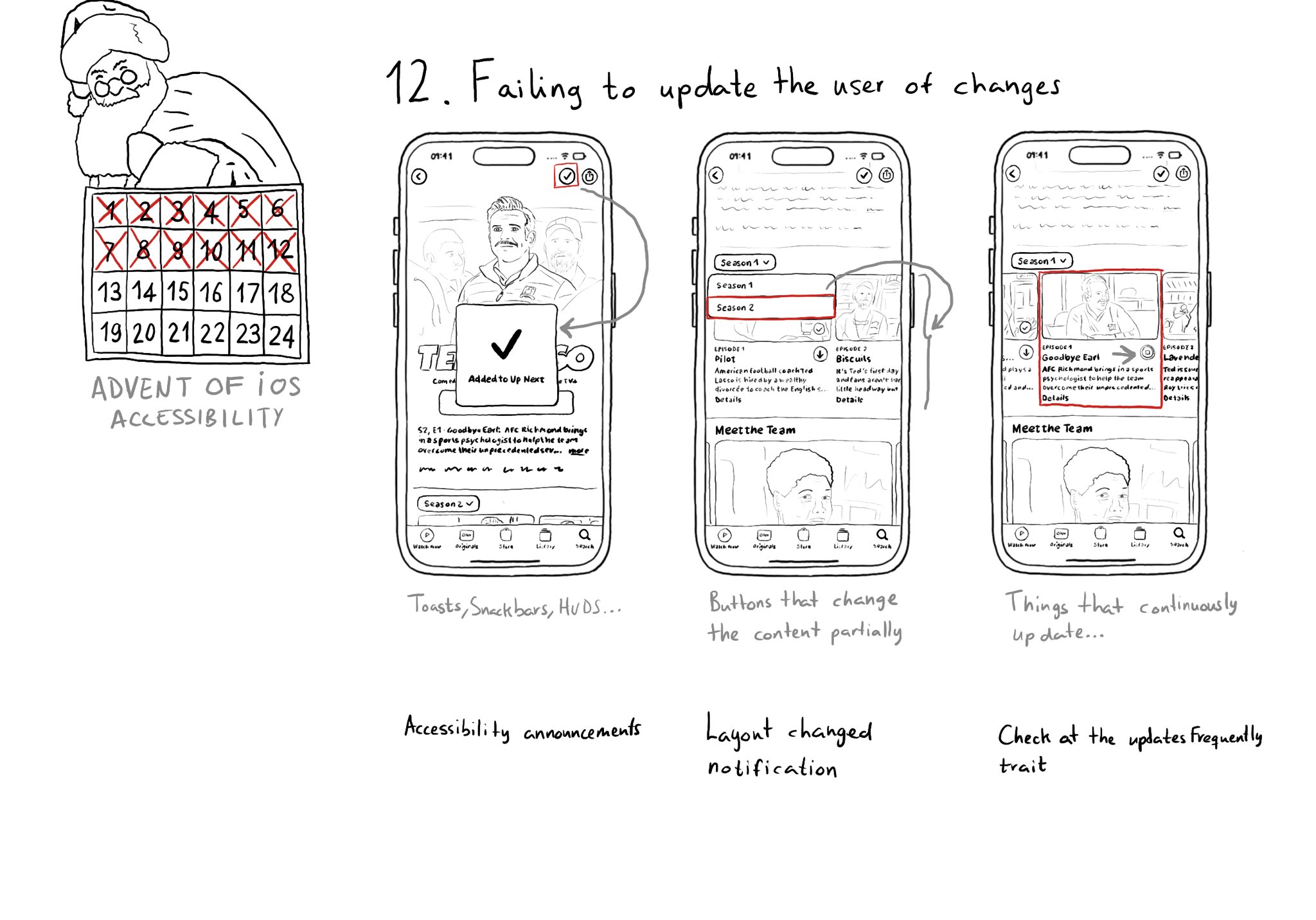
Sometimes we may fail to convey to the user of things changing on the screen in a perceivable way. Toasts and similar should be announced. We may want to make clear that some content on the screen changed. Or we might want to update on progress.