When thinking about accessibility labels and values, it is easy to miss adding information or state that are represented by little visual cues and icons: a checkmark indicating something has been played, a down arrow indicating a downward trend...
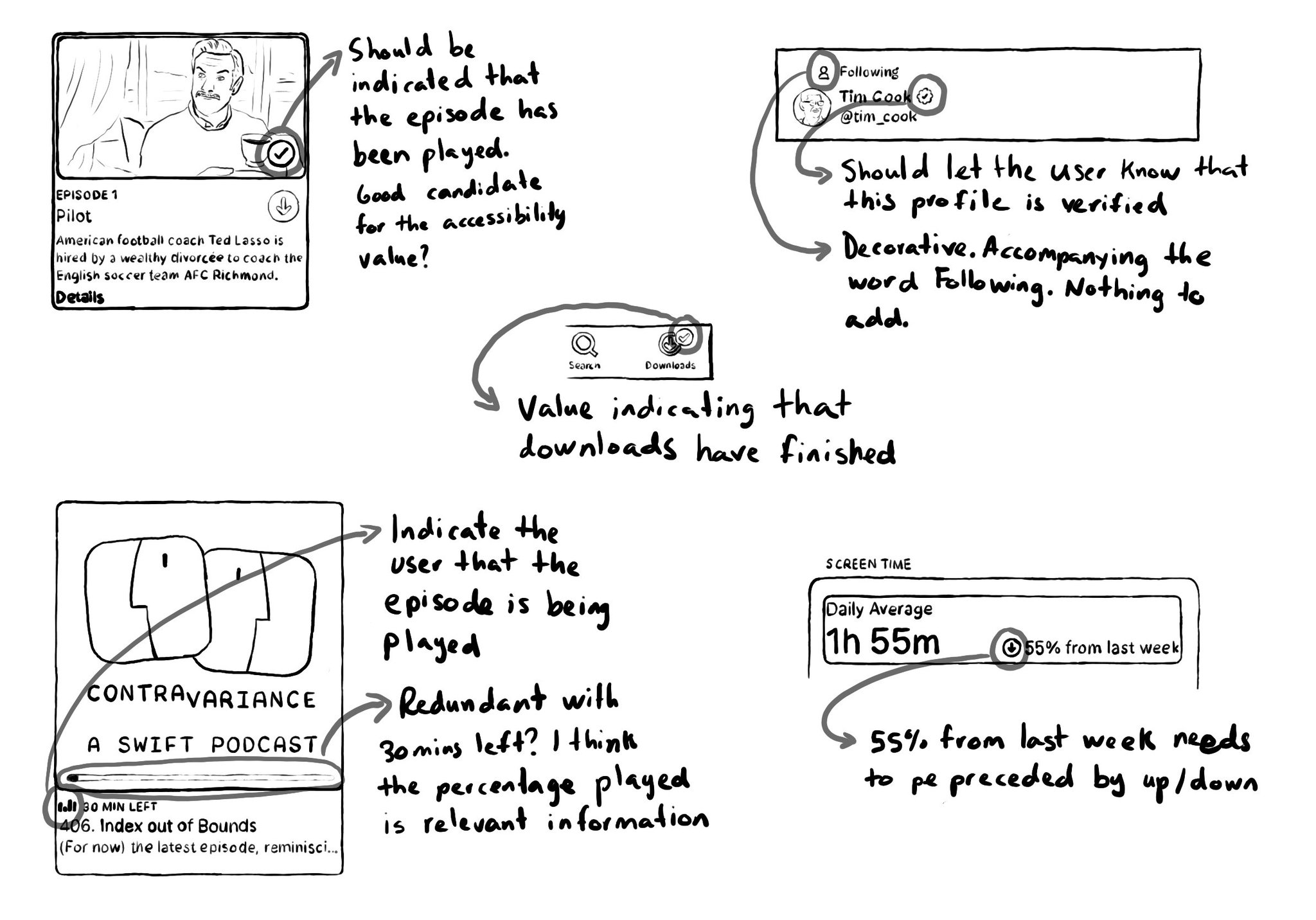
When thinking about accessibility labels and values, it is easy to miss adding information or state that are represented by little visual cues and icons: a checkmark indicating something has been played, a down arrow indicating a downward trend...
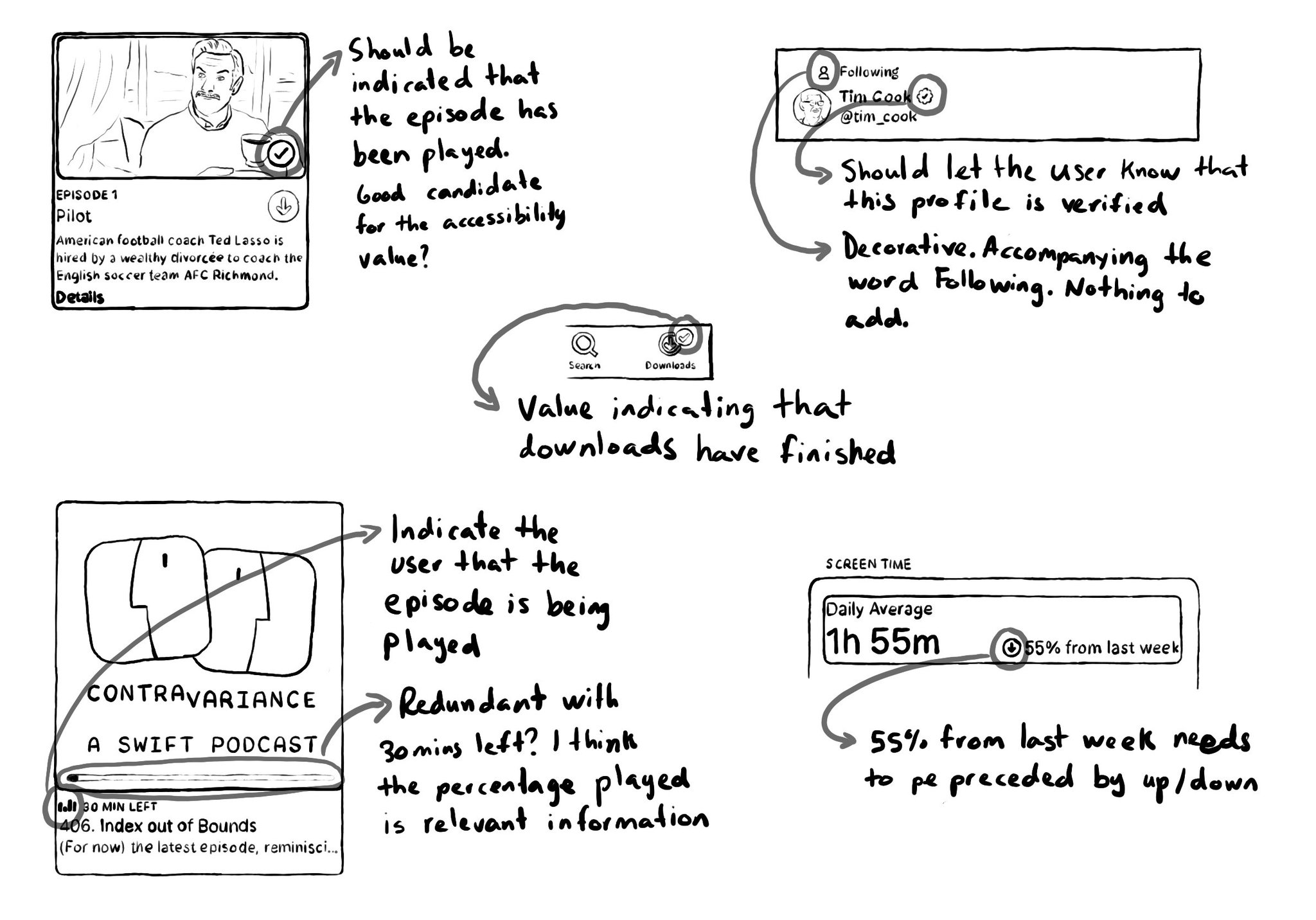
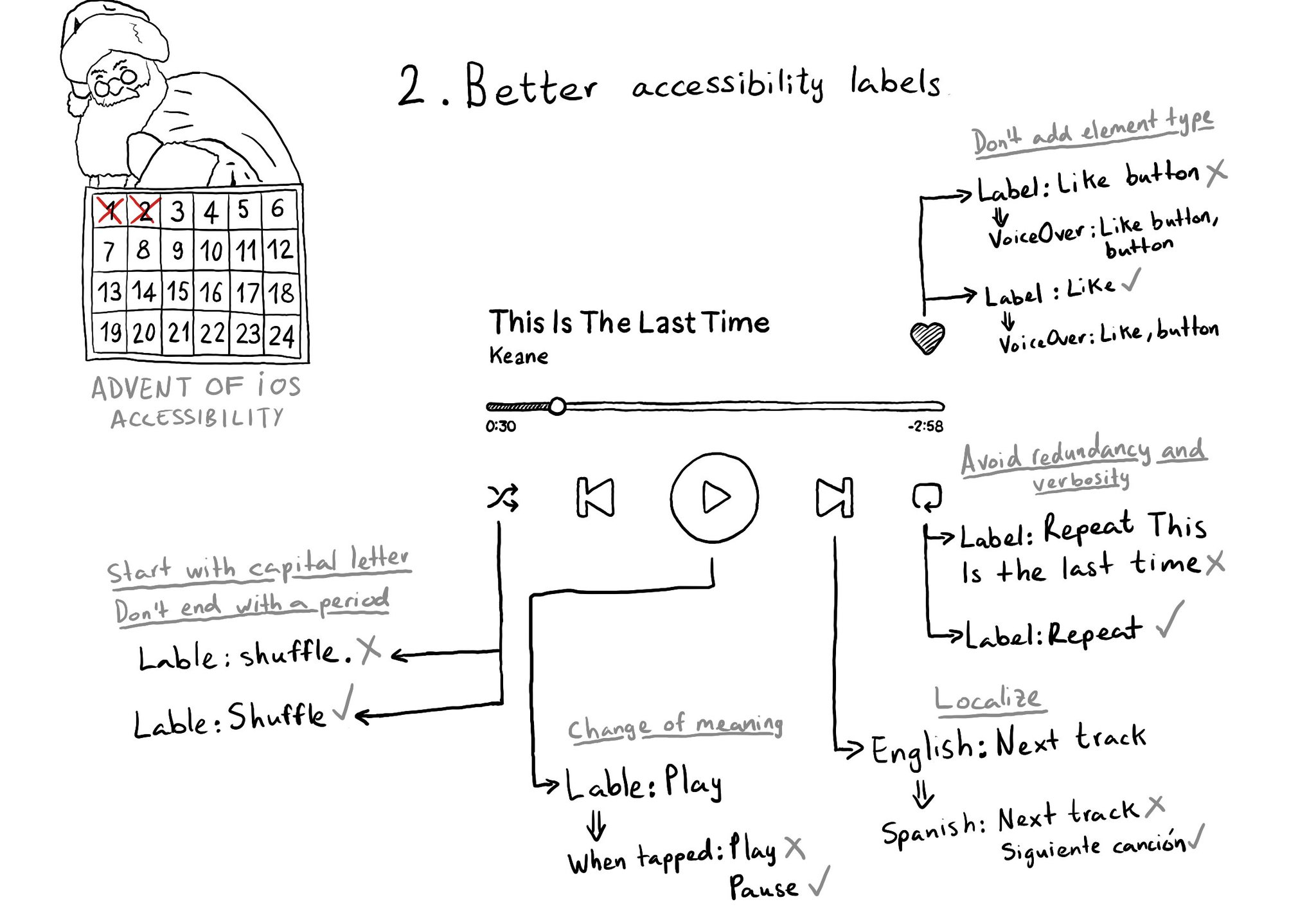
Some recommendations for improving your accessibility labels: don't add the element type, avoid redundancy and verbosity, localize... @MobileA11y has an excellent blog post on it: https://mobilea11y.com/blog/writing-great-labels/ @jordyn2493 has a great video too: https://developer.apple.com/videos/play/wwdc2019/254/
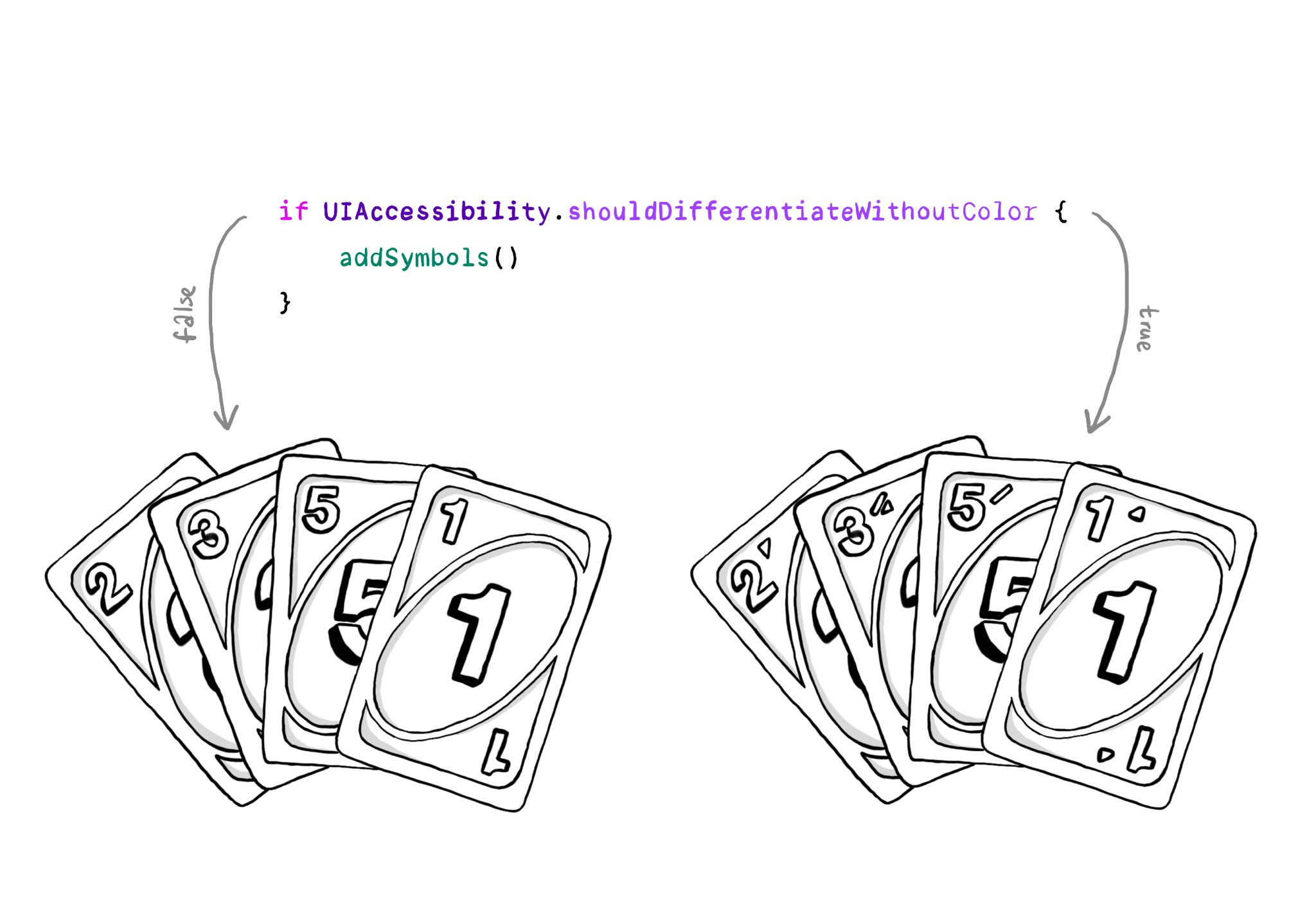
You should convey important information in multiple modes, not just color. If you are still required to do so, at the very least you should complement that info with other modes, like symbols, if the user requested differentiation without color.
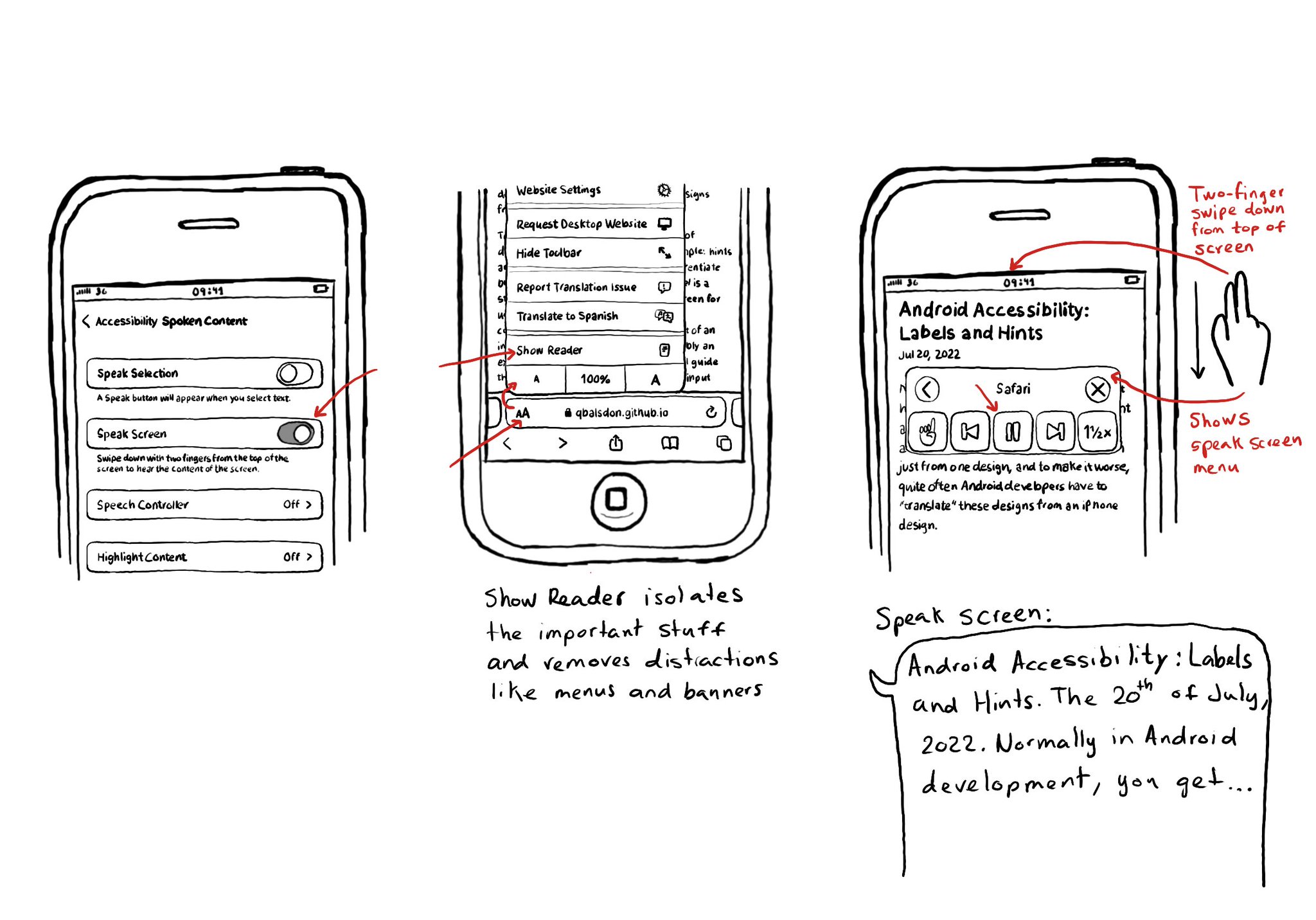
Today I want to share something I use a lot. You can convert any article into a “podcast” by enabling Speak Screen in Accessibility Settings, switching to Safari’s Reader Mode and swiping down with two fingers from the top of the screen. I think it is a good example of how if we all knew more about how to use the assistive tech available in iOS, we would find ourselves using more of them, more often, exemplifying quite well that accessibility benefits everyone.
Content © Daniel Devesa Derksen-Staats — Accessibility up to 11!