Convey important information in multiple modes (sounds, haptics, colour, iconography, messaging...) so no-one misses it. Take Spotify's shuffle button. It is green when on, white when off, but it has also a dot indicator.
https://wearecolorblind.com/examples/spotify-shuffle-and-repeat-buttons/
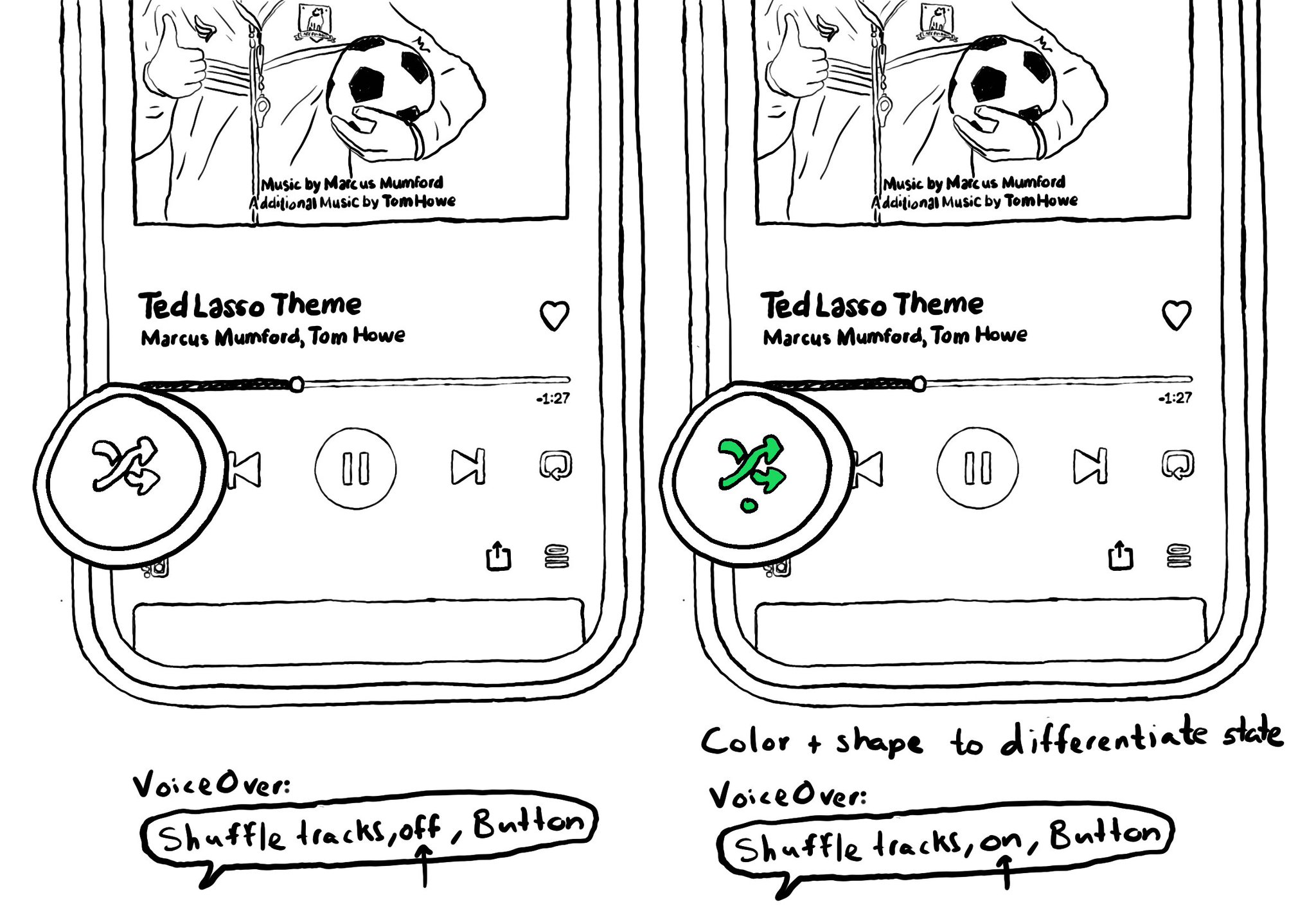
You may also find interesting...
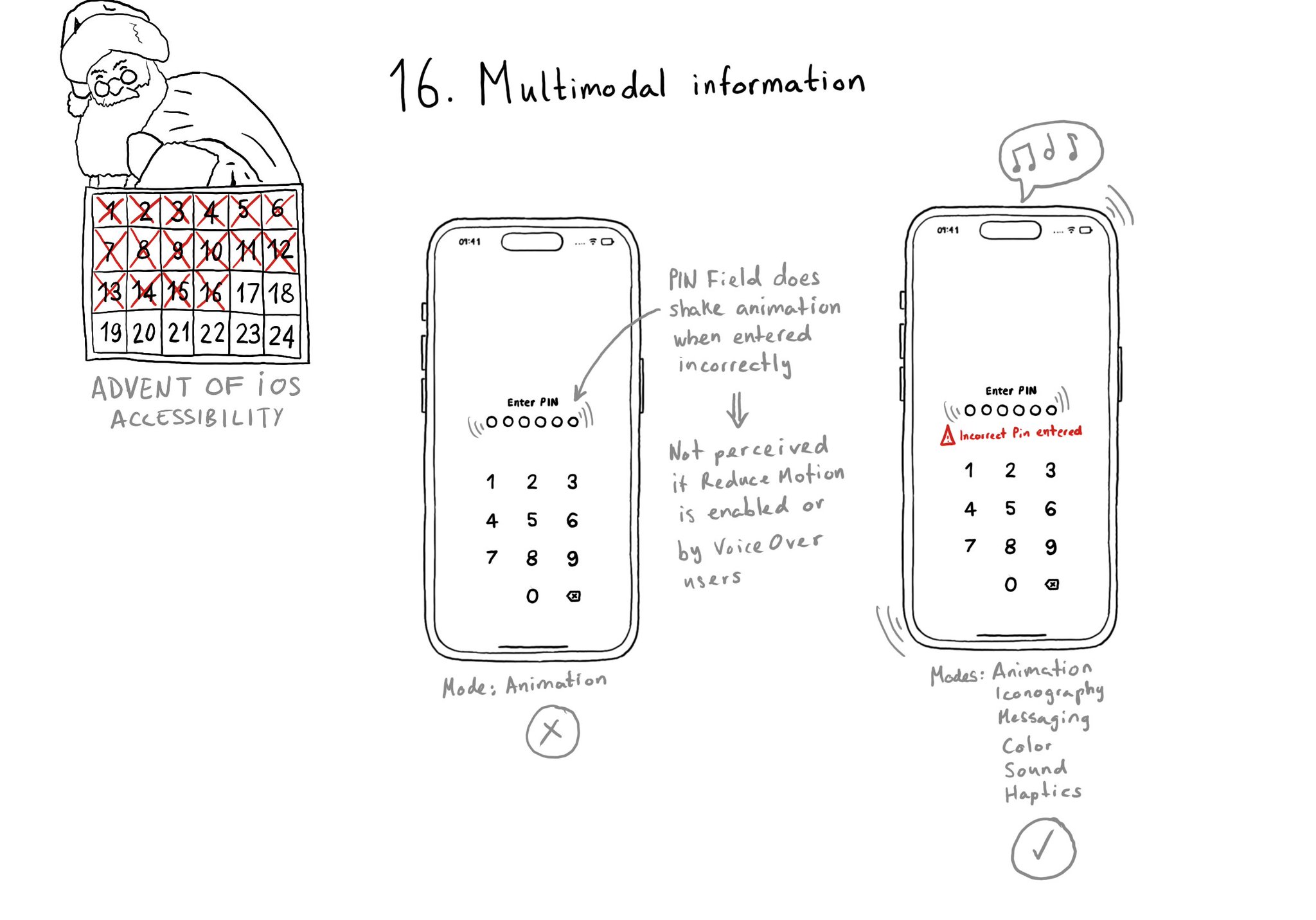
A reminder that the more modes we use to convey important information, the more sure we'll be that it will be perceived by all our users. Consider a combination. of color, icons, messages, sound, haptics, animations, etc.
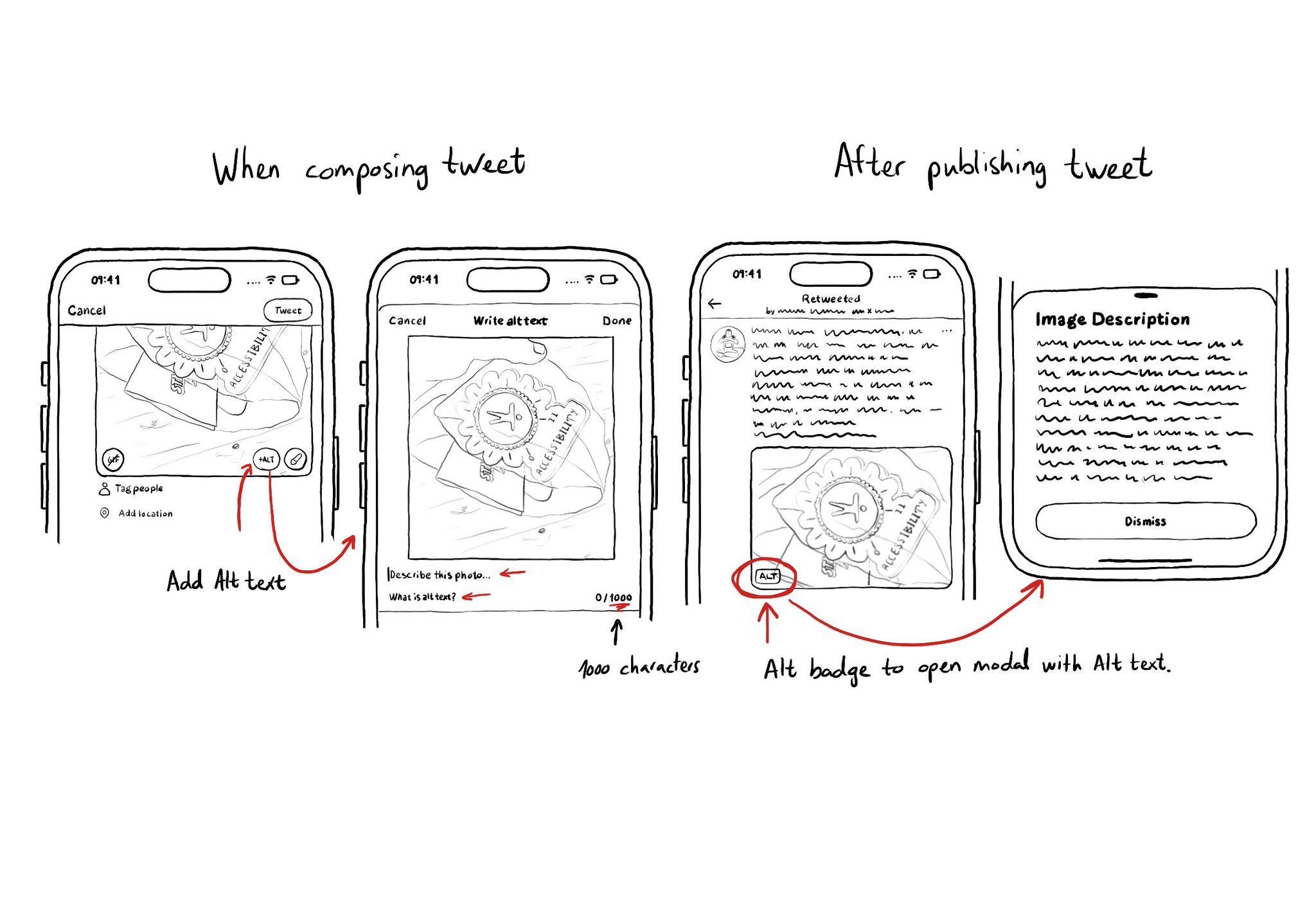
It is not just about applying accessibility APIs, but about caring, and thinking of features that can make your app more accessible and inclusive to everyone. Twitter's alt-text feature is a great example. Thanks, @TwitterA11y! You'll be missed.

Color contrast between text and background is very important for perceivability. As colors come closer to each other, they’re more difficult to distinguish. Notice that colors that work well with big font sizes may not for smaller text.