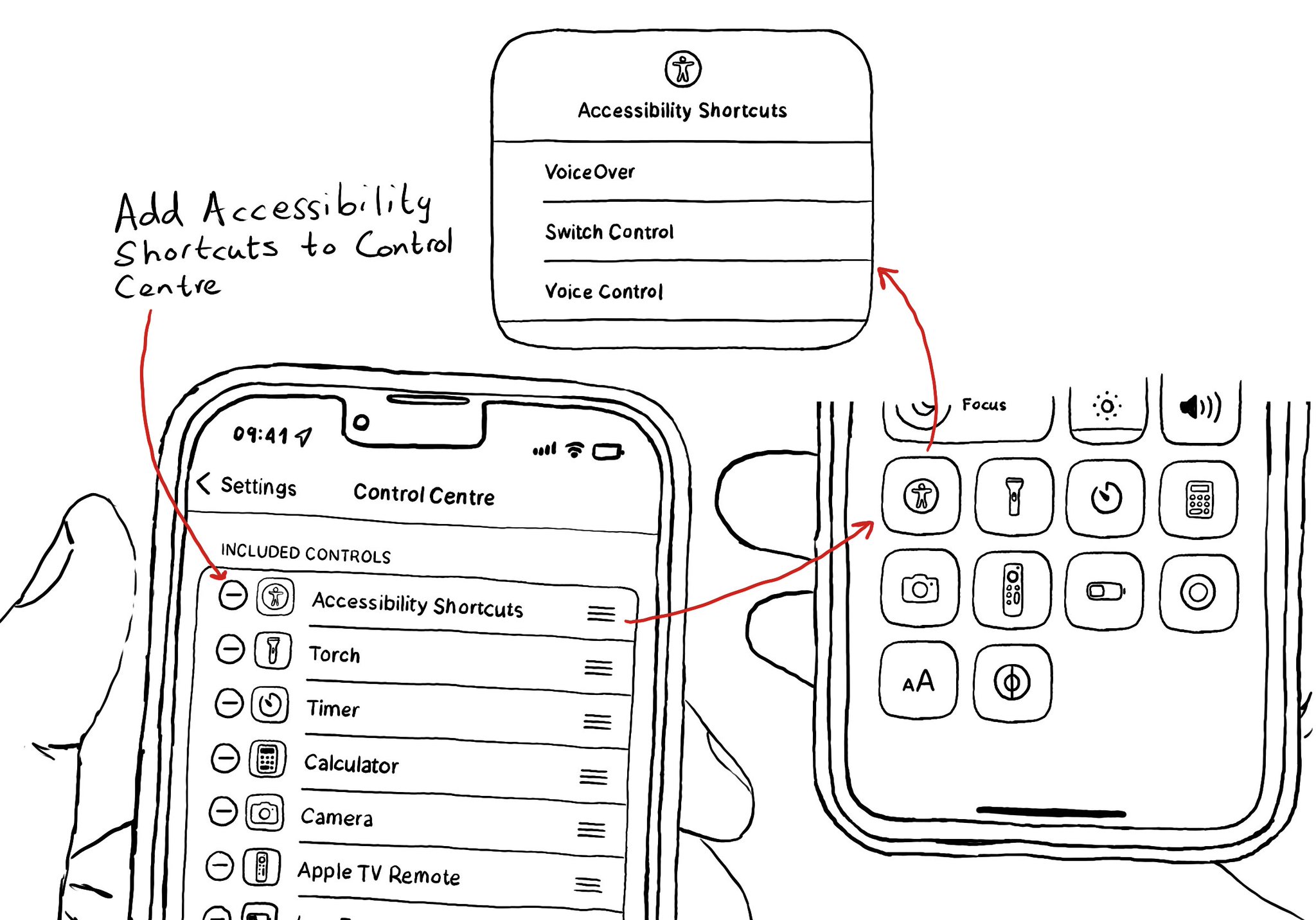You can add your Accessibility Shortcuts to Control Centre too. One more quick access point and one more reminder to get you testing often and quickly.
How to enable Accessibility shortcuts:
https://x.com/dadederk/status/1583519154165800960?s=61&t=fK9Muzu2MyFEeJLVQZcJg