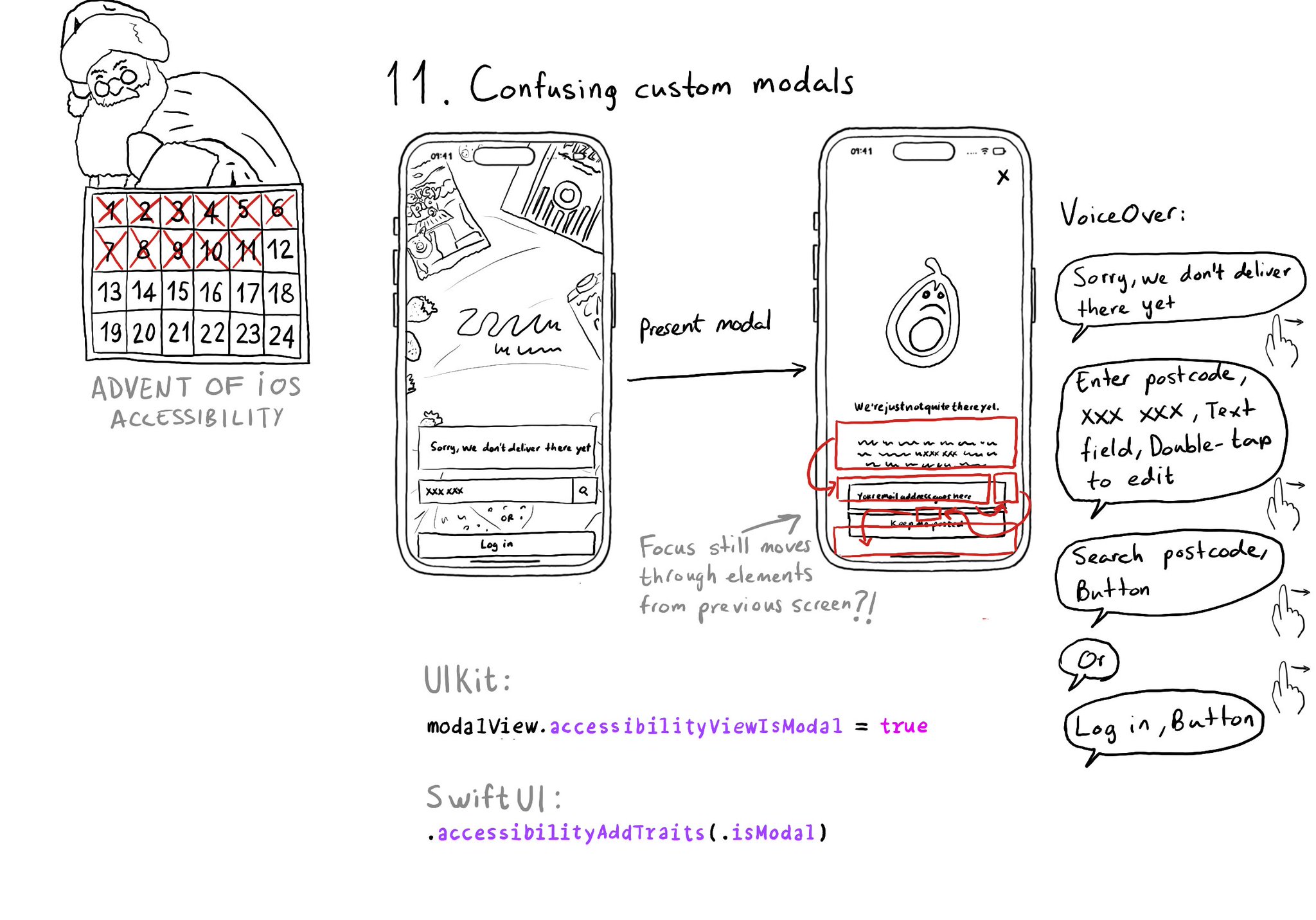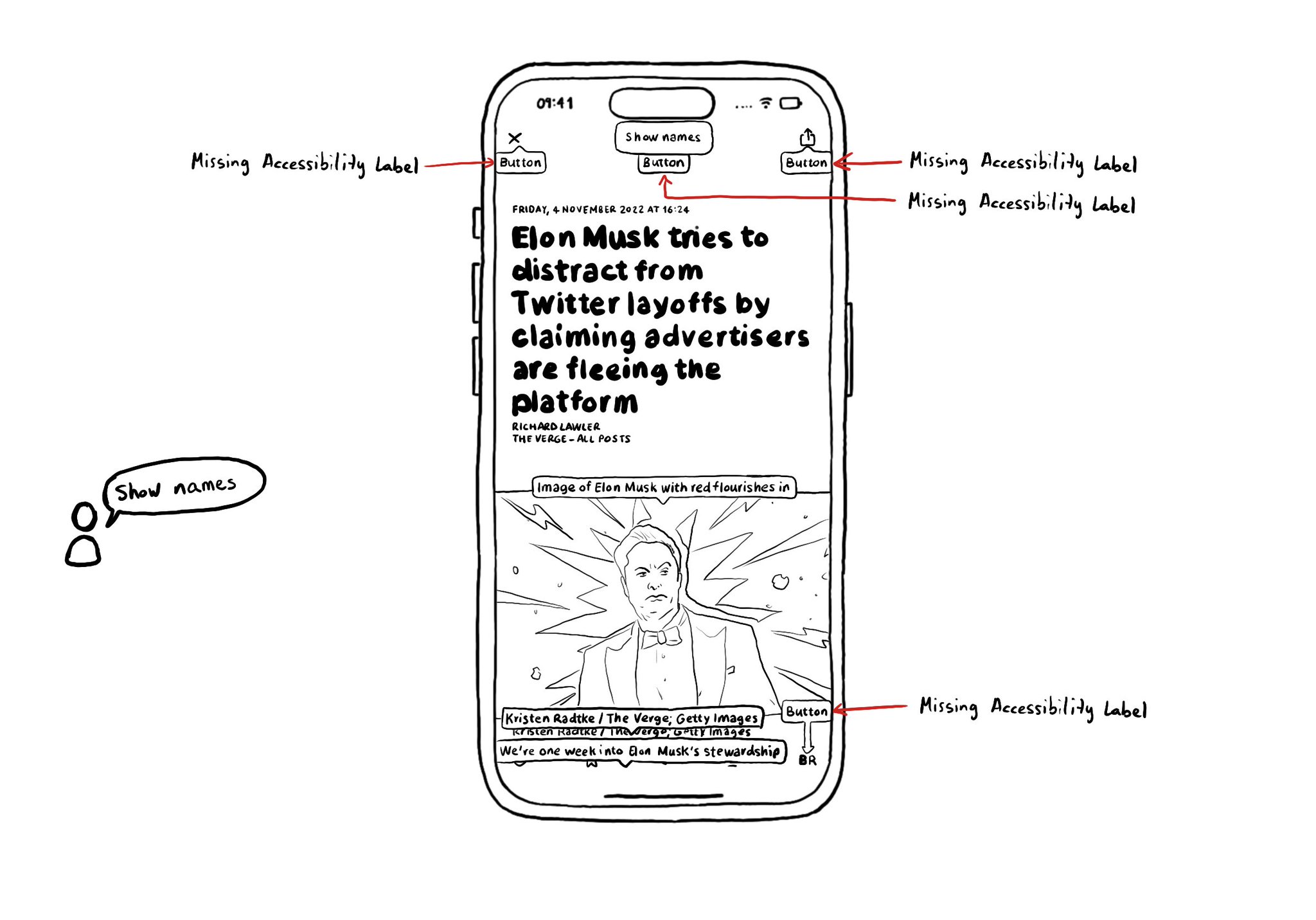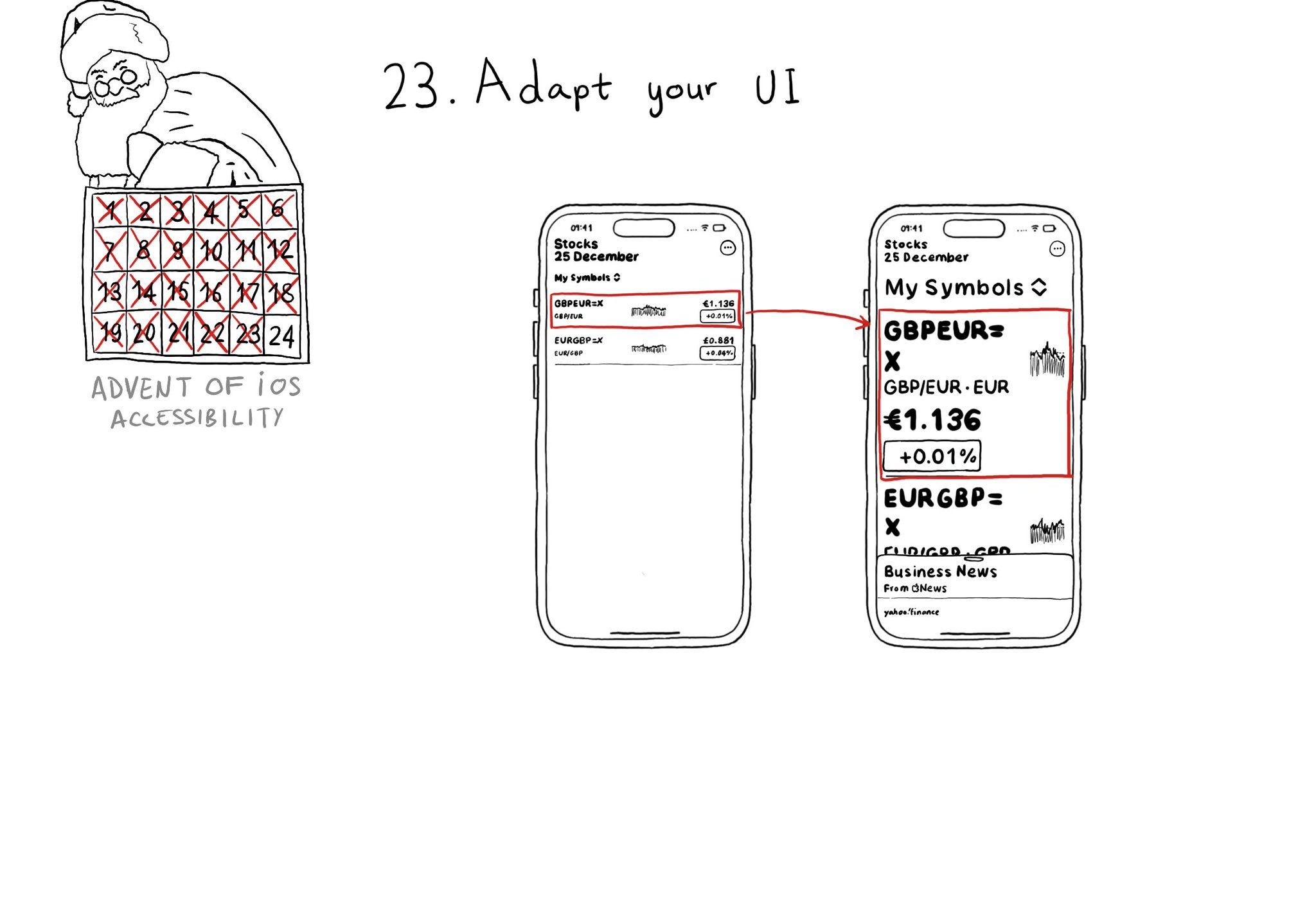When presenting a UI component that overlays the existing UI, you may have found that VoiceOver starts to randomly jump between the overlaid UI and the elements underneath. To avoid that, you can set its accessibilityViewIsModal to true.
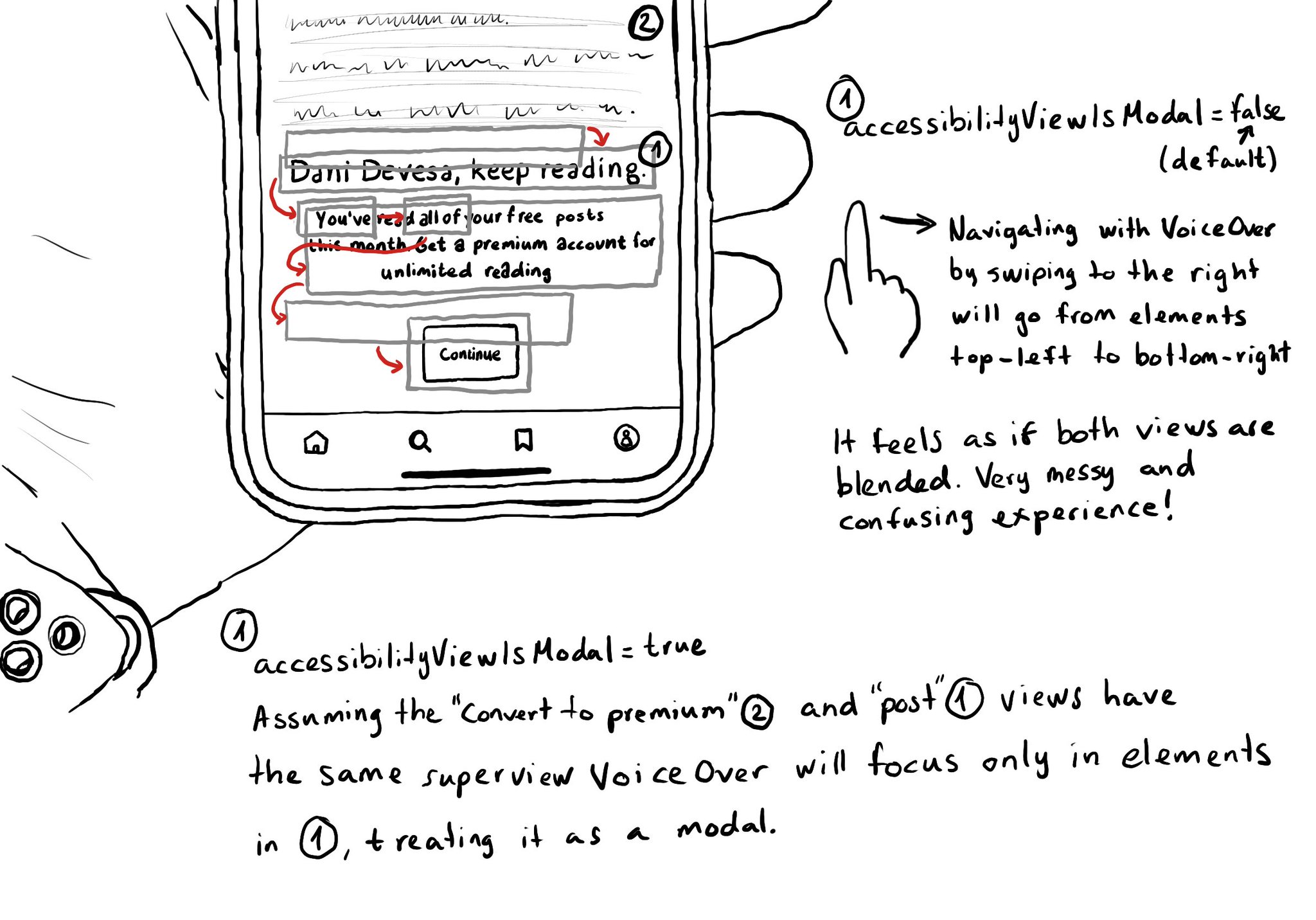
When setting the accessibilityViewIsModal to true for a view, VoiceOver will ignore its sibling views, treating it as if it was a modal. Useful when presenting custom popups, popovers, modals, action sheets, etc.
https://developer.apple.com/documentation/objectivec/nsobject-swift.class/accessibilityviewismodal