Even when setting a view as modal for accessibility, you may notice that VoiceOver's focus stays in the same place, instead of moving to the presented view. You can post a screen changed notification and pass the view that should get the focus.
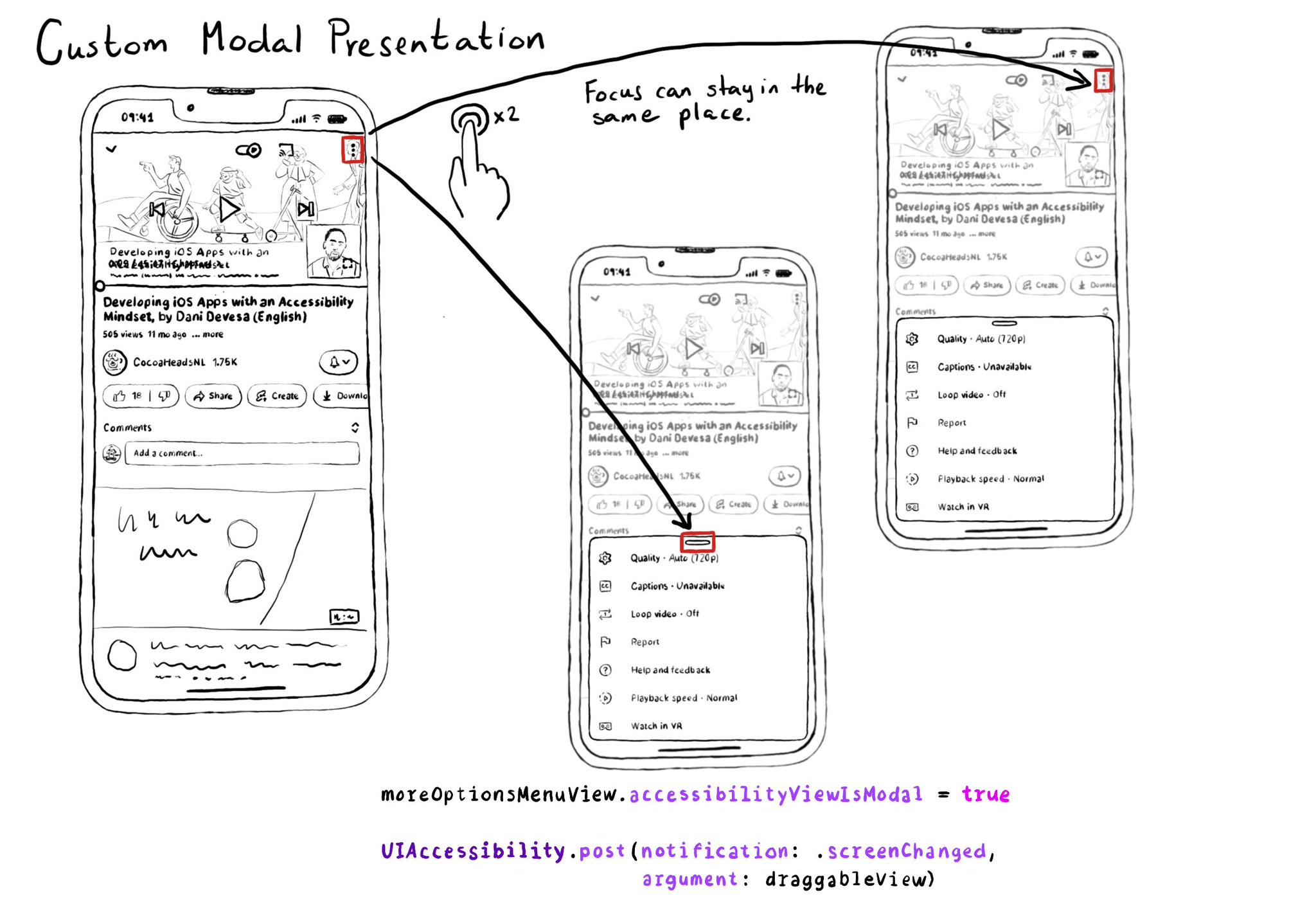
Even when setting a view as modal for accessibility, you may notice that VoiceOver's focus stays in the same place, instead of moving to the presented view. You can post a screen changed notification and pass the view that should get the focus.
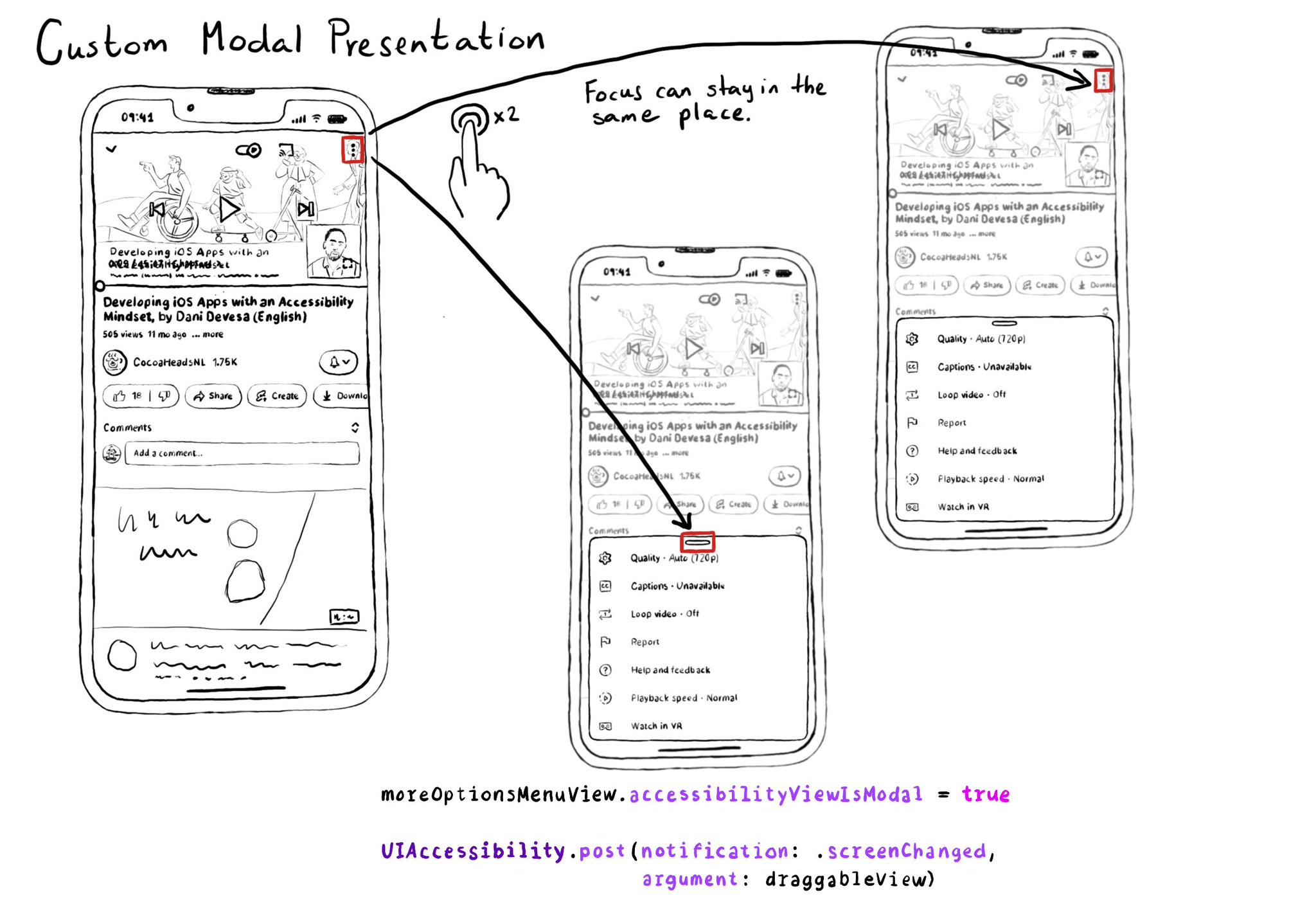
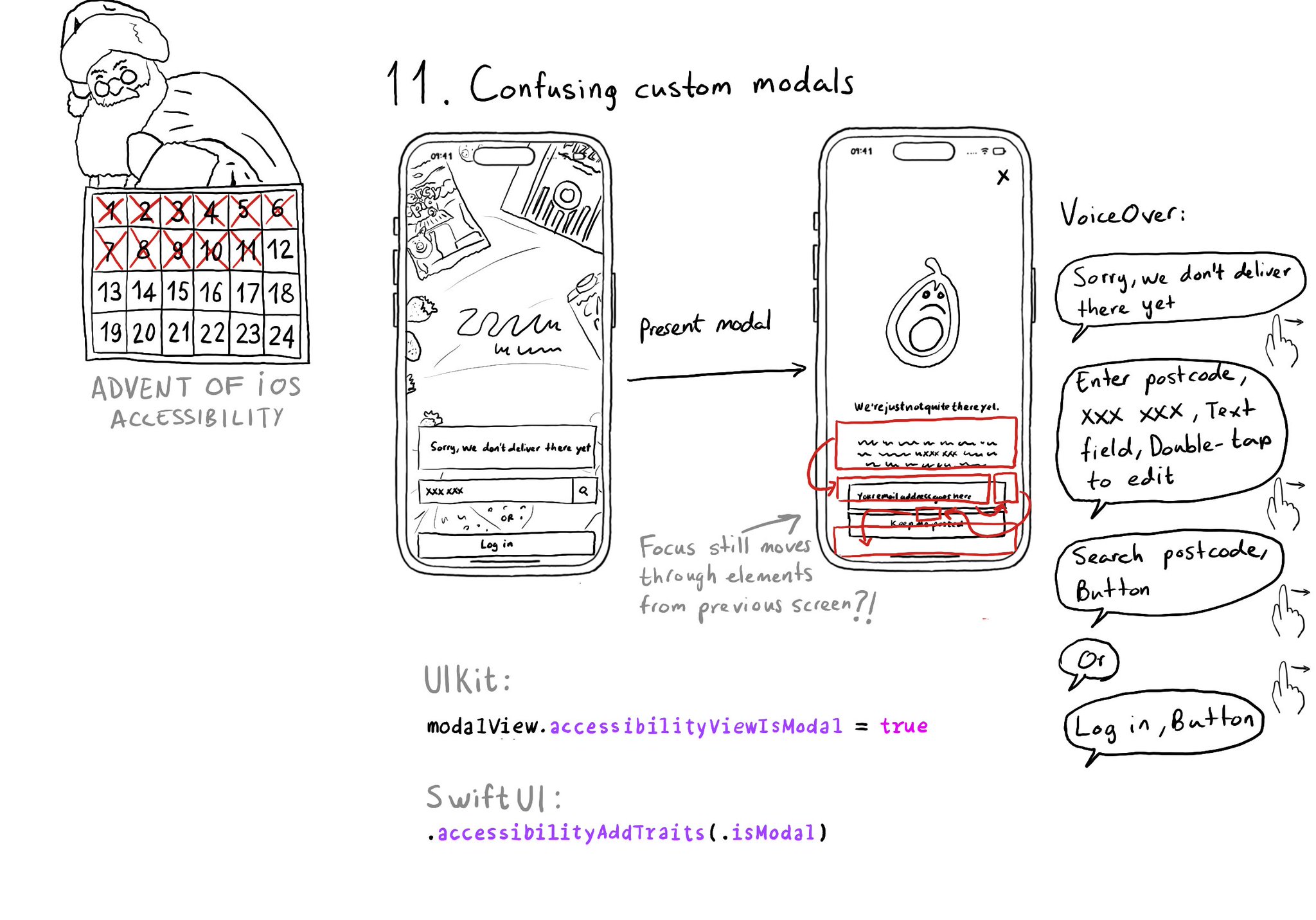
Have you ever seen VoiceOver randomly focusing on elements of the previous view when presenting a custom modal view? That can be fixed by letting the system know that the presented view is modal in terms of accessibility.
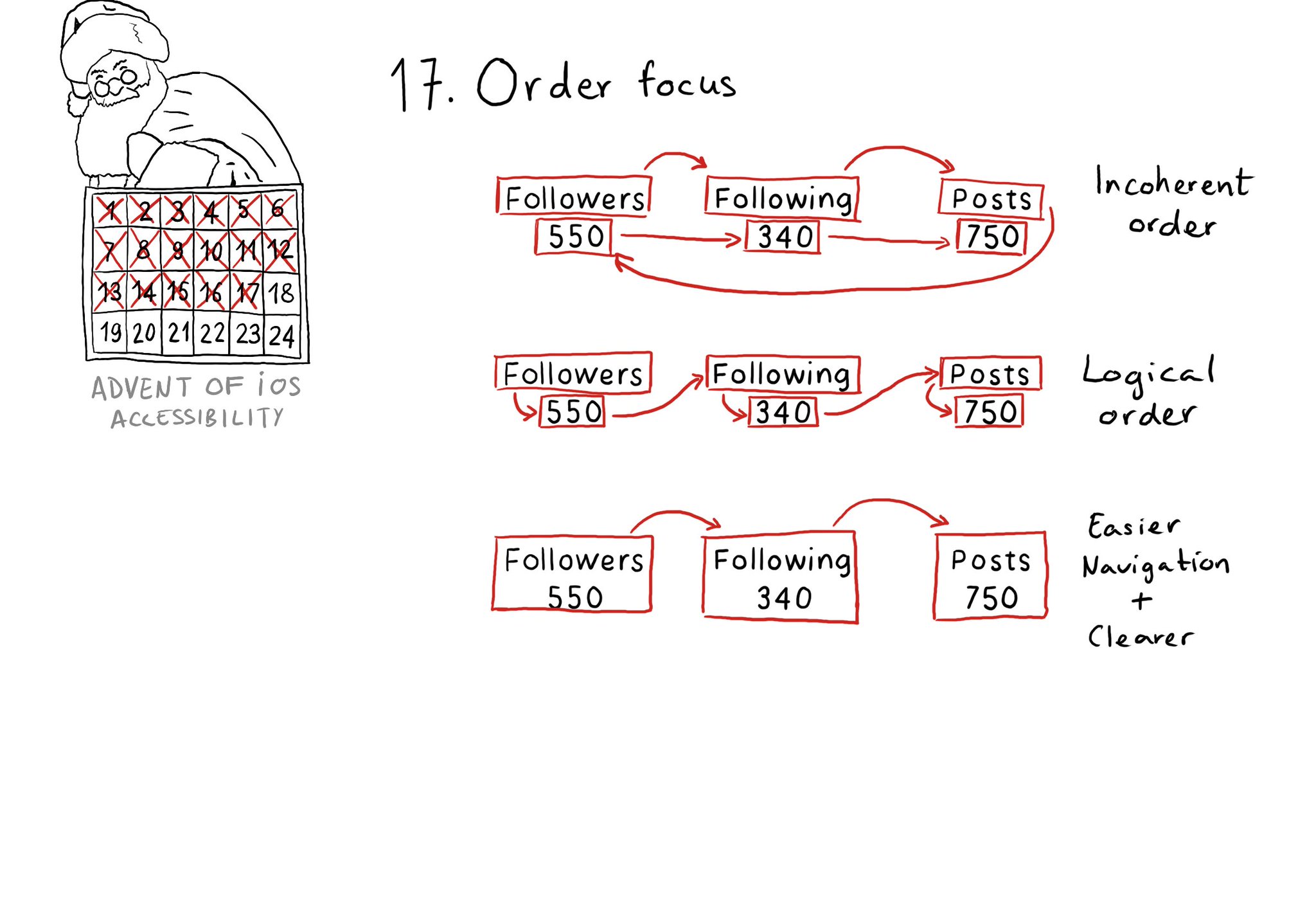
Check for the traversal order of elements in your app. Sometimes, the default top-left to bottom-right order might not be the most logical one. Sometimes, you may consciously want to tweak the order. Some other times, grouping is the answer.
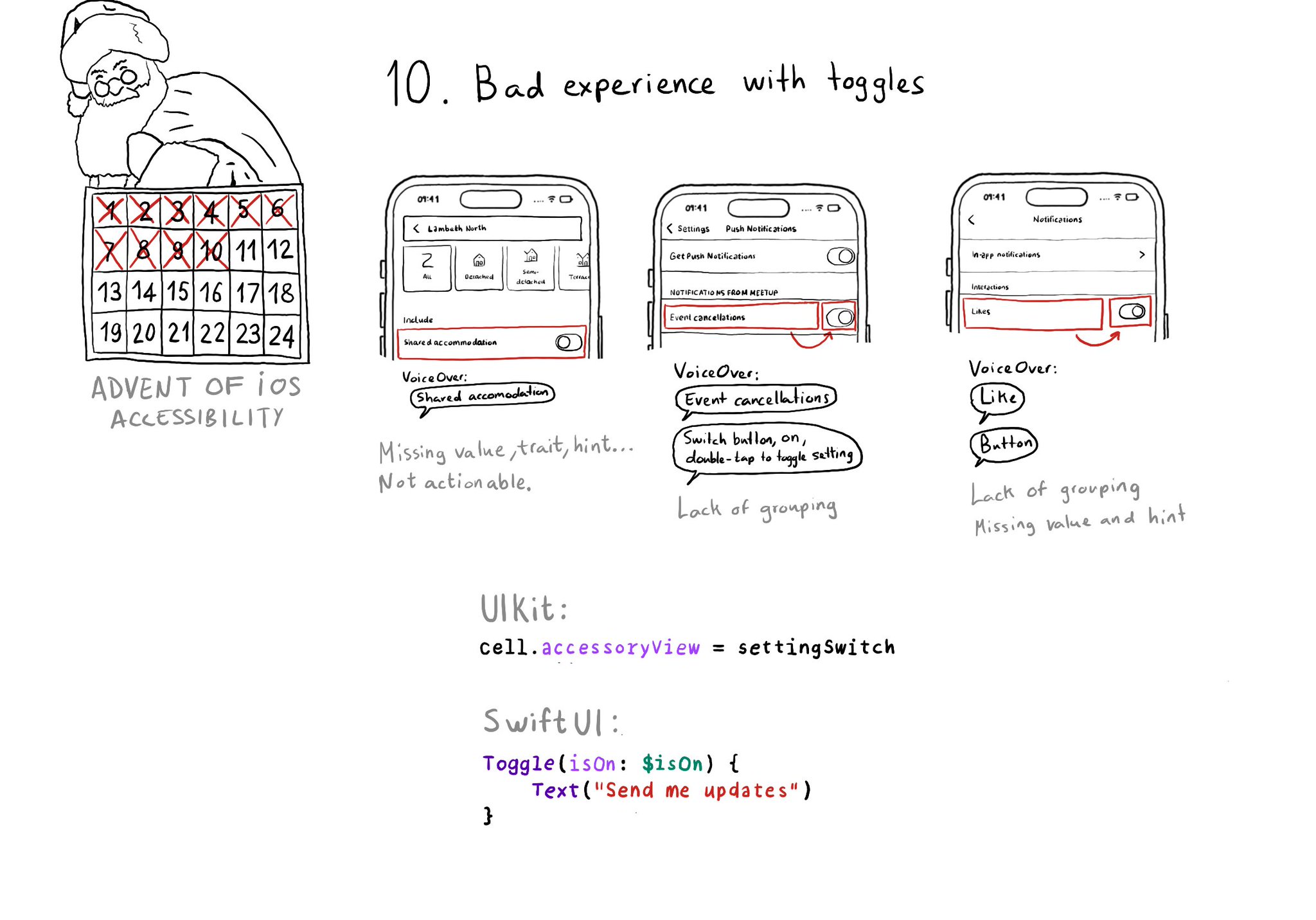
Toggles or UISwitches are often found separated from the label that precedes (and describes) them; with an unclear label; missing a value, trait, or hint; or even not being actionable at all.
Content © Daniel Devesa Derksen-Staats — Accessibility up to 11!