Dynamic Type is a feature that lets a user change the font size (smaller or larger) of the whole system or a particular app. To support it, choose a preferred font based on one of the 11 supported text styles: Large title, heading, body...
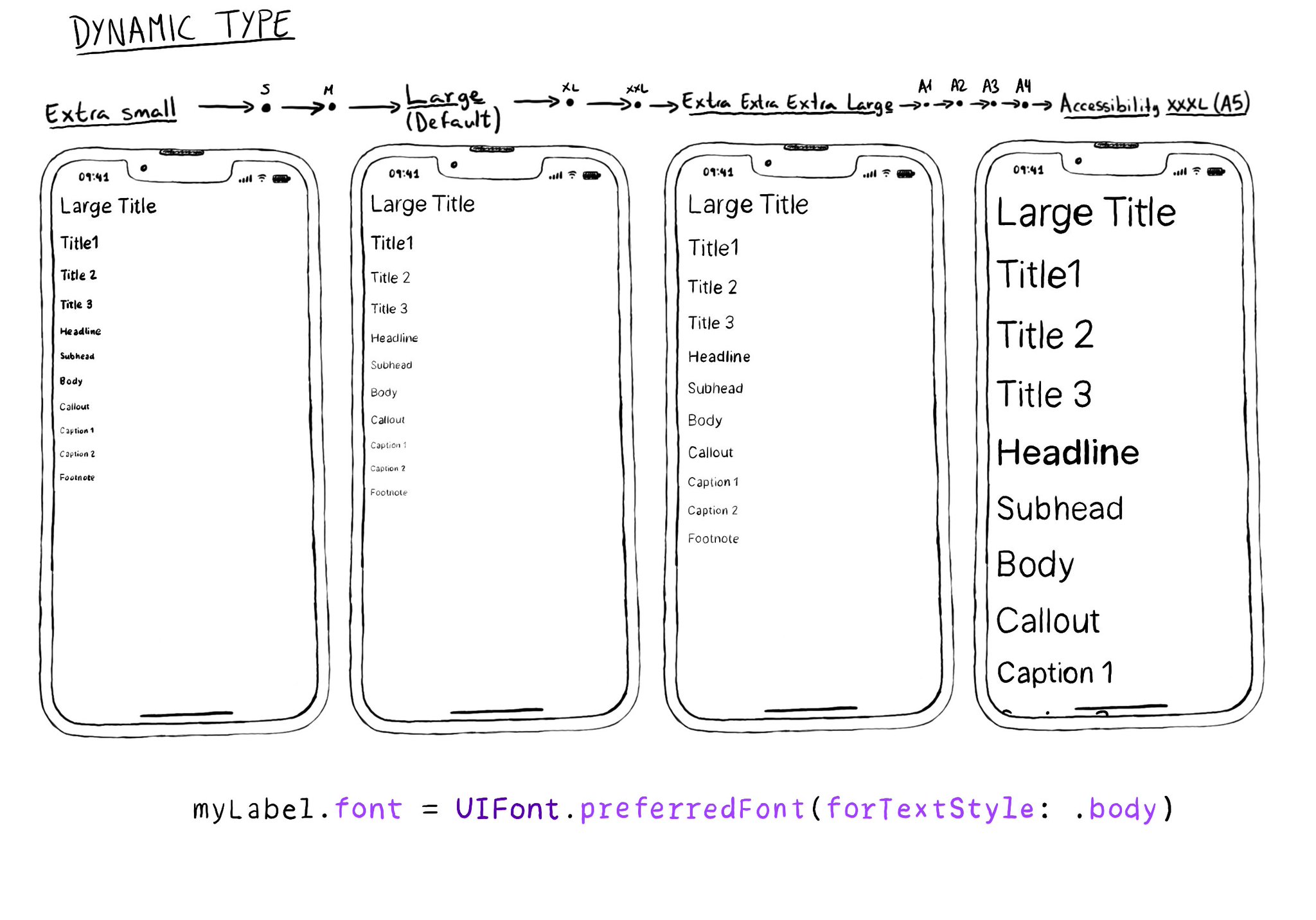
Dynamic Type is a feature that lets a user change the font size (smaller or larger) of the whole system or a particular app. To support it, choose a preferred font based on one of the 11 supported text styles: Large title, heading, body...
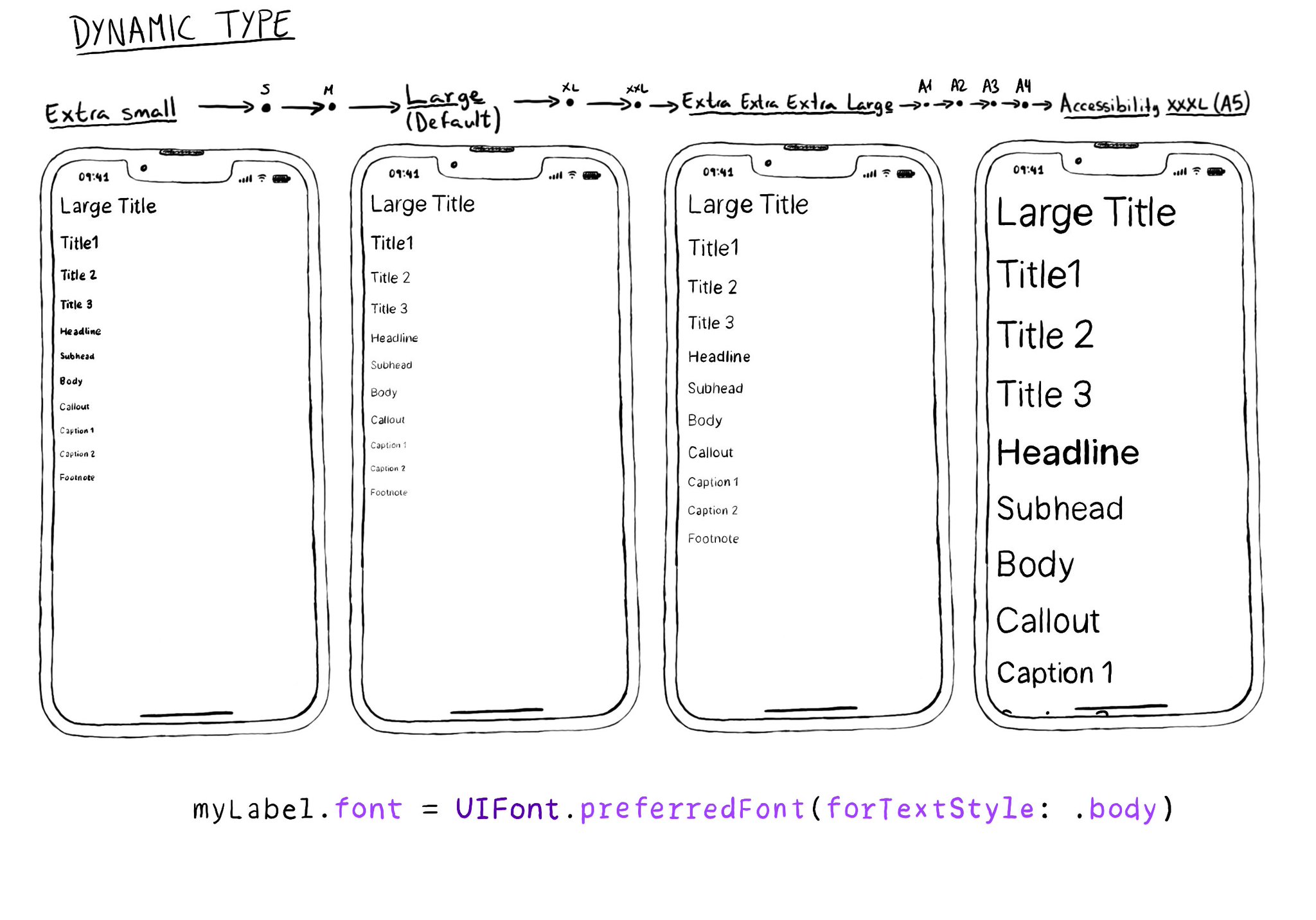
You should really try to support Dynamic Type. If you can’t for some reason, and you want to fall back to the Large Content Viewer, you can do so. I’d limit it to “sticky” bars. Maybe you have a custom tab bar, navigation bar, or similar? Check the UILargeContentViewerItem protocol. Most UIKit components conform to it already. You'll just need to set showsLargeContentViewer to true and add a UILargeContentViewerInteraction to your component. https://developer.apple.com/documentation/uikit/uilargecontentvieweritem
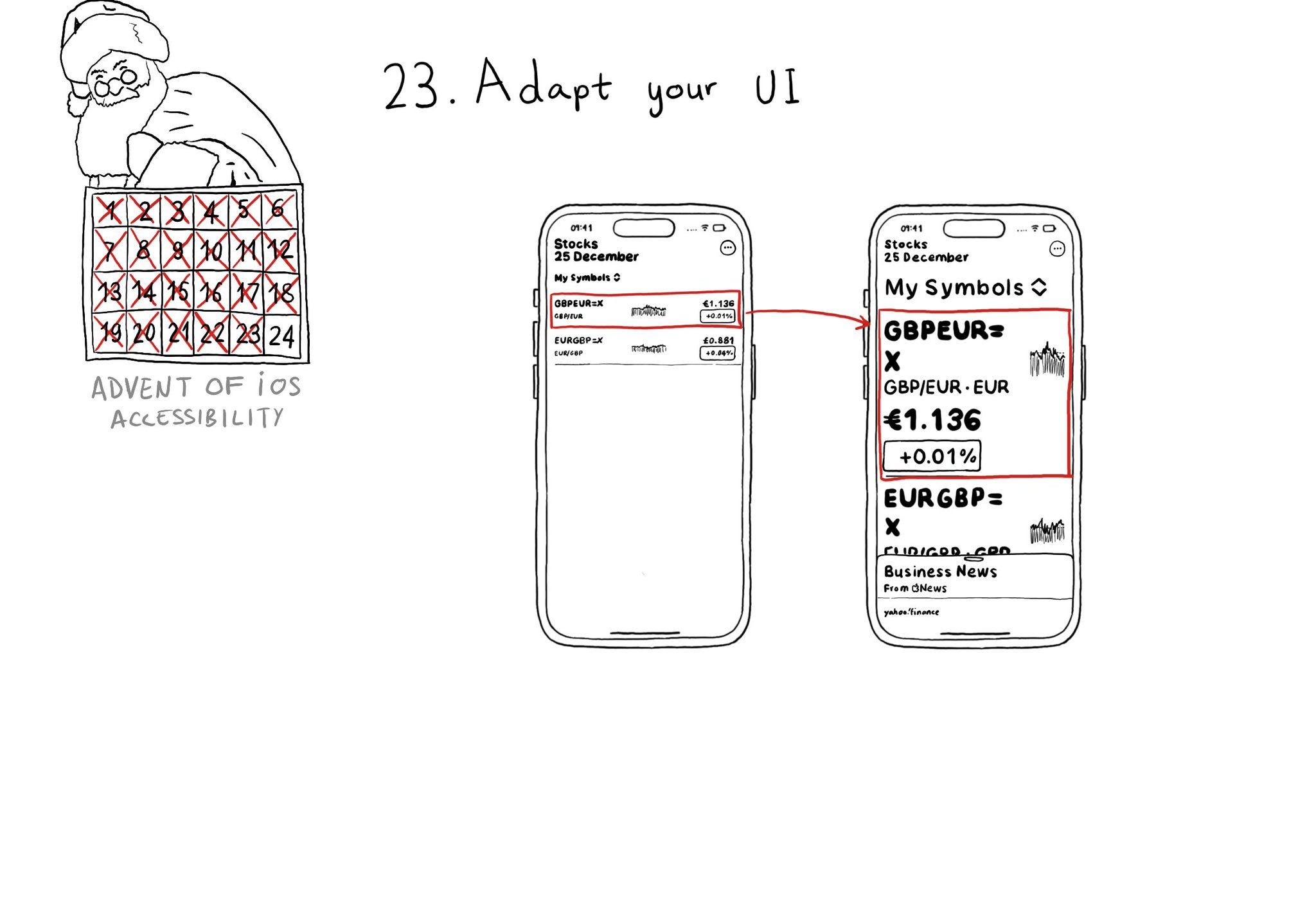
Sometimes your UI will just not scale for large text sizes. Simple changes, for large sizes, like disposing elements vertically instead of horizontally, reducing the number of columns, and allowing more lines of text, can do the trick most times.
An alternative layout for large font sizes can be provided with Auto Layout by having three sets of constraints (common, default constraints, and alternative constraints) and activate/deactivate them depending on the content size category.
Content © Daniel Devesa Derksen-Staats — Accessibility up to 11!