Images can automatically scale for accessibility content size categories, by setting the adjustsImageSizeForAccessibilityContentSizeCategory property to true, for any UIImageView you'd like to get its size adjusted.
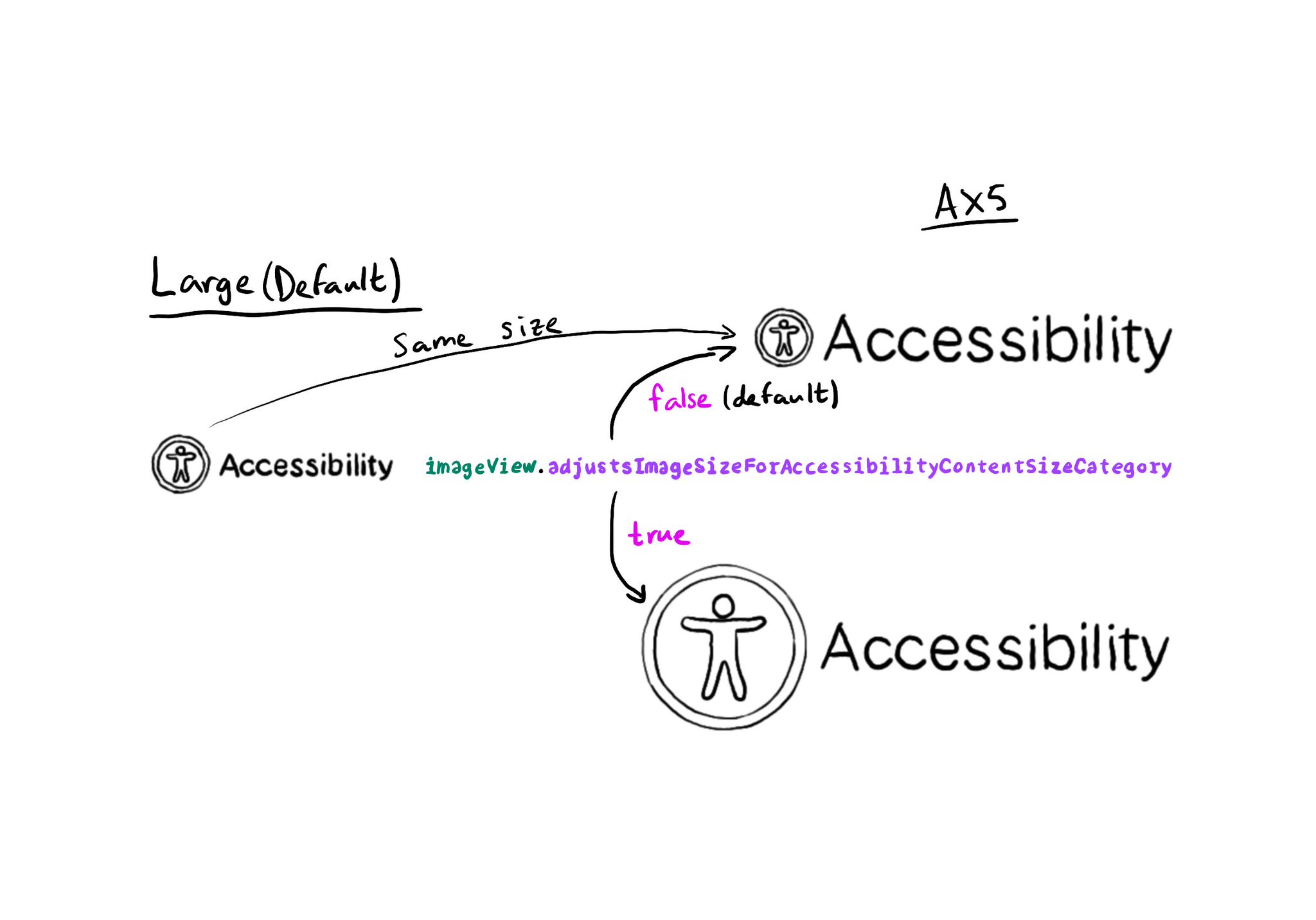
You may also find interesting...
Guidelines from Apple: Begin with a verb that explains the results of the action. Avoid using the imperative form of a verb because that can make it sound like a command. Don’t include the action type. Don’t include the control. https://developer.apple.com/documentation/objectivec/nsobject-swift.class/accessibilityhint
If you want to keep yourself up to date with what’s going on, or what has been published lately, on how to develop more accessible mobile apps, make sure you subscribe to Accessible Mobile Apps Weekly by @RobinKanatzar from @accessible_apps.

Color contrast between text and background is very important for perceivability. As colors come closer to each other, they’re more difficult to distinguish. Notice that colors that work well with big font sizes may not for smaller text.