Haptics helps you signal important information in multiple modes. For example, you can use a UINotificationFeedbackGenerator to reinforce some "warning" feedback. Twitter uses this when you are running out of characters when composing a tweet.
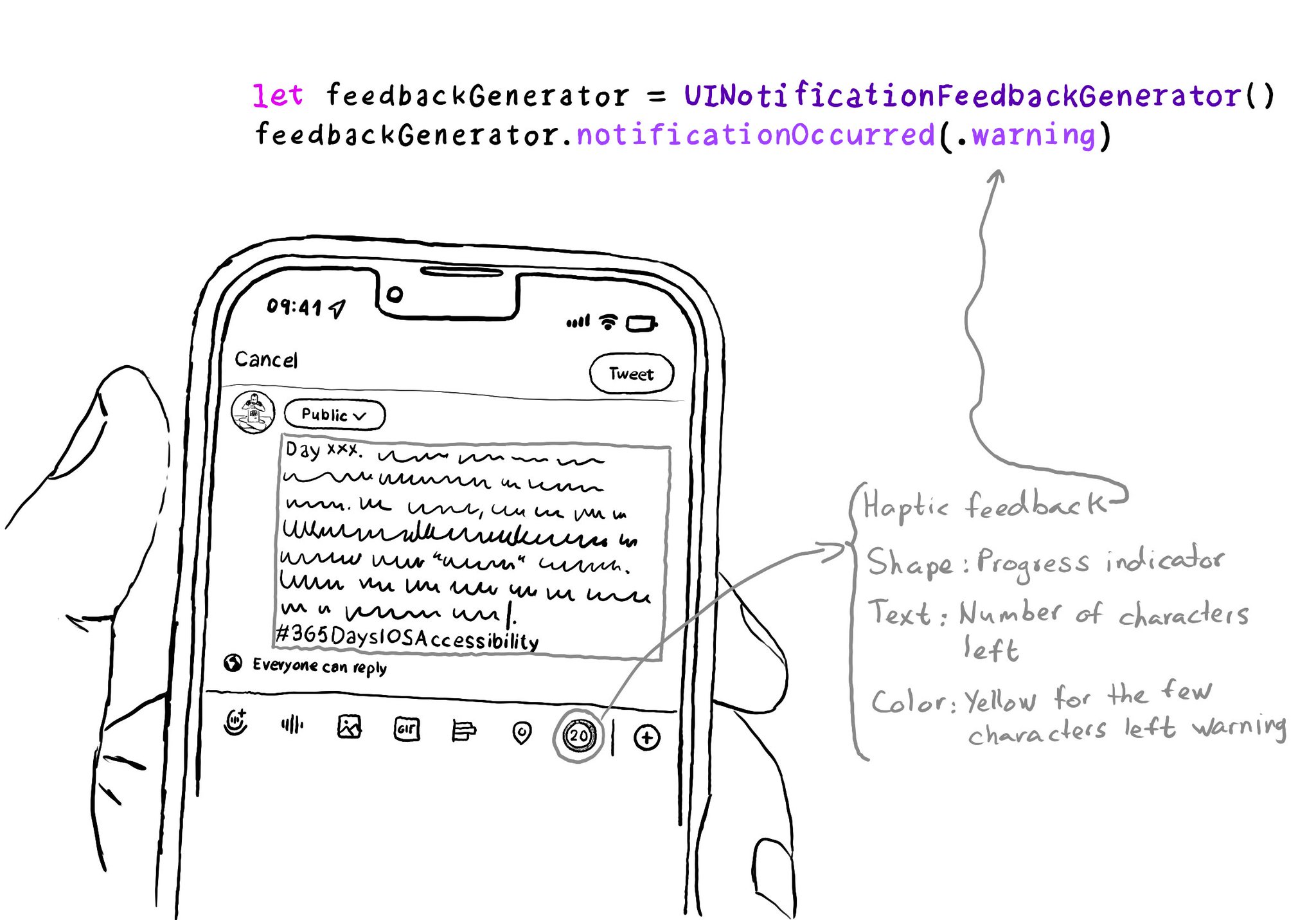
You may also find interesting...
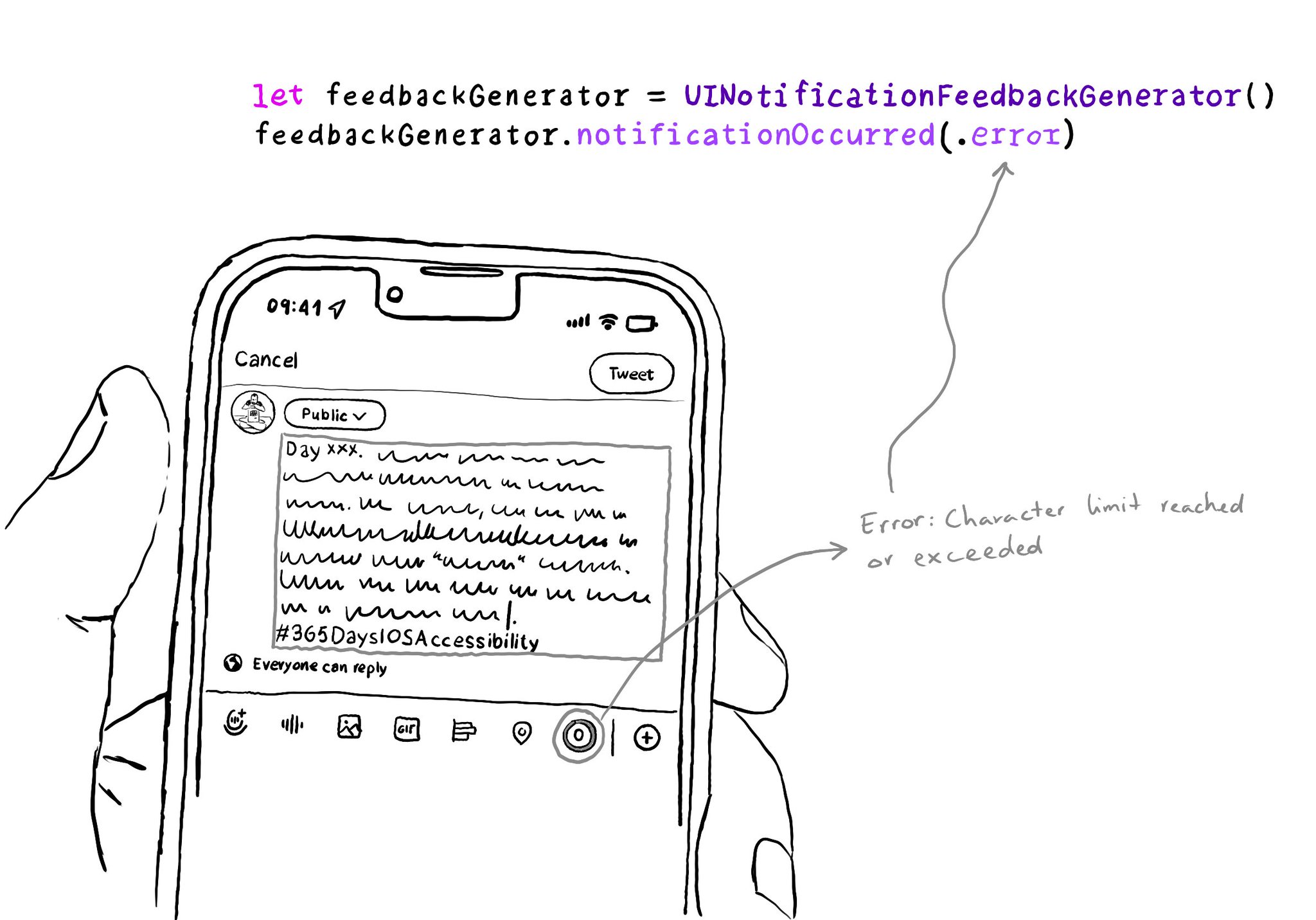
You can indicate that an error occurred using haptic feedback. It can be useful for long-running tasks that fail, like page loads or downloads. But you can also use it as errors occur like Twitter does when reaching the character limit.
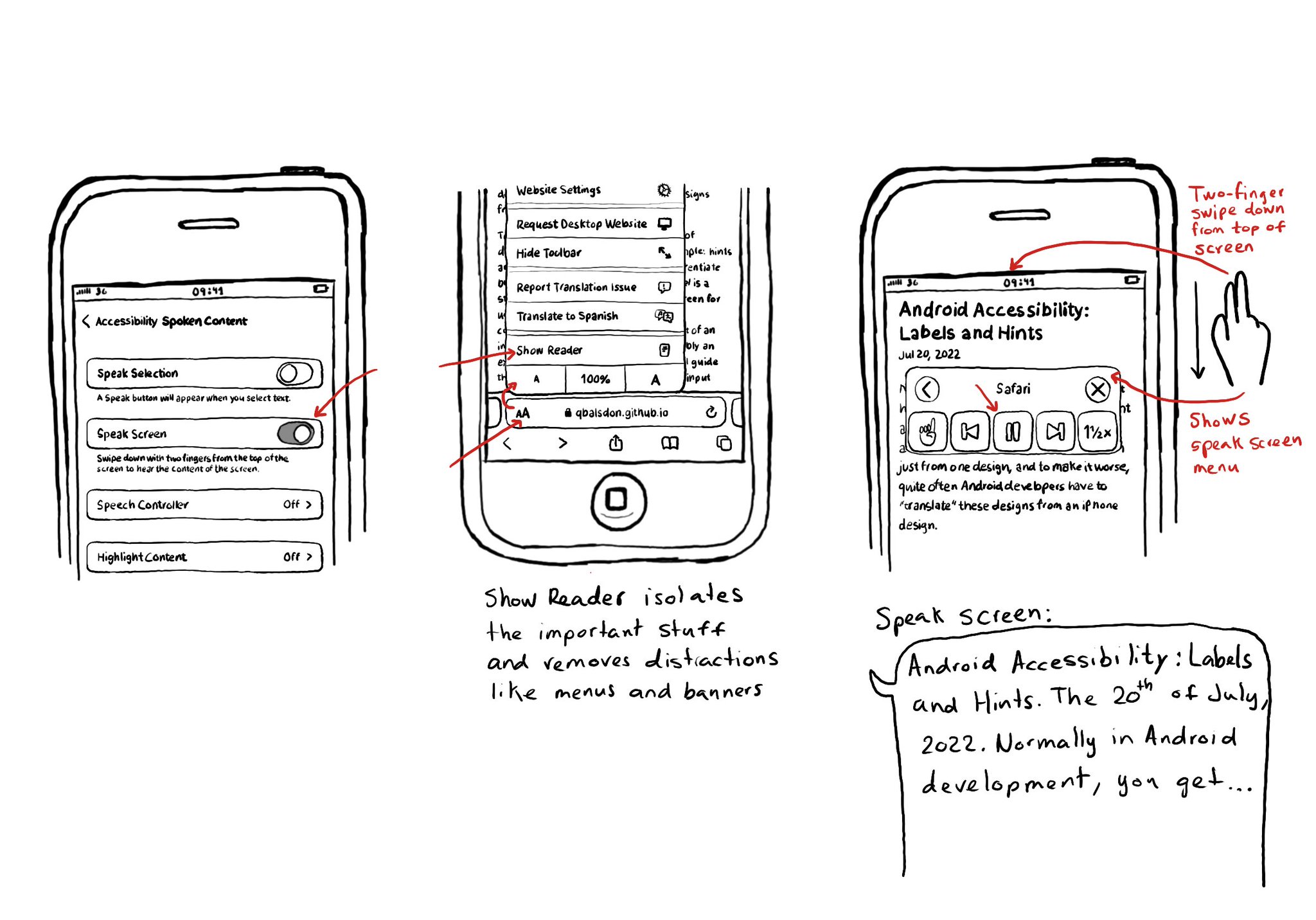
Today I want to share something I use a lot. You can convert any article into a “podcast” by enabling Speak Screen in Accessibility Settings, switching to Safari’s Reader Mode and swiping down with two fingers from the top of the screen. I think it is a good example of how if we all knew more about how to use the assistive tech available in iOS, we would find ourselves using more of them, more often, exemplifying quite well that accessibility benefits everyone.
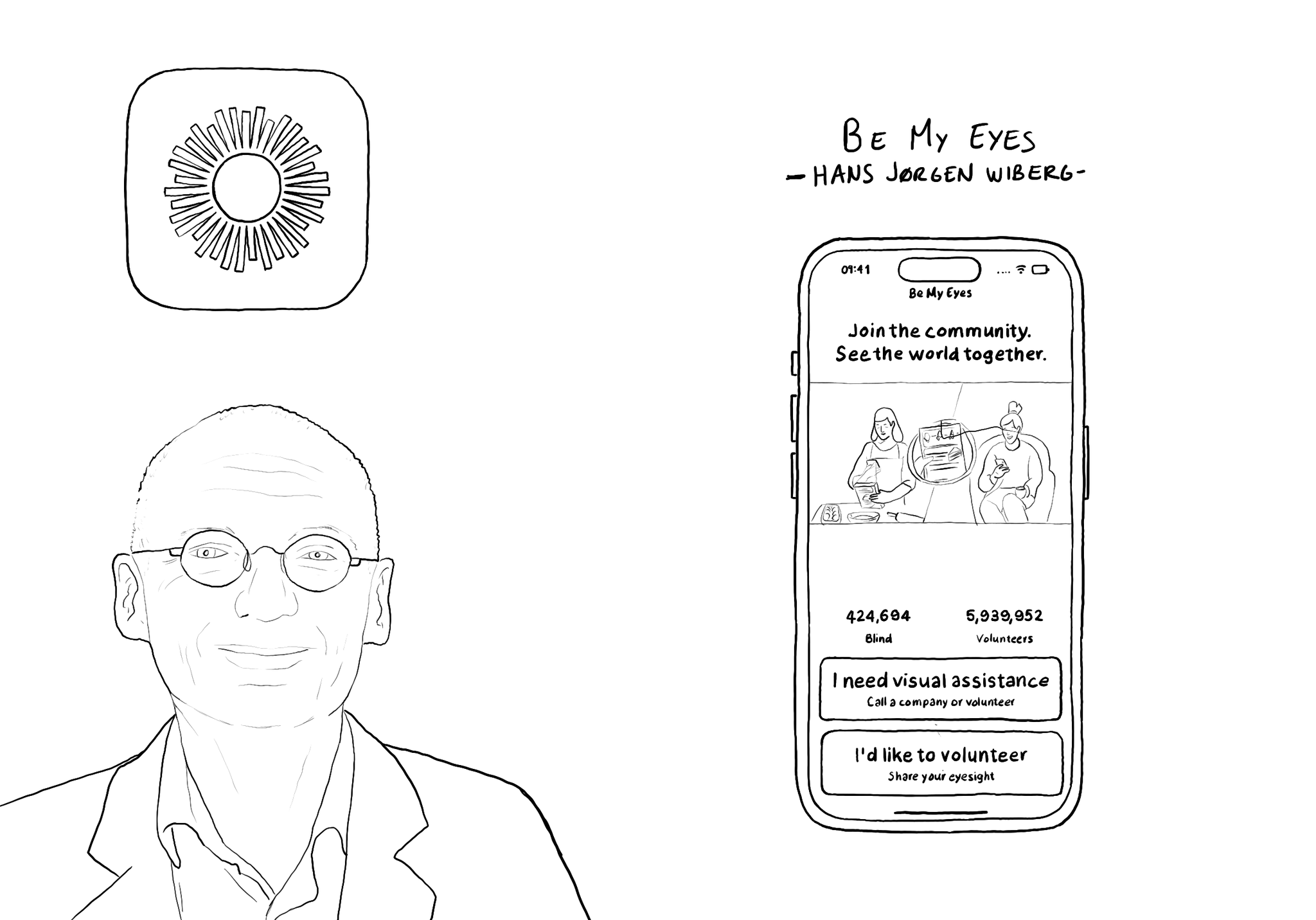
@BeMyEyes, founded by @hjwiberg, enables people who are blind and low vision to identify objects by pairing them with volunteers from around the world using their camera. Winner of an Apple Design Award 2021 for Social Impact.