Make sure you support Dynamic Type up to the largest text size available. Take into account that there are five extra accessibility sizes available from the Accessibility Settings. It can make a huge difference for lots of users.
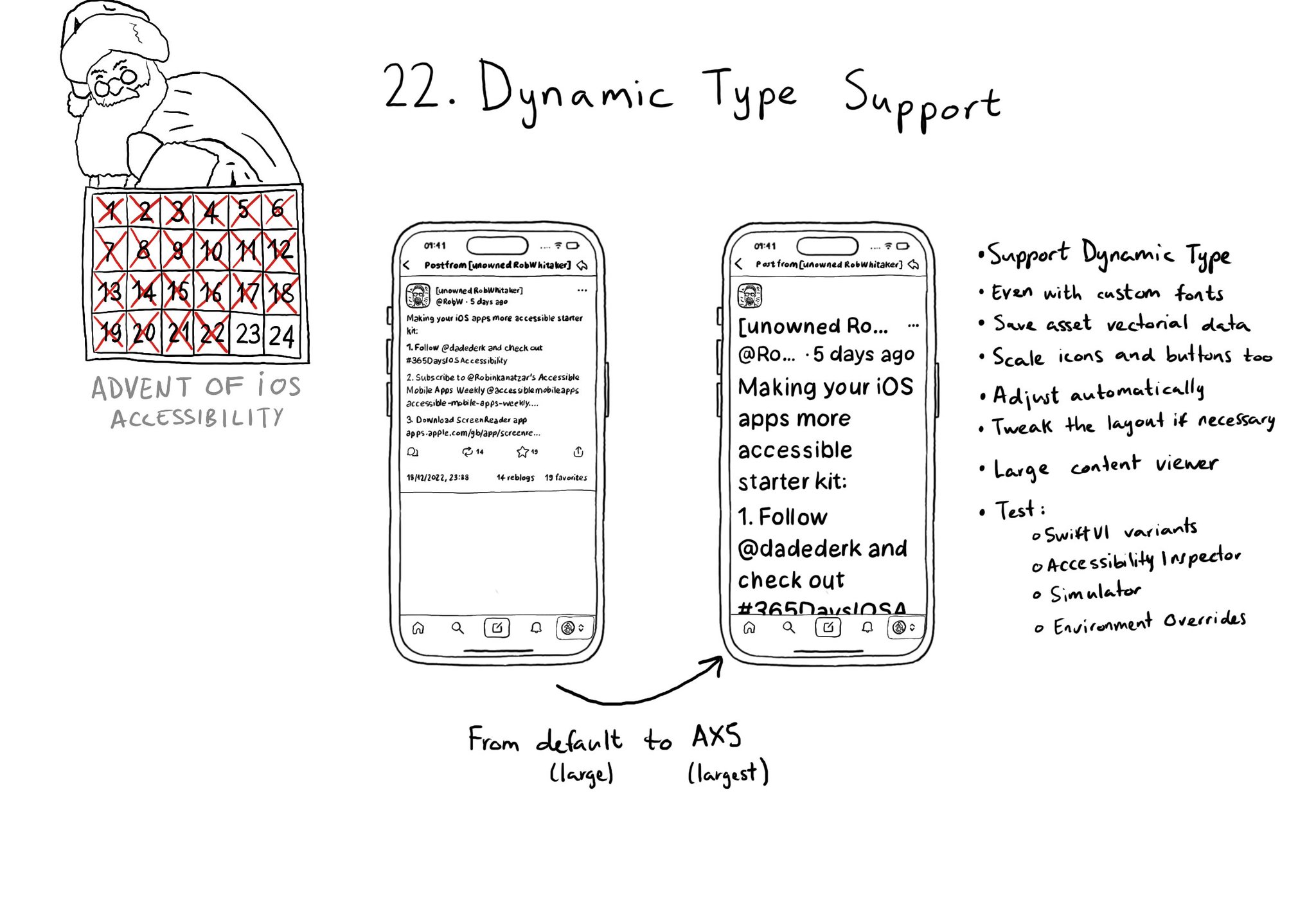
Make sure you support Dynamic Type up to the largest text size available. Take into account that there are five extra accessibility sizes available from the Accessibility Settings. It can make a huge difference for lots of users.
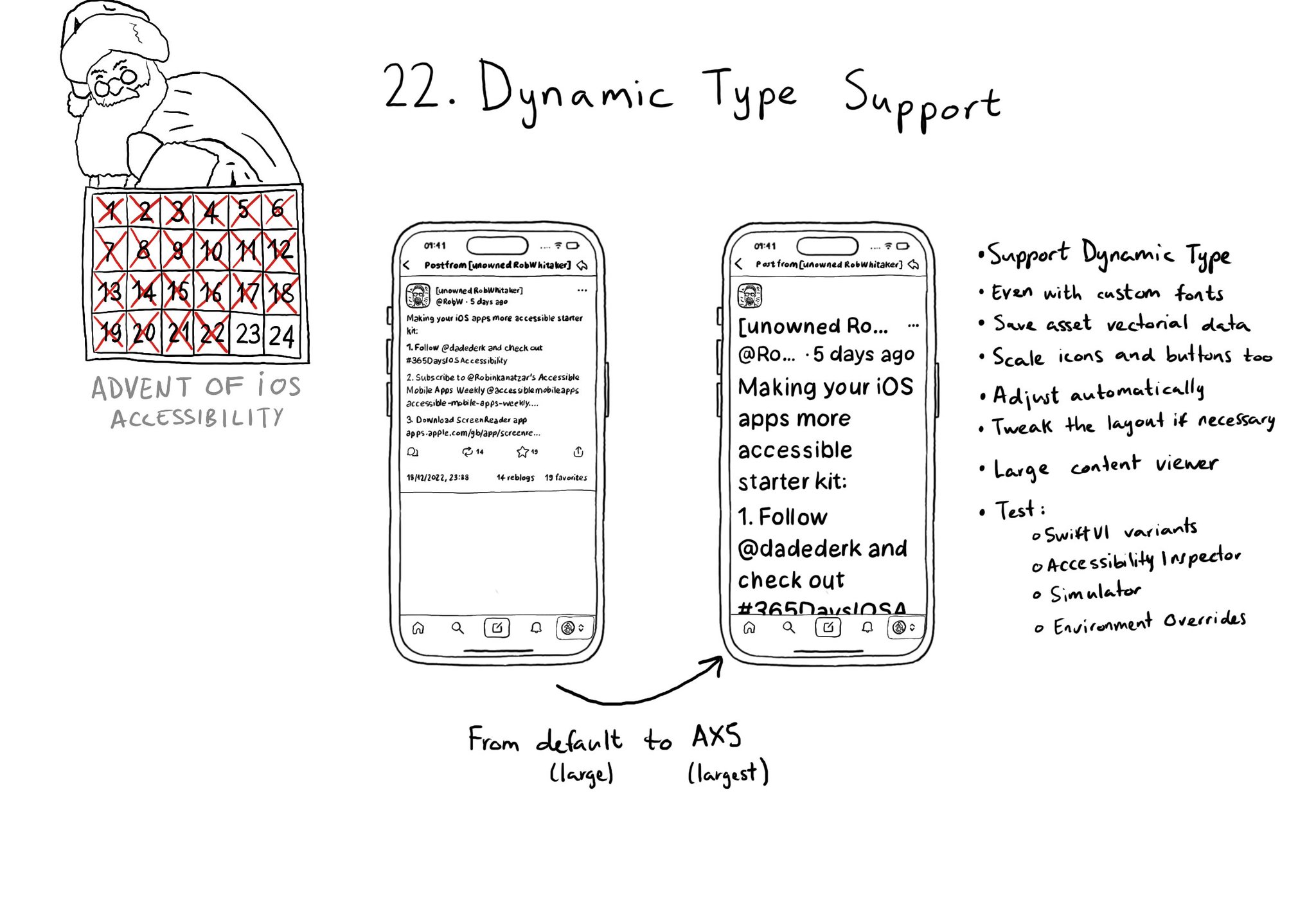
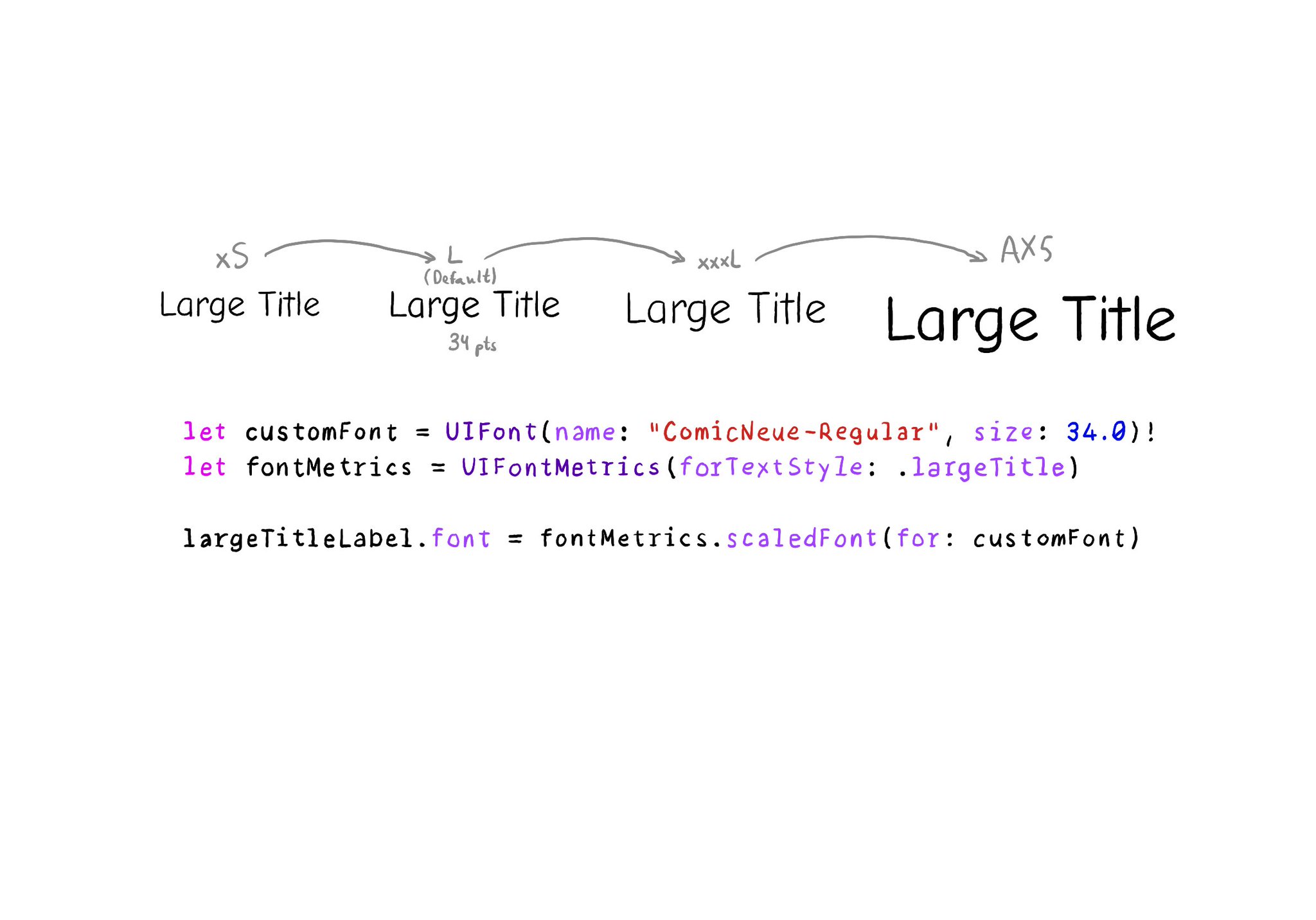
It is possible to use custom fonts and for them to still work great with Dynamic Type. You need to define the default size and use UIFontMetrics to get the scaled font for each one of the styles you'd like to use. https://developer.apple.com/documentation/uikit/uifontmetrics/scaledfont(for:)
If, for some reason, you are creating a button from scratch, instead of relying on UIButton (perhaps you are adding a fancy micro interaction animation?), take into account that you’ll need to configure the button accessibility trait.
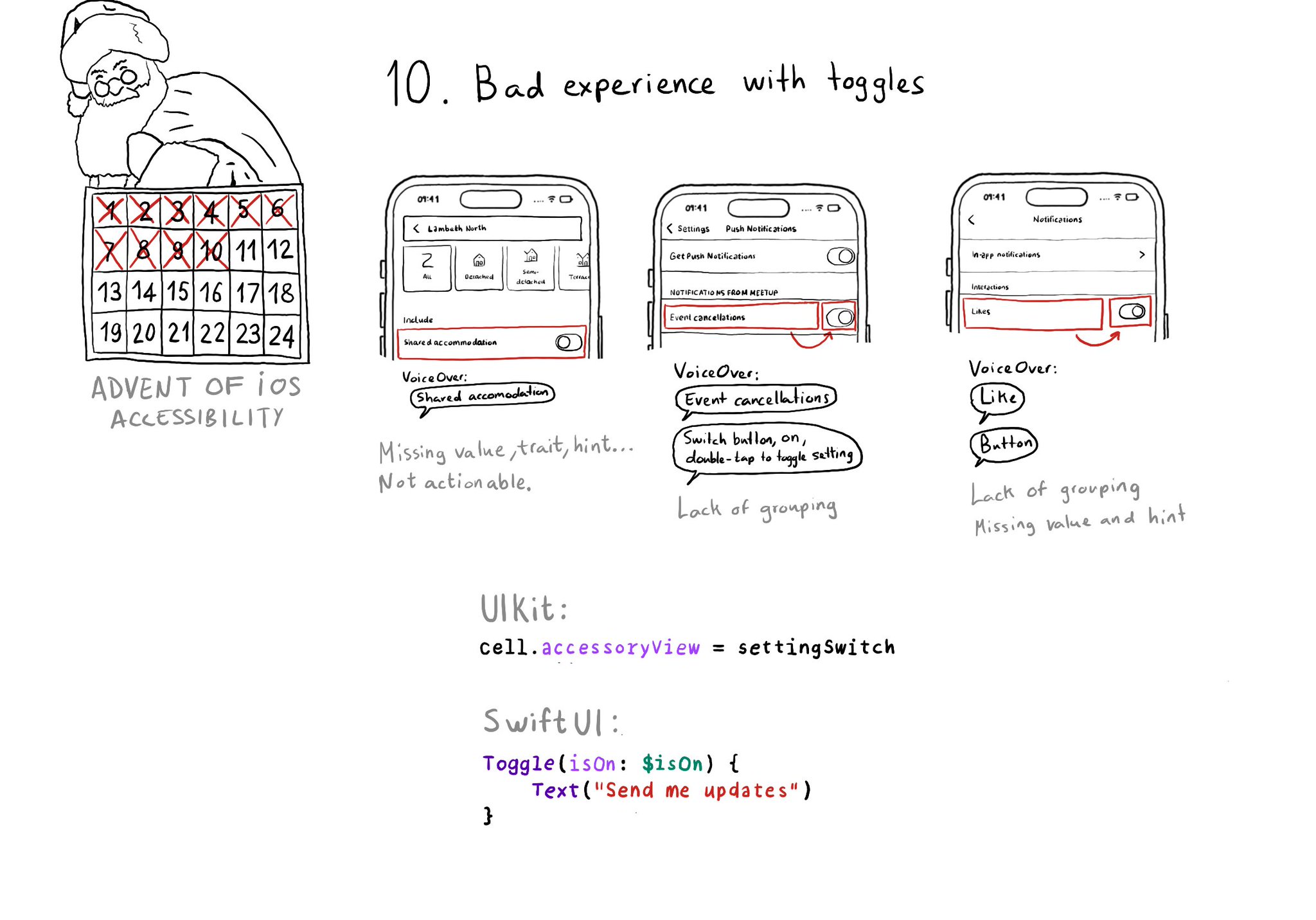
Toggles or UISwitches are often found separated from the label that precedes (and describes) them; with an unclear label; missing a value, trait, or hint; or even not being actionable at all.
Content © Daniel Devesa Derksen-Staats — Accessibility up to 11!