In SwiftUI there is a very useful modifier accessibilityElement(children:), that will do very different things depending on the AccessibilityChildBehavior passed as a parameter. There are three options: ignore (default), contain, and combine.
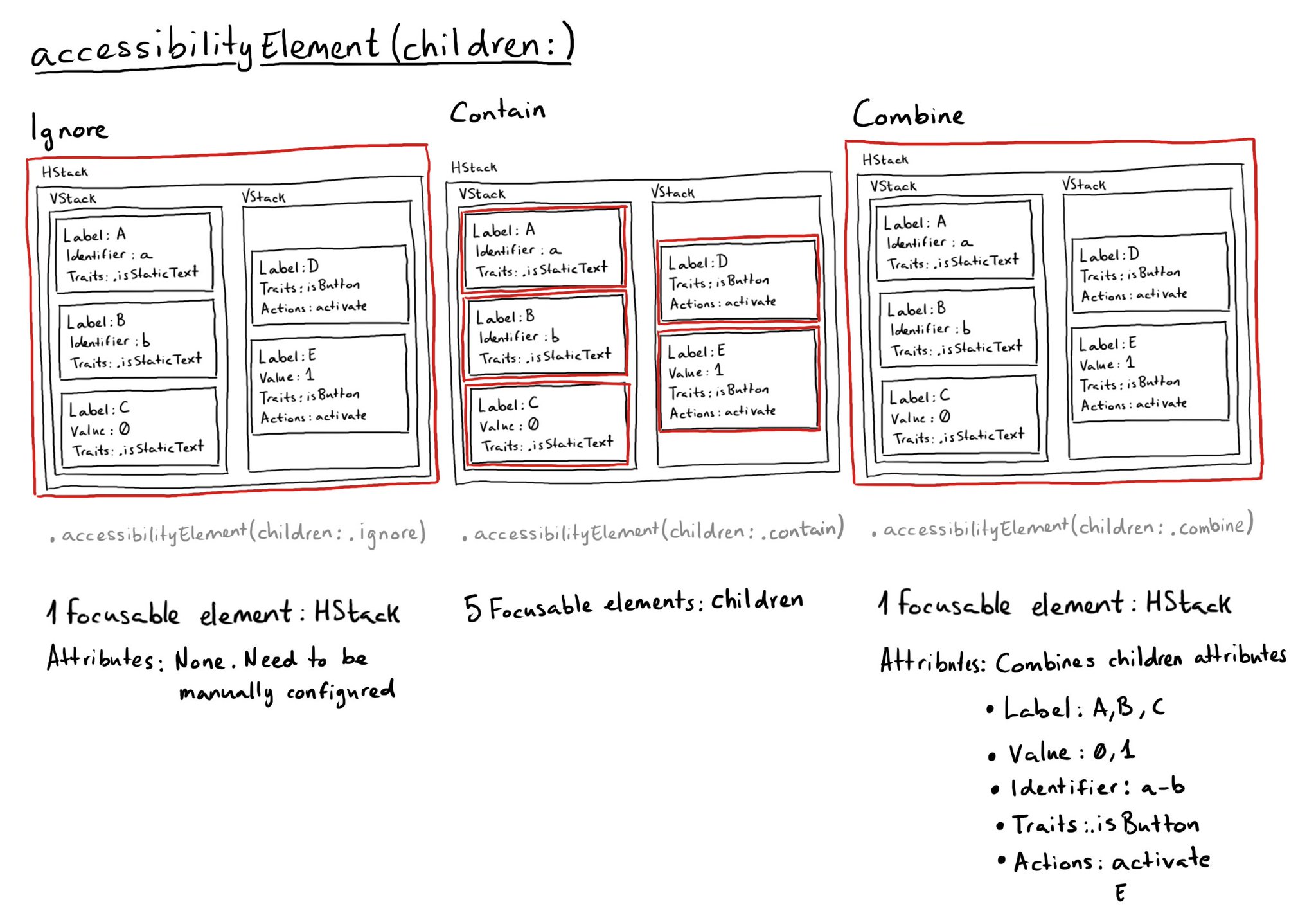
In SwiftUI there is a very useful modifier accessibilityElement(children:), that will do very different things depending on the AccessibilityChildBehavior passed as a parameter. There are three options: ignore (default), contain, and combine.
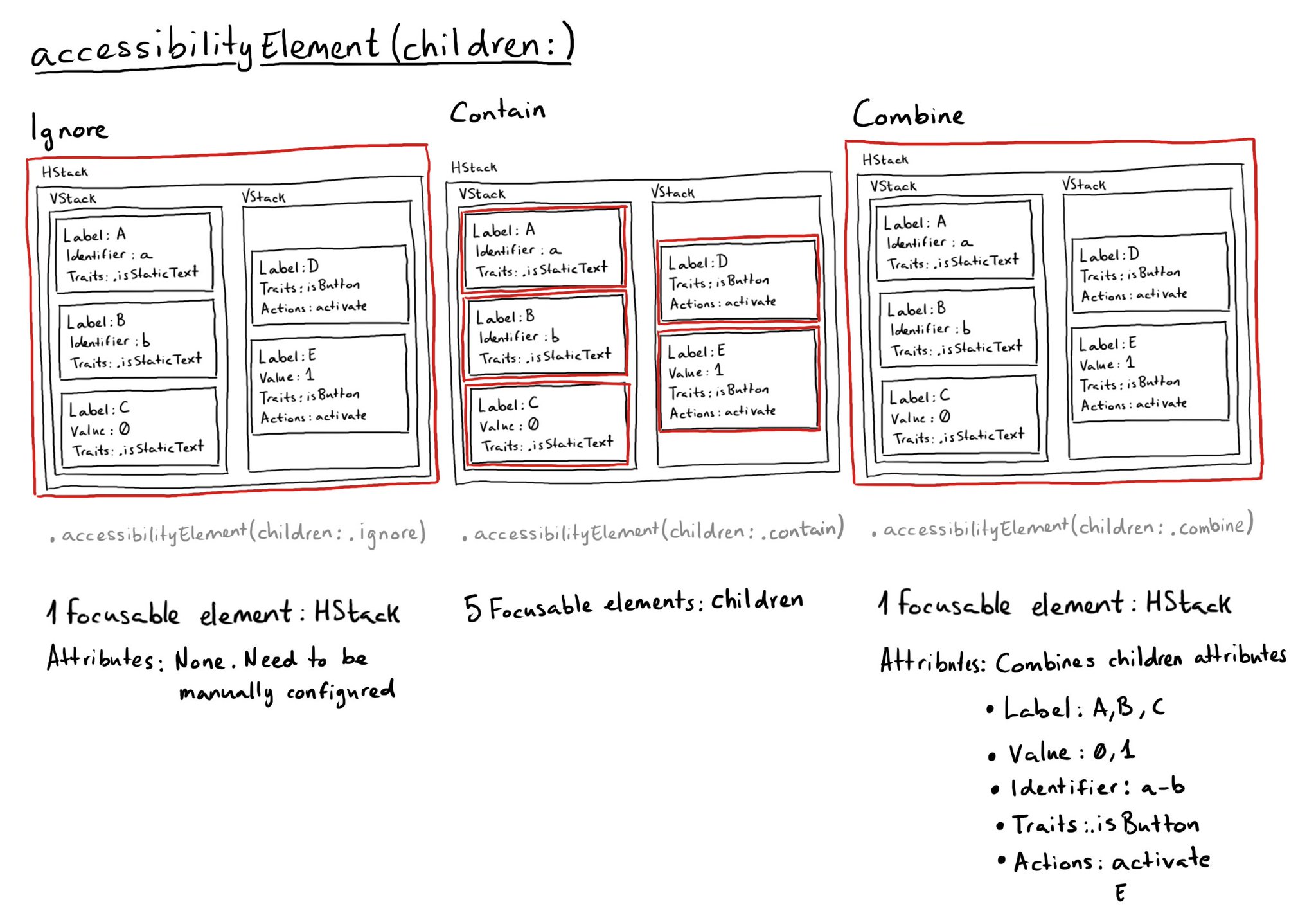
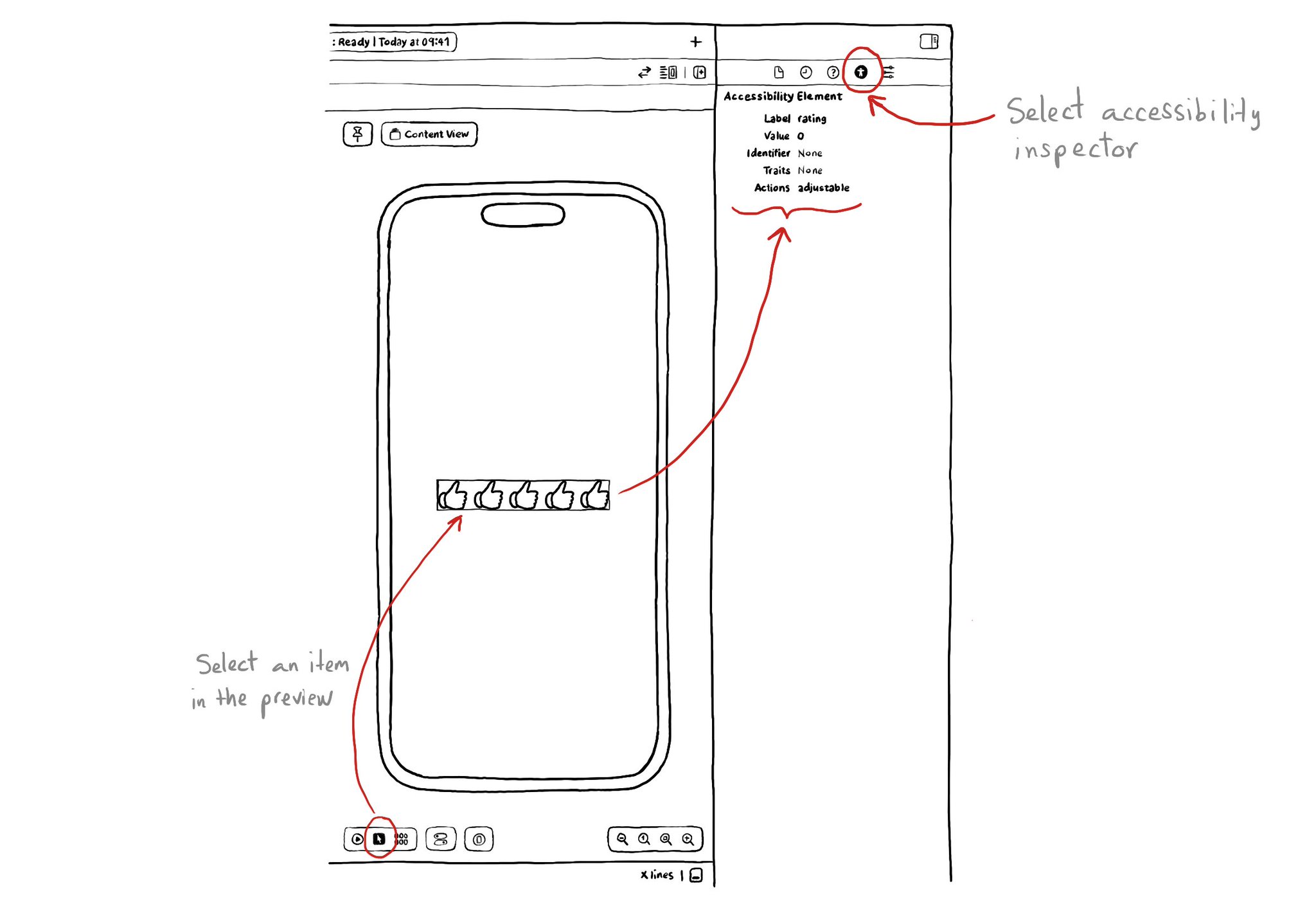
If you are using SwiftUI to build your apps, there is a fairly basic but very useful Accessibility Inspector built right there in the Inspectors Panel, on the right side of Xcode.
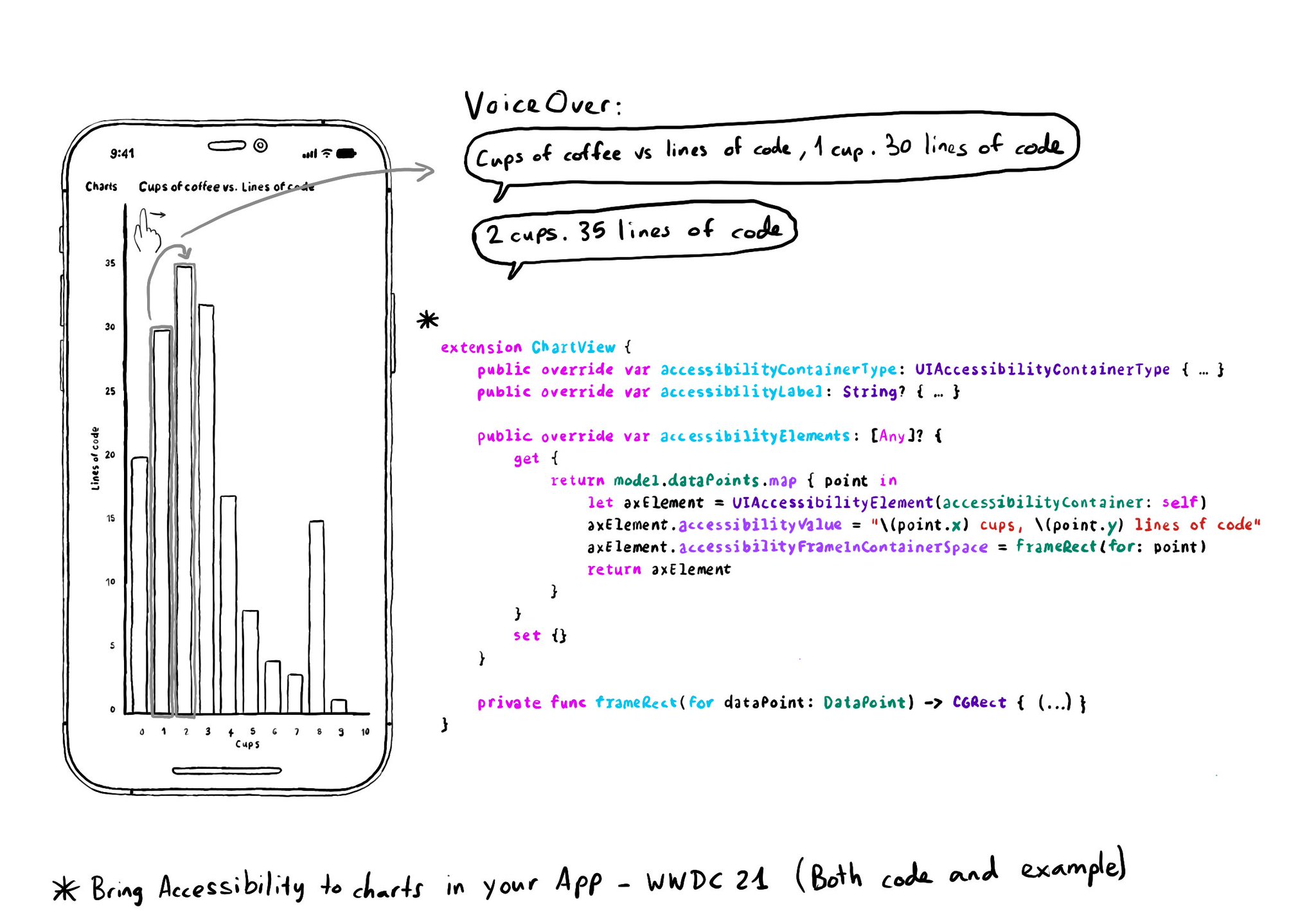
Creating UIAccessibilityElements, combined with a semanticGroup accessibilityContainerType, can also help you make components as complex as charts accessible. Example from "Bring Accessibility to Charts" WWDC21: https://developer.apple.com/videos/play/wwdc2021/10122/
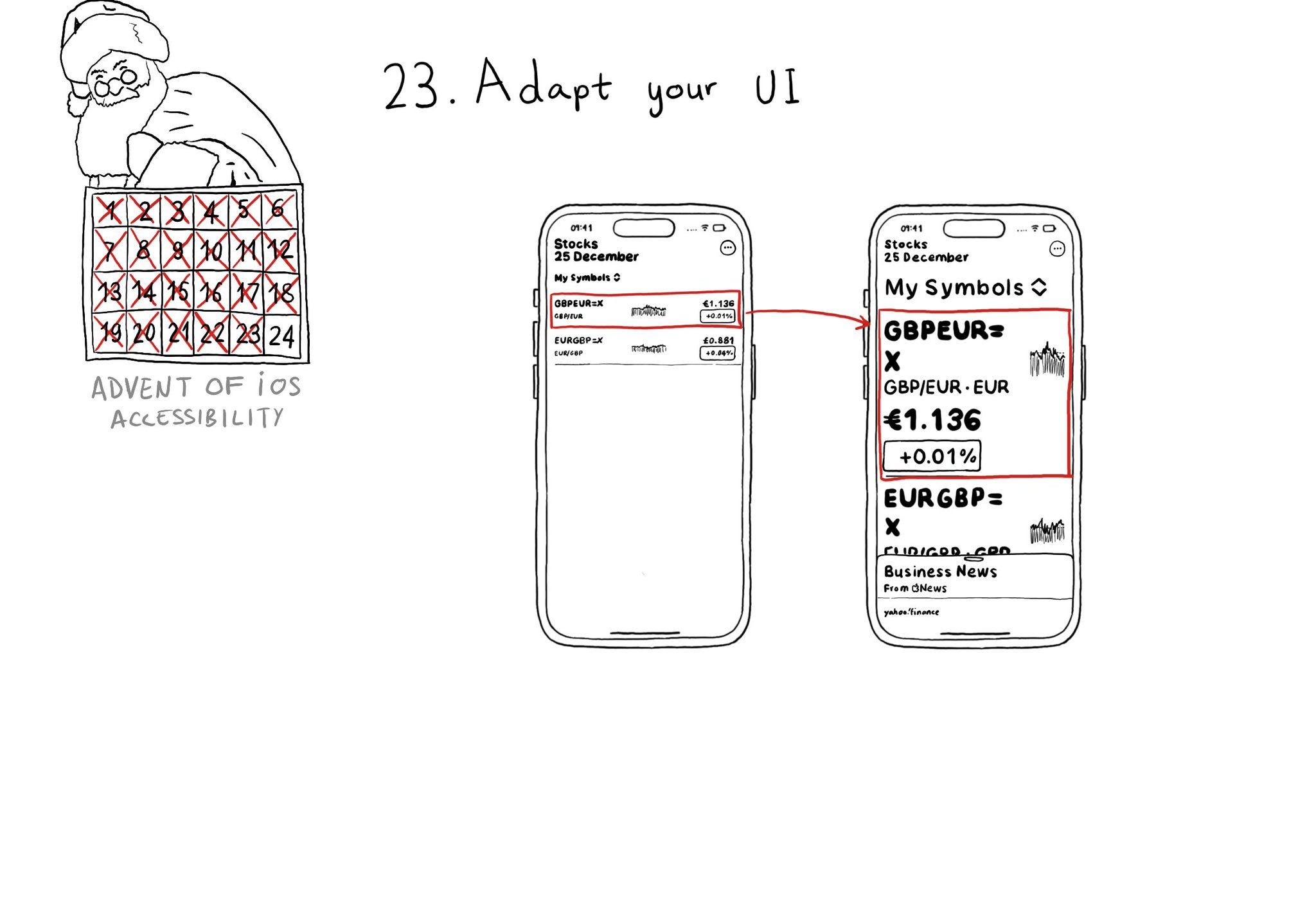
Sometimes your UI will just not scale for large text sizes. Simple changes, for large sizes, like disposing elements vertically instead of horizontally, reducing the number of columns, and allowing more lines of text, can do the trick most times.
Content © Daniel Devesa Derksen-Staats — Accessibility up to 11!