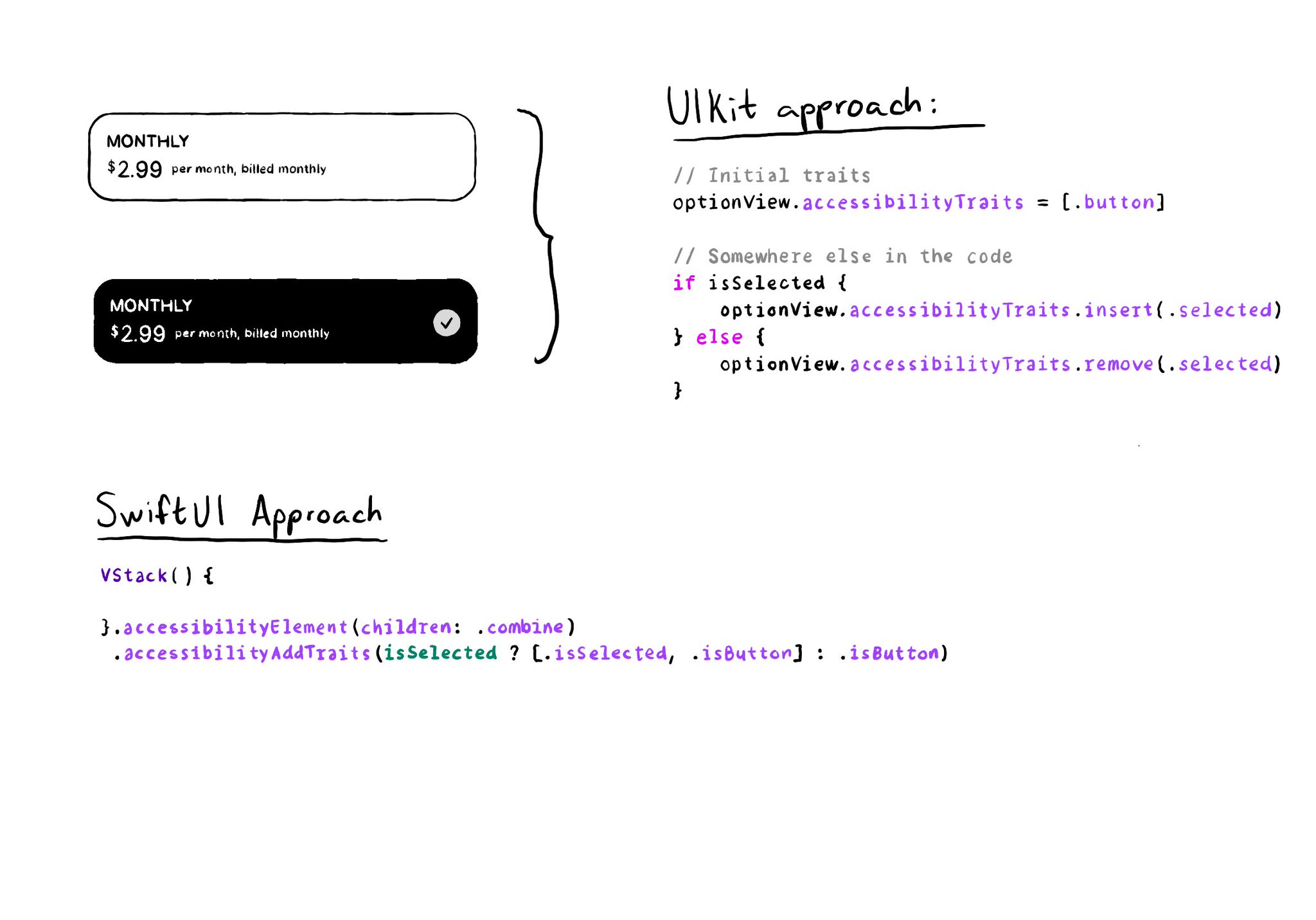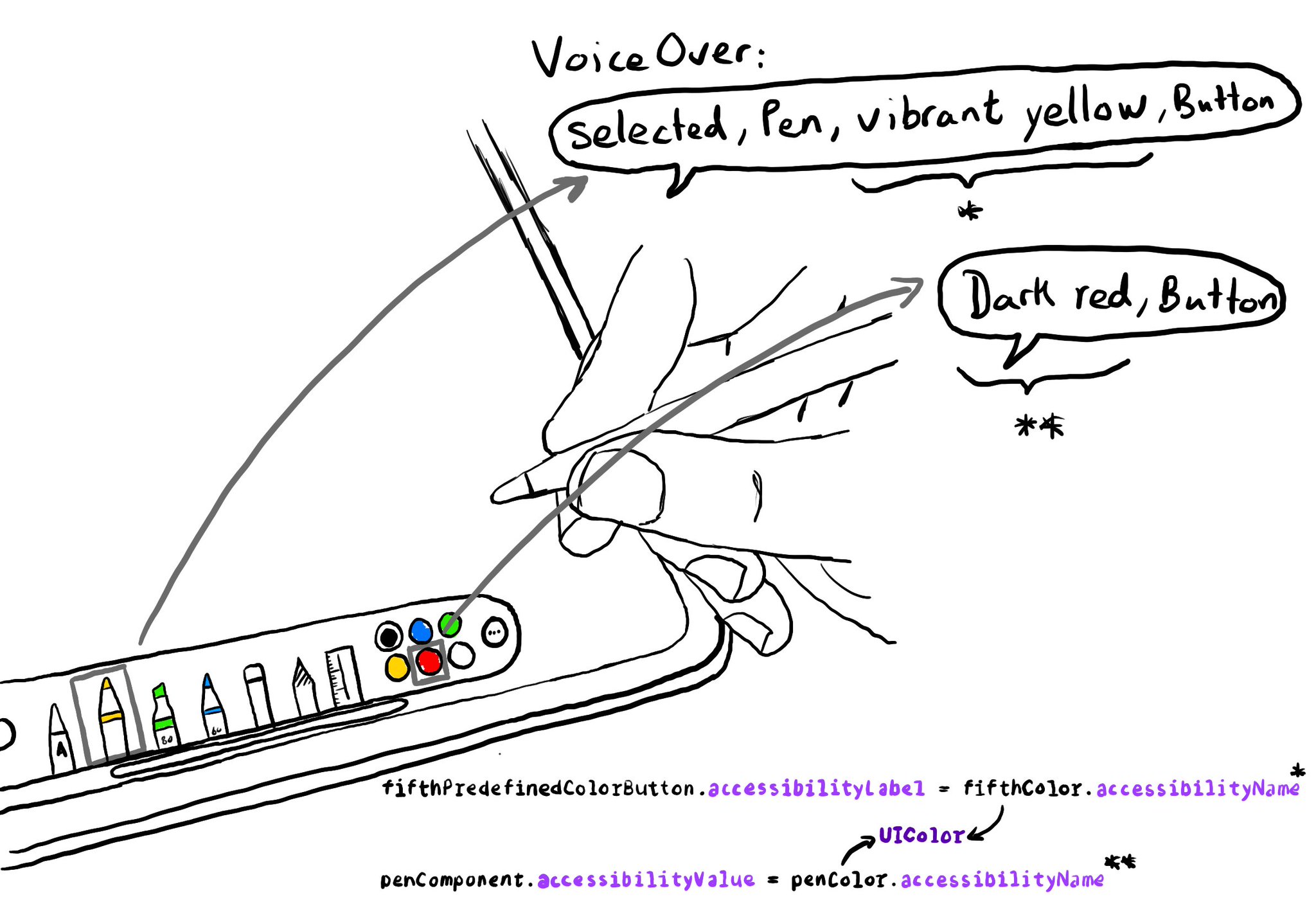Looking at how to implement the magic tap in SwiftUI? There is an accessibilityAction(::) with an action kind parameter, you can pass .magicTap, and a closure to handle that action.
A reminder of what the magic tap is: https://x.com/dadederk/status/1548791545800888322?s=20&t=ZakzzXNfLk0-2kpYqD5v3A