Check isReduceTransparencyEnabled to lower transparency. A great example is Spotlight. Not only transparency is removed but it keeps the main color of the background, it feels personalized and contextual but reduces noise and improves contrast.
You may also find interesting...
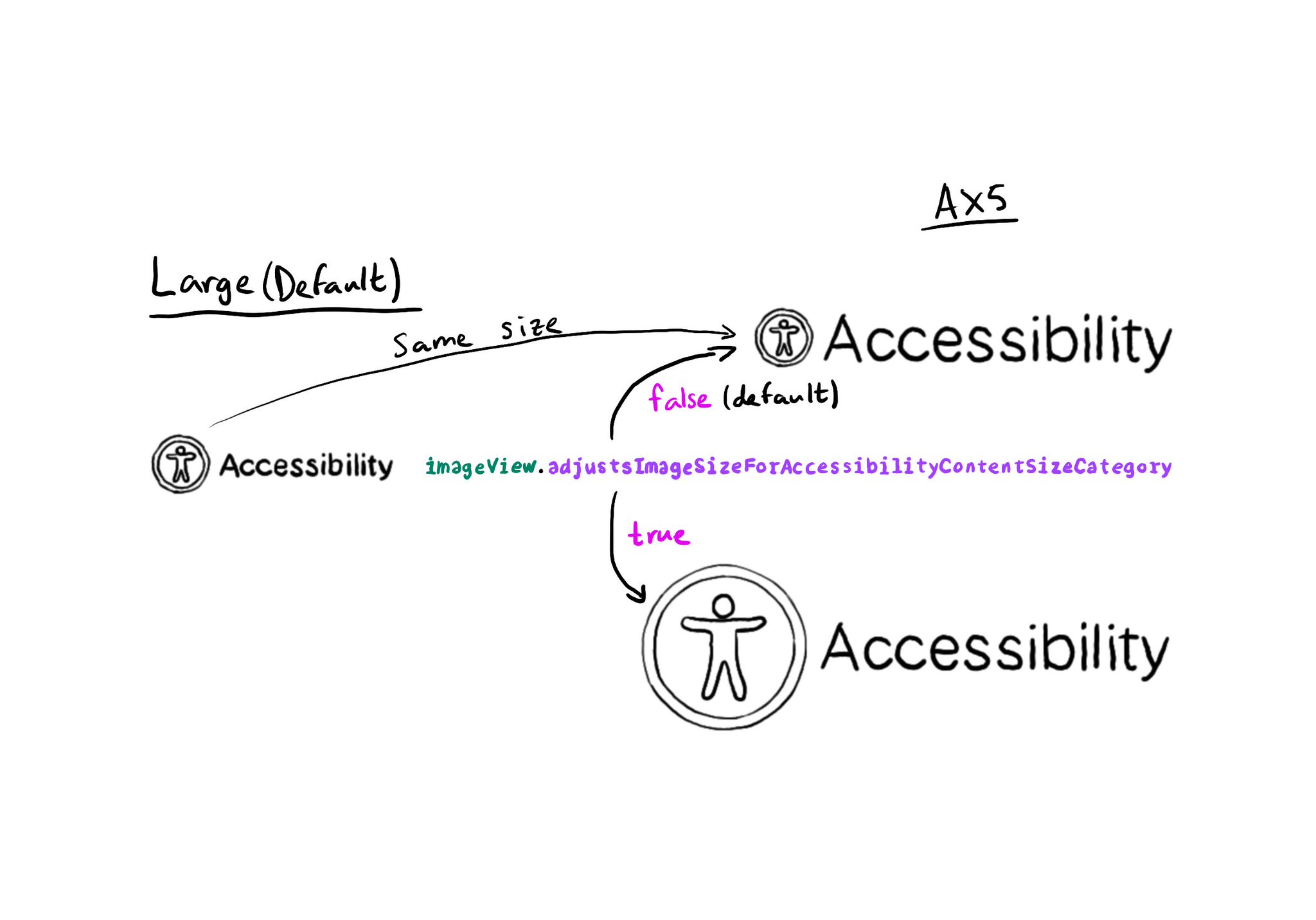
Images can automatically scale for accessibility content size categories, by setting the adjustsImageSizeForAccessibilityContentSizeCategory property to true, for any UIImageView you'd like to get its size adjusted. https://developer.apple.com/documentation/uikit/uiaccessibilitycontentsizecategoryimageadjusting/adjustsimagesizeforaccessibilitycontentsizecategory
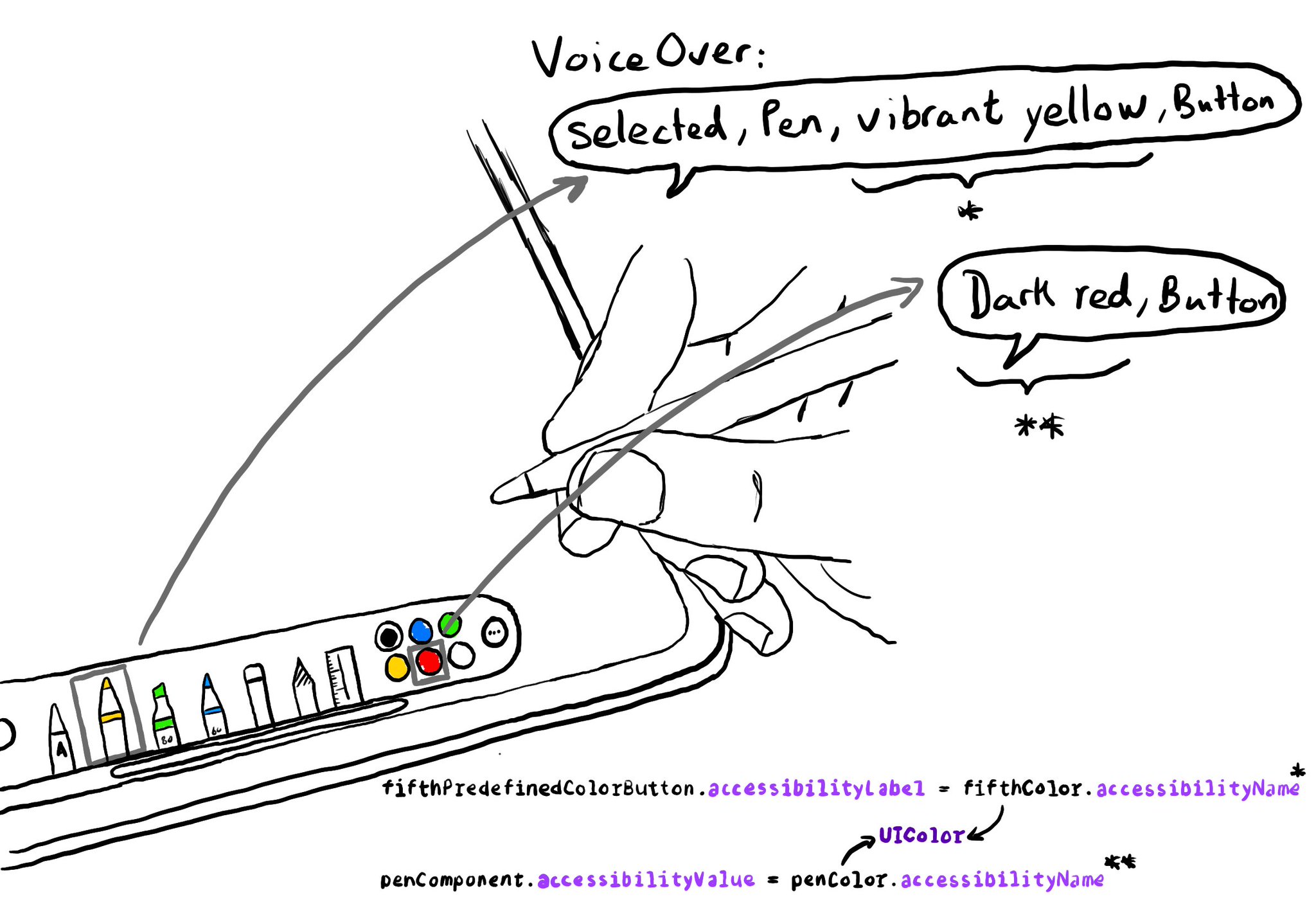
Since iOS 14, you can get a human readable localised name for a UIColor, with a very useful property called accessibilityName, that you can use in accessibility attributes like labels or values. How cool is that? https://developer.apple.com/documentation/uikit/uicolor/accessibilityname
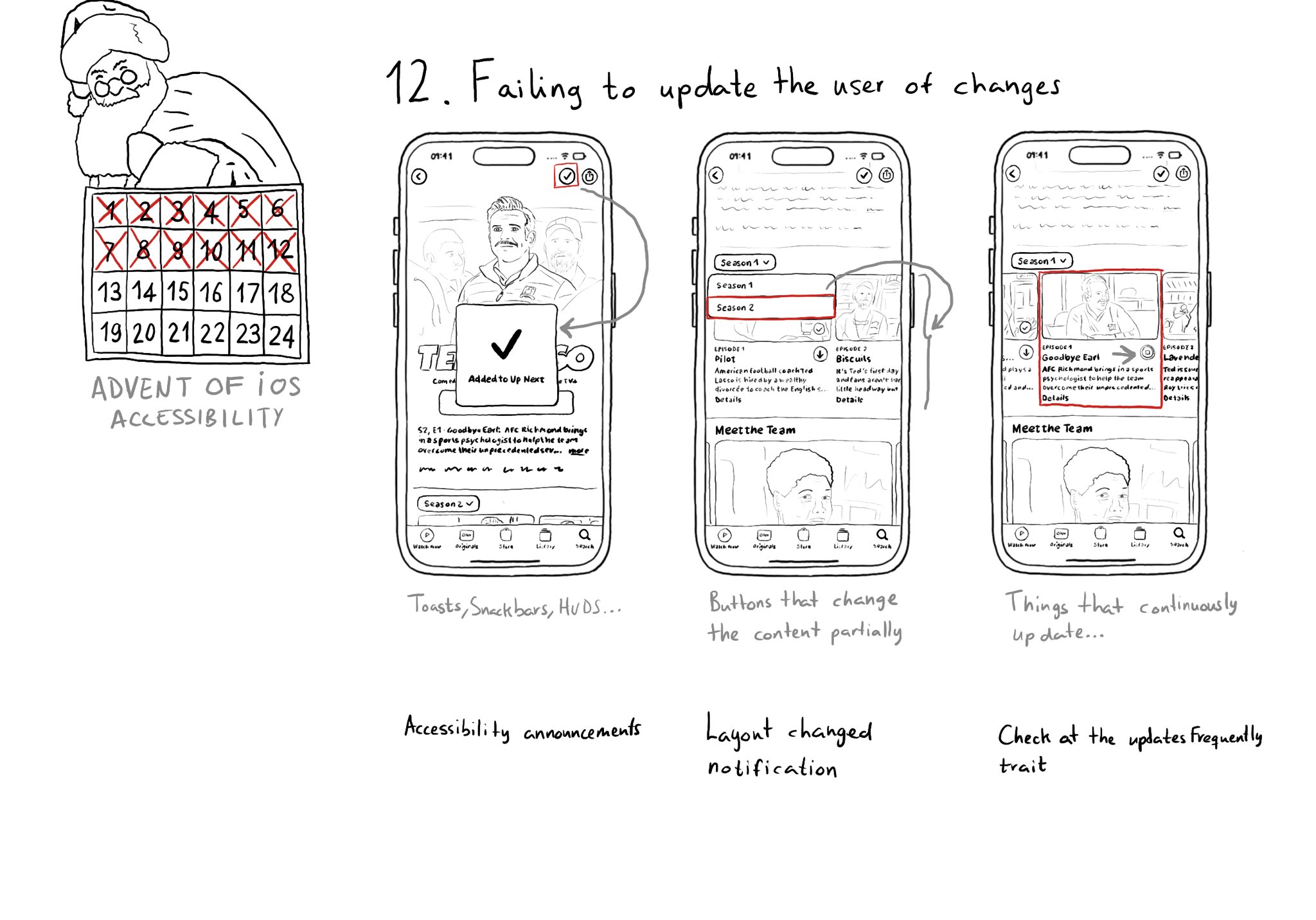
Sometimes we may fail to convey to the user of things changing on the screen in a perceivable way. Toasts and similar should be announced. We may want to make clear that some content on the screen changed. Or we might want to update on progress.