Tomorrow is @gbla11yday! And I'm going to start a challenge, tweeting everyday, for a whole year, about tips, resources, and other useful info on how to develop accessible iOS apps. Are you up for the challenge? #GAAD
You may also find interesting...
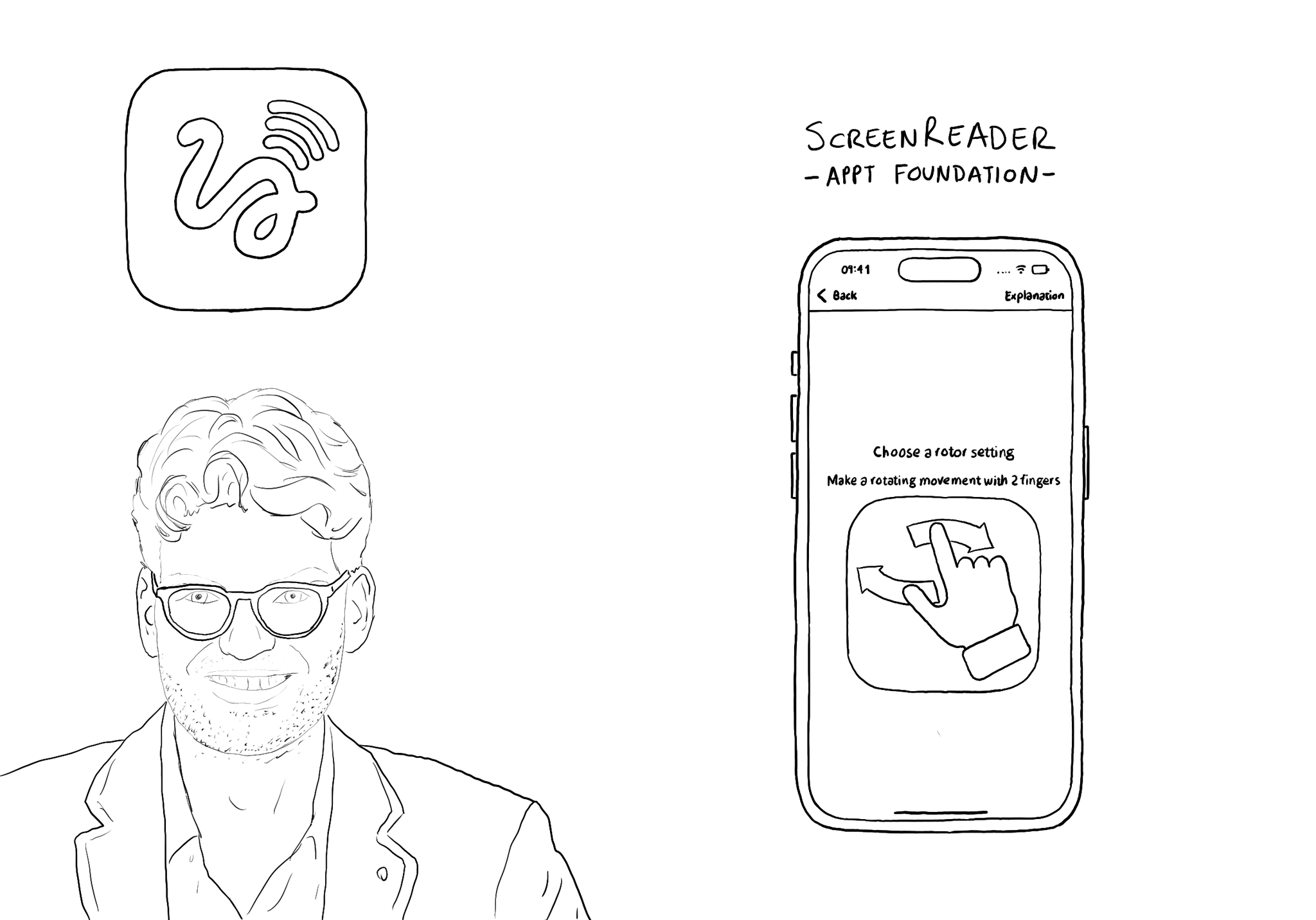
@JanJaapdeGroot presented the ScreenReader app for #GAAD2022. An app to help anyone learn VoiceOver's gestures in a very creative and playful way.
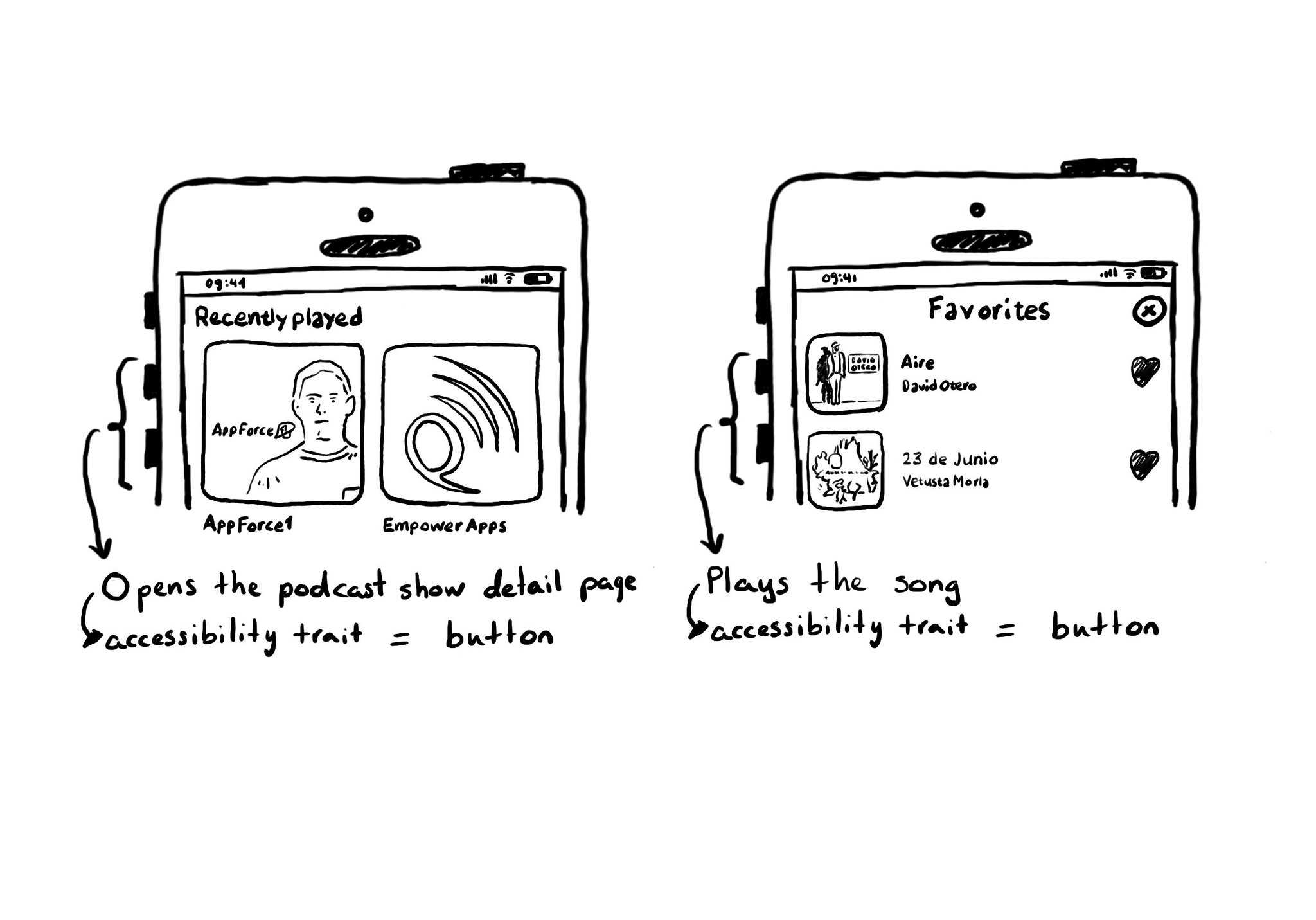
A common example where you need to manually configure the button accessibility trait is for some table/collection view cells. These tend to be “buttons” that perform an action, like playing music, or bring the user to a different screen.
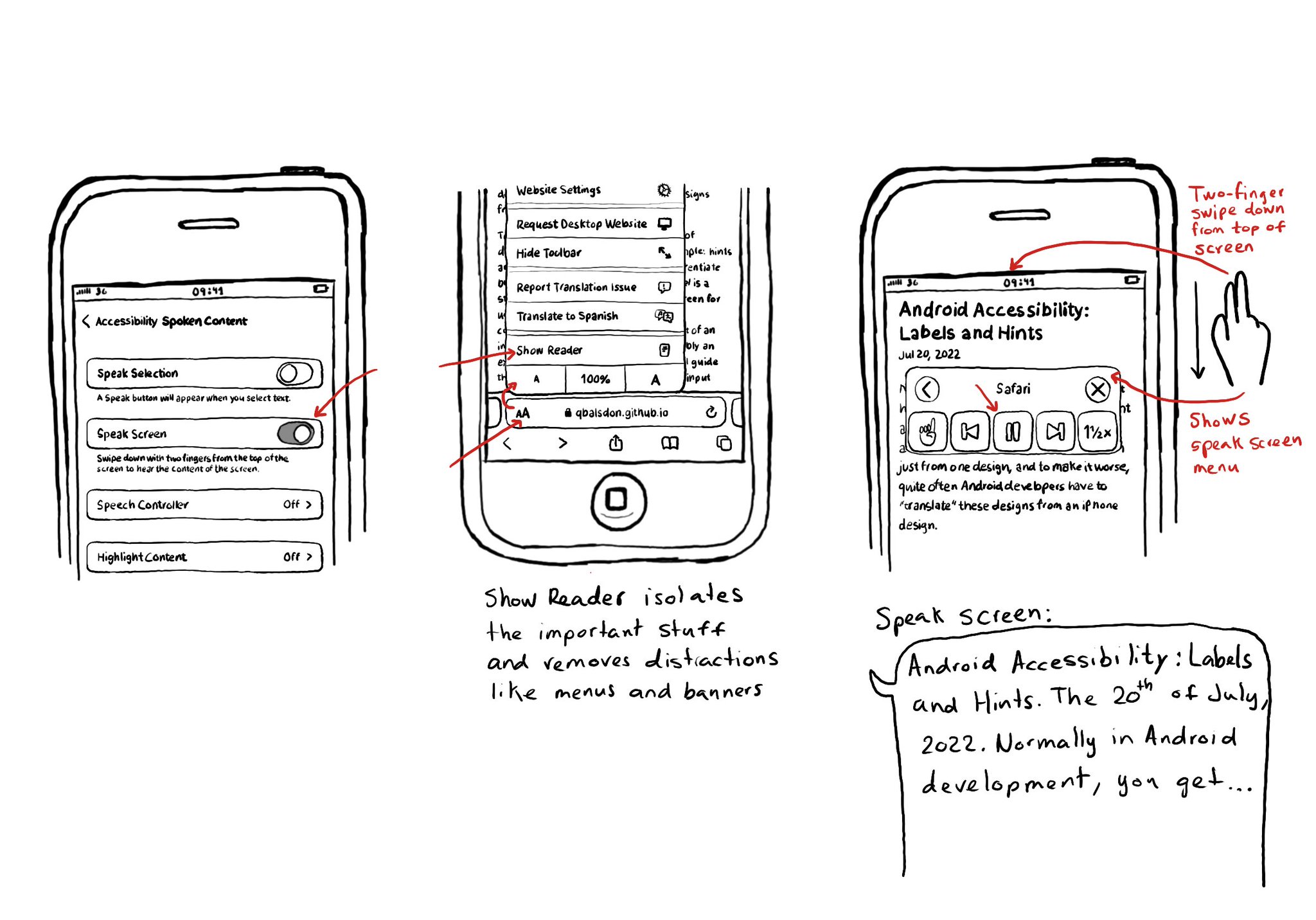
Today I want to share something I use a lot. You can convert any article into a “podcast” by enabling Speak Screen in Accessibility Settings, switching to Safari’s Reader Mode and swiping down with two fingers from the top of the screen. I think it is a good example of how if we all knew more about how to use the assistive tech available in iOS, we would find ourselves using more of them, more often, exemplifying quite well that accessibility benefits everyone.