UIAccessibility is the cornerstone of any accessible UIKit app. Among others, understanding what an accessibility label, value, trait or hint are, is key. This is an example of how they could be configured for a custom rating component. #GAAD2022
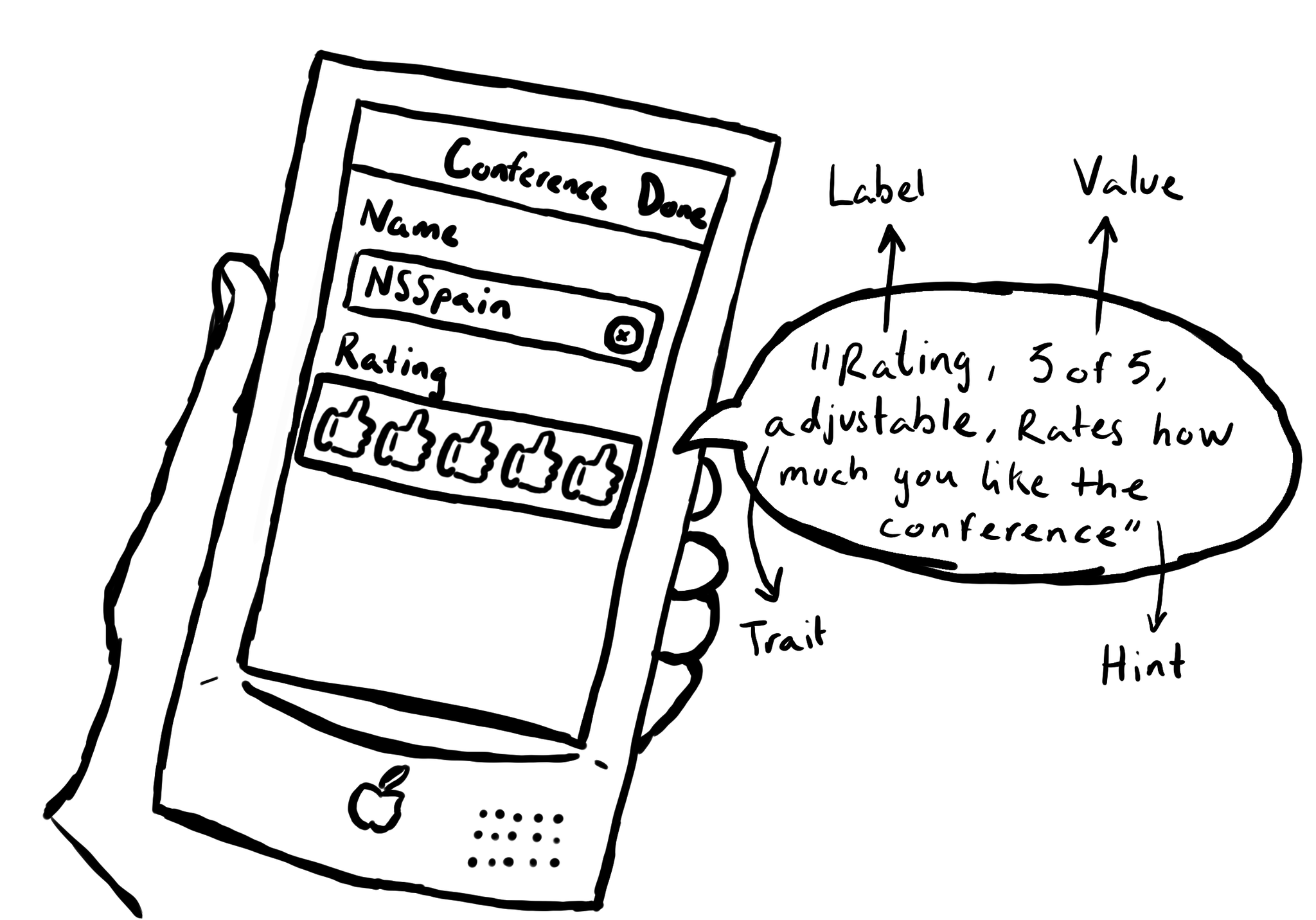
You may also find interesting...
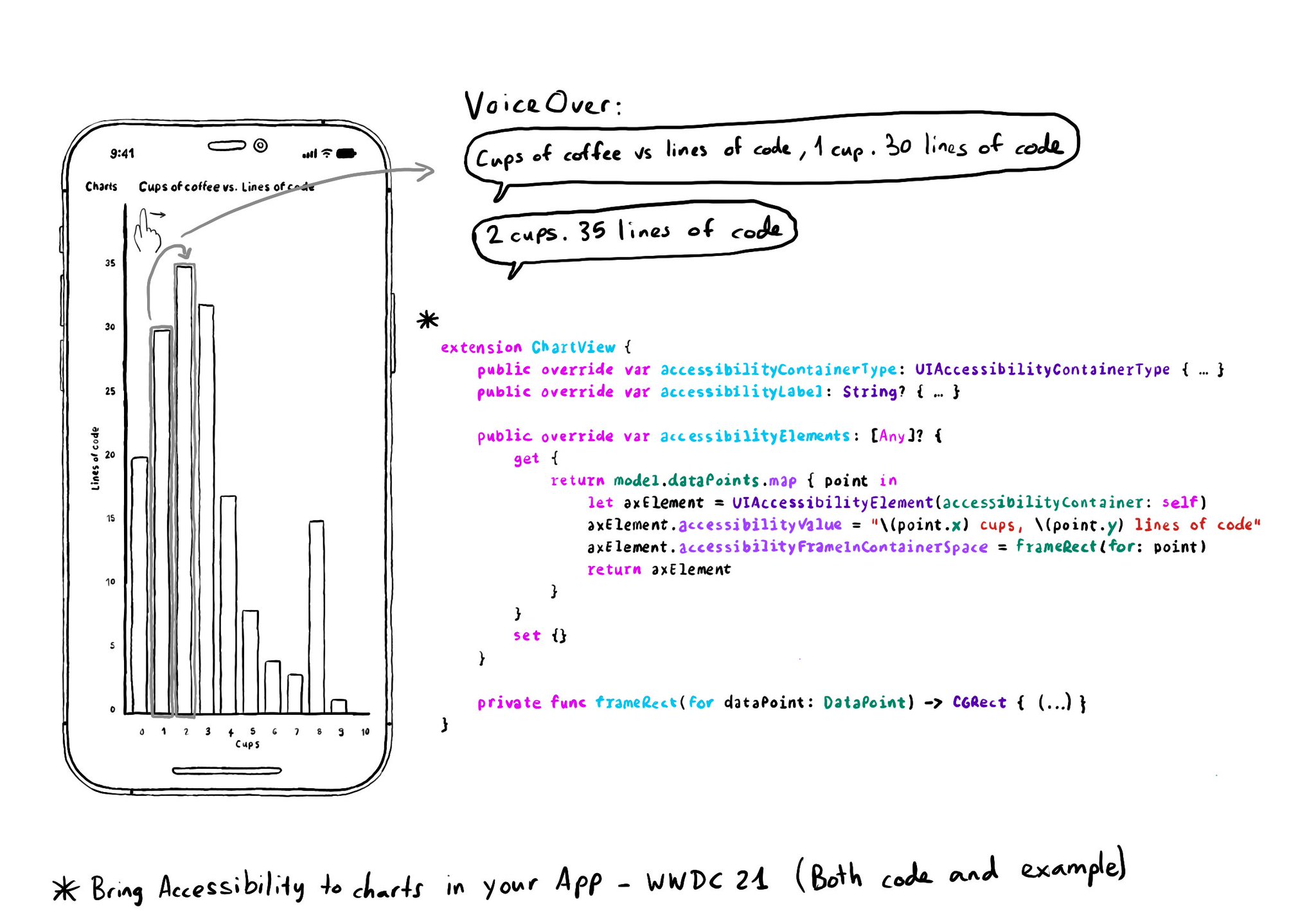
Creating UIAccessibilityElements, combined with a semanticGroup accessibilityContainerType, can also help you make components as complex as charts accessible. Example from "Bring Accessibility to Charts" WWDC21: https://developer.apple.com/videos/play/wwdc2021/10122/
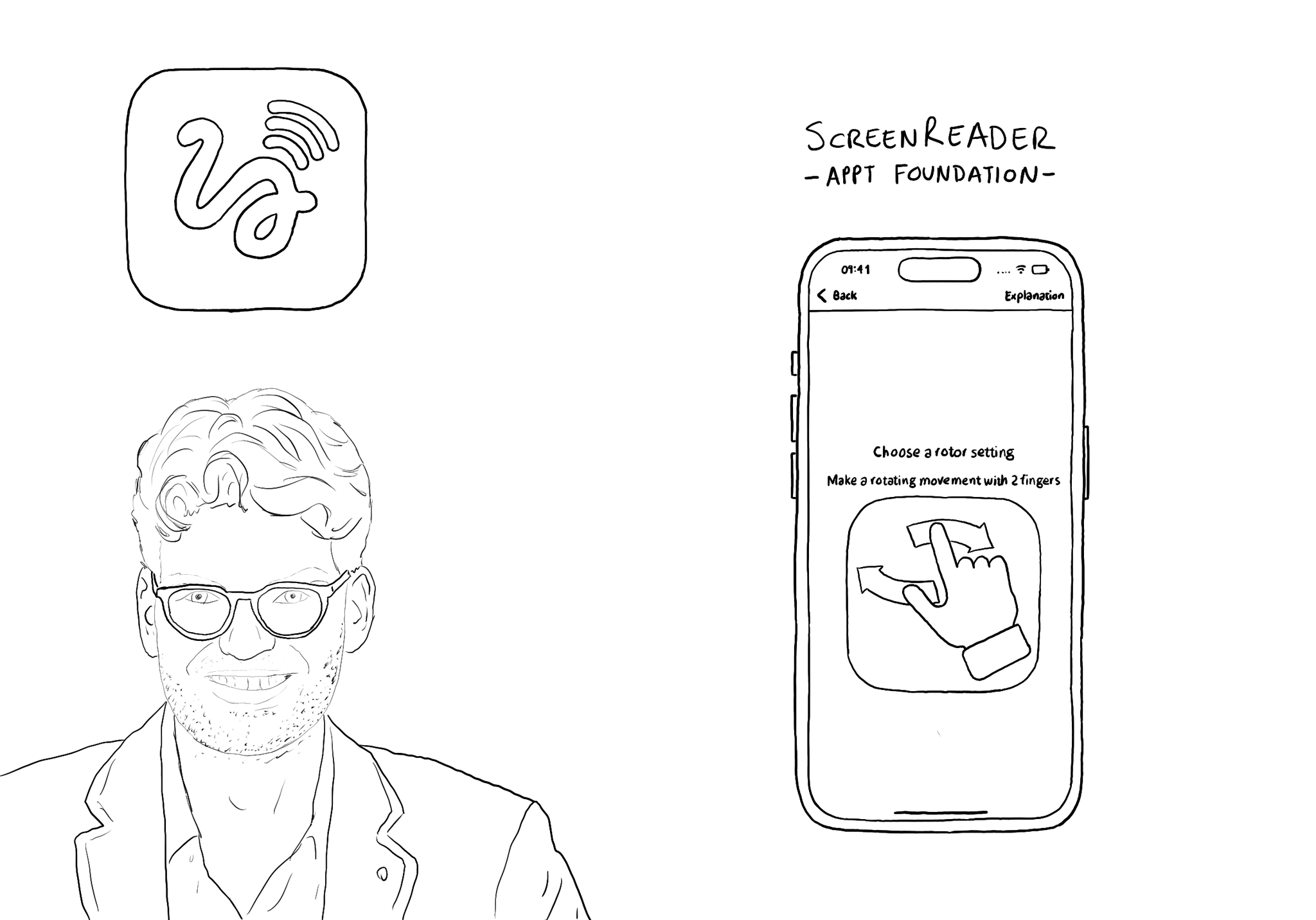
@JanJaapdeGroot presented the ScreenReader app for #GAAD2022. An app to help anyone learn VoiceOver's gestures in a very creative and playful way.
Tomorrow is @gbla11yday! And I'm going to start a challenge, tweeting everyday, for a whole year, about tips, resources, and other useful info on how to develop accessible iOS apps. Are you up for the challenge? #GAAD