Good accessibility labels are at the core of good accessible apps. It should be a localized succinct string that tells as much as possible about the component (without including its type) and provides context avoiding verbosity and redundancy.
You may also find interesting...
The link accessibility trait is applied to UI elements that open some web content. It usually appears in-line in the content and represented by underlined text, but not always. VoiceOver will say "link" after the accessibility label.
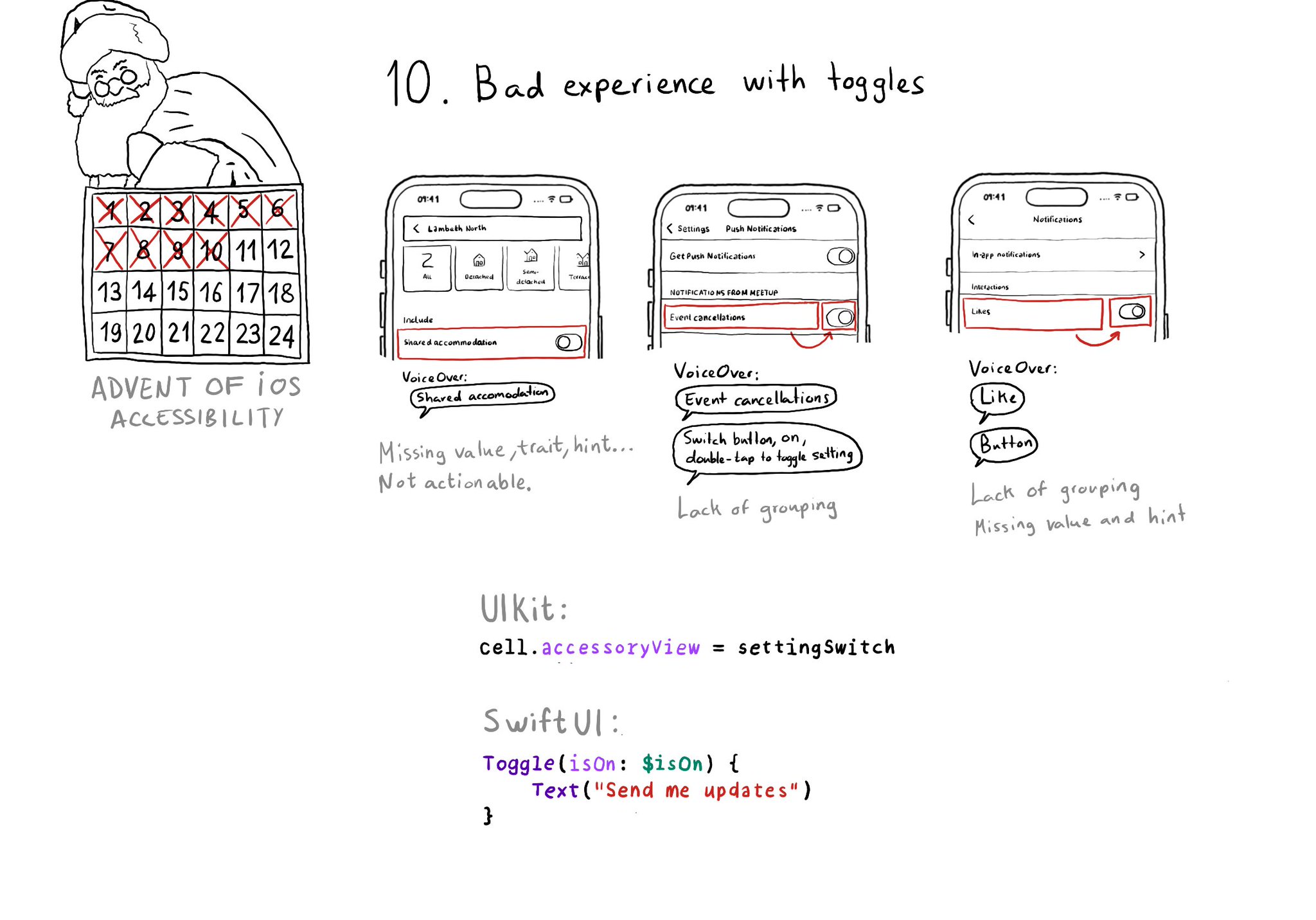
Toggles or UISwitches are often found separated from the label that precedes (and describes) them; with an unclear label; missing a value, trait, or hint; or even not being actionable at all.
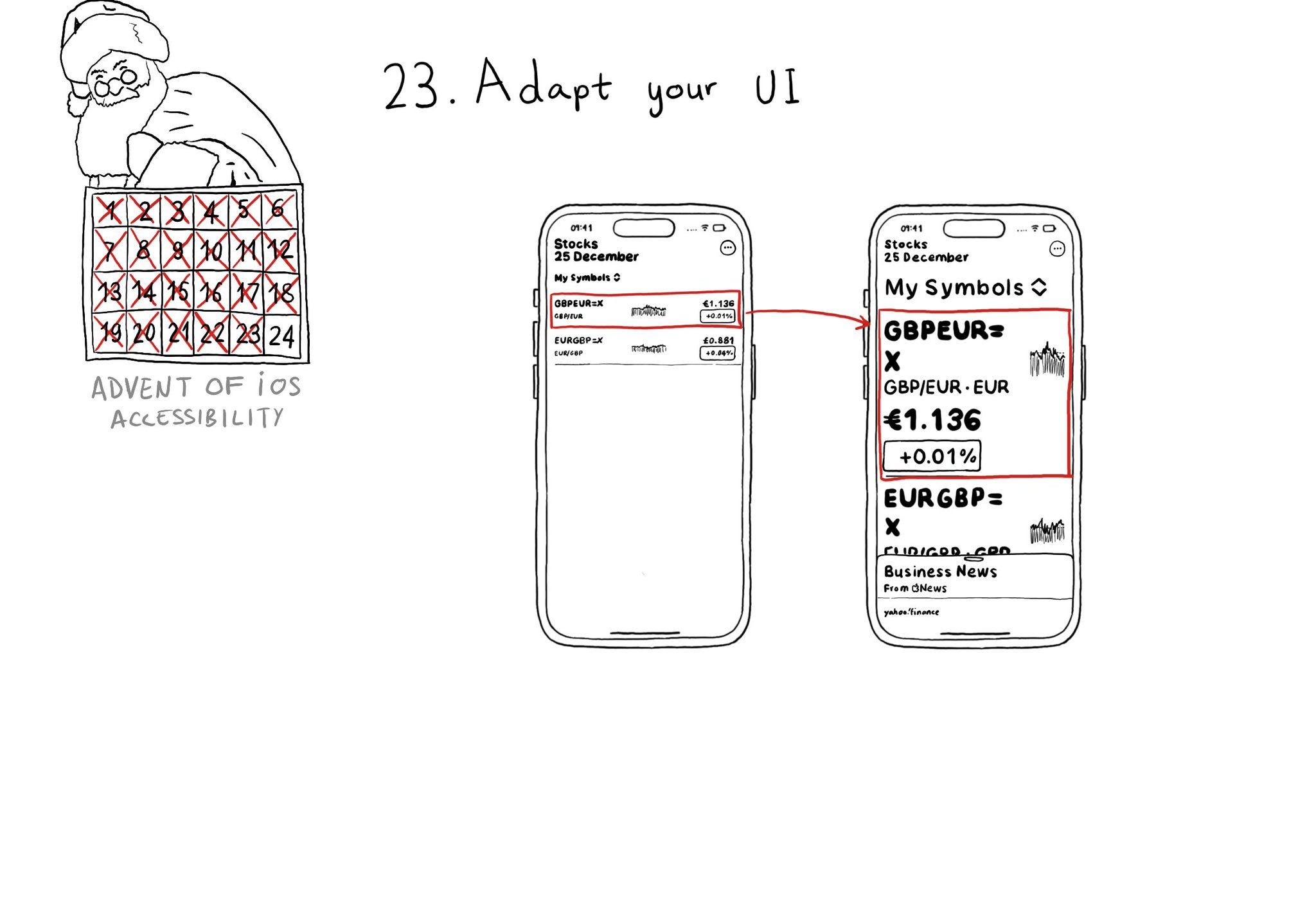
Sometimes your UI will just not scale for large text sizes. Simple changes, for large sizes, like disposing elements vertically instead of horizontally, reducing the number of columns, and allowing more lines of text, can do the trick most times.