An interesting speech attribute for attributed accessibility labels is accessibilitySpeechIPANotation that lets you specify how VoiceOver should pronounce a label with the International Phonetic Alphabet (IPA) notation.
You may also find interesting...
Do you have a fancy custom loading animation instead of an UIActivityIndicatorView? You may want to check if it has an accessibility label so a VoiceOver user knows that something is happening. Something like "In progress" or "Loading" could work.
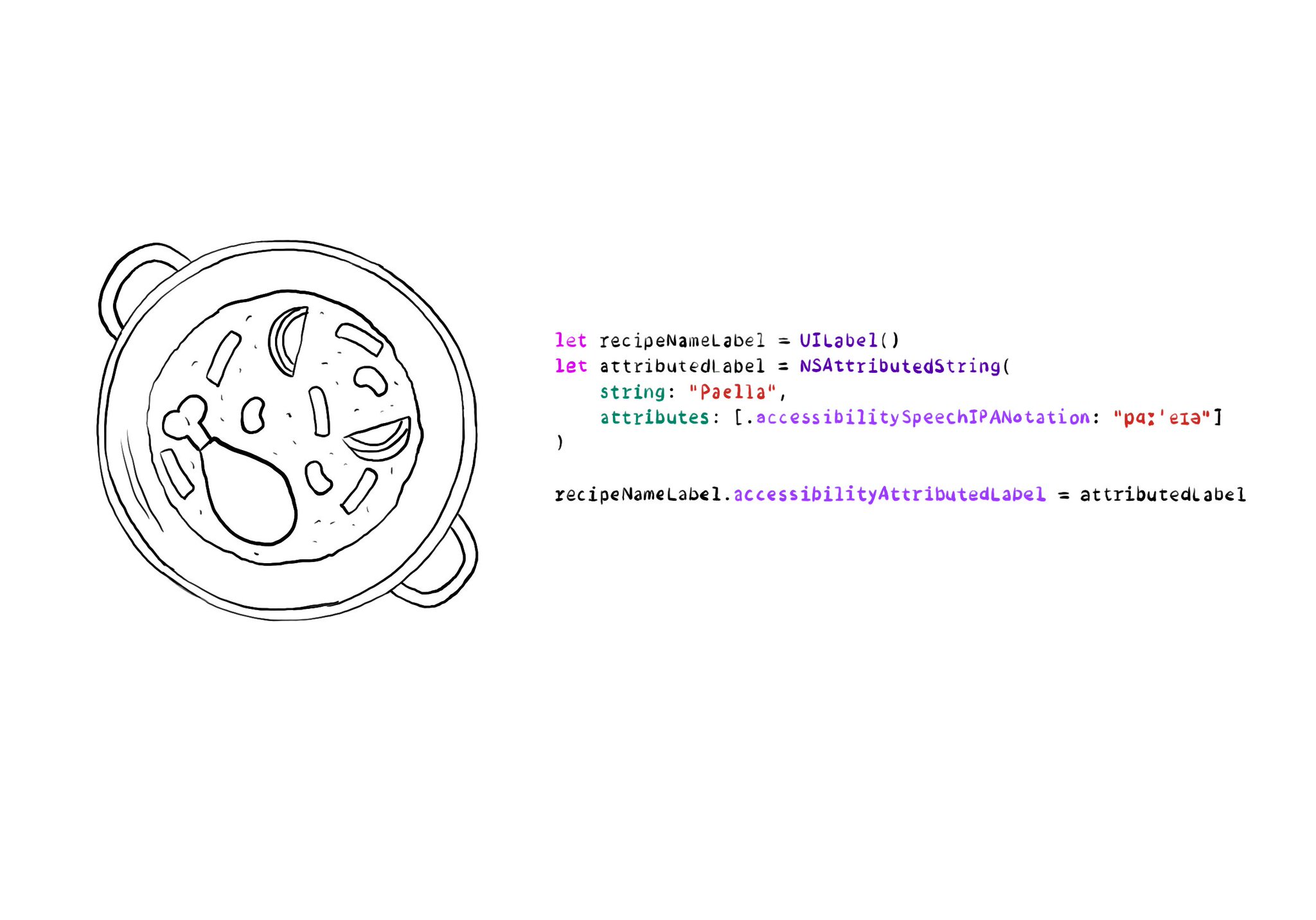
accessibilitySpeechIPANotation is useful for indicating how foreign words are pronounced. It really annoys me to hear the word paella constantly mispronounced 😁. You could also specify language, but this way, VoiceOver won't change its voice. Example code in the image: ```swift let recipeNameLabel = UILabel() let attributedLabel = NSAttributedString( string: "Paella", attributes: [.accessibilitySpeechIPANotation: "pɑːˈeɪə"] ) recipeNameLabel.accessibilityAttributedLabel = attributedLabel ```
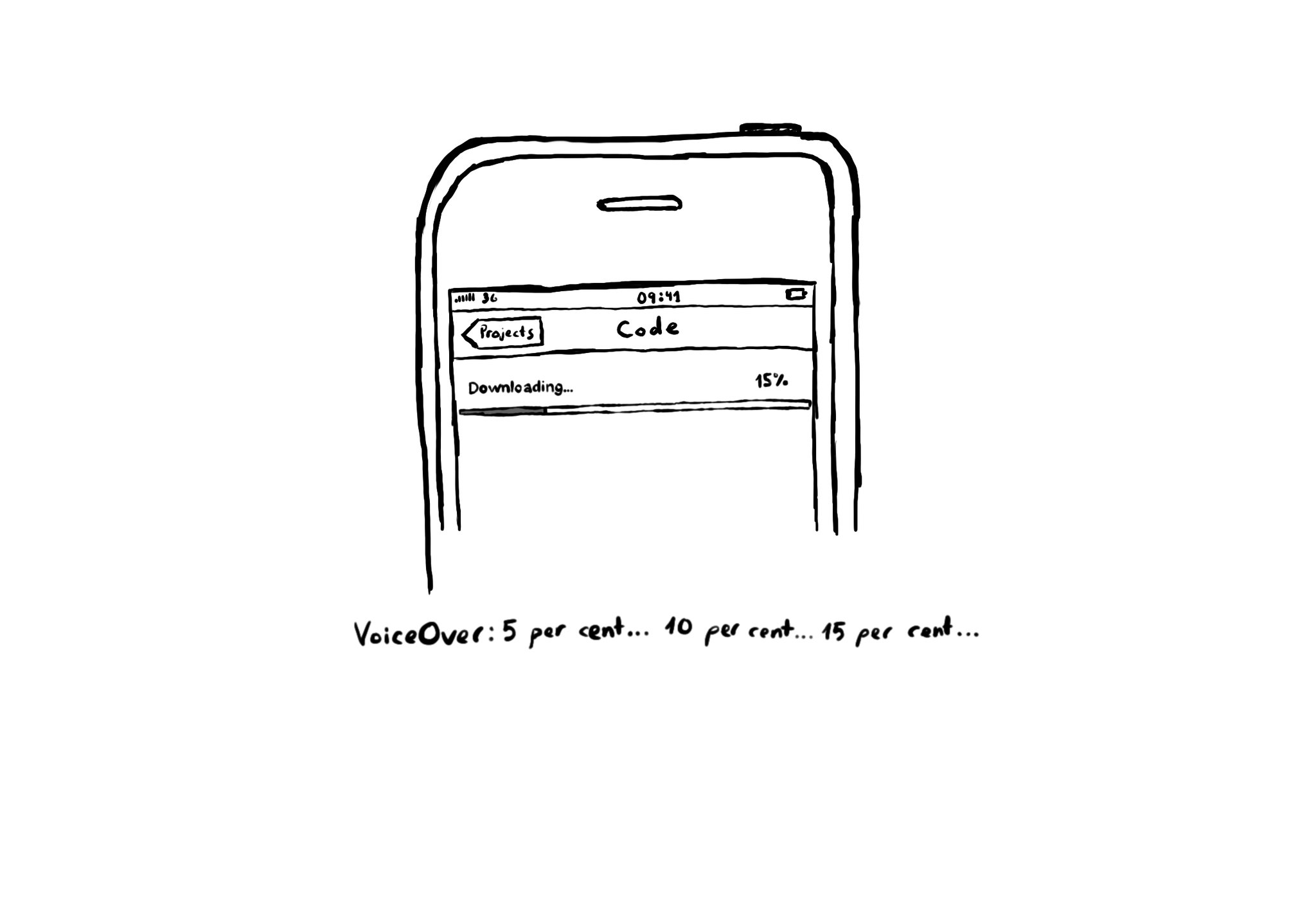
If you want to update the VoiceOver user frequently about how a component is changing, when focused, you can use the .updatesFrequently accessibility trait. A downloading progress bar, a stock value, or a timer, are some examples.