accessibilitySpeechPitch lets you emphasise something changing VoiceOver's pitch. The value goes from 0.0 to 2.0. The default is 1.0. Twitter could change pitch to read hashtags, for example, avoiding repetition but still signalling they're there.
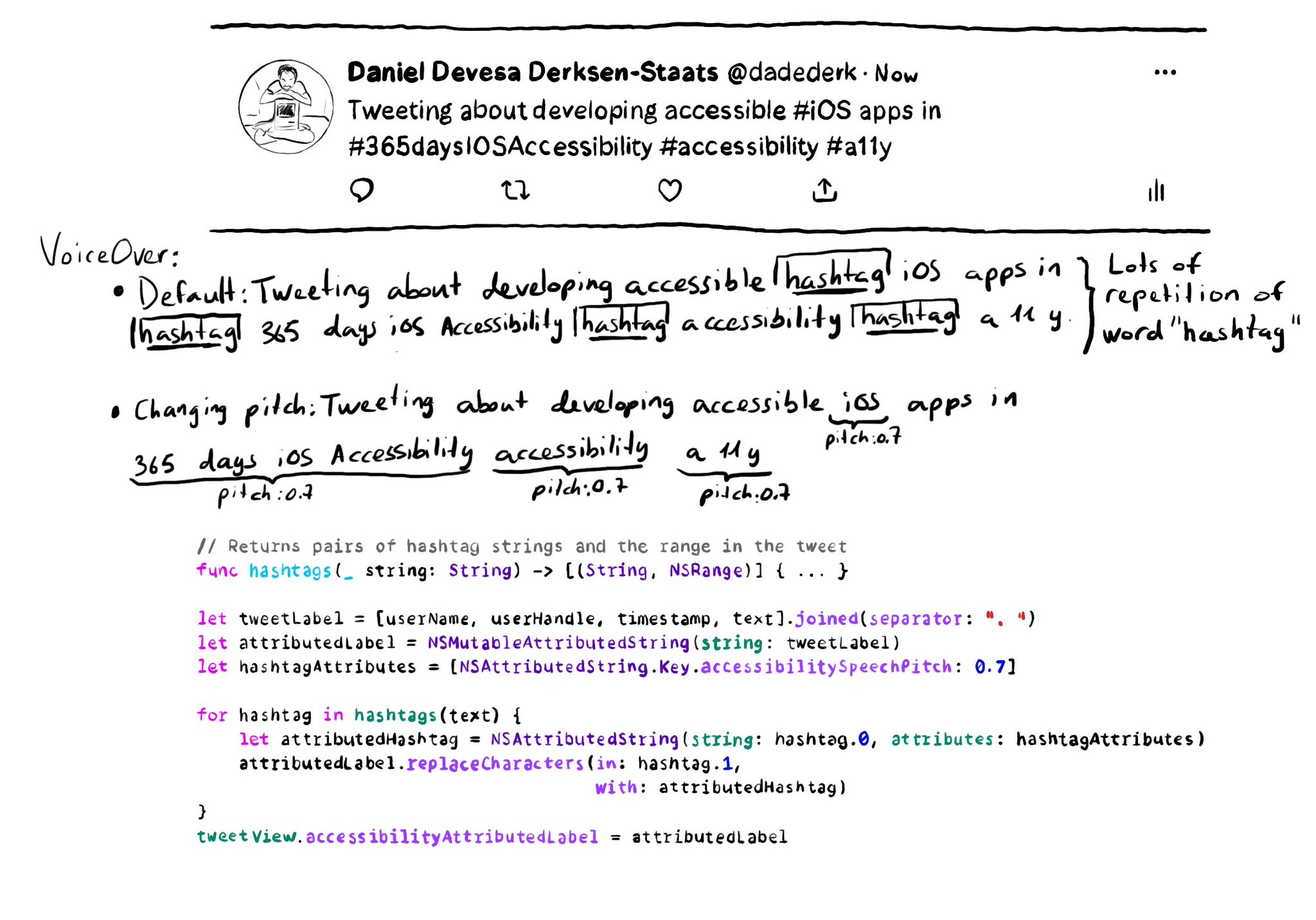
accessibilitySpeechPitch lets you emphasise something changing VoiceOver's pitch. The value goes from 0.0 to 2.0. The default is 1.0. Twitter could change pitch to read hashtags, for example, avoiding repetition but still signalling they're there.
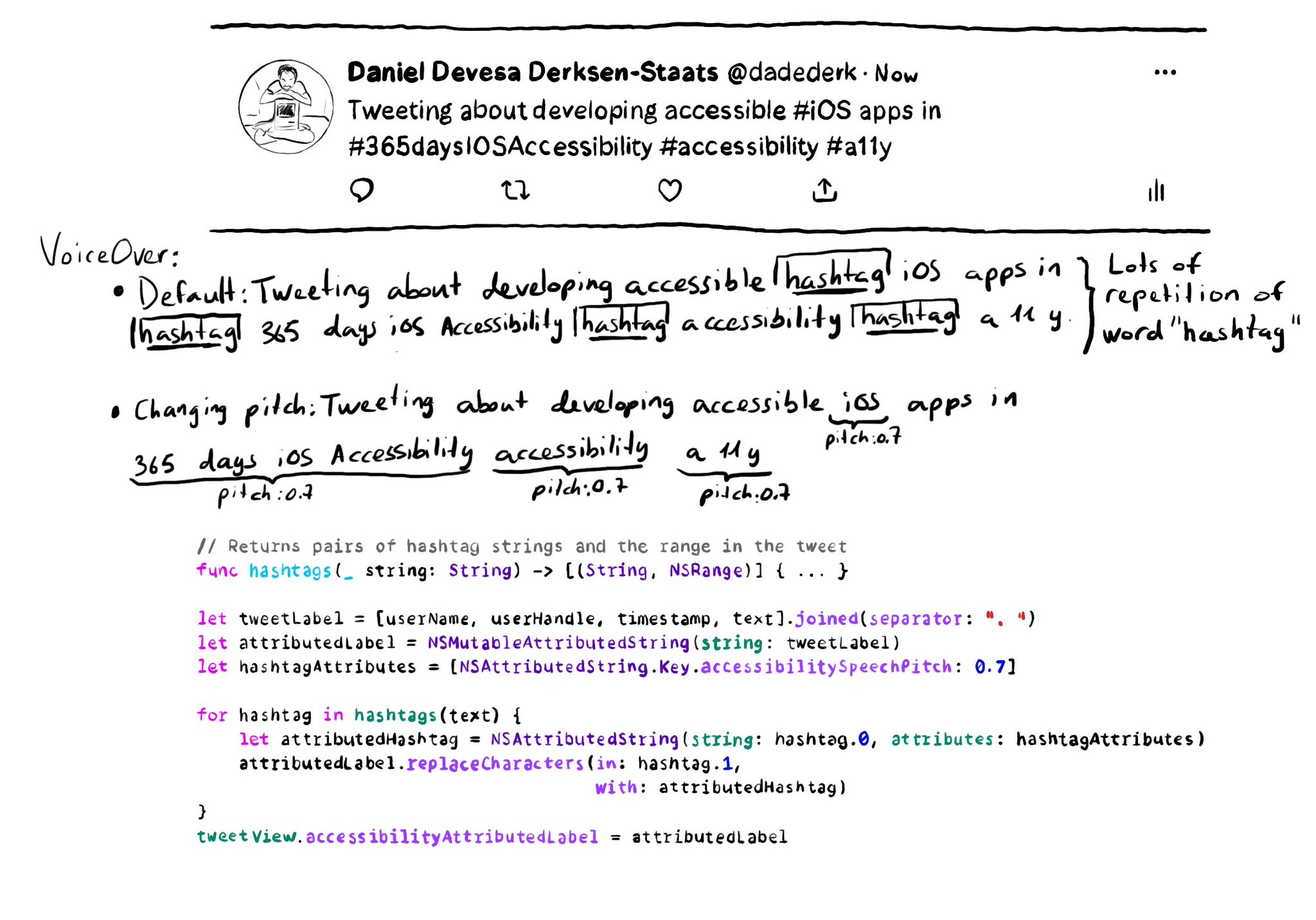

One thing I find very useful when testing (or doing demos!) is to have VoiceOver's caption panel enabled. It shows constantly at the bottom of the screen and you can see exactly what VoiceOver is saying.

Anything representing a heading in the app should have the header trait. It allows for a faster way of exploring a screen and jumping to the part of the app you are interested in. Screens should also start with a header.

Sometimes your UI will just not scale for large text sizes. Simple changes, for large sizes, like disposing elements vertically instead of horizontally, reducing the number of columns, and allowing more lines of text, can do the trick most times.
Content © Daniel Devesa Derksen-Staats — Accessibility up to 11!