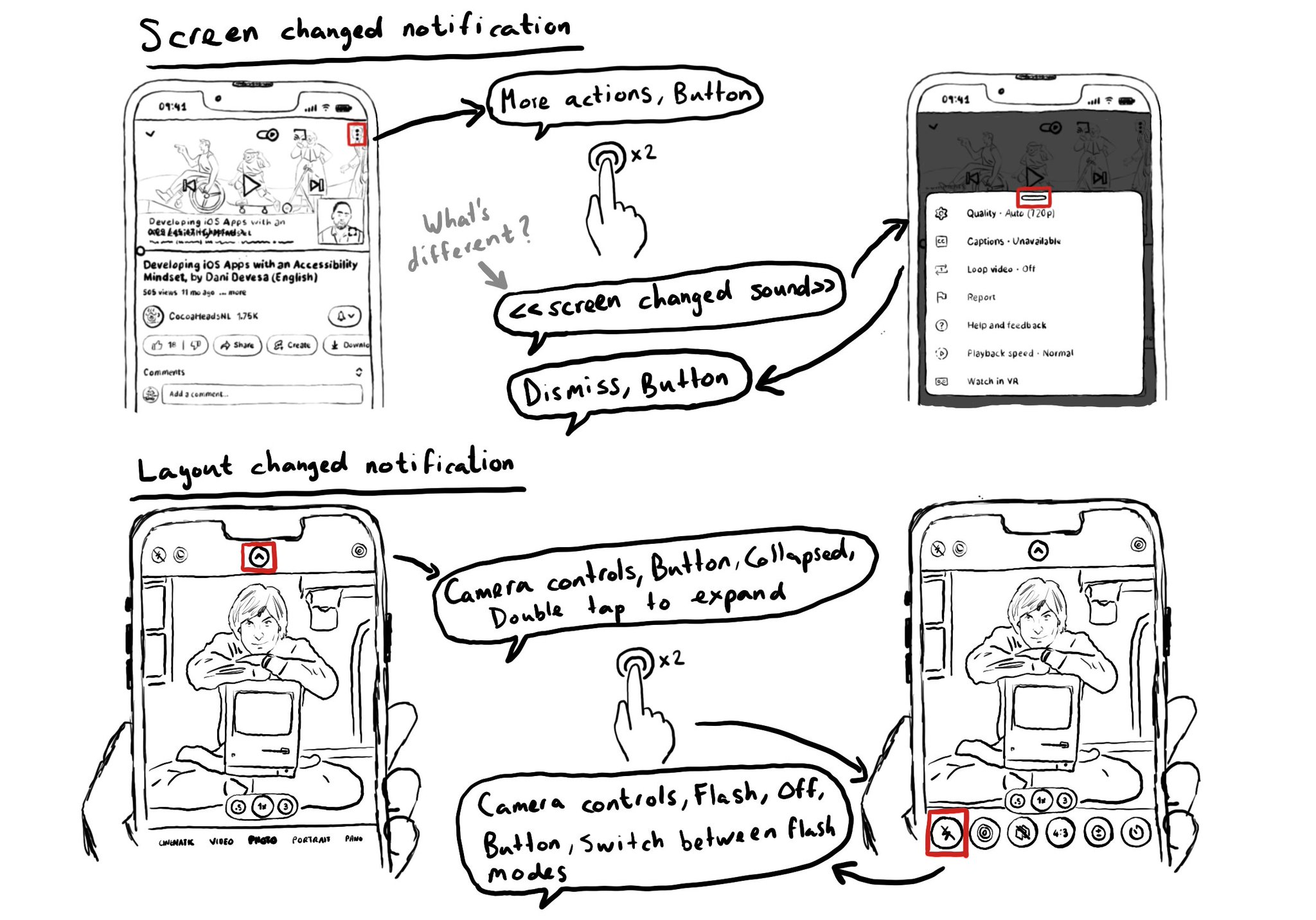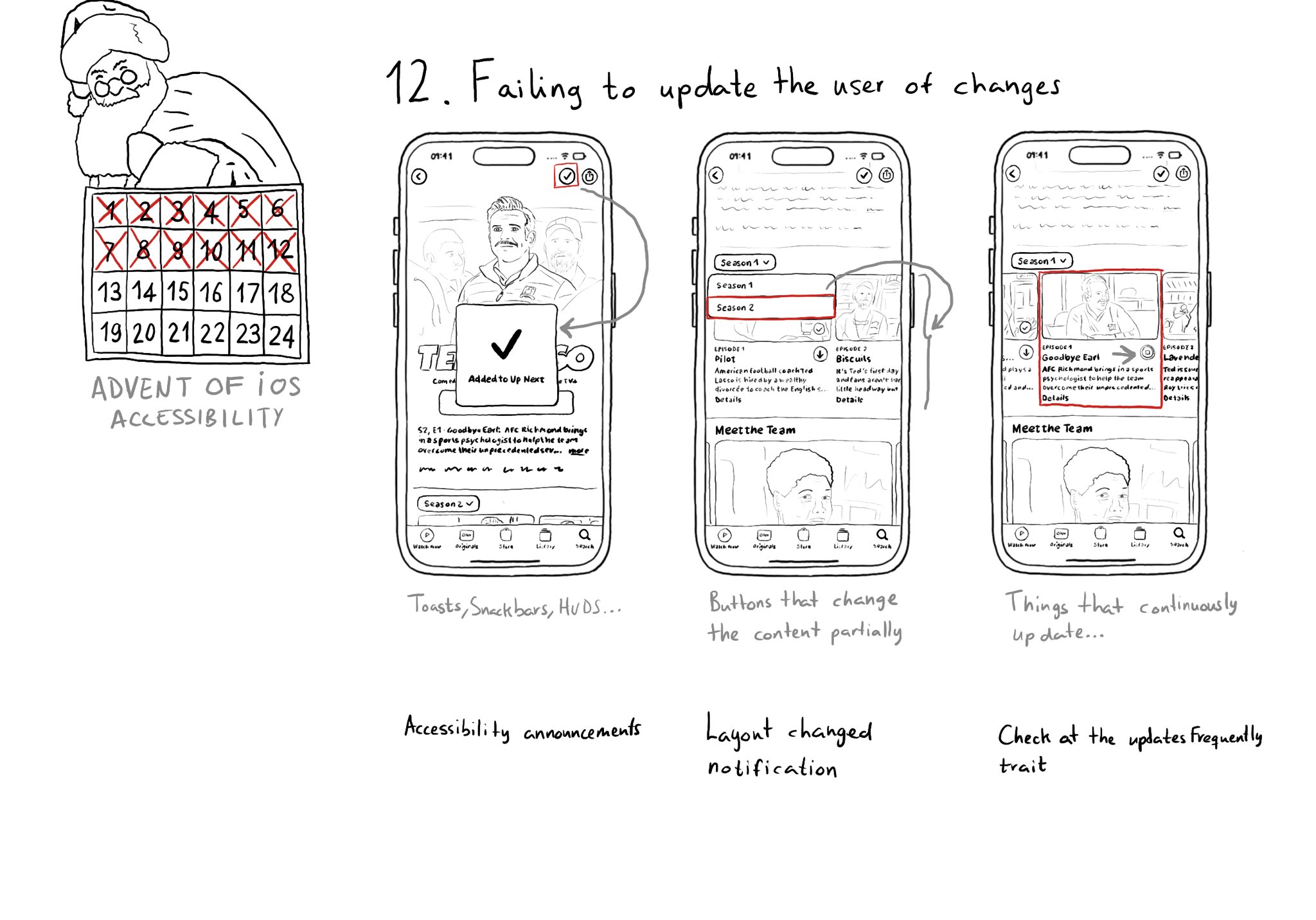Tip for abbreviations. Something like "3h 24m" will be read by VoiceOver as "3 h 24 meters". Formatters can help. DateComponentsFormatter with a "spellOut" units style will give you a more suitable label: "three hours, twenty-four minutes"
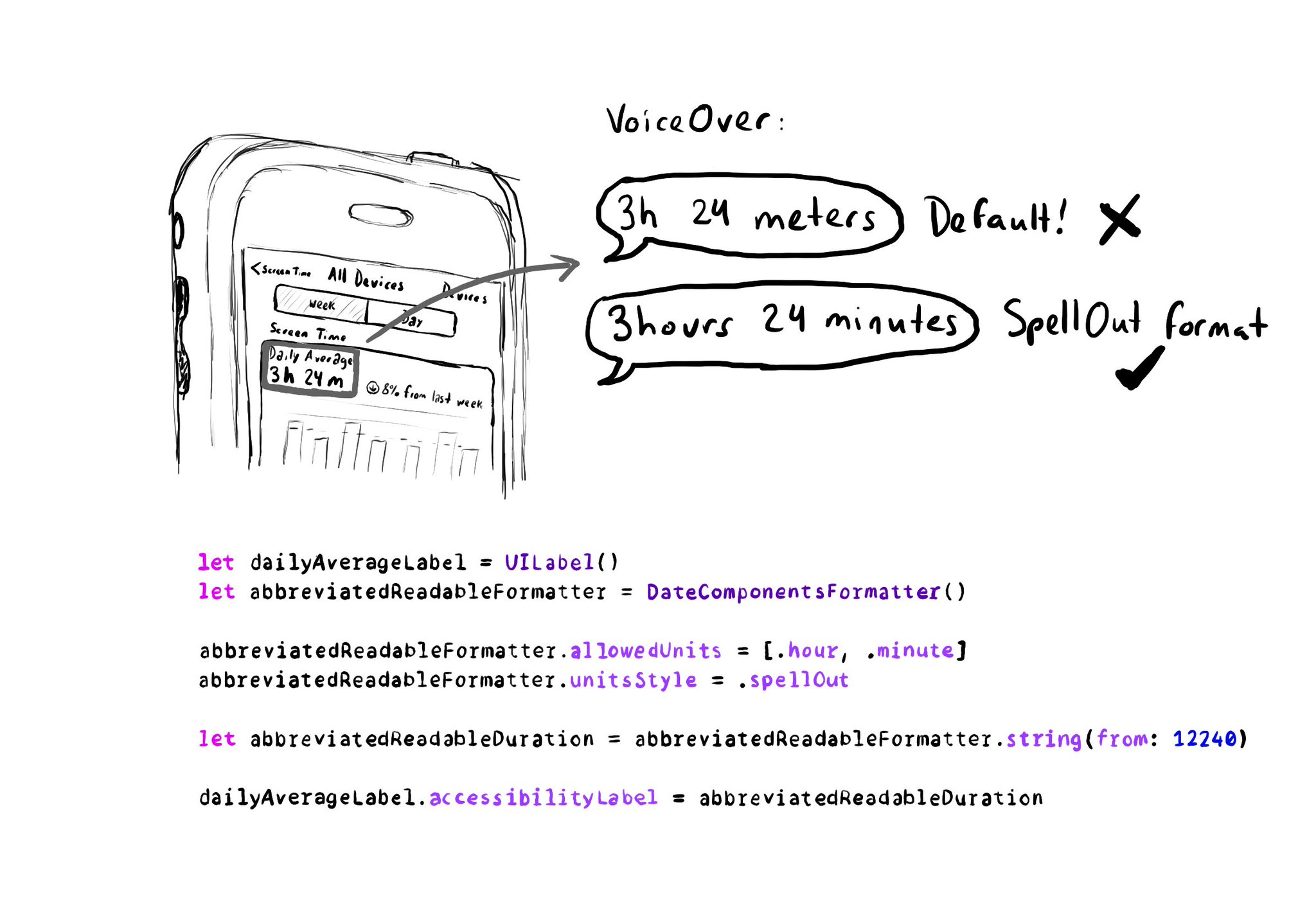
let dailyAverageLabel = UILabel()
let abbreviatedReadableFormatter = DateComponentsFormatter()
abbreviatedReadableFormatter.allowedUnits = [.hour, .minute]
abbreviatedReadableFormatter.unitsStyle = .spellOut
let abbreviatedReadableDuration = abbreviatedReadableFormatter.string(from: 12240)
dailyAverageLabel.accessibilityLabel = abbreviatedReadableDurationSome useful links:
By the way! Formatters are also great for localisation.