Accessibility labels are not just for VoiceOver. If you tweak how they sound by changing spelling, adding spaces, etc. you could be making the experience worse for Voice Control and Braille display users. Attributed accessibility labels can help.
You may also find interesting...
If you use SwiftLint in your SwiftUI project, there is a rule, by @rerycole34, for making sure that your images have either an accessibility label or are hidden for assistive tech because they might be decorative. Rule: https://realm.github.io/SwiftLint/accessibility_label_for_image.html
Do you know when a UI element is greyed out to show that it is disabled? Yes, there is an accessibility trait for that too: .notEnabled. VoiceOver will say “dimmed” after its accessibility label and Voice Control and Switch Control will skip it.
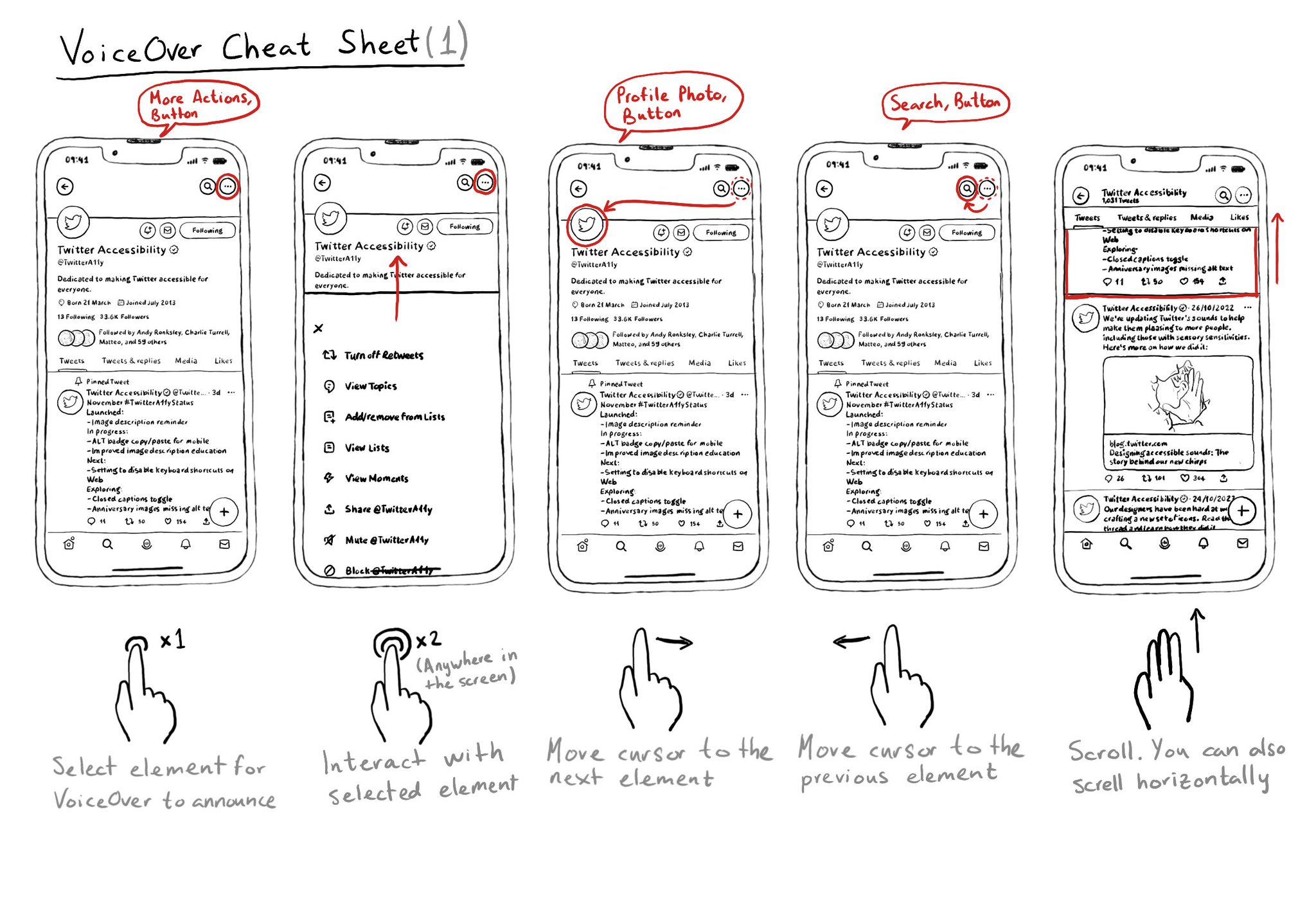
Let's quickly remember a few of VoiceOver's most important gestures that will let you do some of the most basic actions including selection, interacting, navigating, and scrolling. And Apple has a great video: https://m.youtube.com/watch?v=qDm7GiKra28&feature=youtu.be
Content © Daniel Devesa Derksen-Staats — Accessibility up to 11!