If you want to update the VoiceOver user frequently about how a component is changing, when focused, you can use the .updatesFrequently accessibility trait. A downloading progress bar, a stock value, or a timer, are some examples.
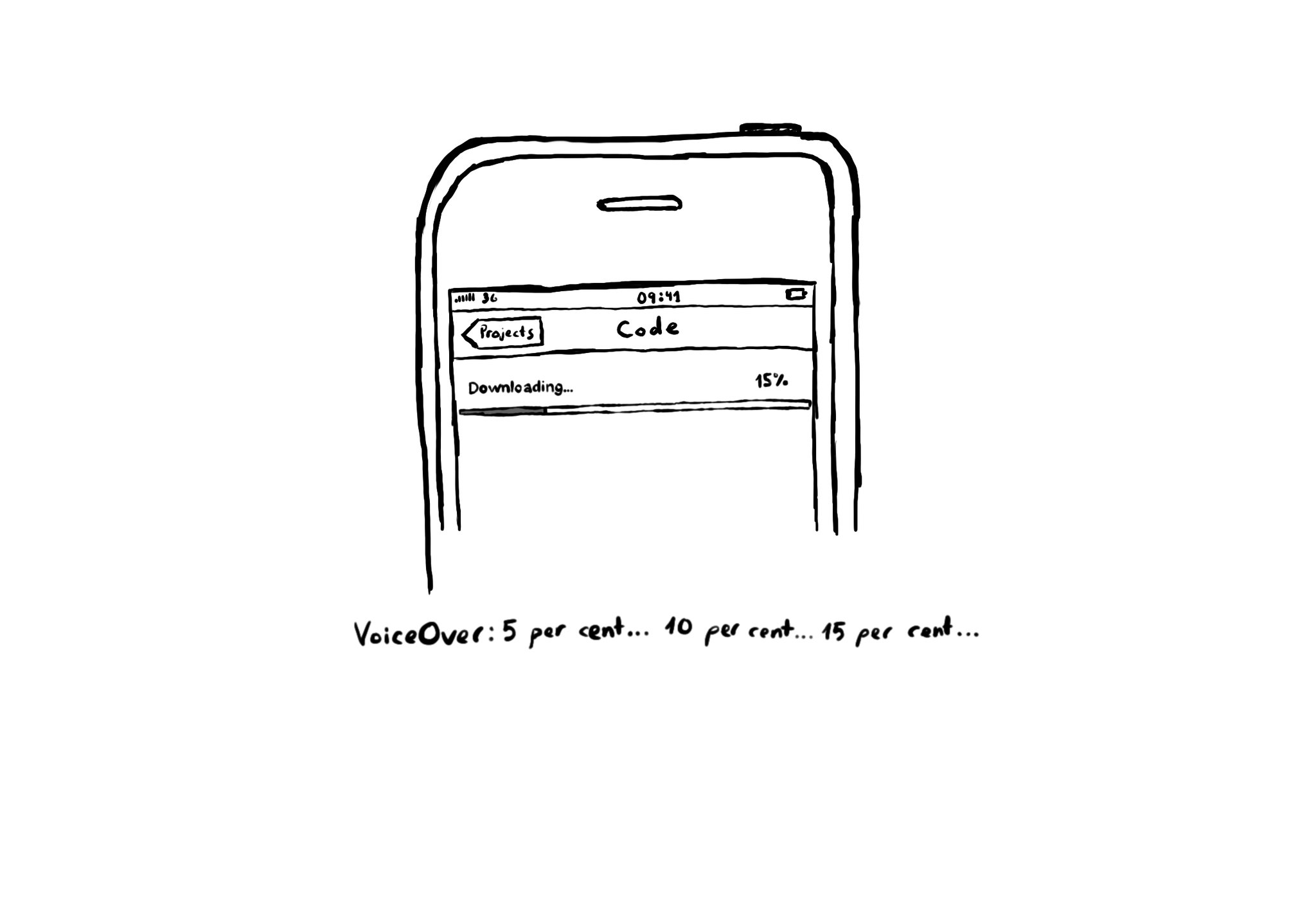
If you want to update the VoiceOver user frequently about how a component is changing, when focused, you can use the .updatesFrequently accessibility trait. A downloading progress bar, a stock value, or a timer, are some examples.
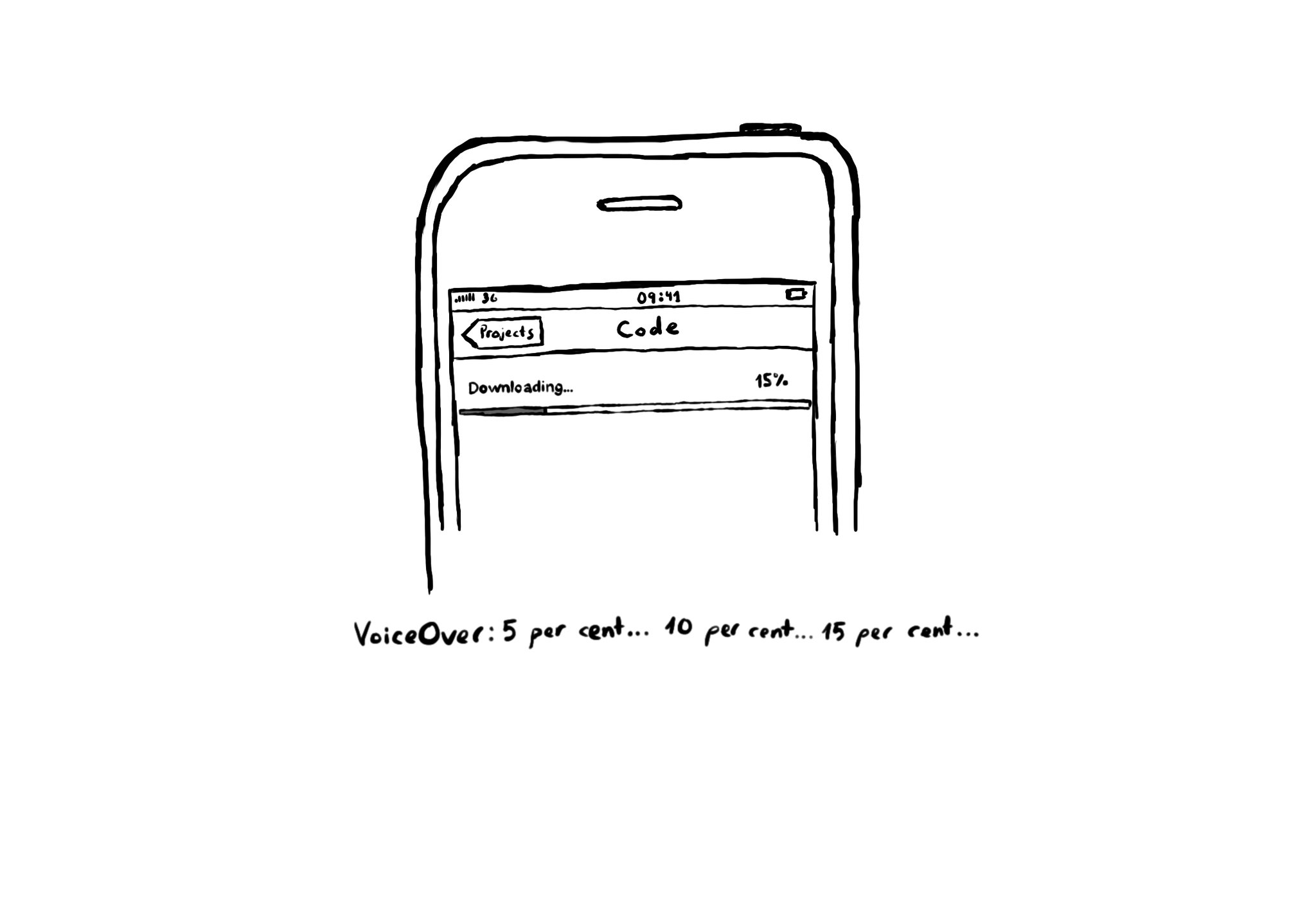

When creating AXCustomContent objects for accessibilityCustomContent, you can specify the importance of the data. If it is high, it will always be presented by VoiceOver. You could potentially ask the user if that data is of importance to them.
Check isReduceTransparencyEnabled to lower transparency. A great example is Spotlight. Not only transparency is removed but it keeps the main color of the background, it feels personalized and contextual but reduces noise and improves contrast.
Guidelines from Apple: Begin with a verb that explains the results of the action. Avoid using the imperative form of a verb because that can make it sound like a command. Don’t include the action type. Don’t include the control. https://developer.apple.com/documentation/objectivec/nsobject-swift.class/accessibilityhint
Content © Daniel Devesa Derksen-Staats — Accessibility up to 11!