I'll never recommend creating a custom component if there is a native one that does the job. But if you develop a custom tab bar, .tabBar accessibility trait comes to the rescue. Apply to a container view and its buttons will be announced as tabs.
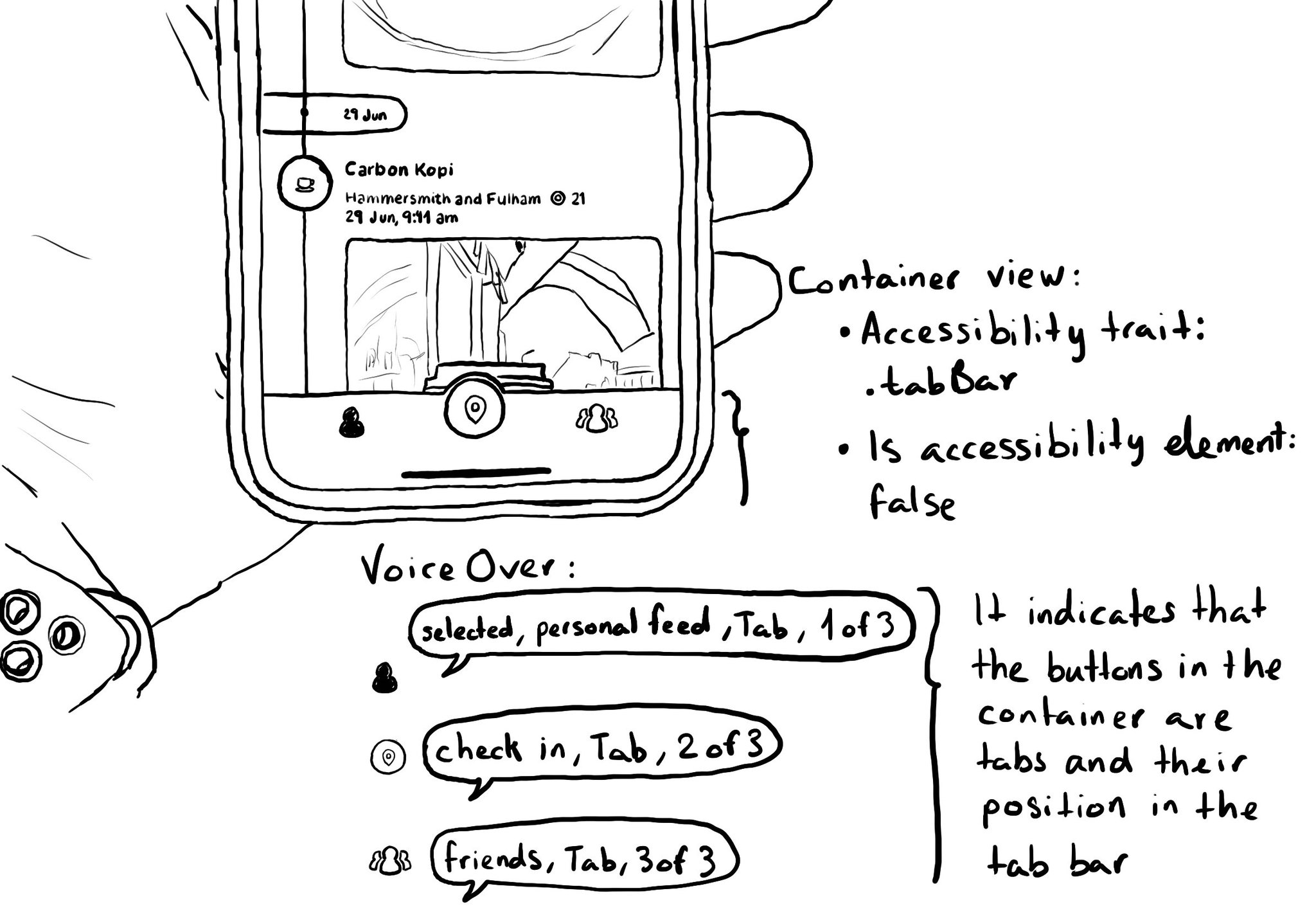
I'll never recommend creating a custom component if there is a native one that does the job. But if you develop a custom tab bar, .tabBar accessibility trait comes to the rescue. Apply to a container view and its buttons will be announced as tabs.
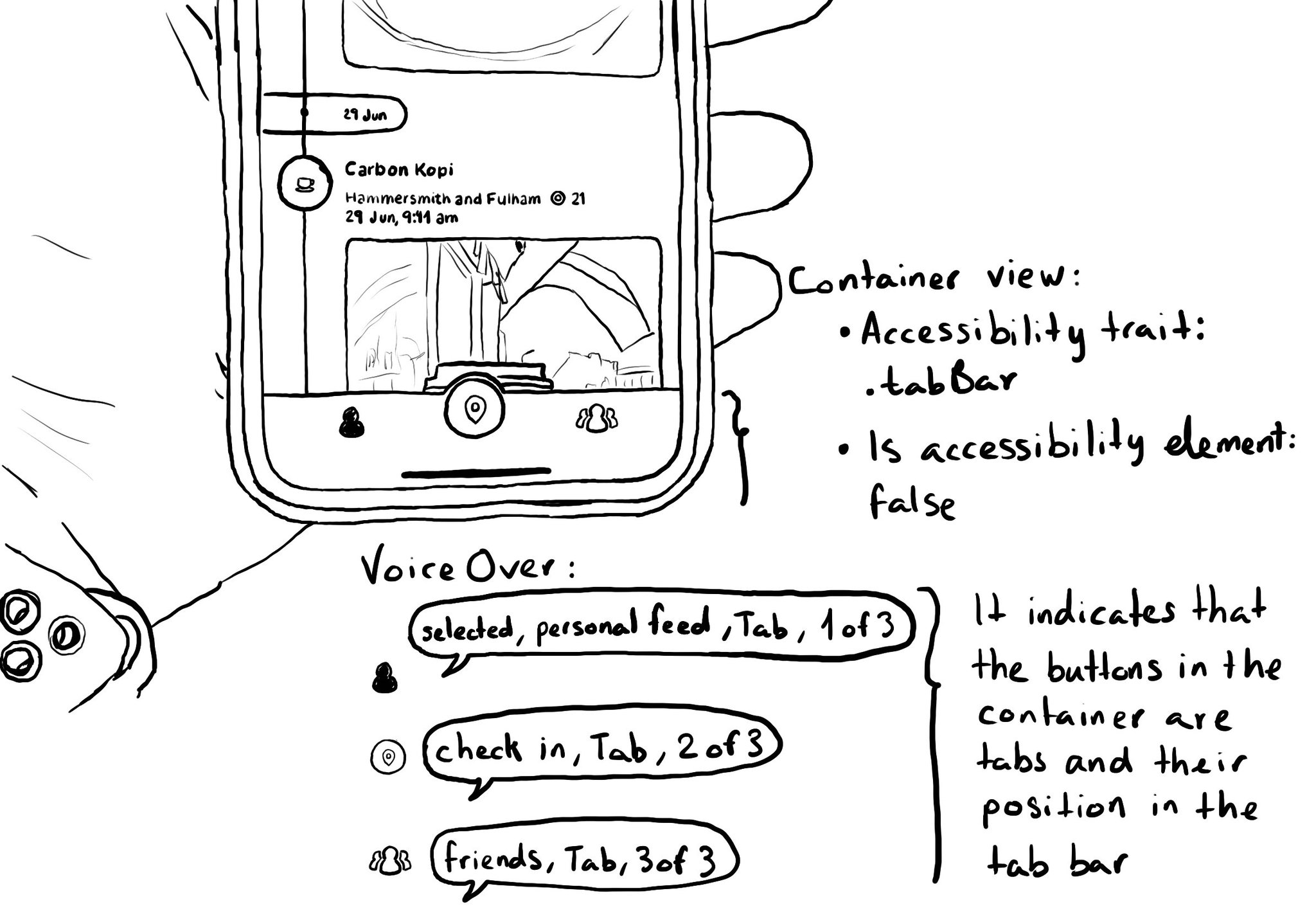
If you want to keep yourself up to date with what’s going on, or what has been published lately, on how to develop more accessible mobile apps, make sure you subscribe to Accessible Mobile Apps Weekly by @RobinKanatzar from @accessible_apps.
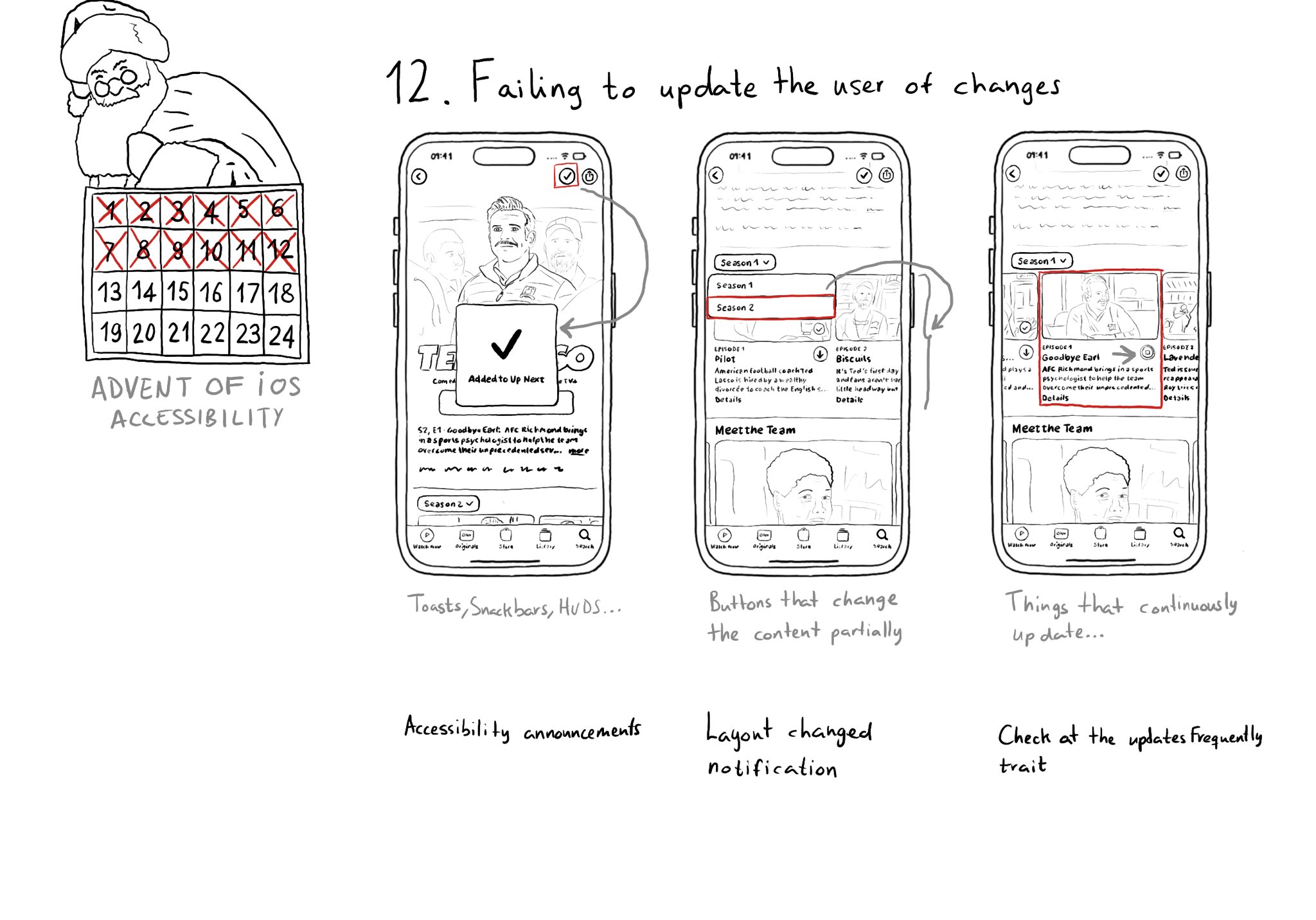
Sometimes we may fail to convey to the user of things changing on the screen in a perceivable way. Toasts and similar should be announced. We may want to make clear that some content on the screen changed. Or we might want to update on progress.
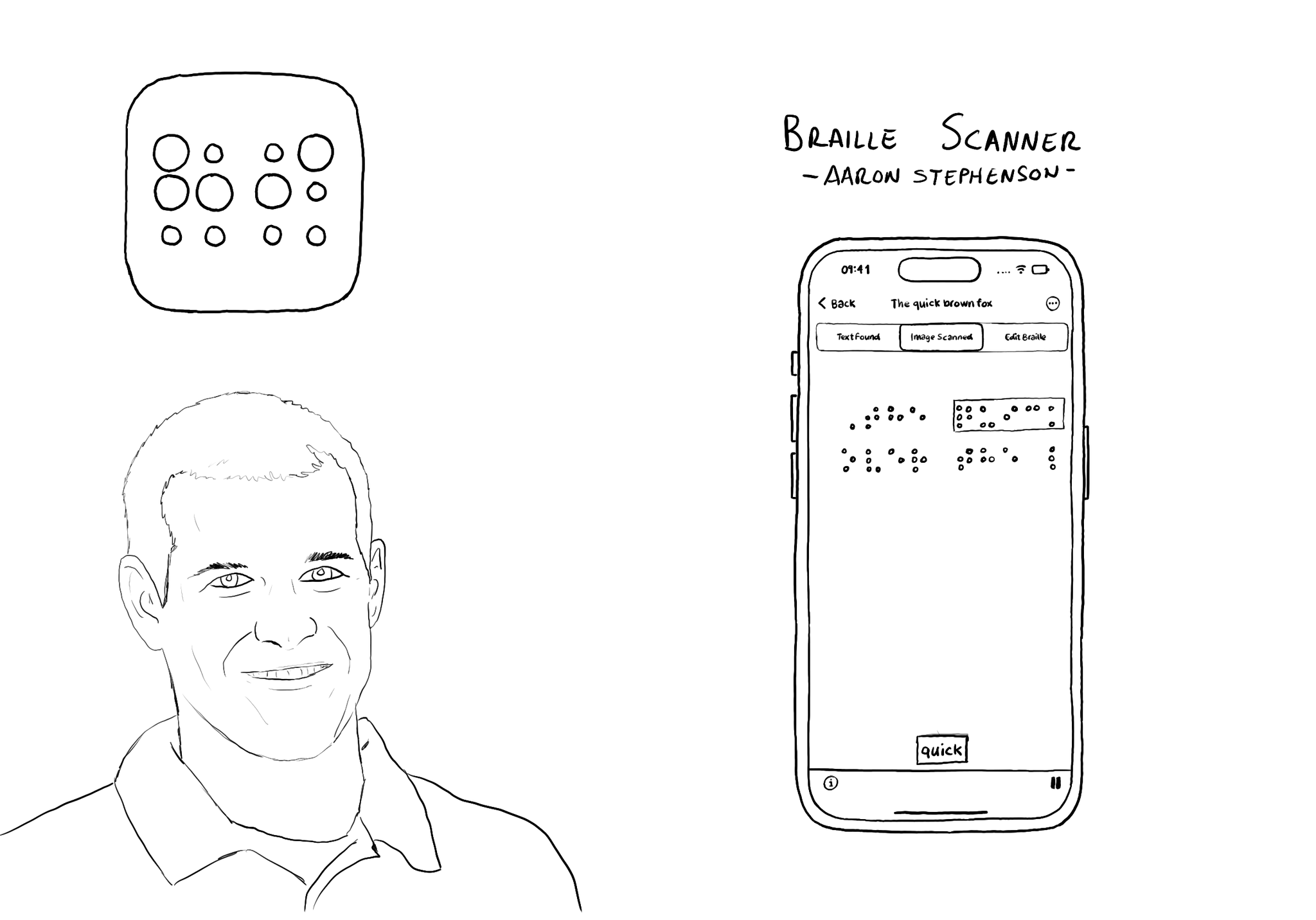
@azzoor is the developer of the Braille Scanner It uses computer vision to locate the page and Machine Learning to match Braille to letters. You can see English letters above the braille, convert them to speech, copy and paste it... so cool!
Content © Daniel Devesa Derksen-Staats — Accessibility up to 11!