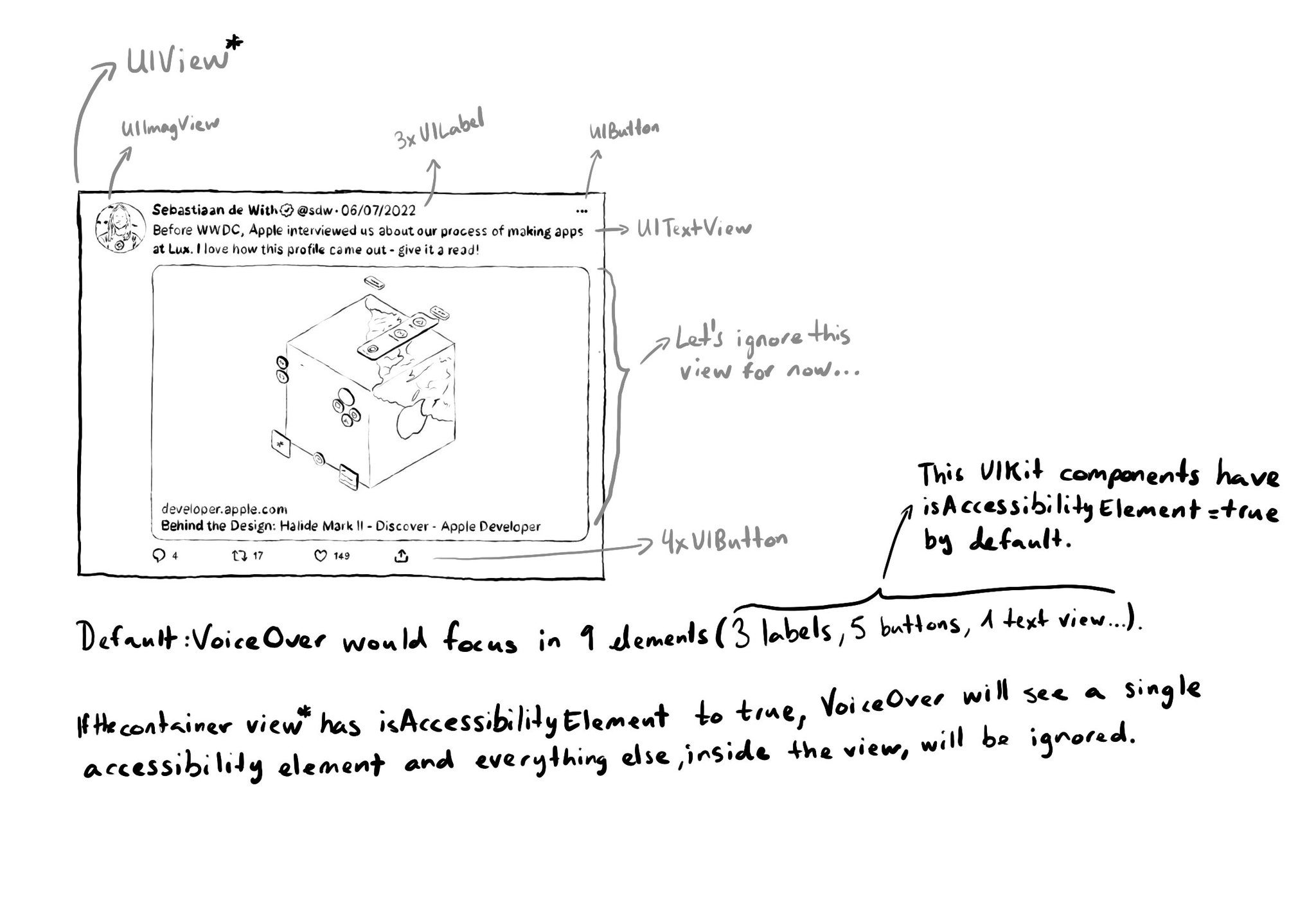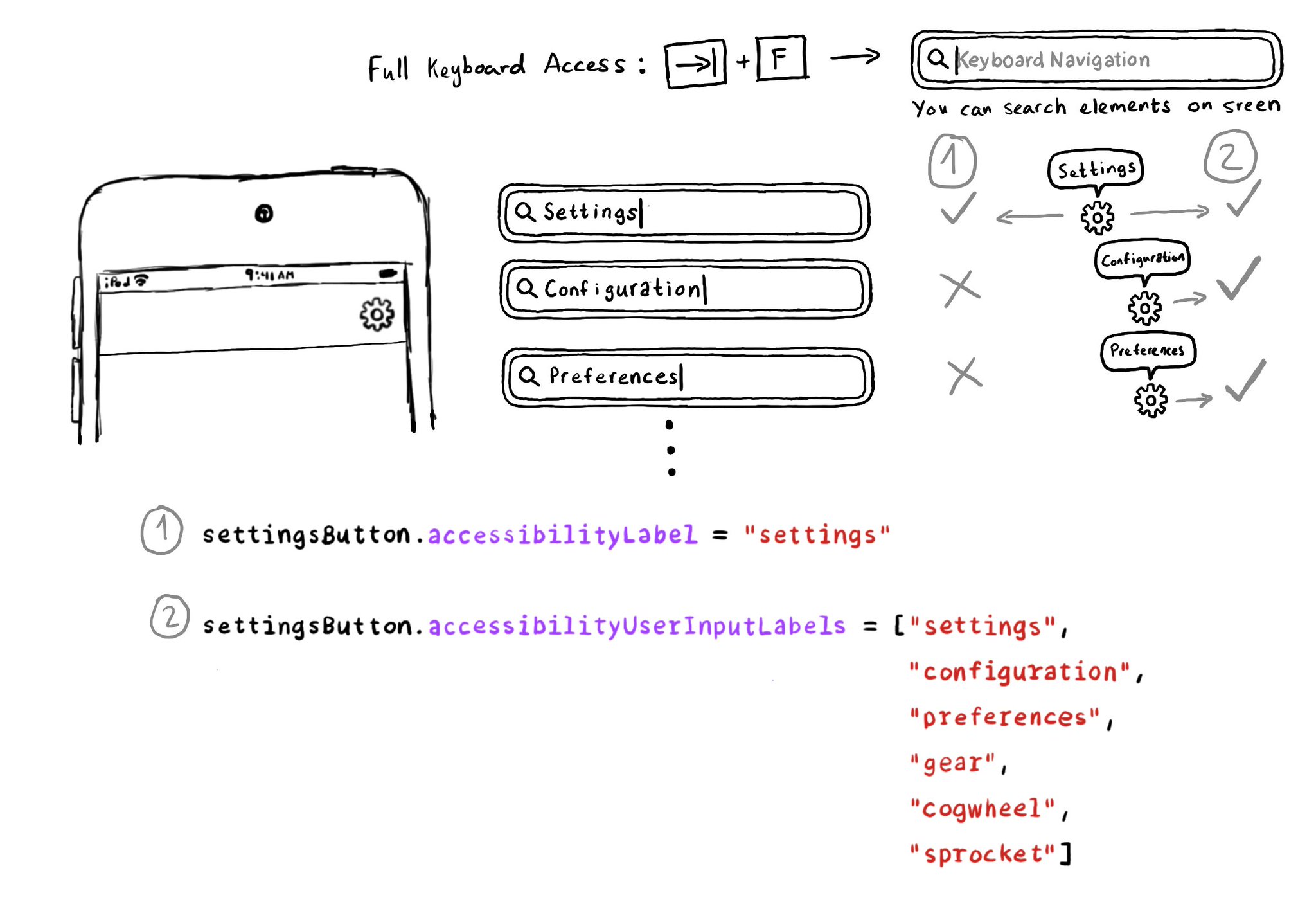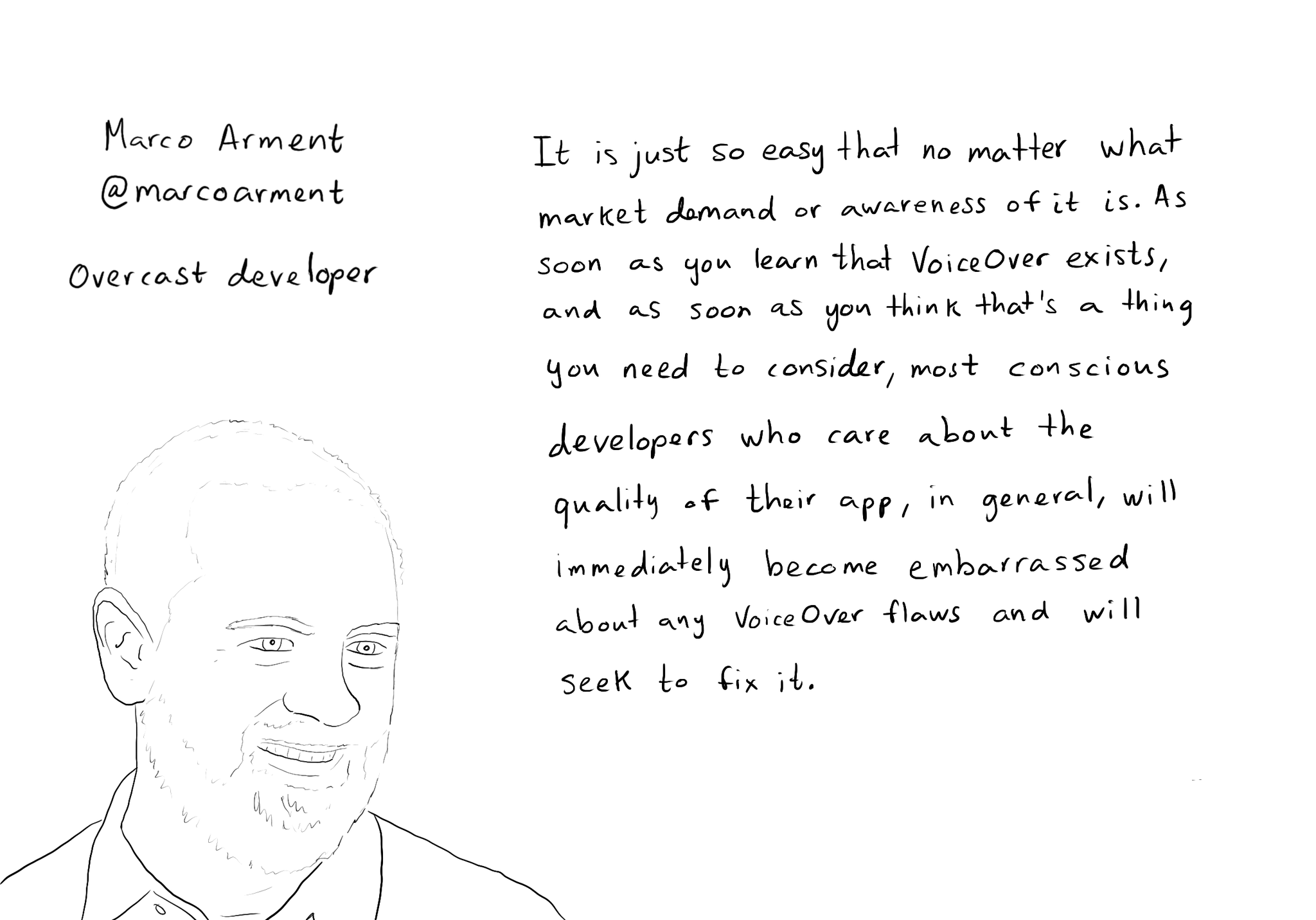Images that convey important information should have the .image accessibility trait and provide an alternative text in the accessibility label. "Image" will be added to VoiceOver's utterance and the user will be able to use Image Explorer.
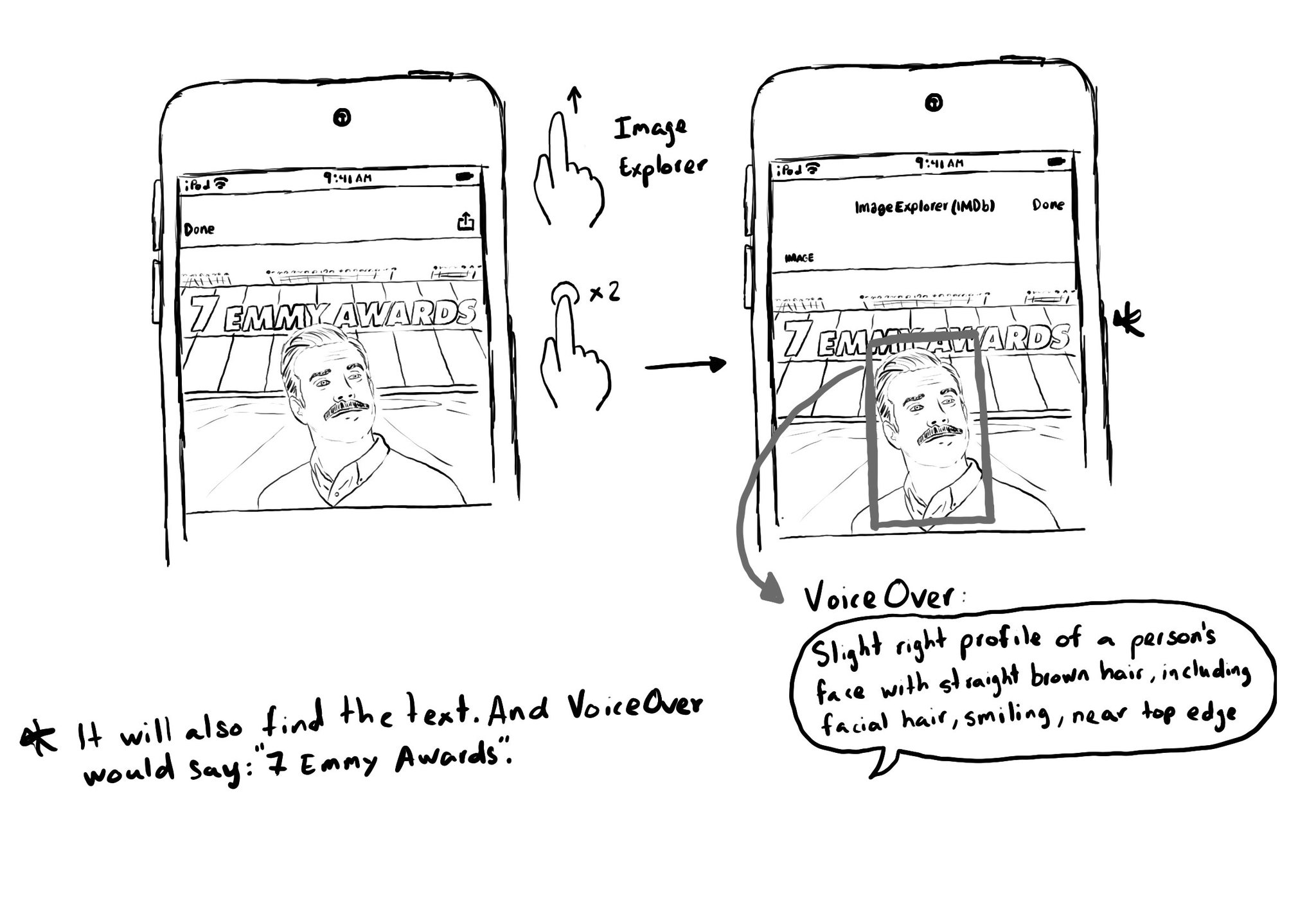
Image Explorer is fairly new, introduced just a couple years ago. But if you were appropriately configuring the image trait, users suddenly got this new functionality for free. Isn't that awesome?
With VoiceOver on, open Image Explorer by swiping up in an image and double tapping. It lets users find people (with a basic description and positioning in the photo), objects or text in images, using on-device intelligence. It is very cool!