A reminder that the more modes we use to convey important information, the more sure we'll be that it will be perceived by all our users. Consider a combination. of color, icons, messages, sound, haptics, animations, etc.
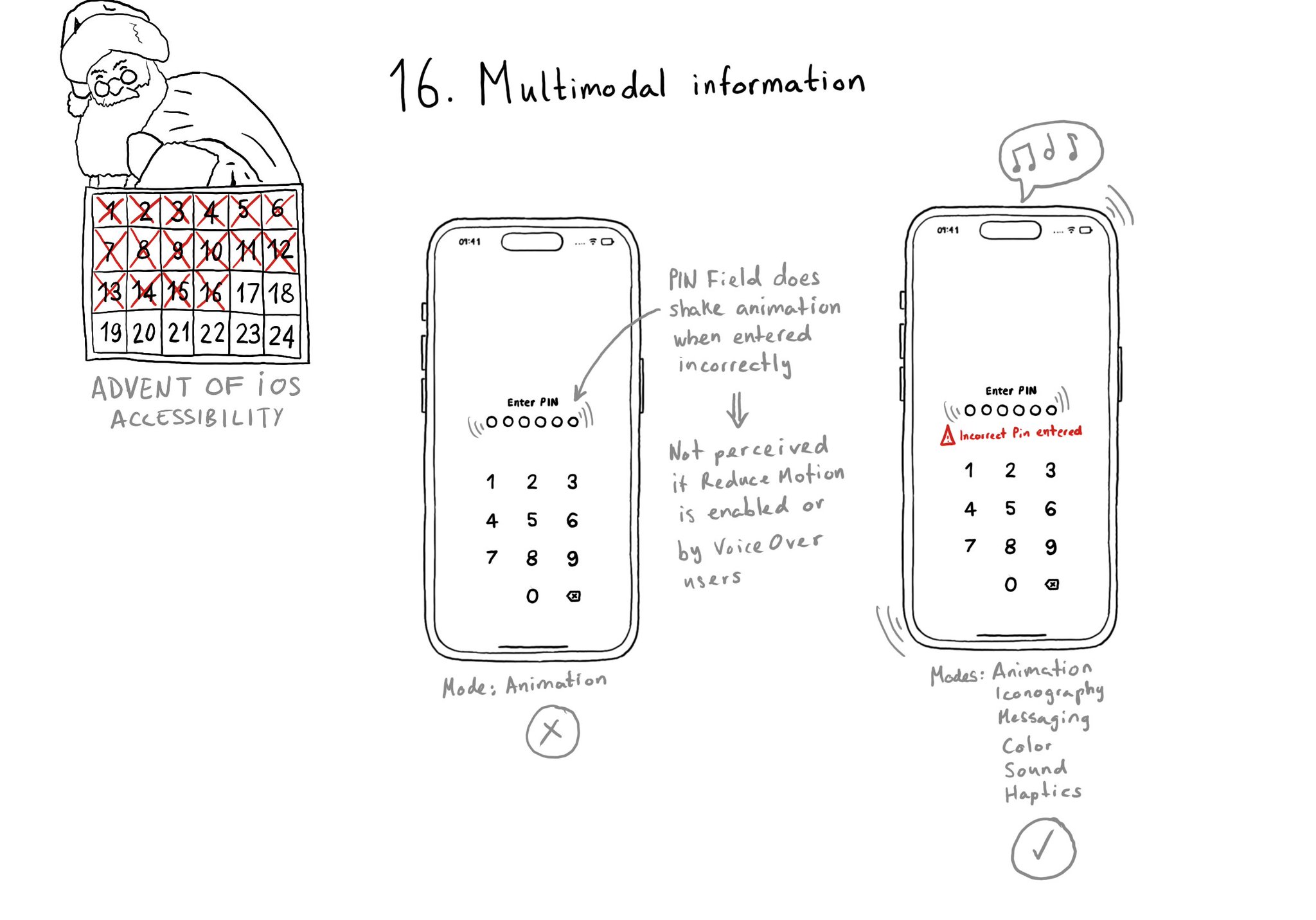
A reminder that the more modes we use to convey important information, the more sure we'll be that it will be perceived by all our users. Consider a combination. of color, icons, messages, sound, haptics, animations, etc.
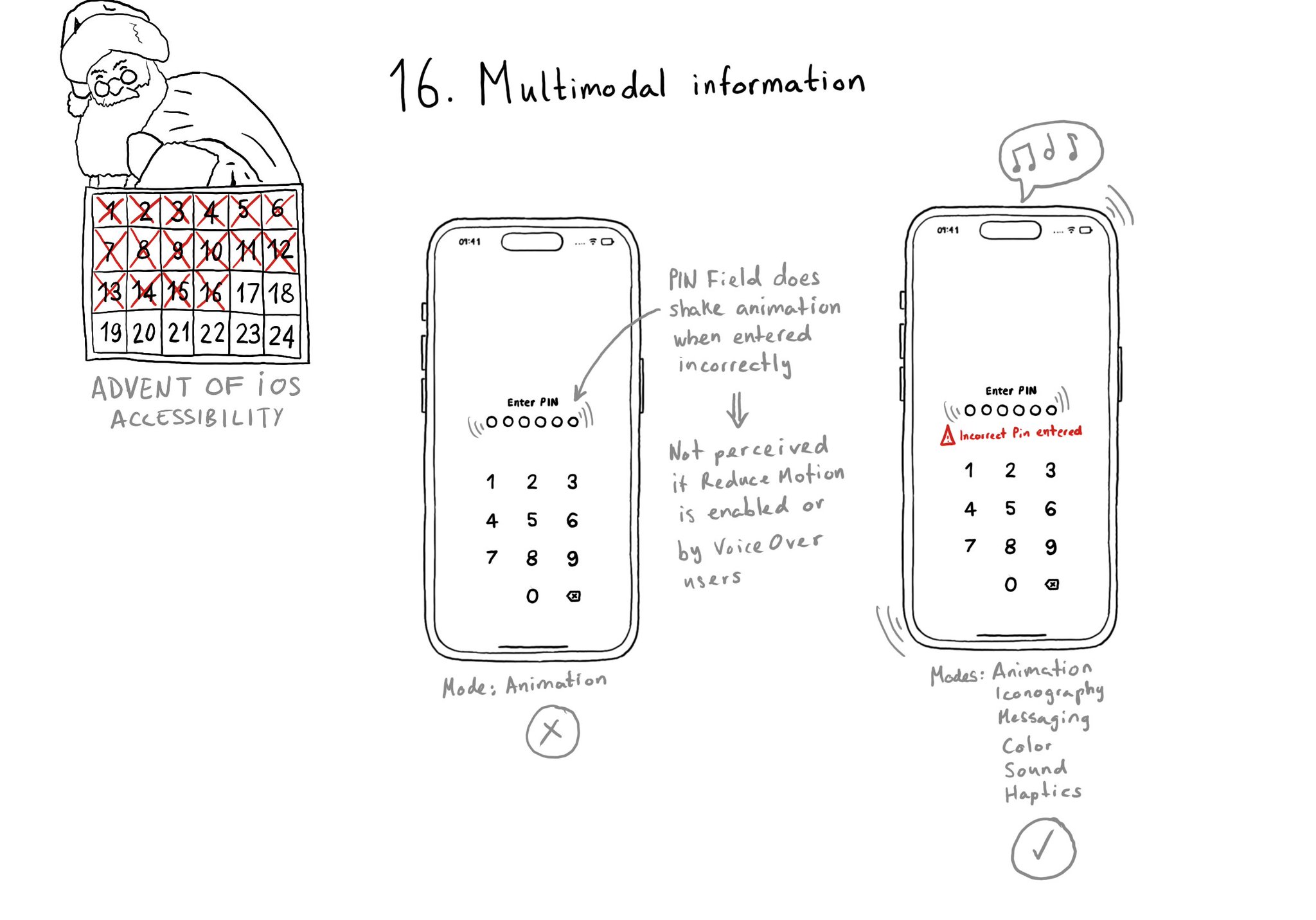
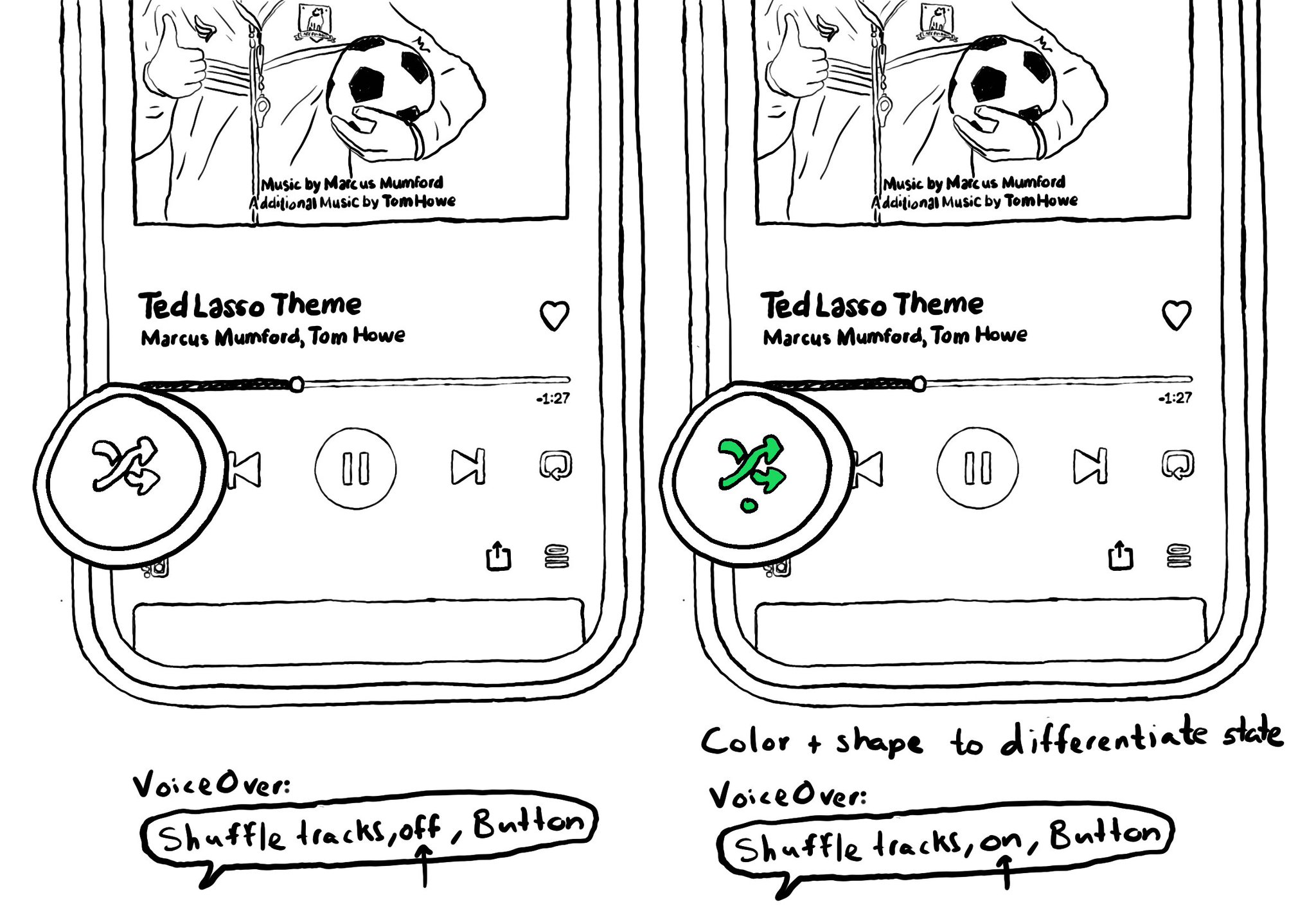
Convey important information in multiple modes (sounds, haptics, colour, iconography, messaging...) so no-one misses it. Take Spotify's shuffle button. It is green when on, white when off, but it has also a dot indicator. https://wearecolorblind.com/examples/spotify-shuffle-and-repeat-buttons/
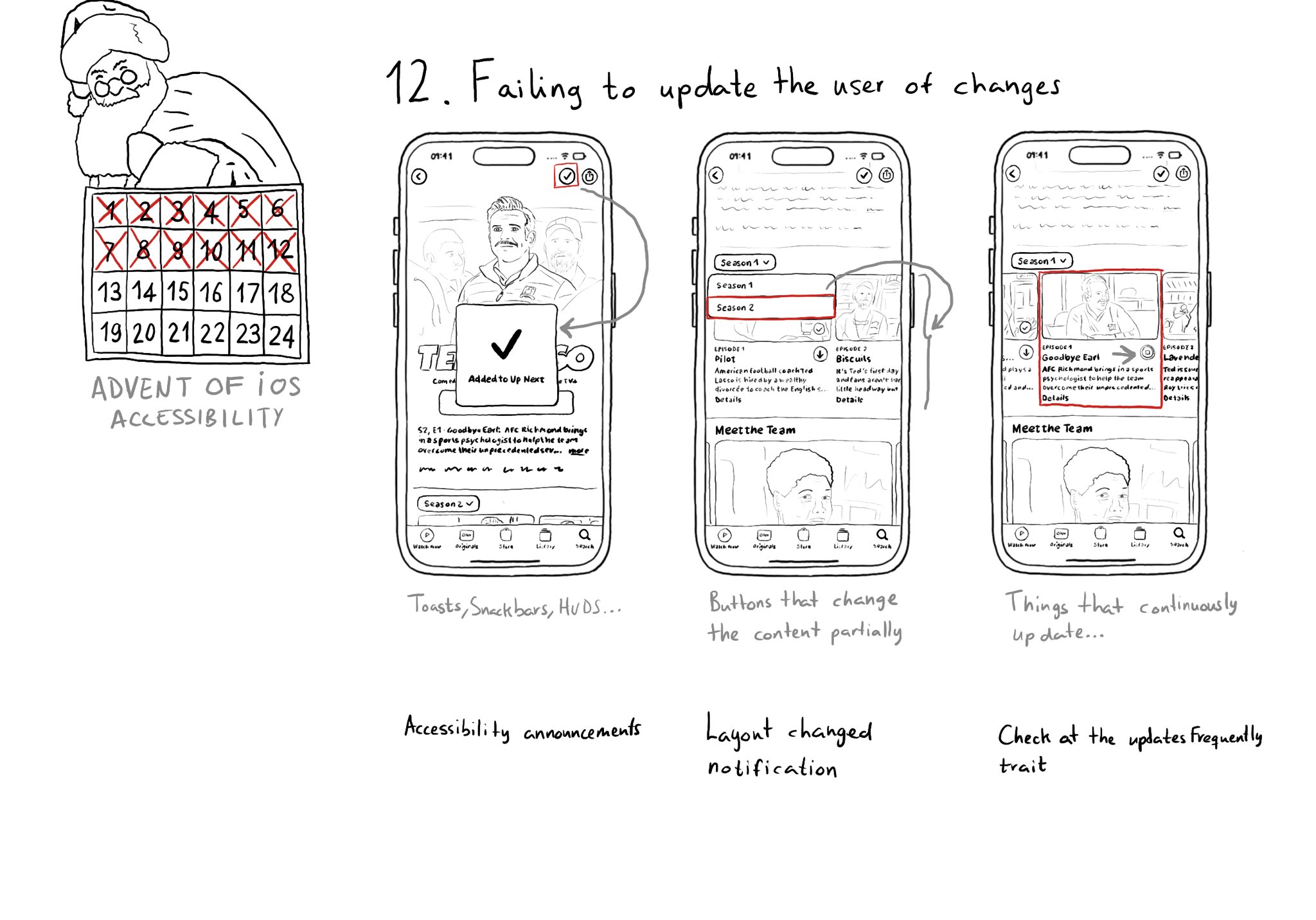
Sometimes we may fail to convey to the user of things changing on the screen in a perceivable way. Toasts and similar should be announced. We may want to make clear that some content on the screen changed. Or we might want to update on progress.
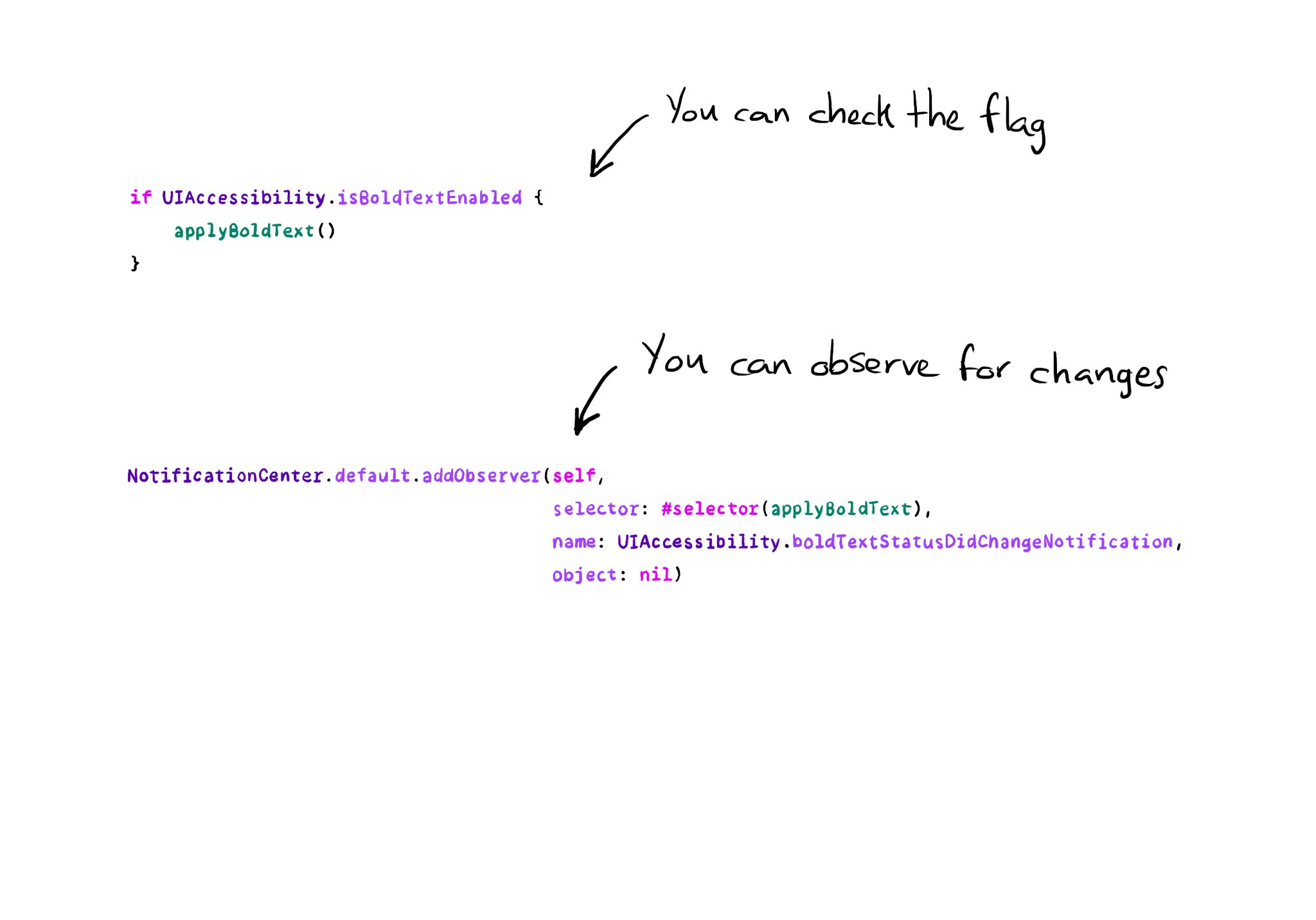
All the accessibility capabilities you can check for, have counterpart notification names you can observe in case the user changes its preferences while using your app. https://x.com/dadederk/status/1577435144129892352
Content © Daniel Devesa Derksen-Staats — Accessibility up to 11!