Apple recommends in their guidelines a minimum tappable area size of 44x44 points for all controls. A lot of times this can be corrected in an app without changing how it looks, but making it objectively easier to interact with for everyone.
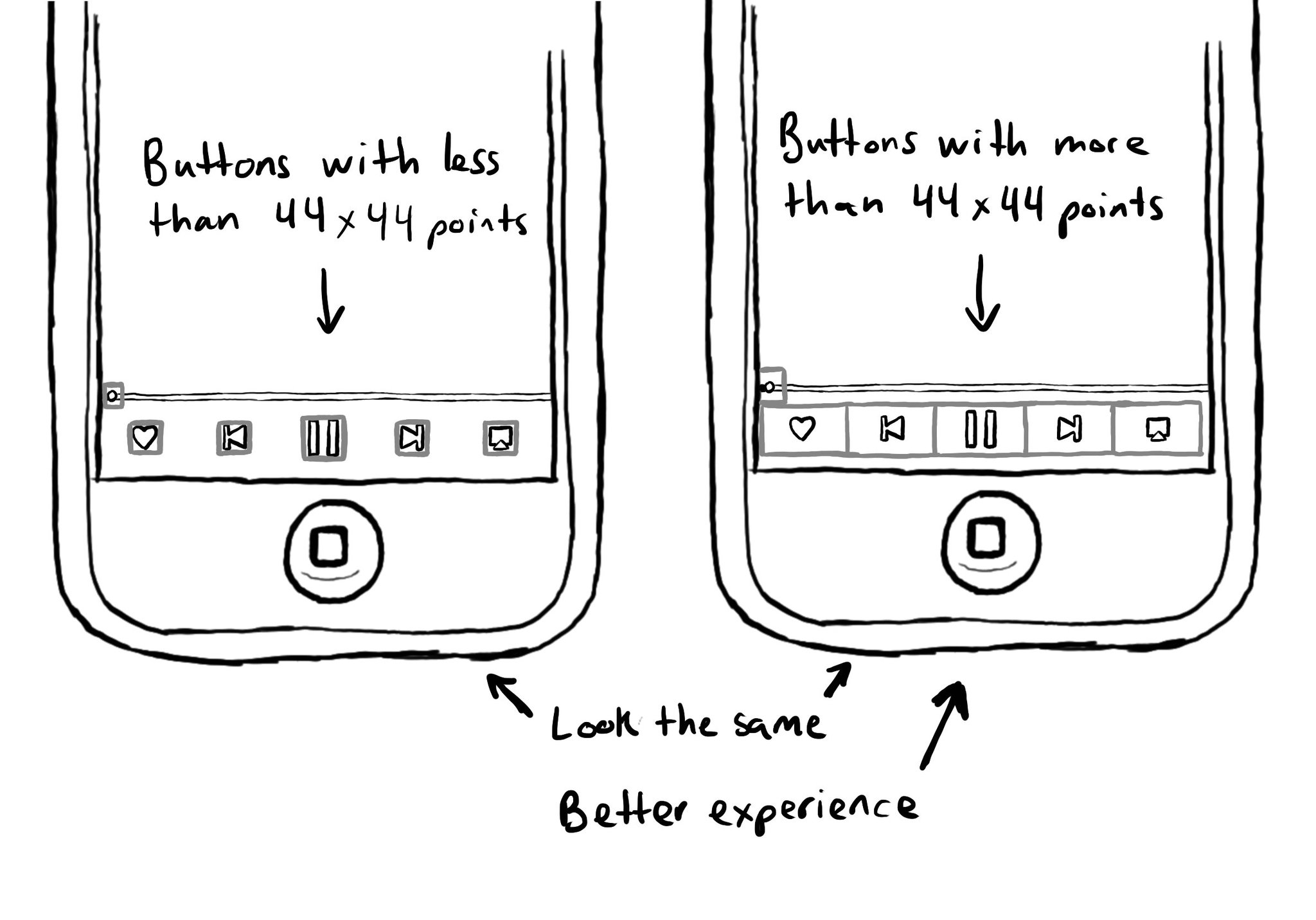
You may also find interesting...
Today starts the #WWDC22 . Apple announces what new APIs we'll be able to use to make more inclusive and accessible apps. There's also Labs, Digital Lounges and Sessions, for free. Check out the schedule here: https://developer.apple.com/wwdc25/topics/accessibility-inclusion/ Last year, Apple presented Audio Graphs to make graphs more accessible. This year, they introduced Swift Charts, that lets you build a wide variety of charts in SwiftUI and they have great VoiceOver support. https://developer.apple.com/documentation/Charts @dnlyong has a great thread going through lots of the new accessibility features presented this year. https://x.com/dnlyong/status/1533897274274639873 As noted by @RobRWAPP and @mecid, Apple is tweaking the style of the SwiftUI accessibility modifiers. https://x.com/RobRWAPP/status/1533900962615762945 Sessions this year include topics like gaming (with Unity), localisation and internationalisation. You can check these (as they get published during the week) and previous accessibility sessions here: https://developer.apple.com/videos/accessibility-inclusion/ SwiftUI lets you now add multiple accessibility actions at once and quick actions to be show by the system when active: https://developer.apple.com/documentation/swiftui/view/accessibilityactions(_:)?changes=latest_minor https://developer.apple.com/documentation/swiftui/view/accessibilityquickaction(style:content:)?changes=latest_minor
@azzoor has this great video with some advice on how to set up your device for testing accessibility and a ton of tips will get you testing effectively in no time. https://m.youtube.com/watch?v=Ca1H6wF348g&feature=youtu.be
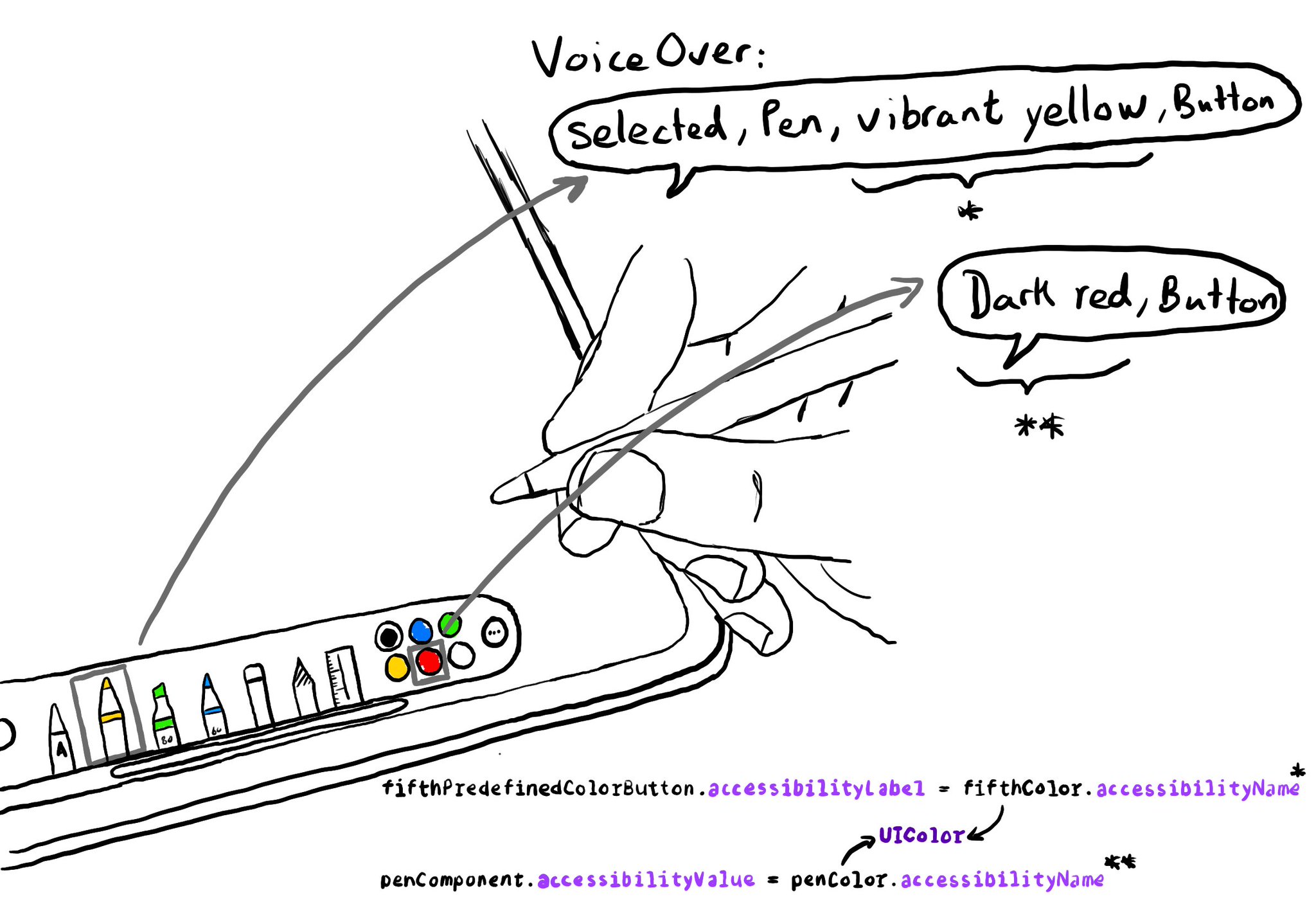
Since iOS 14, you can get a human readable localised name for a UIColor, with a very useful property called accessibilityName, that you can use in accessibility attributes like labels or values. How cool is that? https://developer.apple.com/documentation/uikit/uicolor/accessibilityname