It is possible to change the traversing order of accessibility elements by configuring the accessibilityElements array. You should try to avoid it, but one good reason for doing it is if the default order is illogical because of the visual layout.
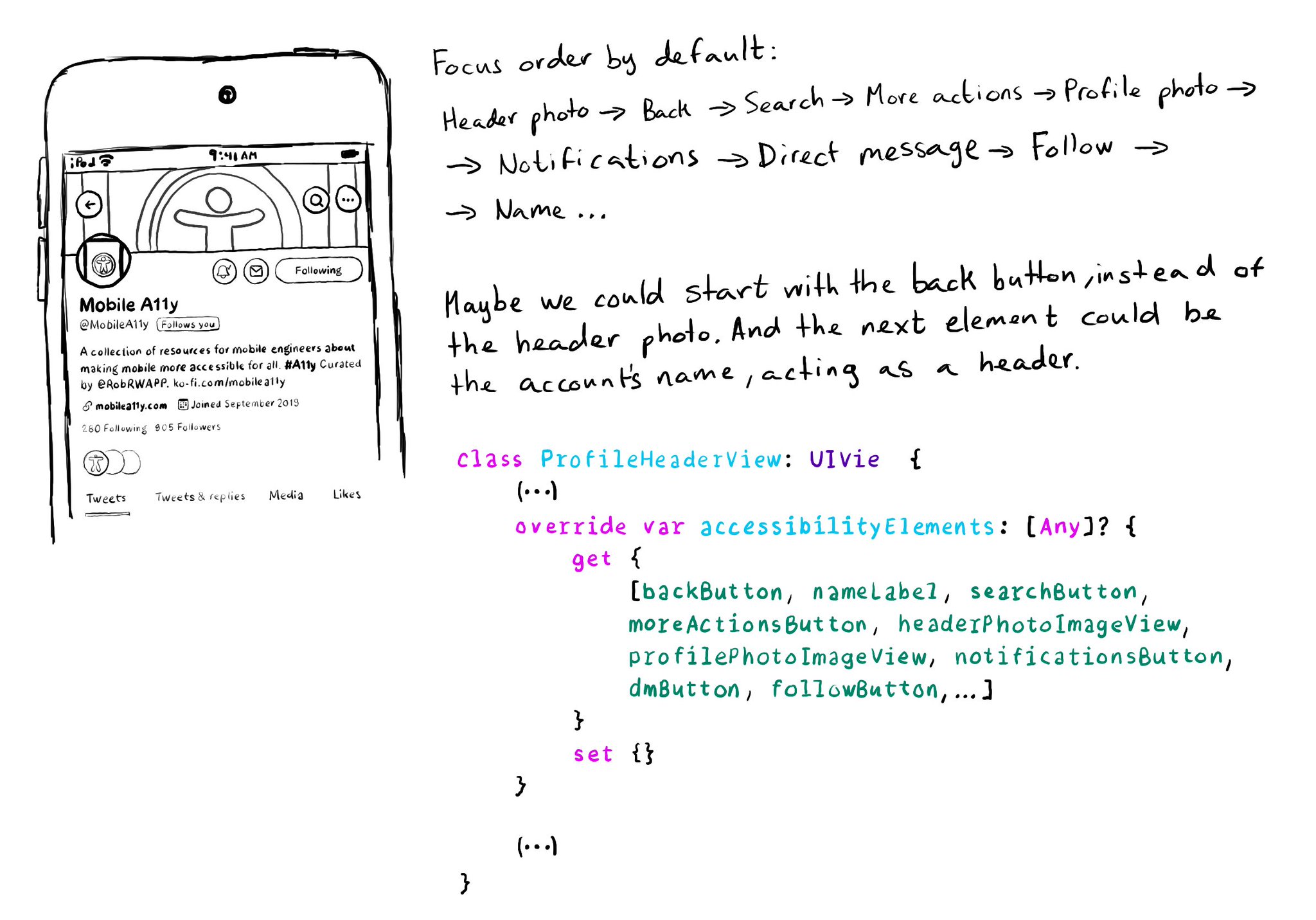
It is possible to change the traversing order of accessibility elements by configuring the accessibilityElements array. You should try to avoid it, but one good reason for doing it is if the default order is illogical because of the visual layout.
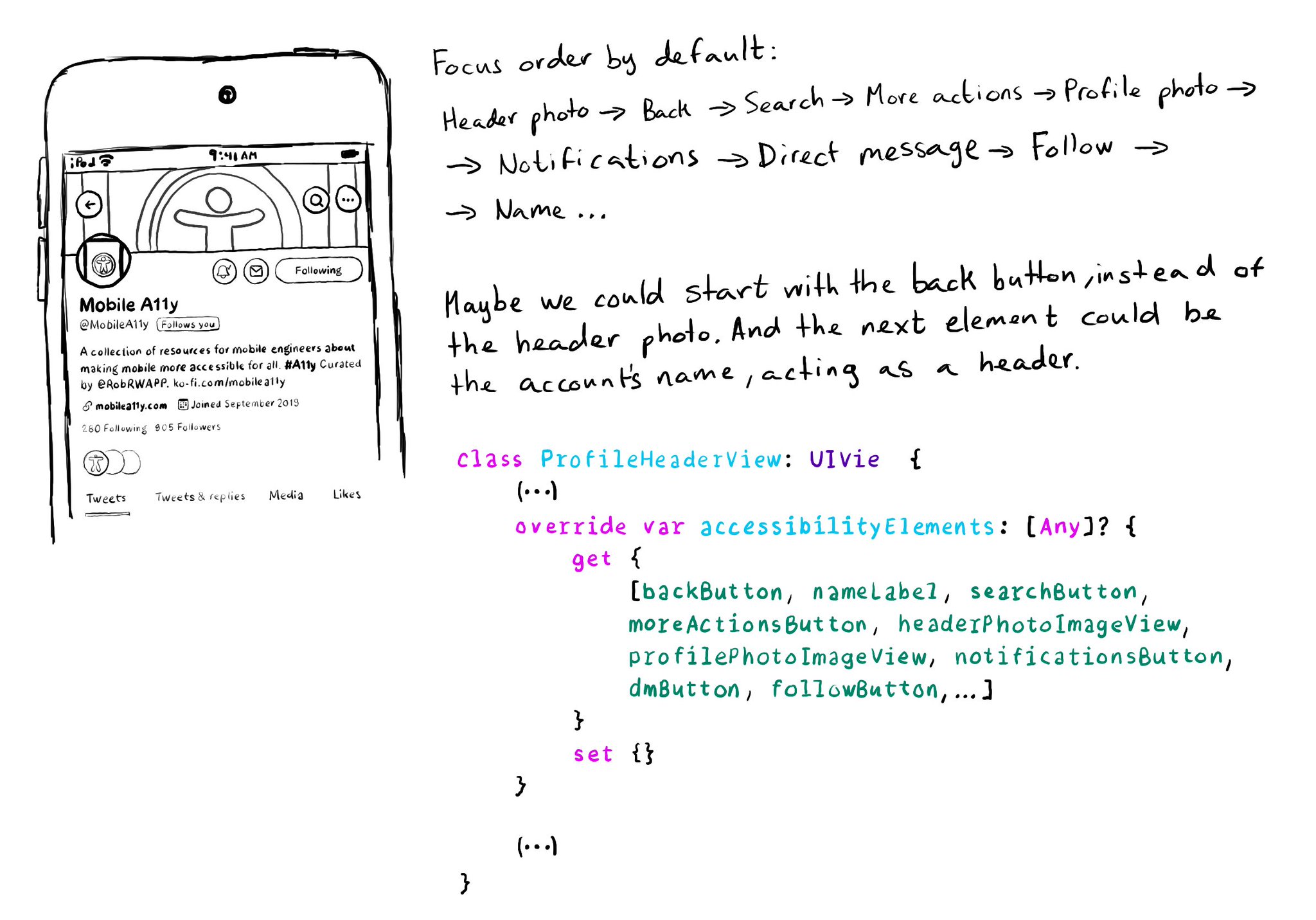
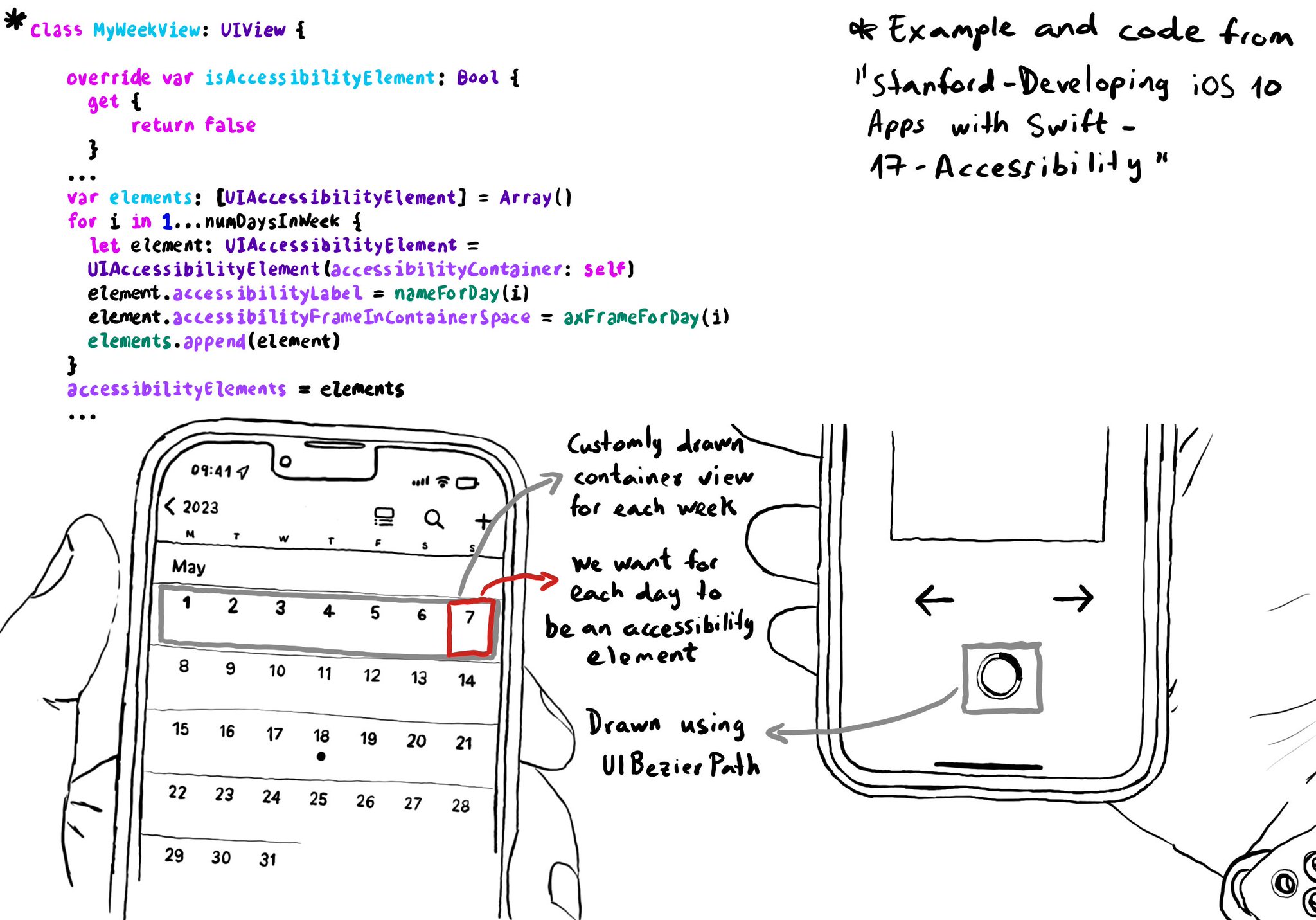
You can create your own accessibility elements from scratch. One use-case for doing that is when you do some custom drawing instead of building your UI using or relying on UIKit components. A circular progress bar, could be an example.
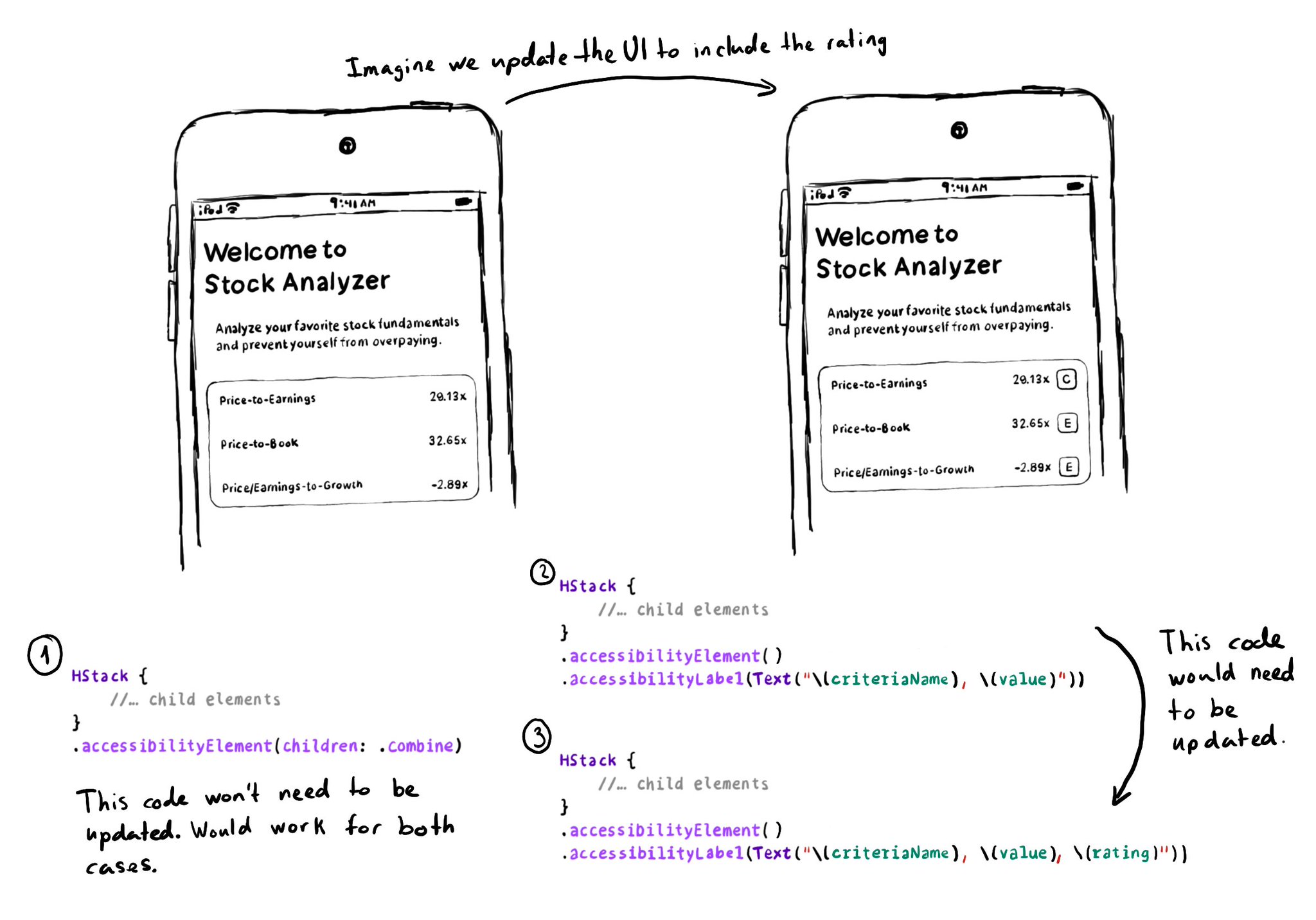
Apple asks us to consider the combine behavior, before using ignore, for .accessibilityElement(children: ). And for good reason, if combine works, and later on you decide to change the UI, the accessibility attributes will be updated for you.
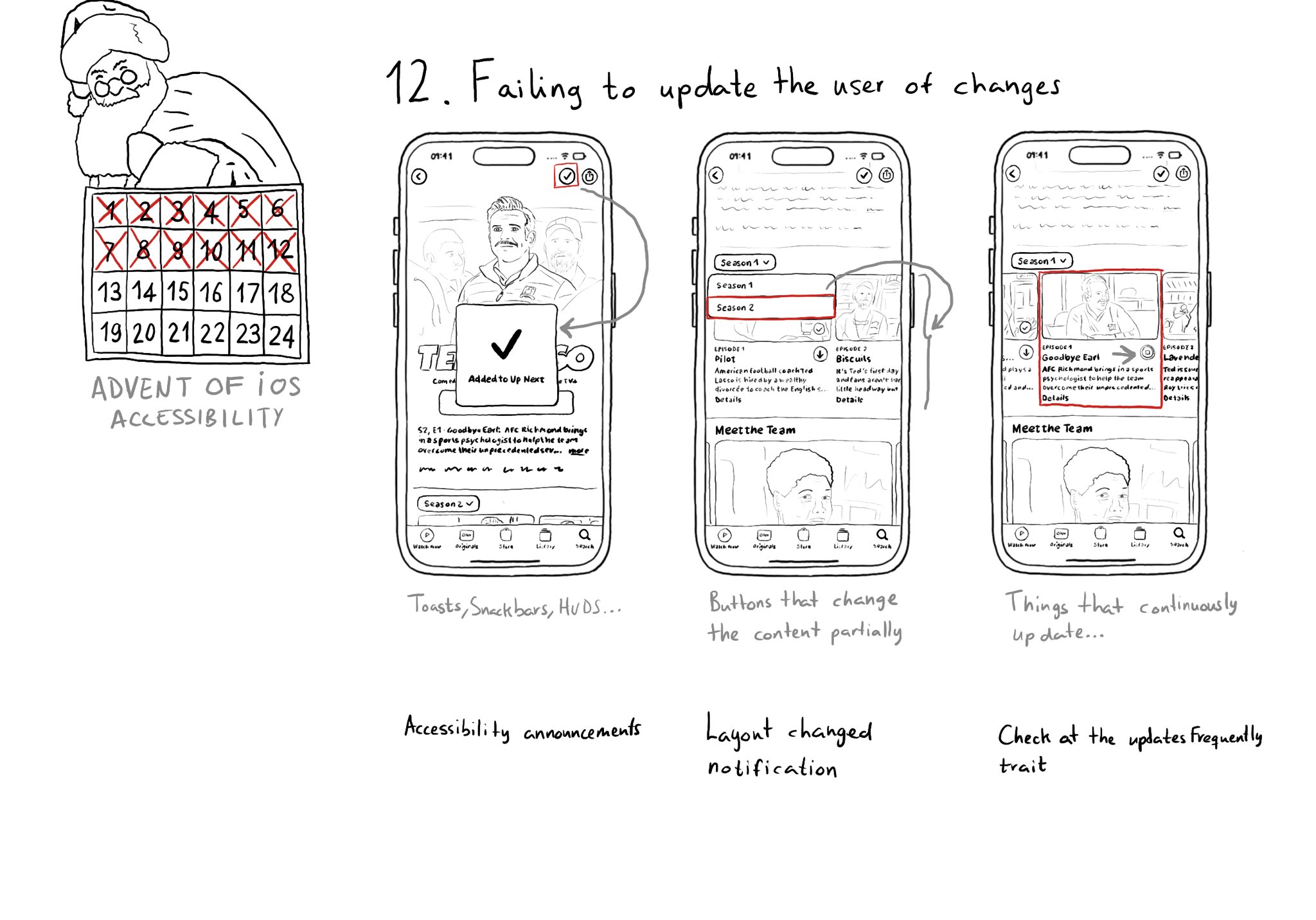
Sometimes we may fail to convey to the user of things changing on the screen in a perceivable way. Toasts and similar should be announced. We may want to make clear that some content on the screen changed. Or we might want to update on progress.
Content © Daniel Devesa Derksen-Staats — Accessibility up to 11!