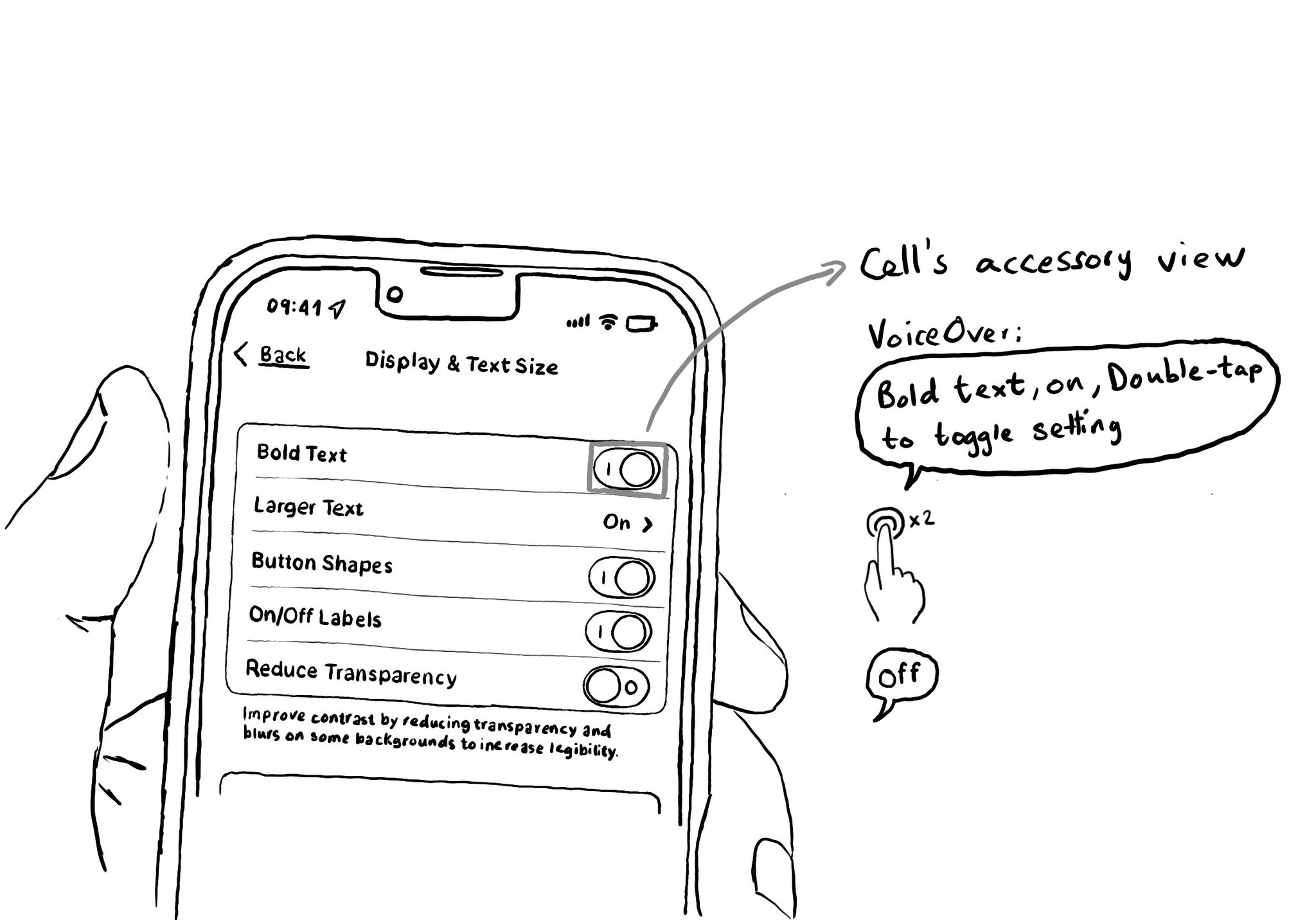Very often we need to show a UISwitch preceded with a UILabel that explains what it does. The text in the label is basically the accessibility label for the switch. Ideally we want for both components to be grouped behave as a UISwitch.
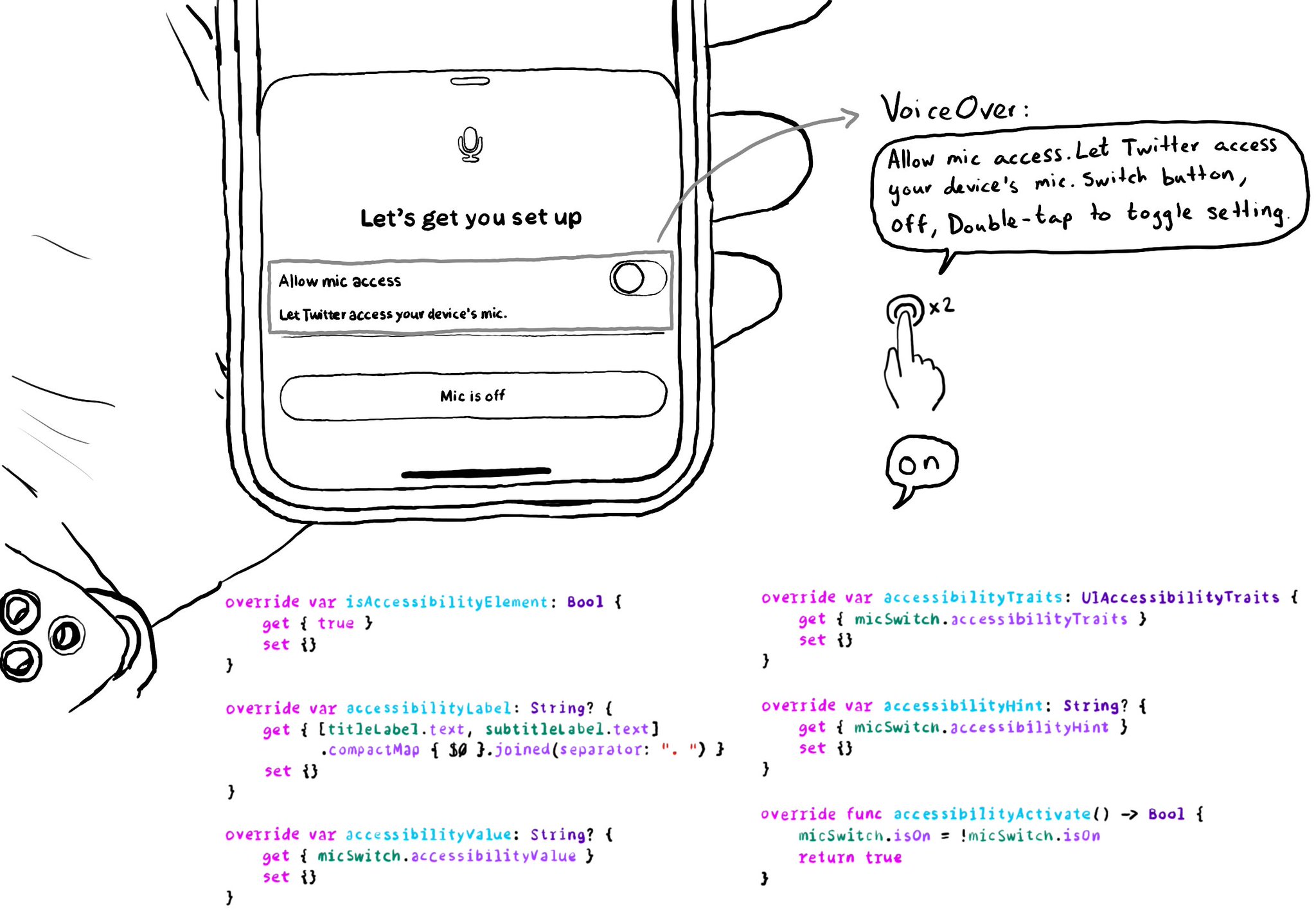
It makes much easier to understand what the switch does, compared to having two separate accessible components. There is a number of ways you can do that. One of them is to use a container view and proxy the switch accessibility attributes.