By its name, I misunderstood what shouldGroupAccessibilityChildren does the first time I saw it. It can be used for VoiceOver to traverse all items in a view before moving to the next one, instead of grouping as in combining those elements.
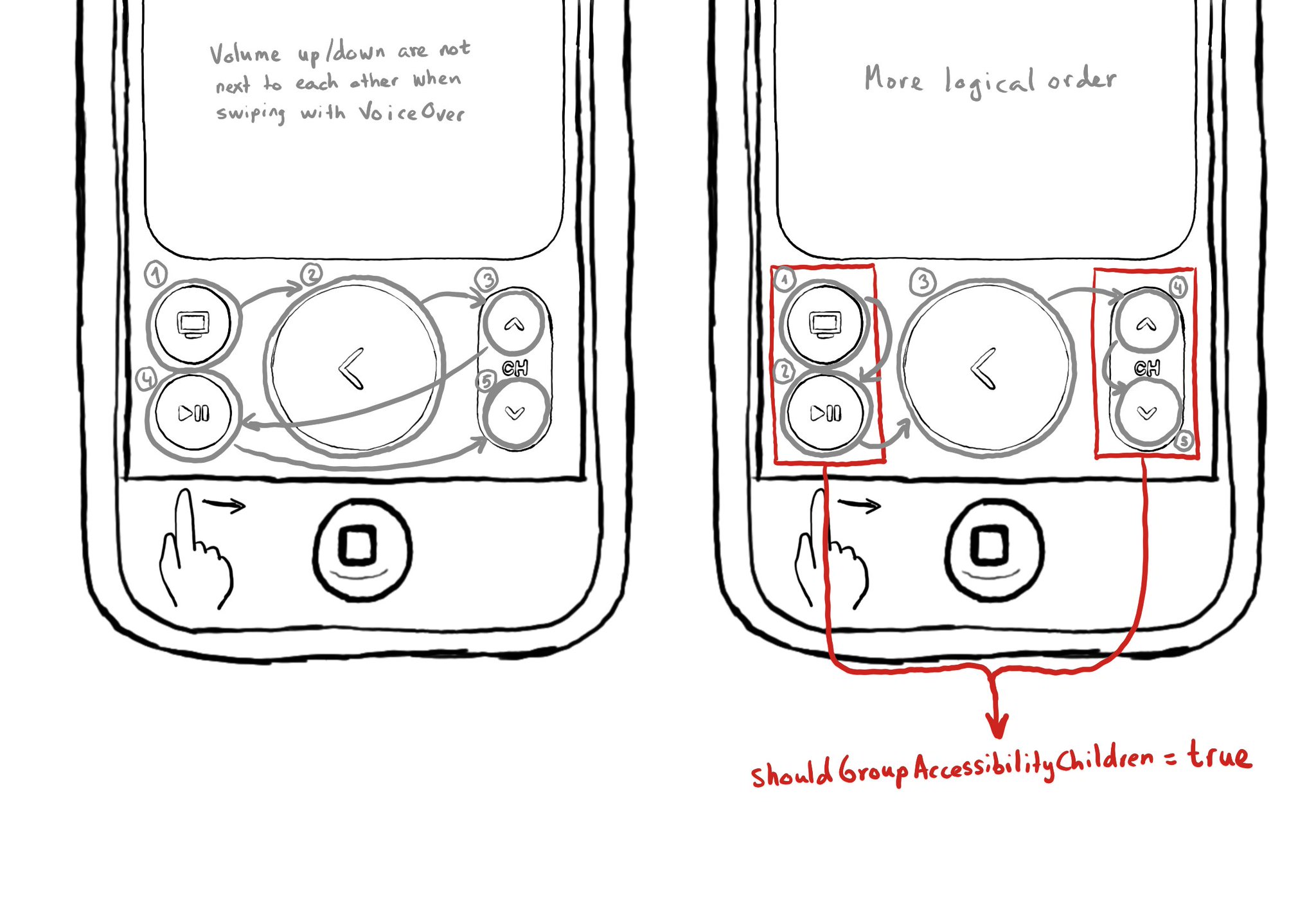
VoiceOver traverses elements in the natural reading order, from left to right, top to bottom, in left-to-right languages. Sometimes data is displayed in columns, so that order might not be the most logical one.
You may also find interesting...
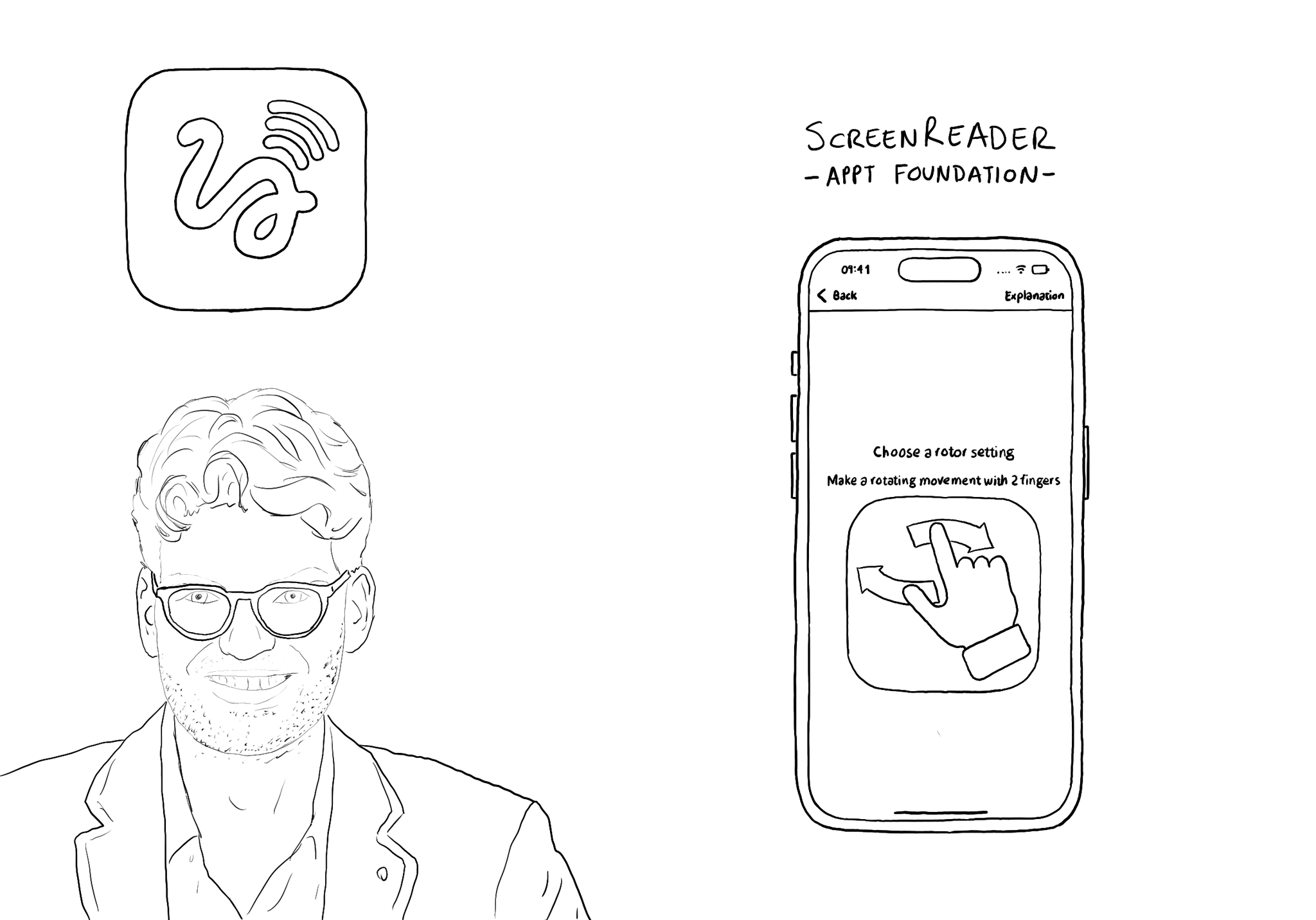
@JanJaapdeGroot presented the ScreenReader app for #GAAD2022. An app to help anyone learn VoiceOver's gestures in a very creative and playful way.
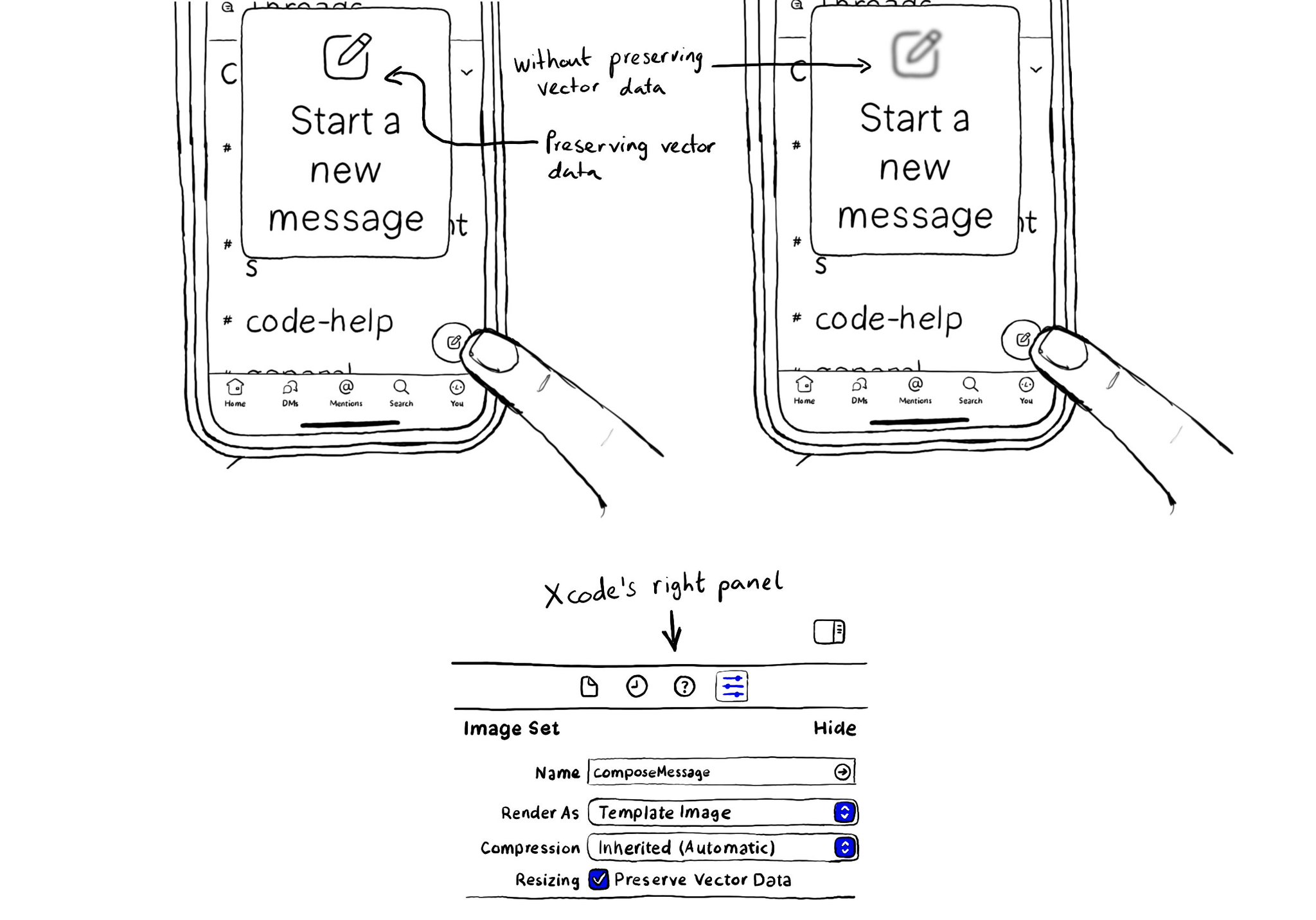
When configuring a largeContentImage or adjustsImageSizeForAccessibilityContentSizeCategory, it is important to use a pdf asset and preserve the vector data so the icons are crisp at any size.
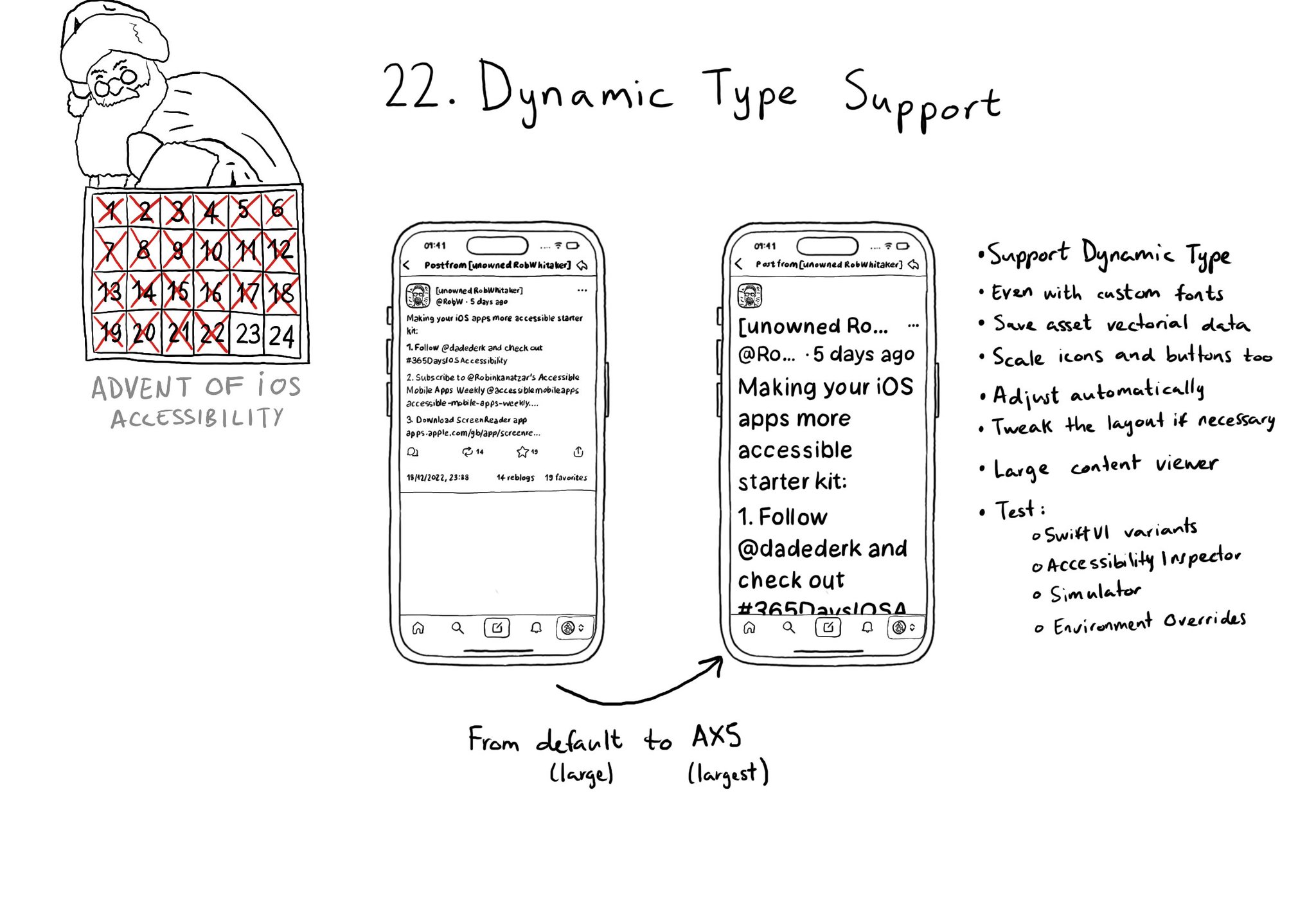
Make sure you support Dynamic Type up to the largest text size available. Take into account that there are five extra accessibility sizes available from the Accessibility Settings. It can make a huge difference for lots of users.