Grouping elements with .accessibility(children: .combine) doesn't always generate the best accessibility label. Comma-separating labels might sometimes not be ideal. But you can improve it by tweaking the labels/grouping of its children first.
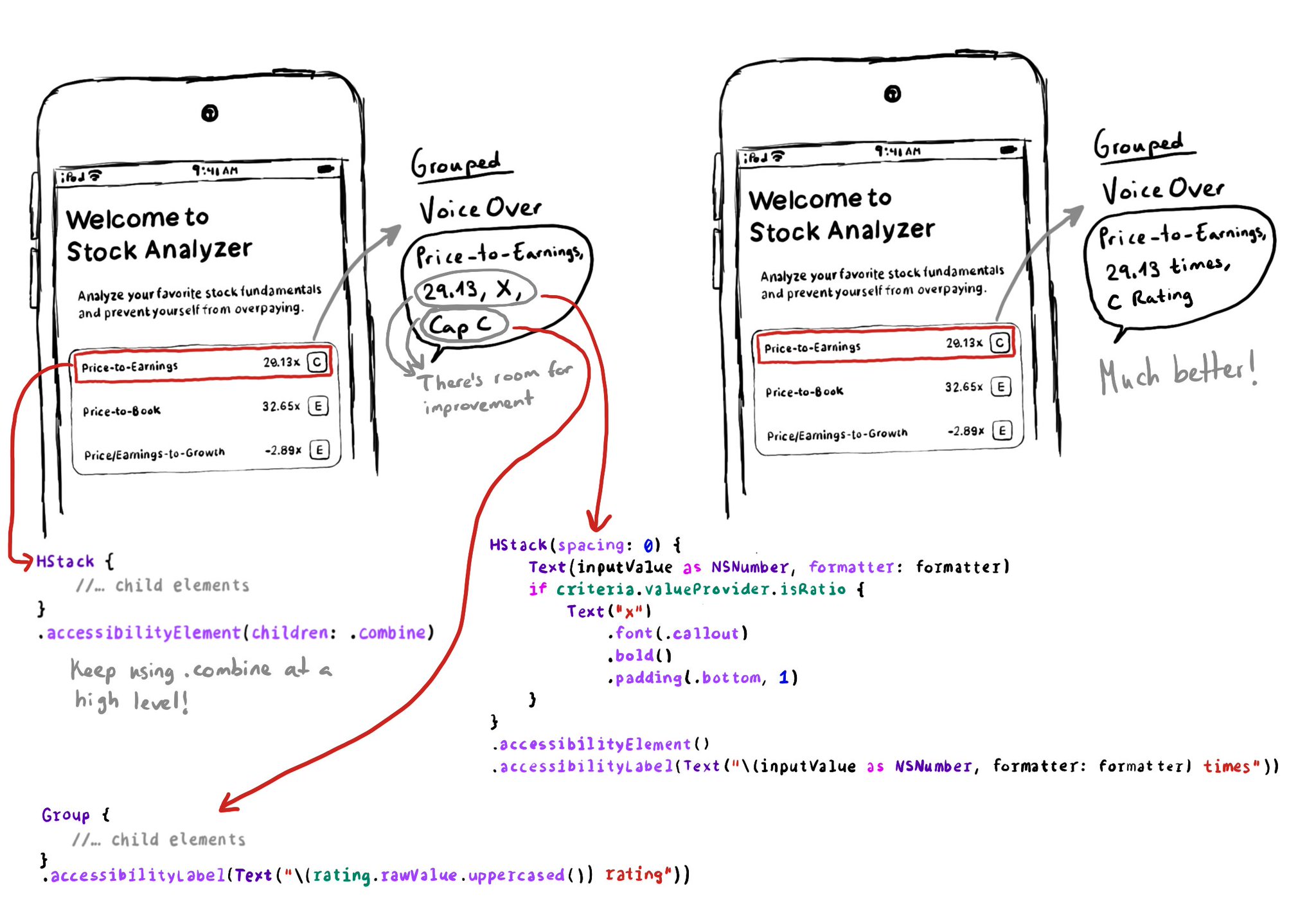
You may also find interesting...
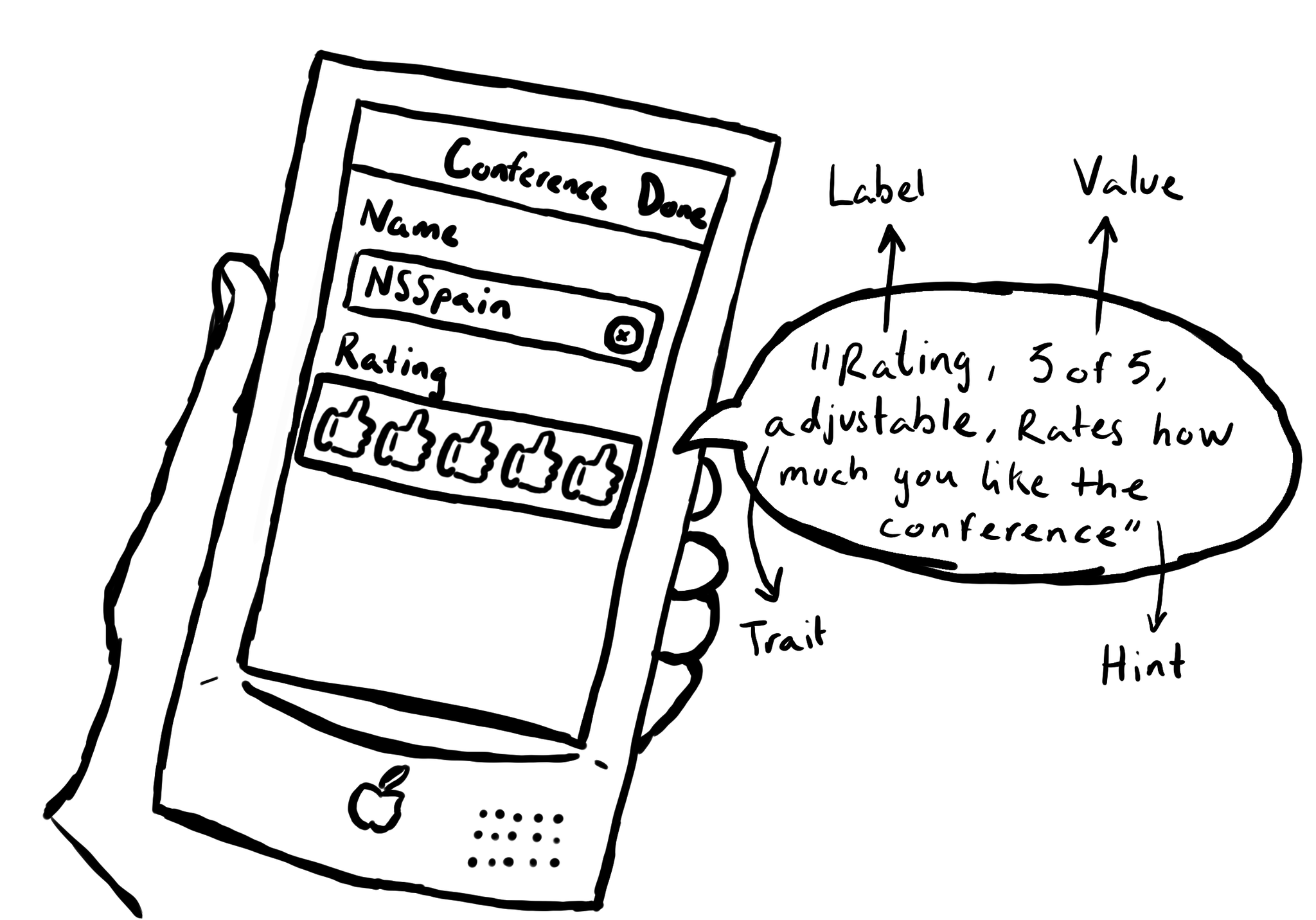
UIAccessibility is the cornerstone of any accessible UIKit app. Among others, understanding what an accessibility label, value, trait or hint are, is key. This is an example of how they could be configured for a custom rating component. #GAAD2022
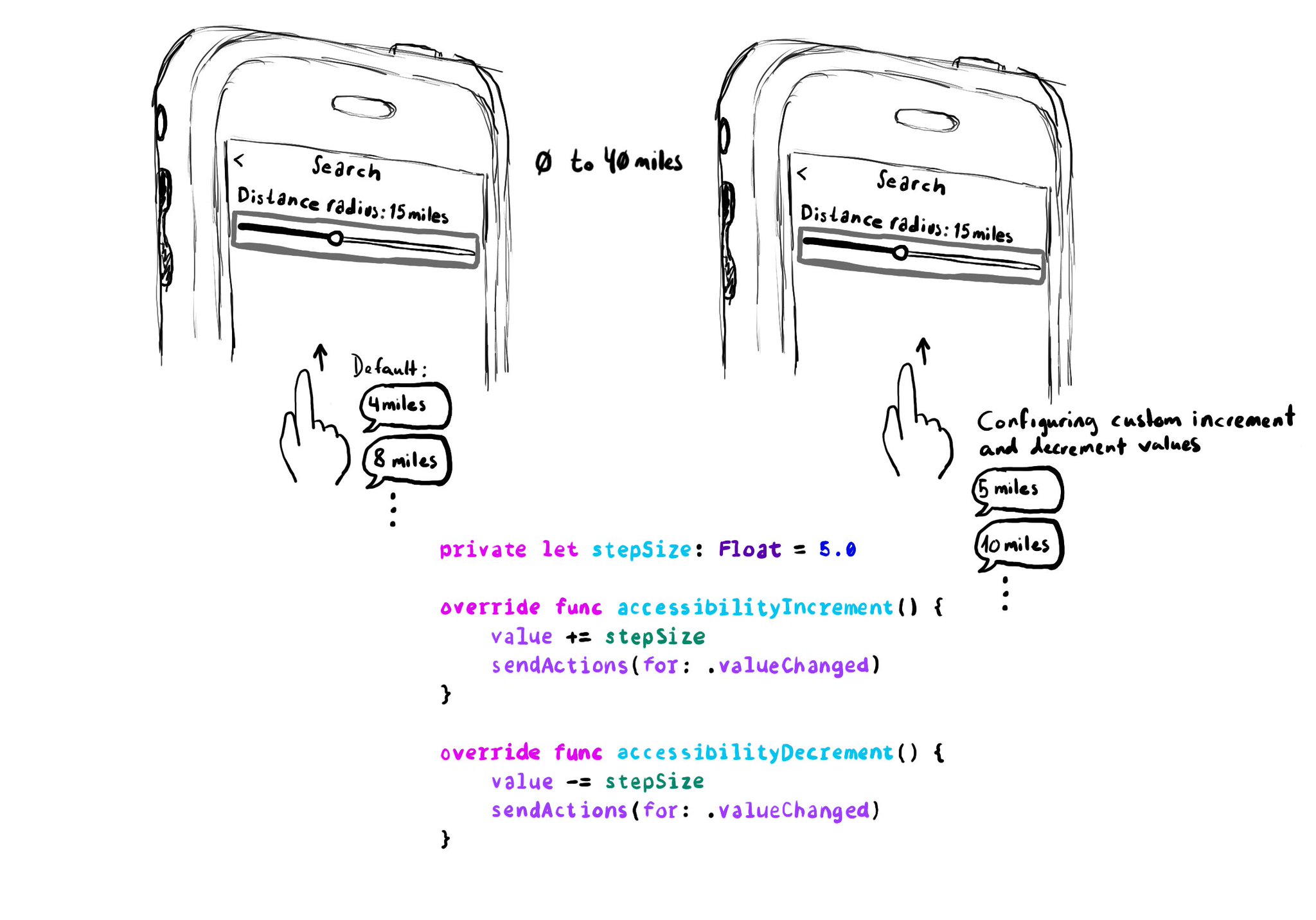
When implementing a UISlider, it is a good idea to consider how much the slider value should change when swiping up/down to adjust it. It might not always make sense to do it in 10% increments, which is the default behaviour. Could be because the value at those intervals doesn't make sense, or feel random, or because it wouldn't provide the user with a fine enough control being able to go through the whole slider in just 10 swipes. It user will still be able to adjust the slider to any value by double tapping and holding and then moving the finger left or right, bypassing VoiceOver gestures. VoiceOver announces the new value as it changes.
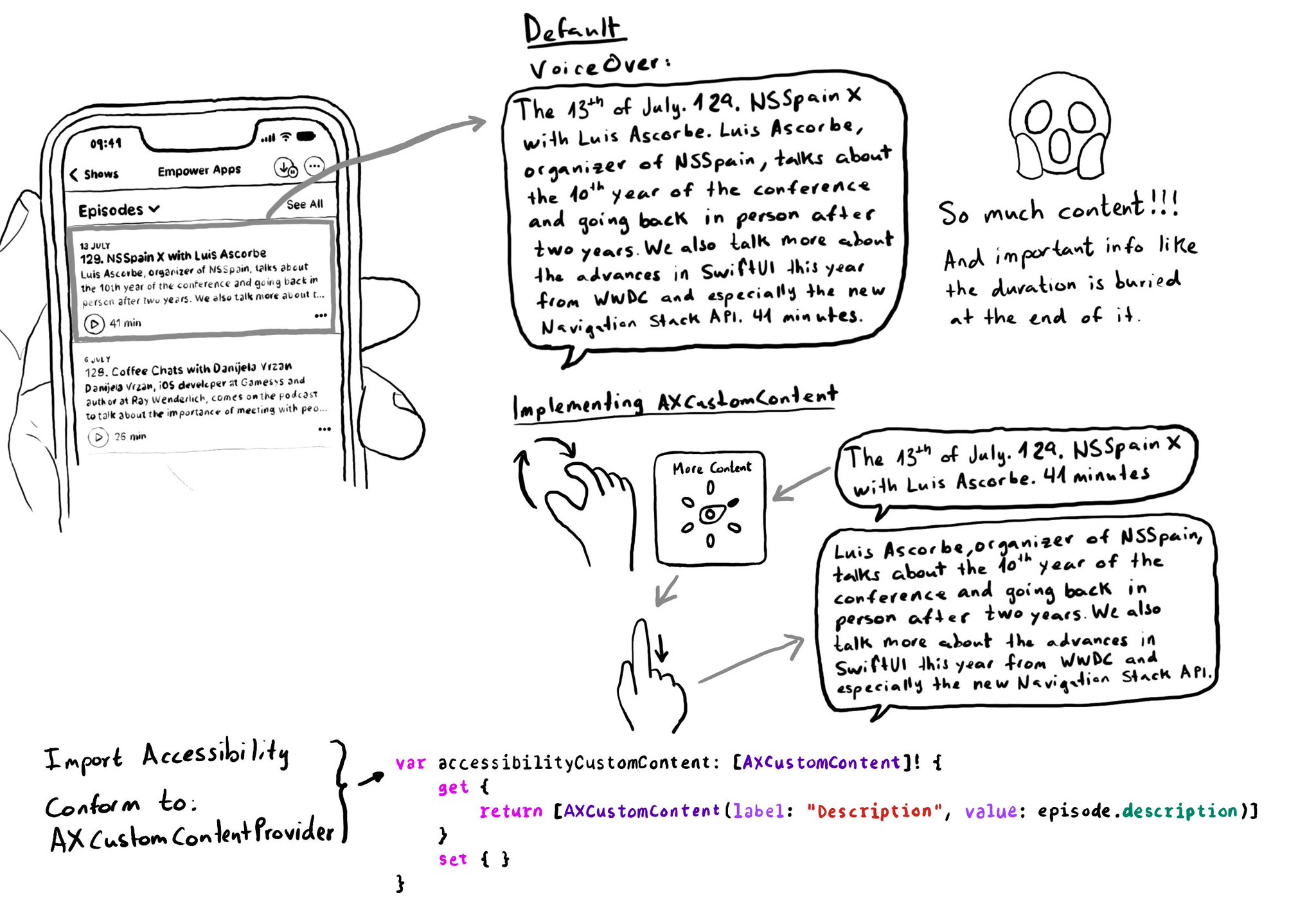
Too much data can overwhelm users. Very little is an incomplete experience. It is hard to find a balance on verbosity and the users may have different preferences. To help with this issue, the AXCustomContent APIs let you mark data as optional.