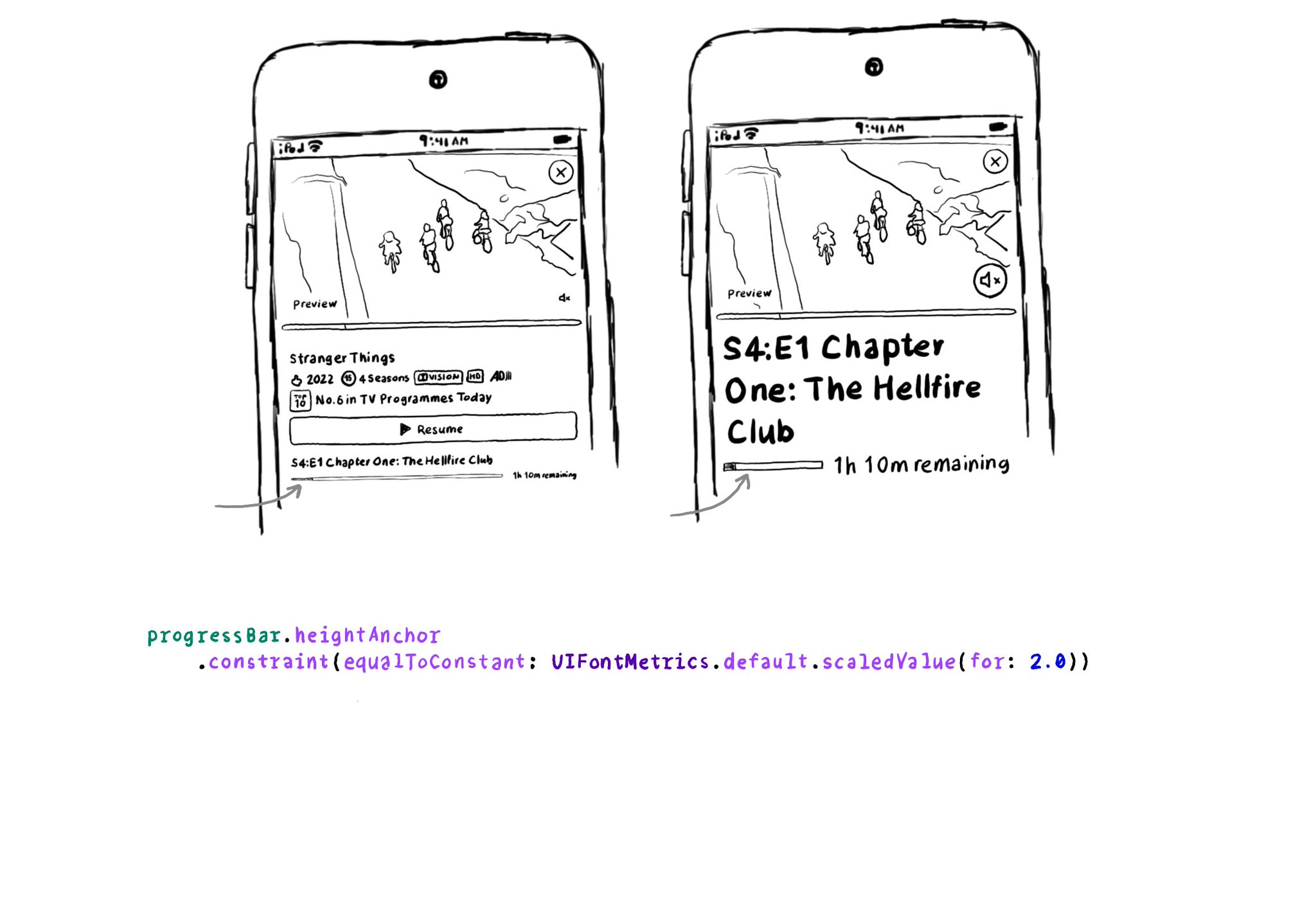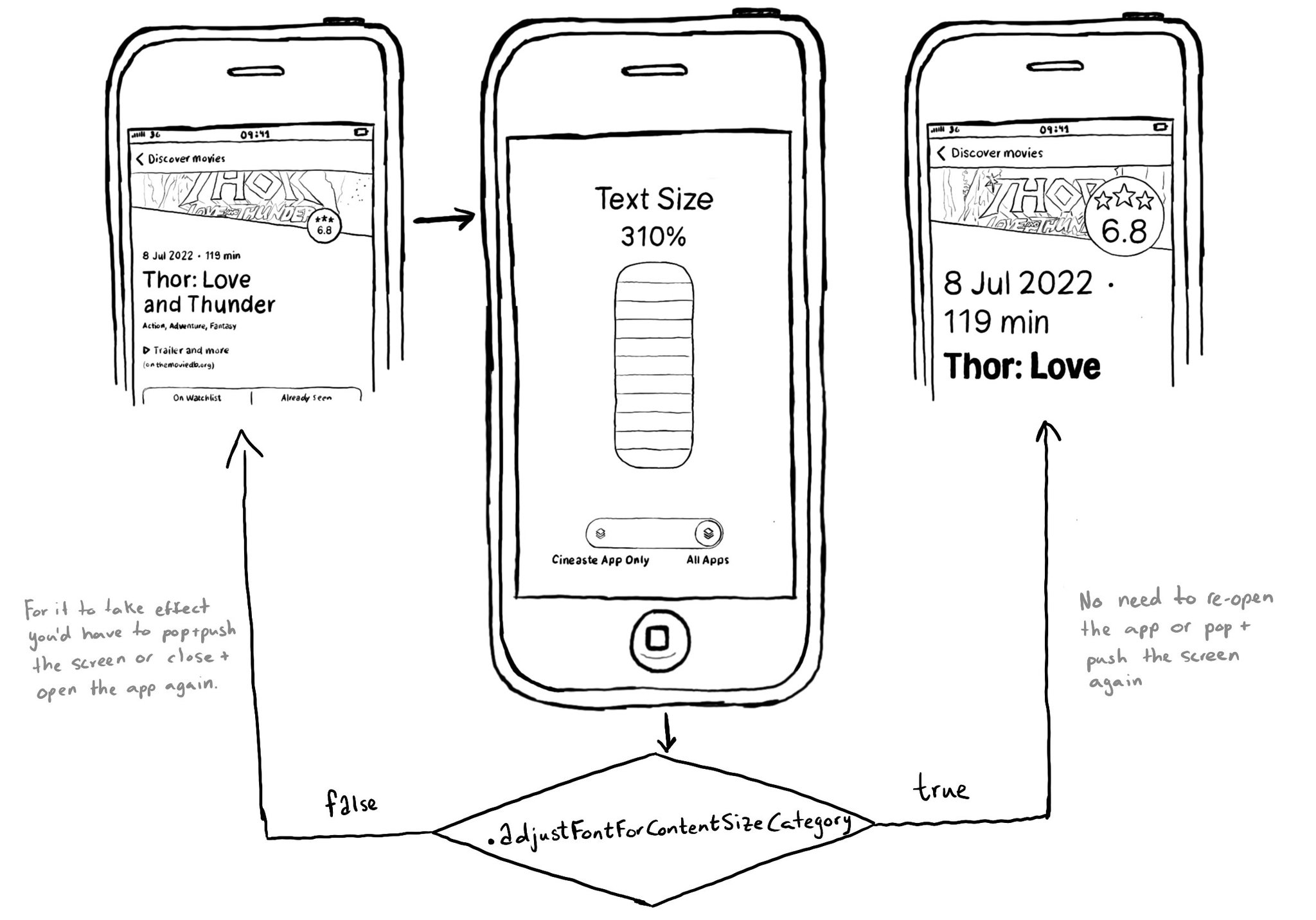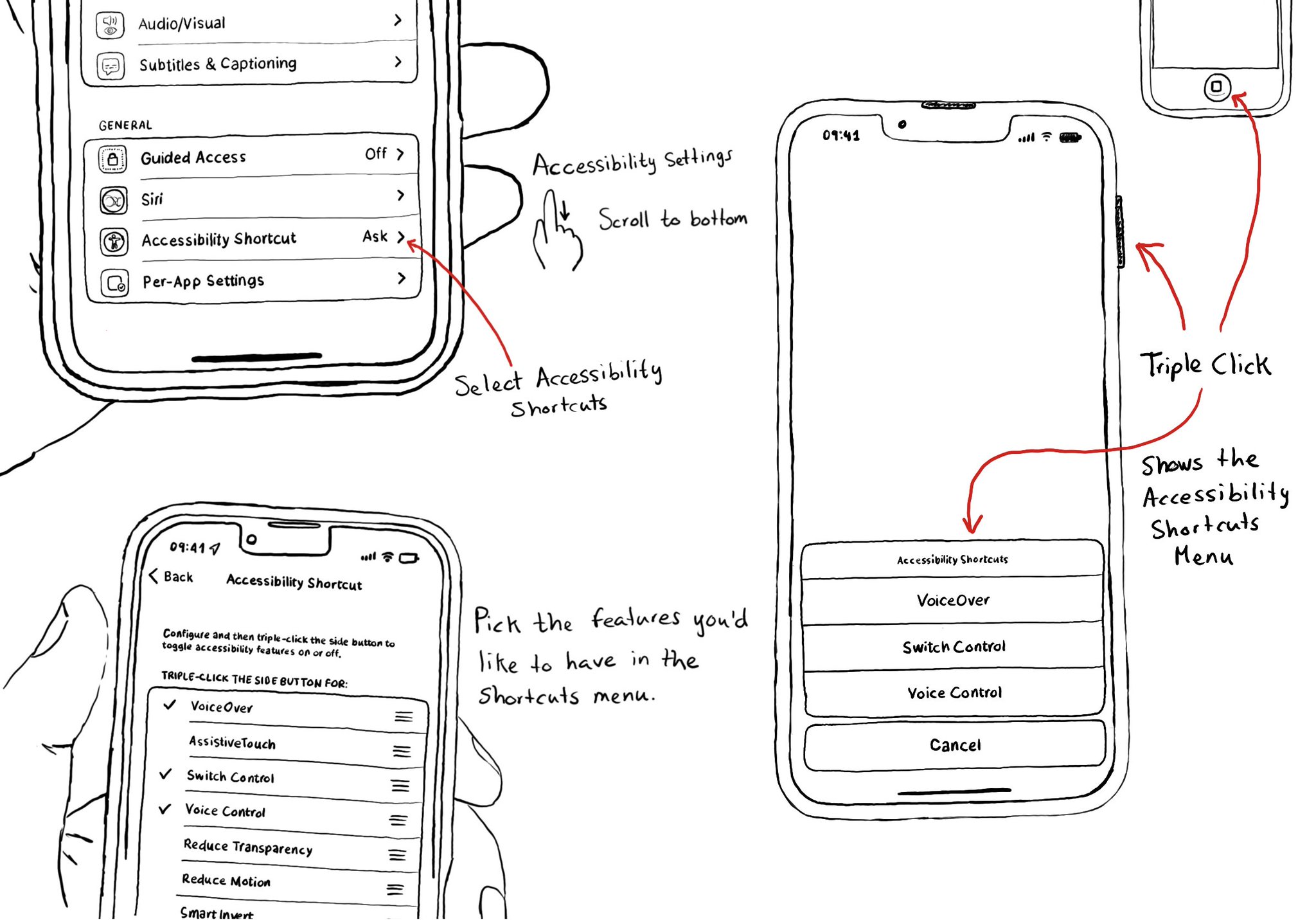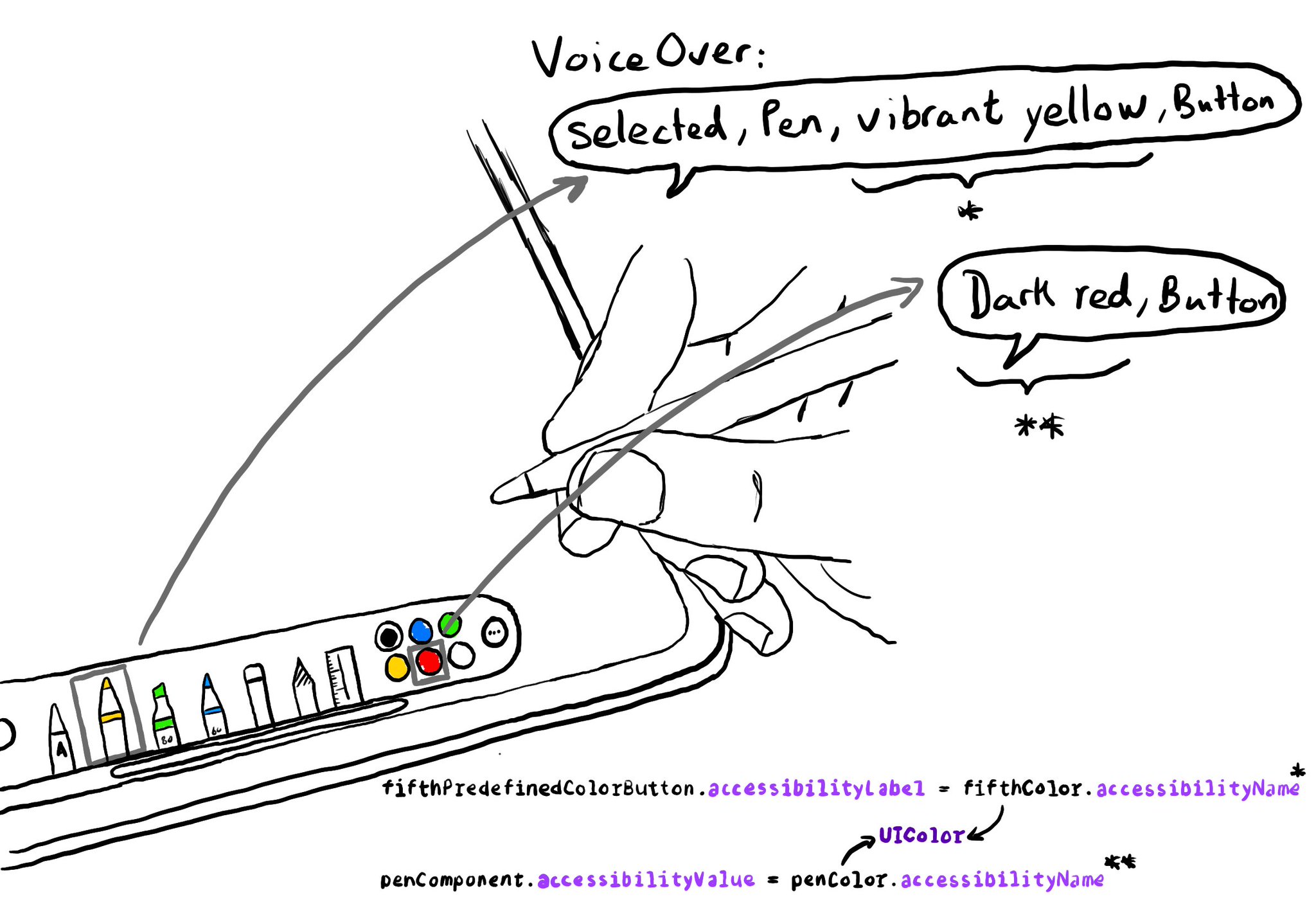For other UI elements that could also benefit from being scaled when using Dynamic Type, you can use UIFontMetrics's scaledValue(for:). Some good examples are progress bar components, which tend to be quite slim.
https://developer.apple.com/documentation/uikit/uifontmetrics/scaledvalue(for:)