If you have any web views in your app (Terms and Conditions and Privacy Policy, I'm looking at you), you can also support Dynamic Type for them. You can set an Apple system font with the same styles available for native development in your CSS.
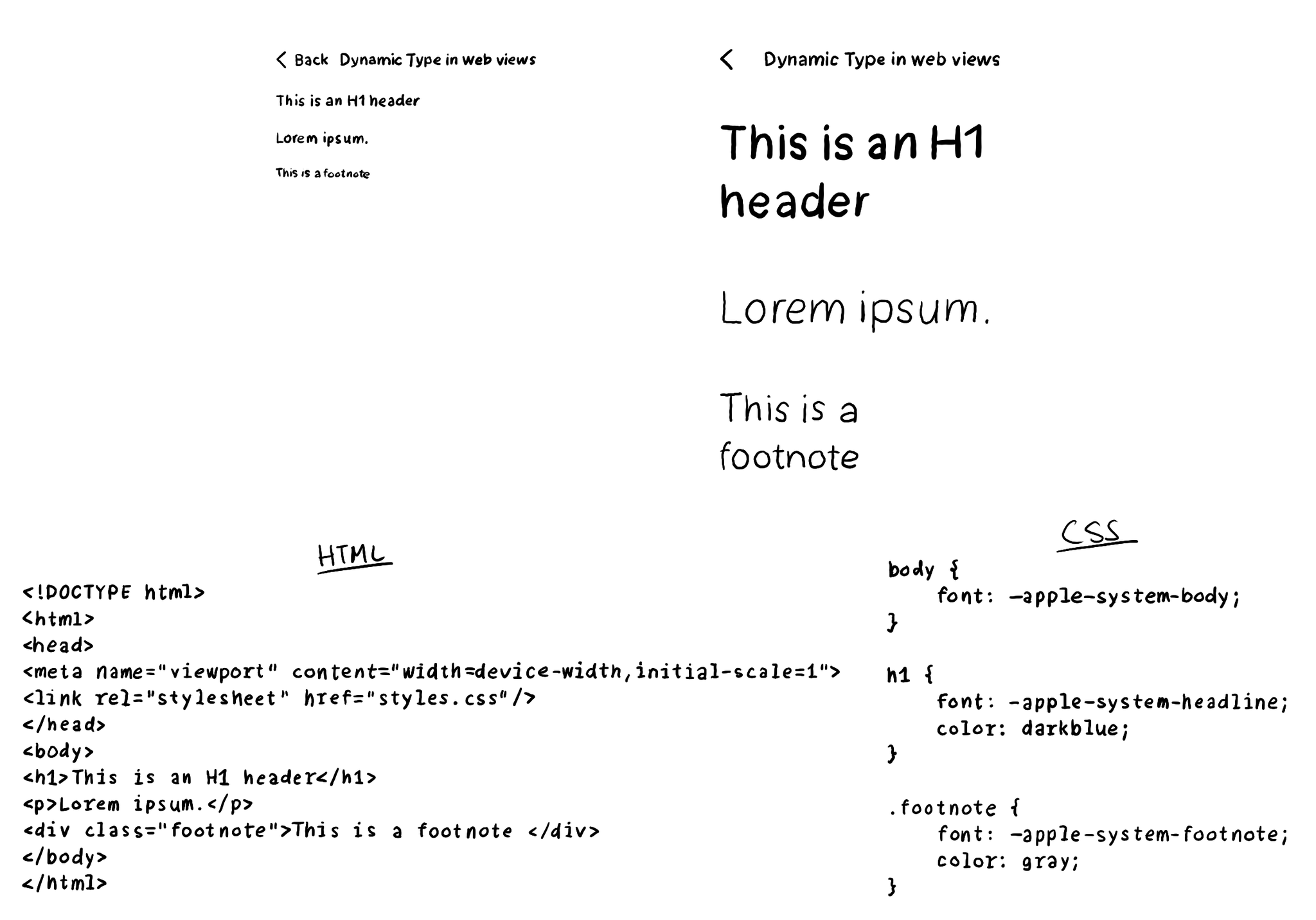
If you have any web views in your app (Terms and Conditions and Privacy Policy, I'm looking at you), you can also support Dynamic Type for them. You can set an Apple system font with the same styles available for native development in your CSS.
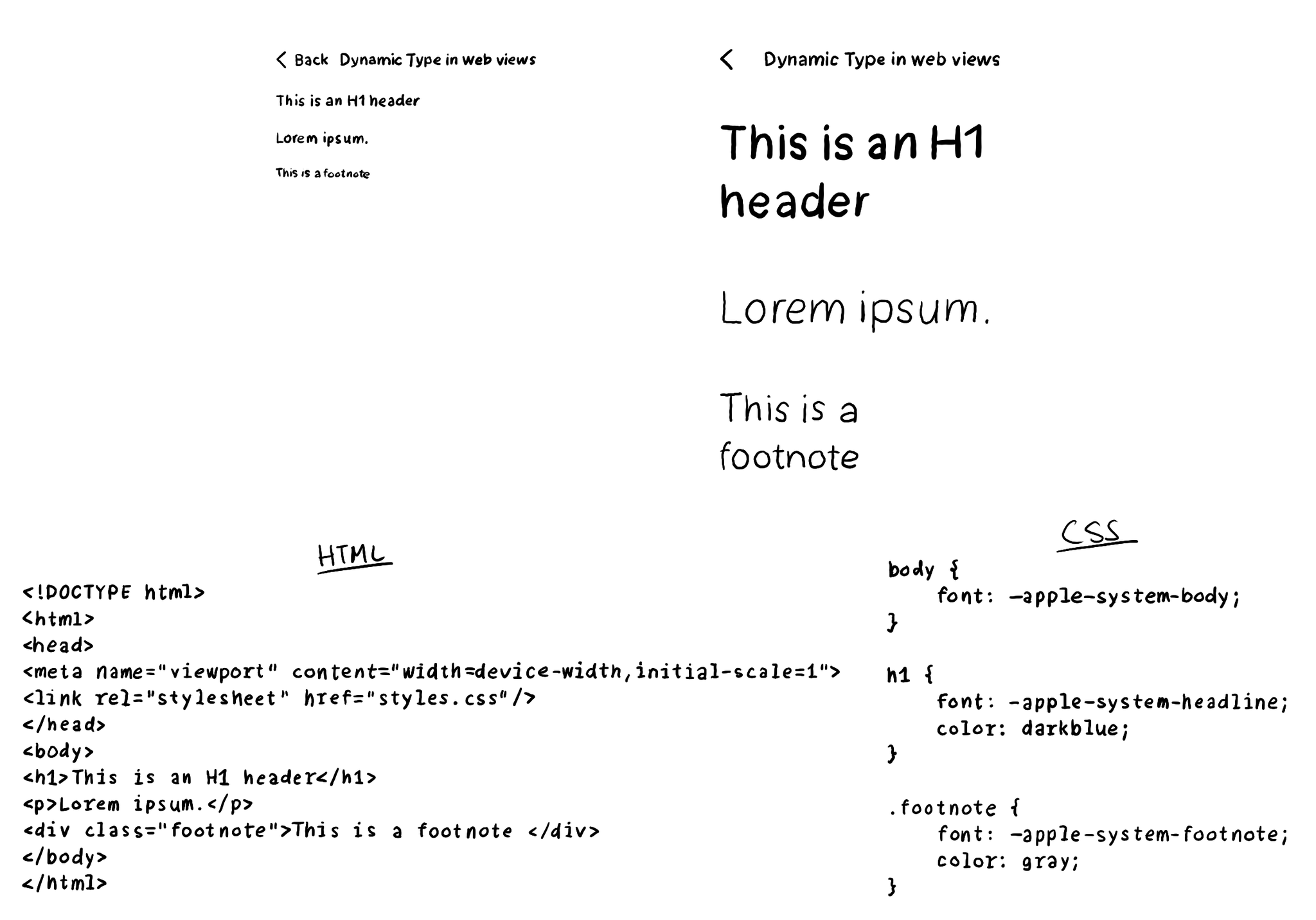
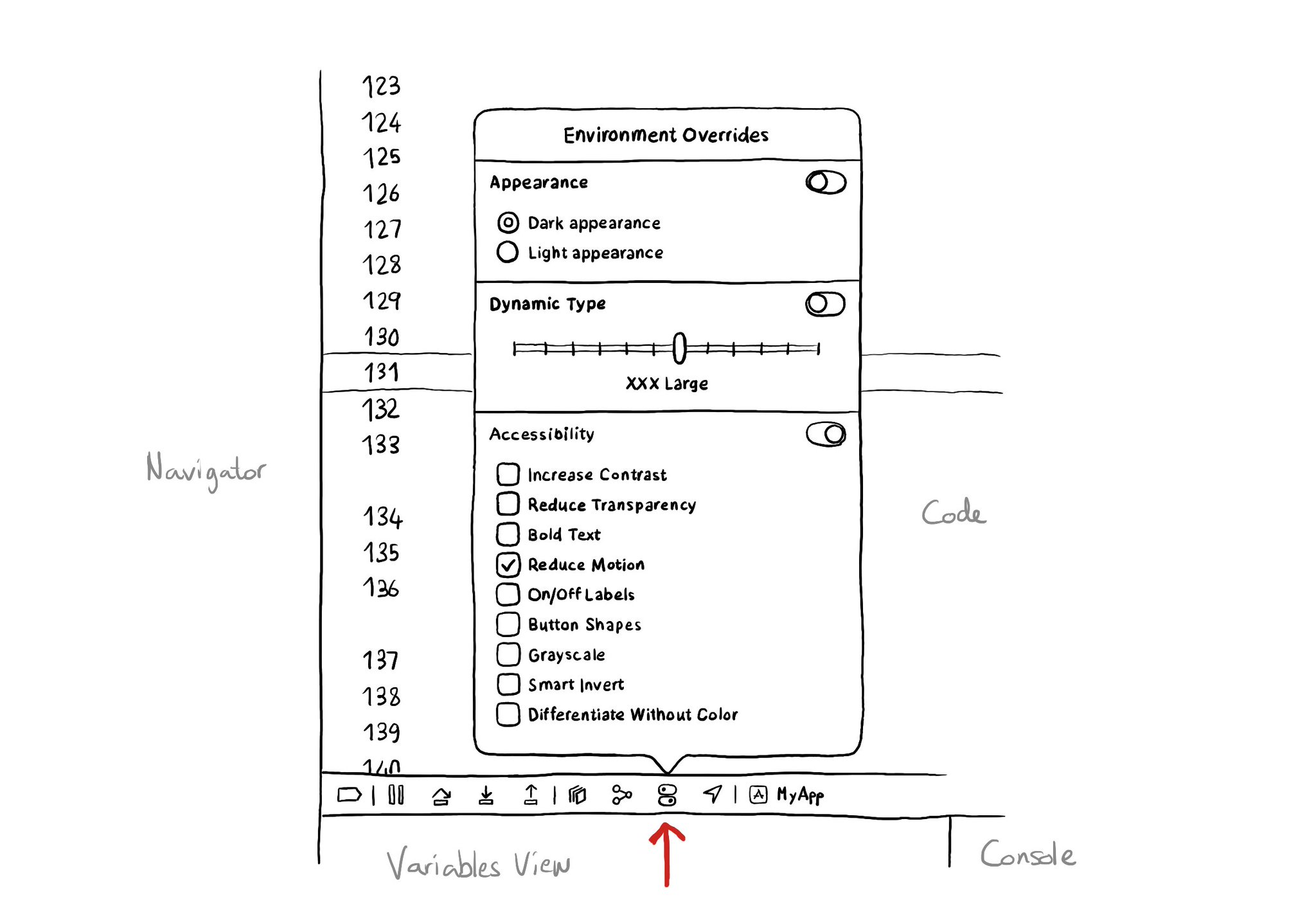
There is an Environment Overrides panel in the toolbar on top of Xcode's Debug Area. It allows you to select some of the most common accessibility options and Dynamic Type sizes, like in the Accessibility Inspector, plus select dark/light mode.
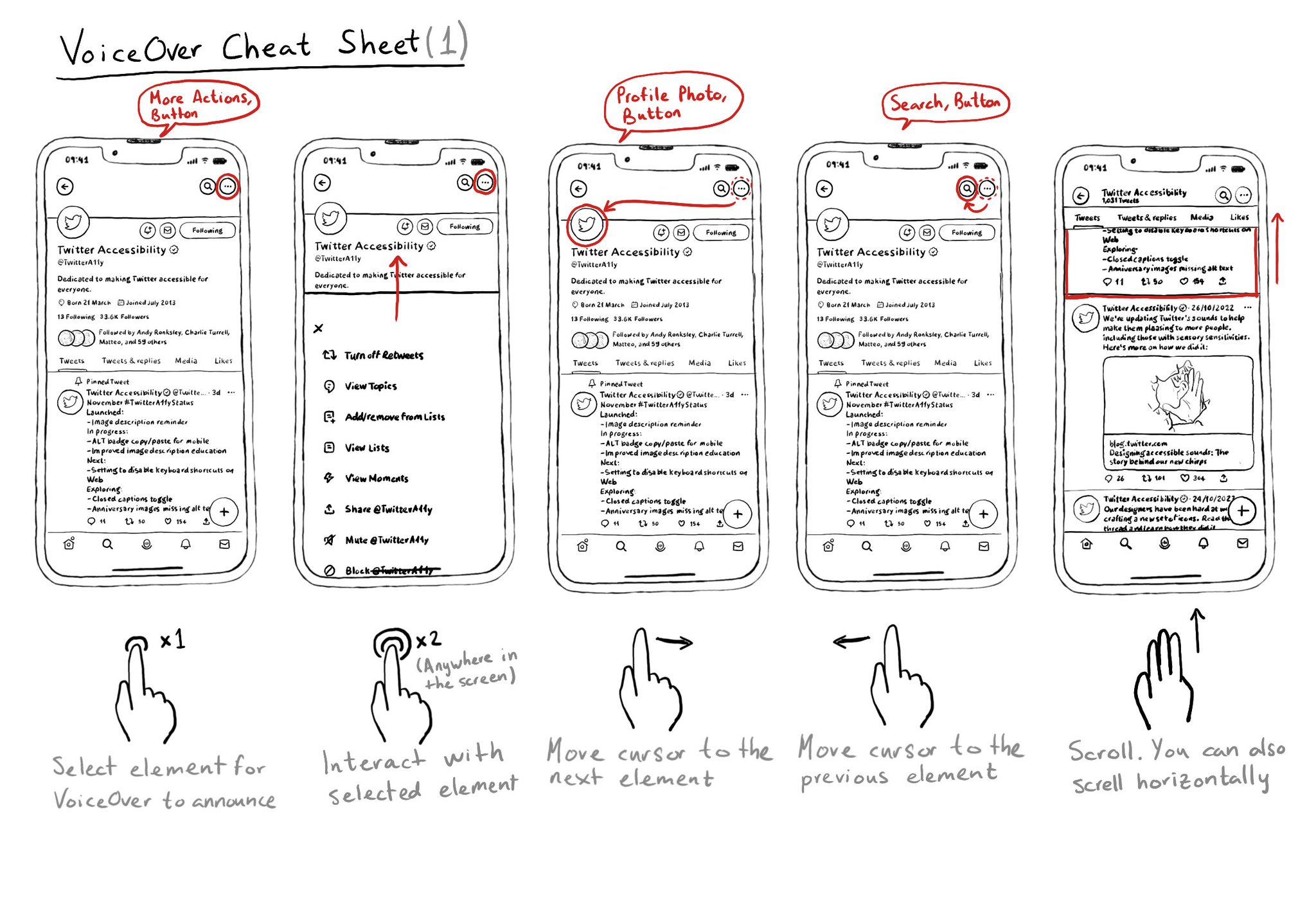
Let's quickly remember a few of VoiceOver's most important gestures that will let you do some of the most basic actions including selection, interacting, navigating, and scrolling. And Apple has a great video: https://m.youtube.com/watch?v=qDm7GiKra28&feature=youtu.be
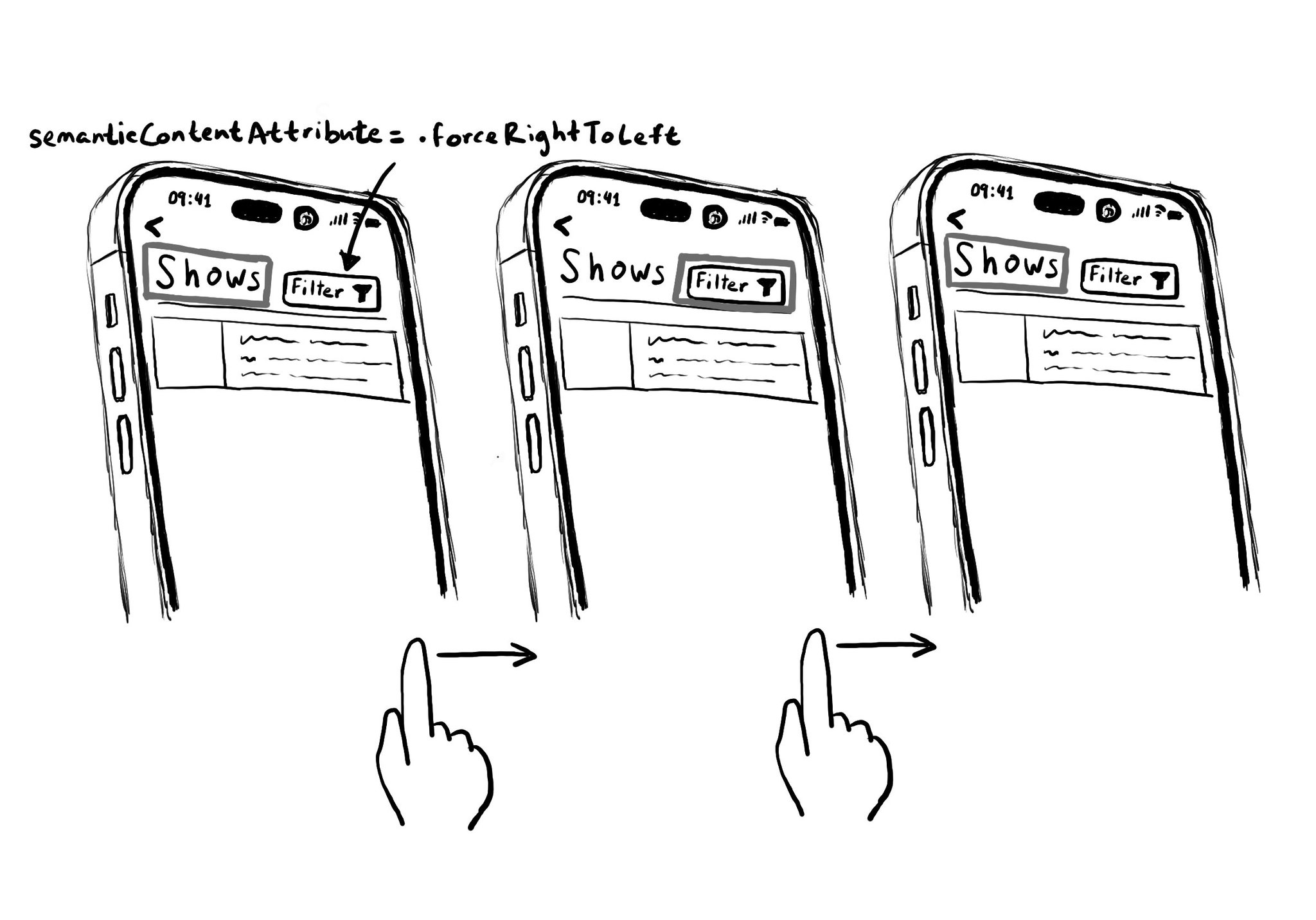
Hacks are accessibility’s worst enemy. An example. There is a ‘trick’ floating on the internet: if you want a button with an icon to the right of the text, set the semantic content attribute to force right to left. Great way to create focus traps.
Content © Daniel Devesa Derksen-Staats — Accessibility up to 11!