Some animations can be a lot for some people. They may opt to reduce motion in Settings. You can know by checking isReduceMotionEnabled. You’ll immediately see that the system’s animations are much more subtle. The weather app is a great example.
You may also find interesting...
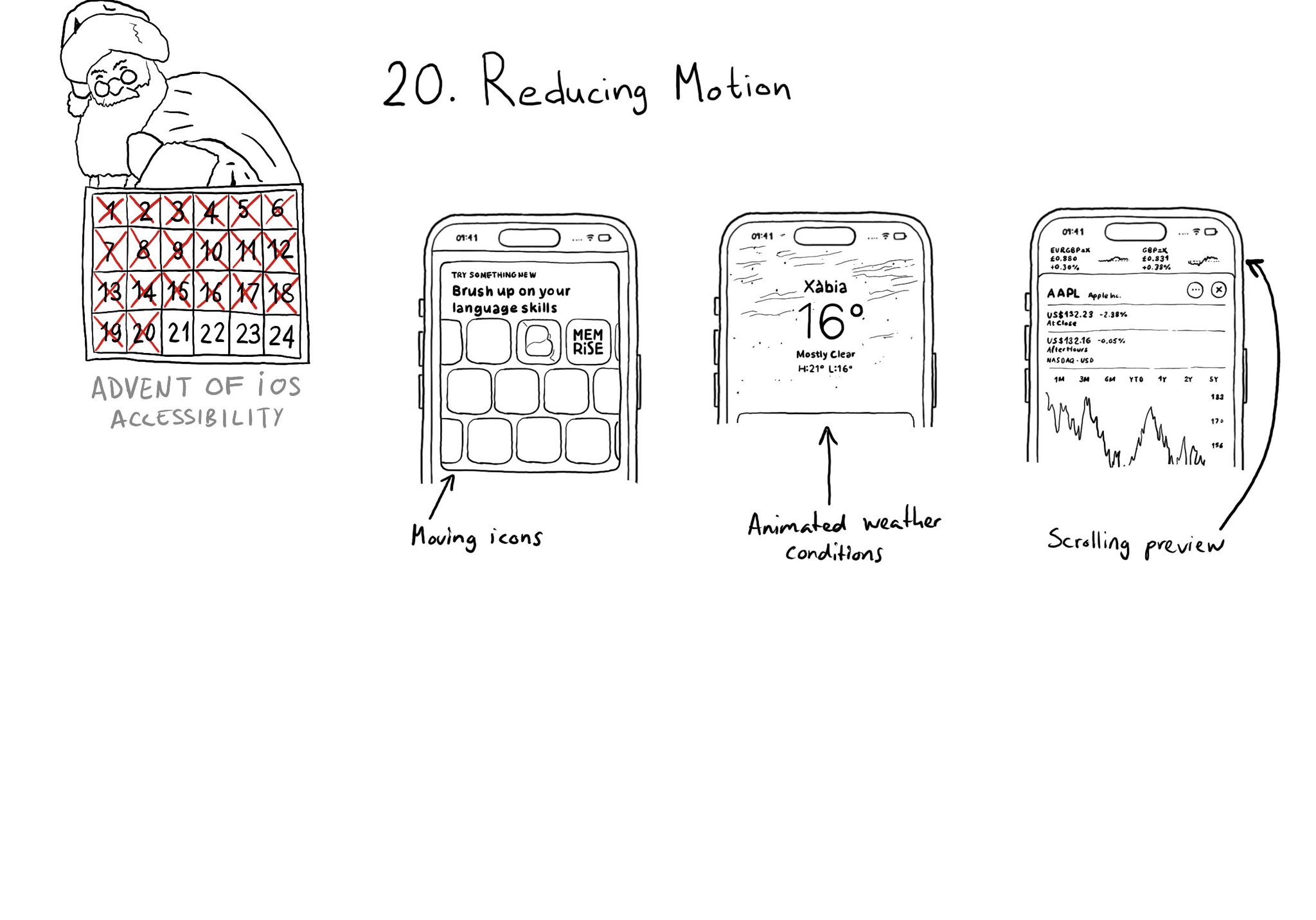
There is an option for the user to request an experience with Reduce Motion and we should honor it. If your app has animations, make sure to check if the user has this setting on. Here are three examples where Apple does a great job.
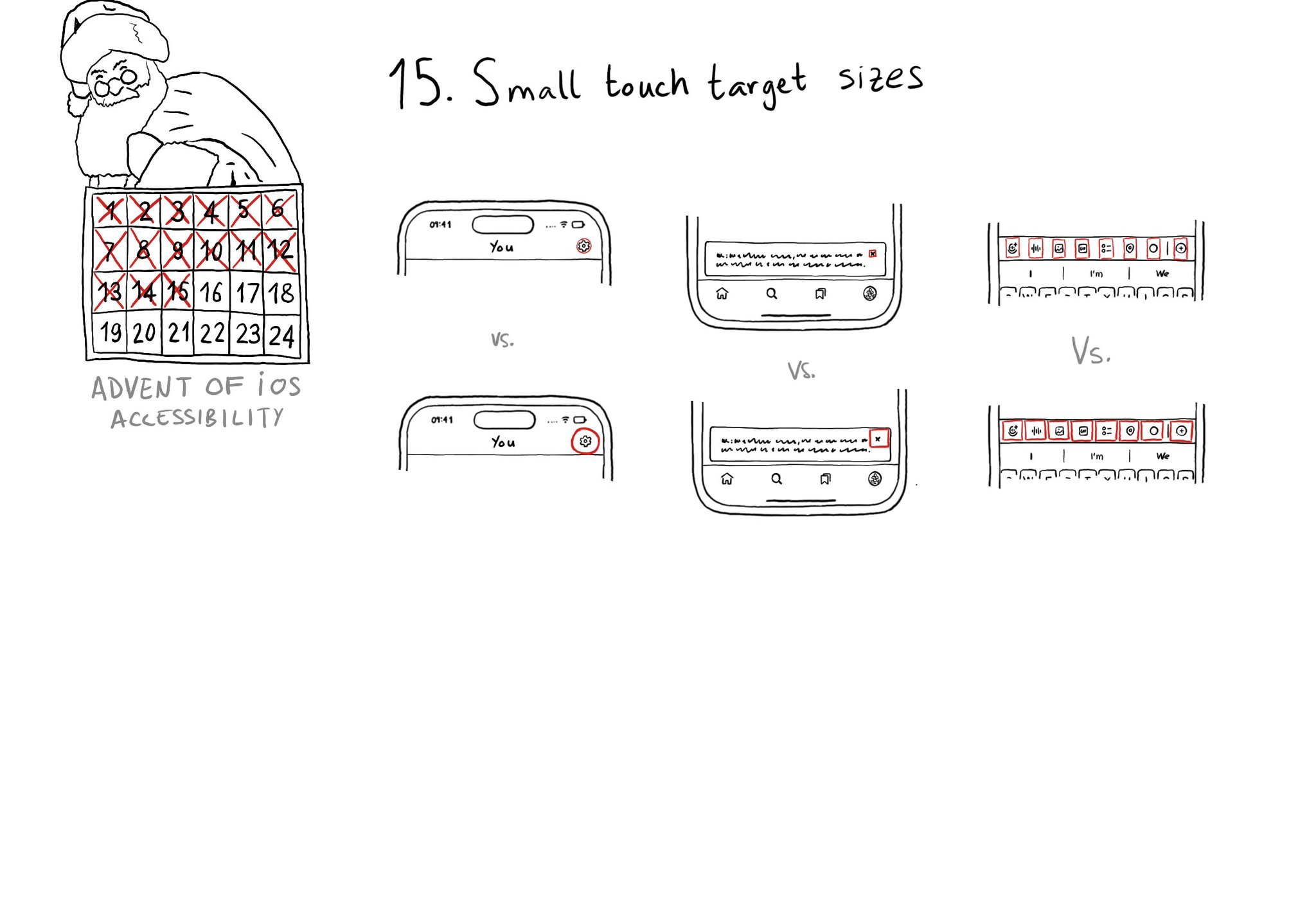
Touch target sizes are recommended to be at least 44 x 44 points. Buttons in the navigation bar ( especially when not using nav bar button items), dismiss buttons, and custom toolbars, are use cases that tend to have smaller sizes.
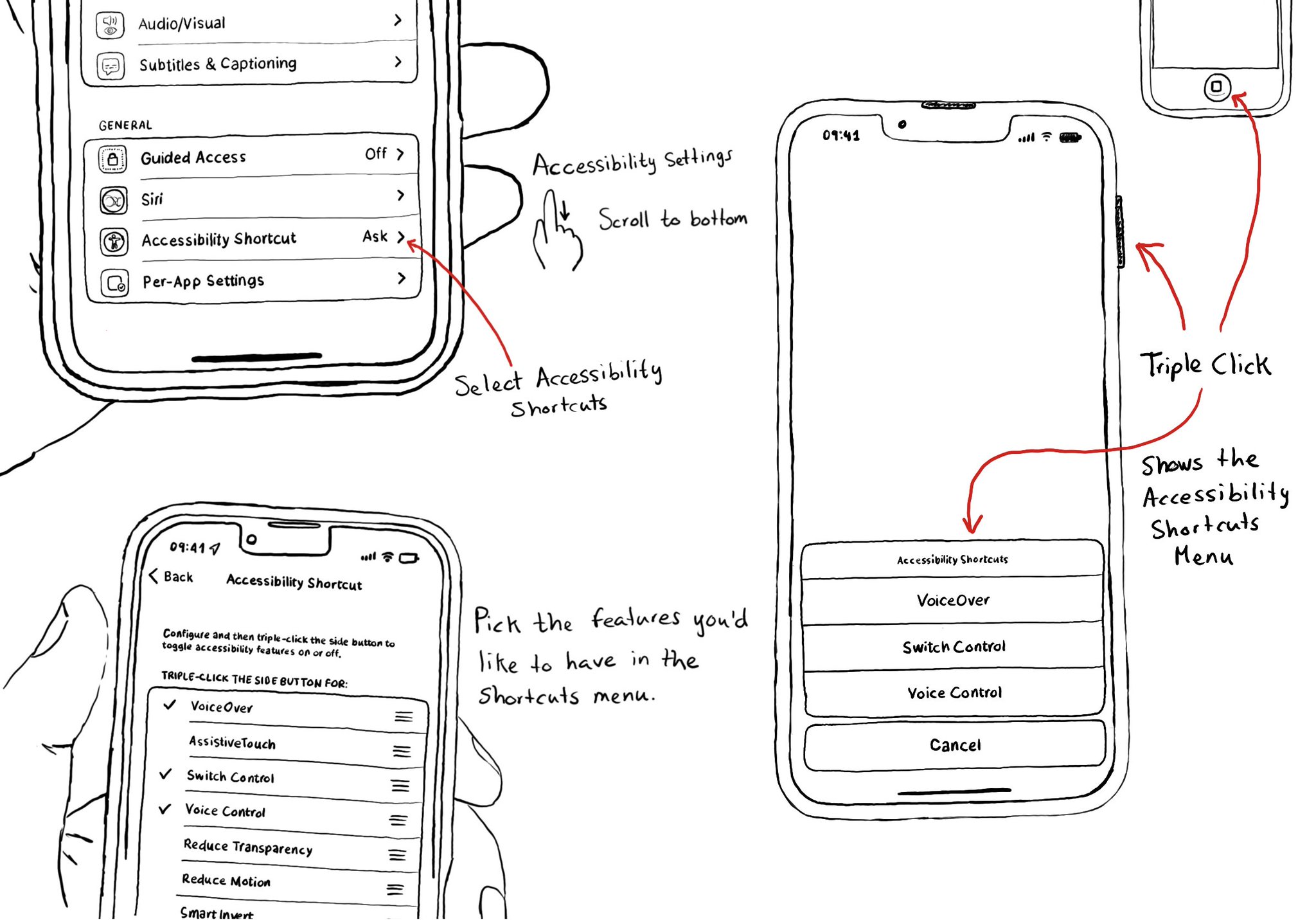
Manual testing is crucial. And therefore, reducing friction to let you start your testing process can be a huge help. Selecting some accessibility shortcuts will do that, putting most of iOS' accessibility features at a triple-click of a button.