If the user has Bold Text enabled, it will just work if you are using fonts based on text styles. If you have your own styles, or you are using a non-system font, you'll need to provide the bolder version of the font when the setting is on.
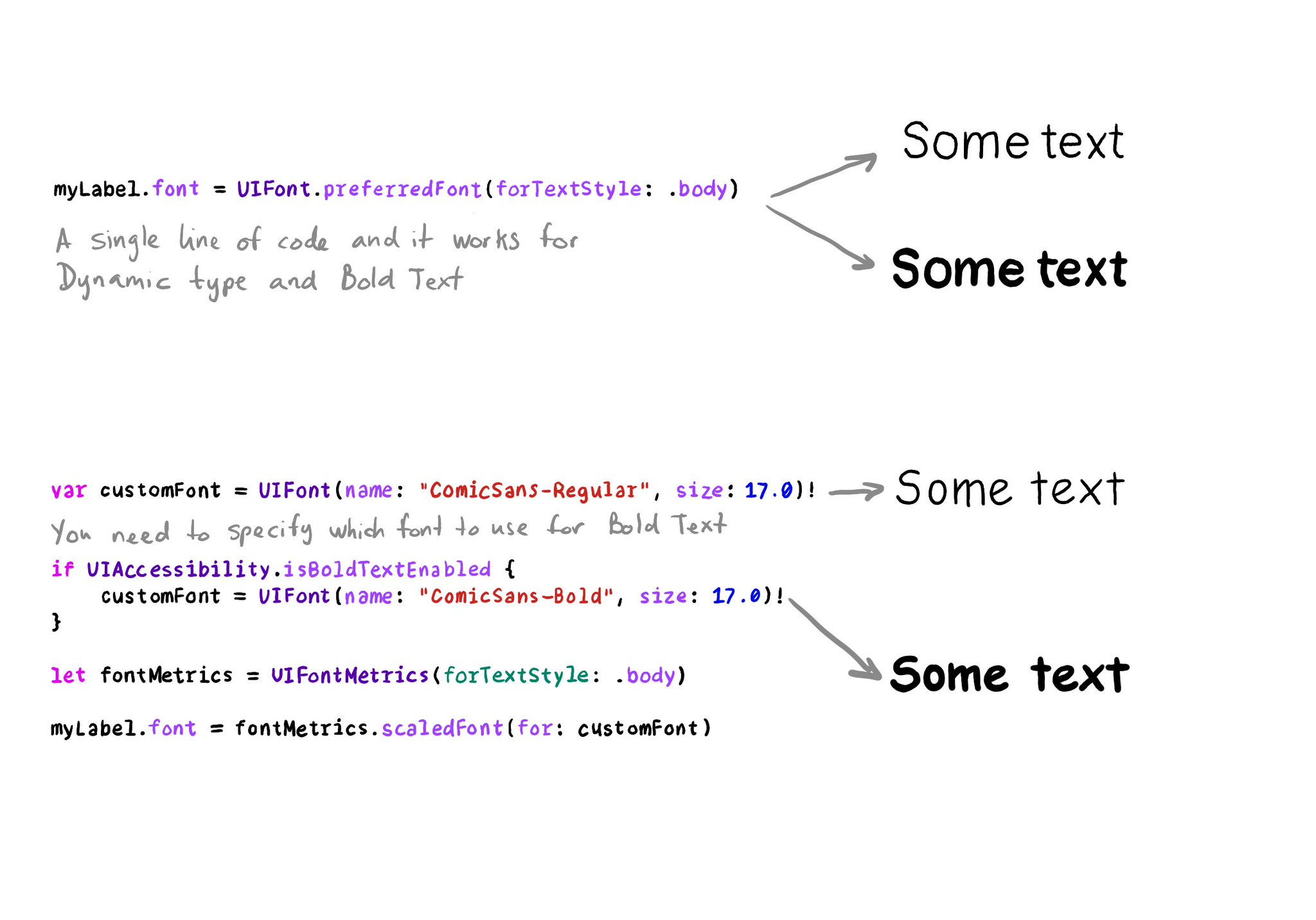
If the user has Bold Text enabled, it will just work if you are using fonts based on text styles. If you have your own styles, or you are using a non-system font, you'll need to provide the bolder version of the font when the setting is on.
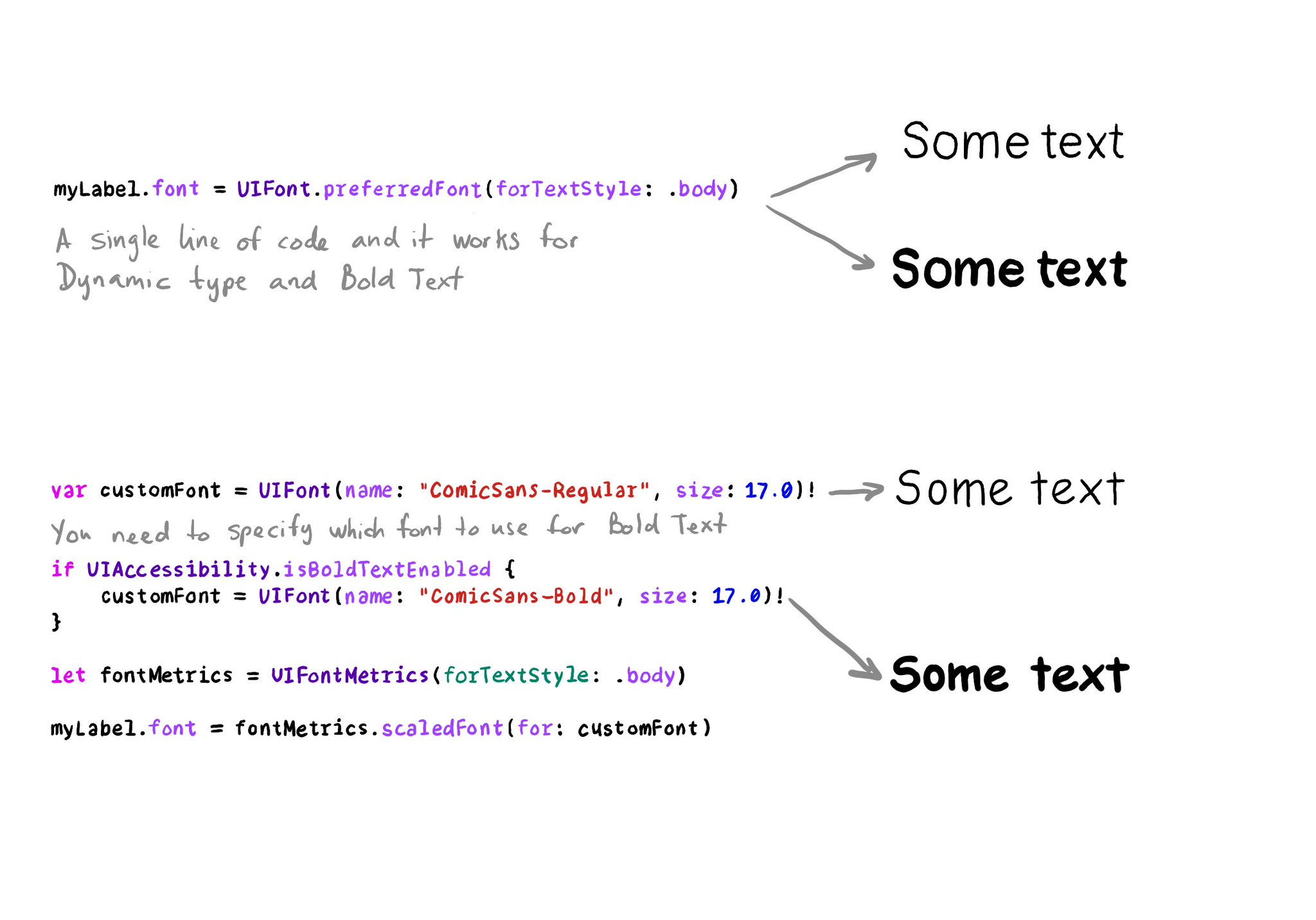
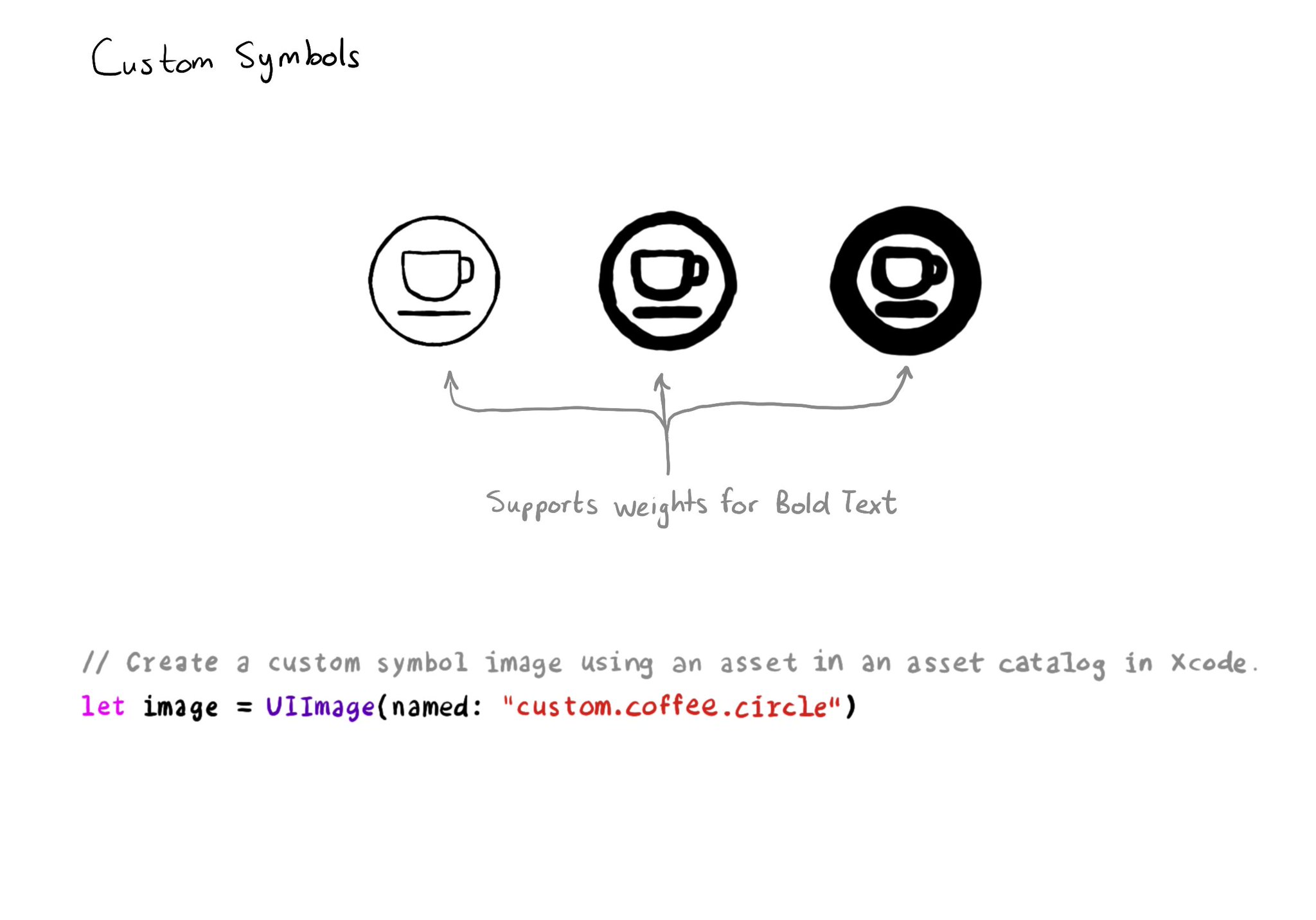
Your iconography should support Bold Text too. One way of doing it is by creating custom symbols (and specifying weights for it) to work with them as you would with regular SF Symbols. How Creating custom symbols: https://developer.apple.com/videos/play/wwdc2021/10250/
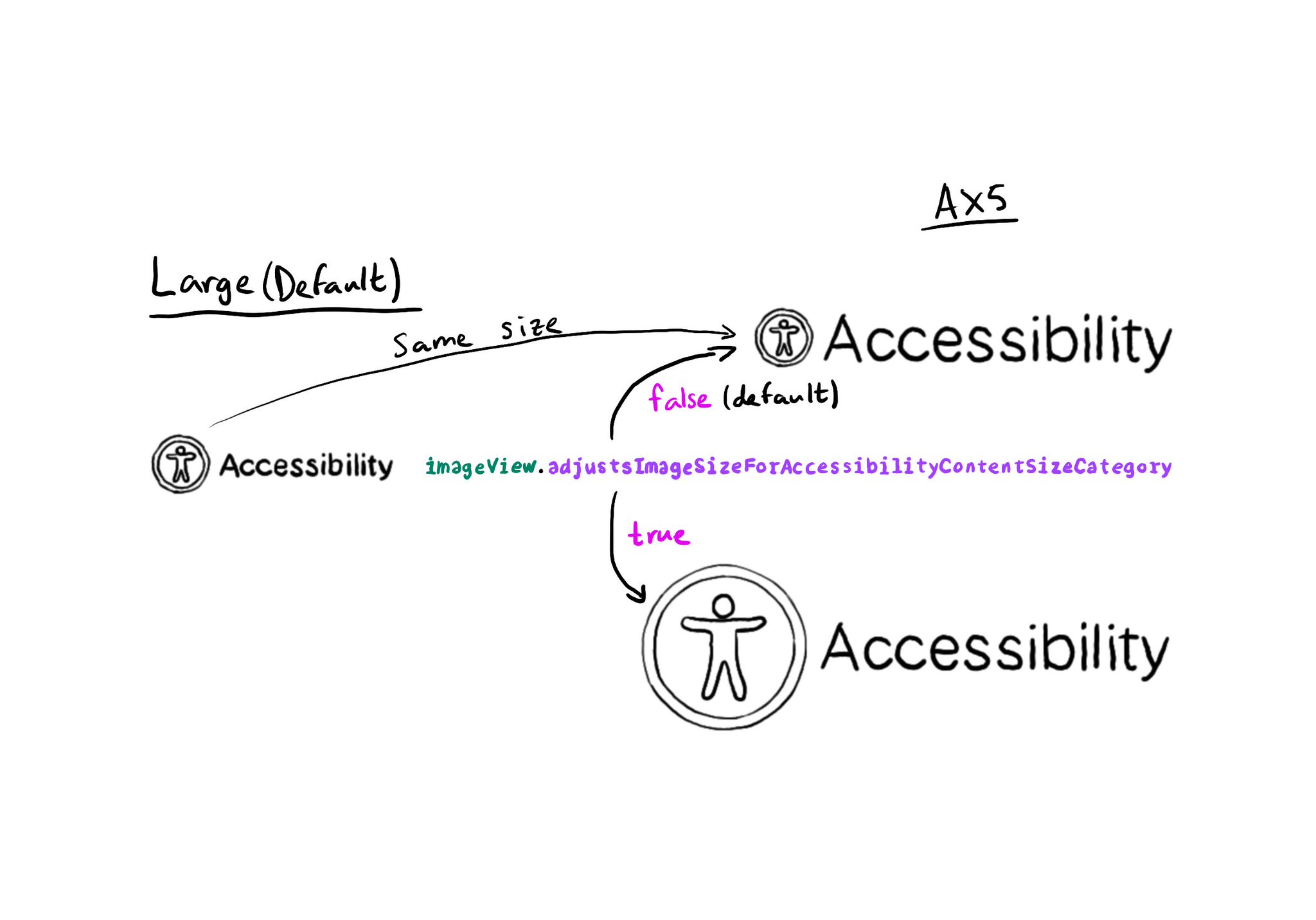
Images can automatically scale for accessibility content size categories, by setting the adjustsImageSizeForAccessibilityContentSizeCategory property to true, for any UIImageView you'd like to get its size adjusted. https://developer.apple.com/documentation/uikit/uiaccessibilitycontentsizecategoryimageadjusting/adjustsimagesizeforaccessibilitycontentsizecategory
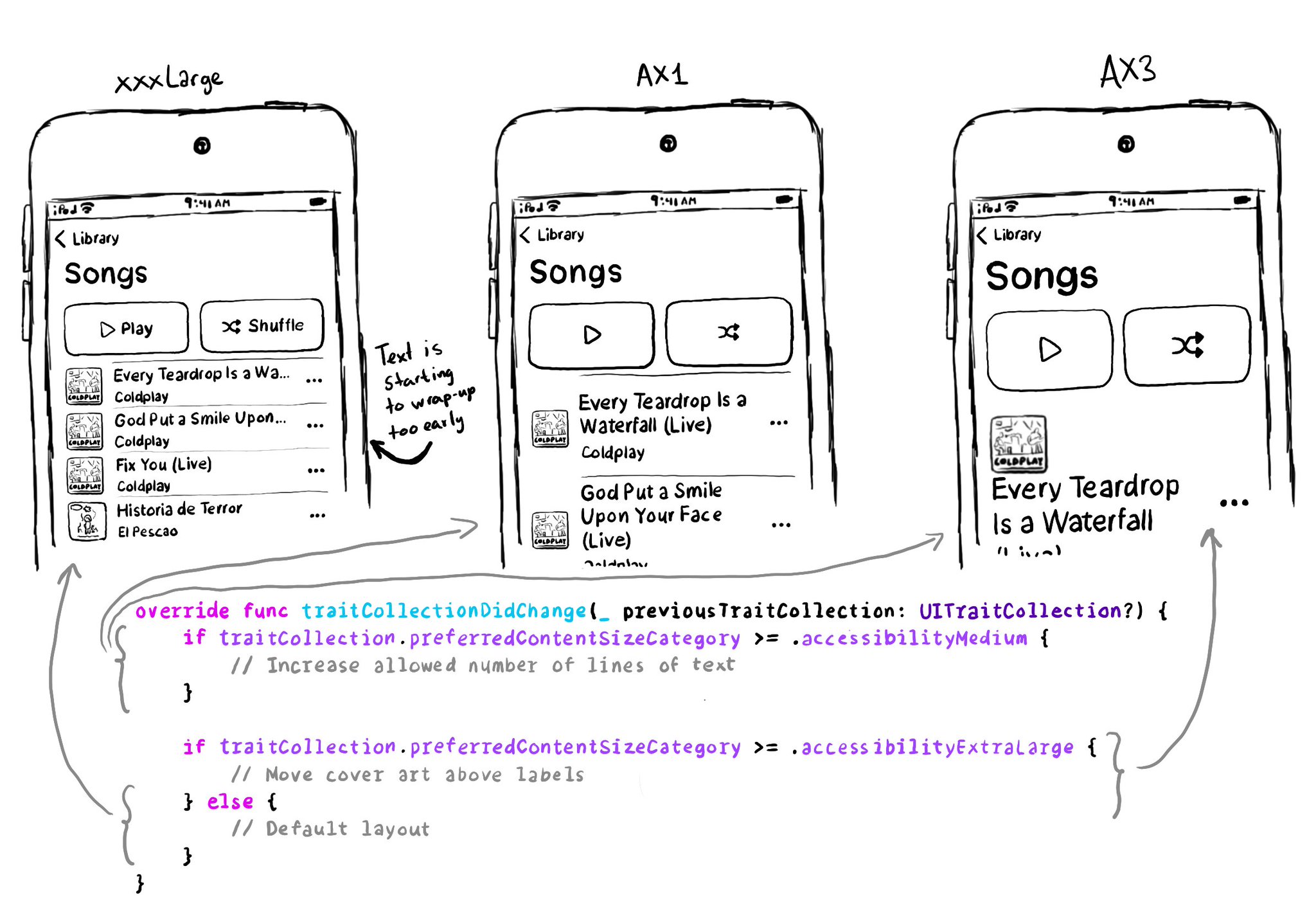
You don't have to offer an alternative layout just for the accessibility category. You can actually compare content size categories. So you could tweak the UI already for anything equal to or larger than .extraExtraLarge, for example.
Content © Daniel Devesa Derksen-Staats — Accessibility up to 11!