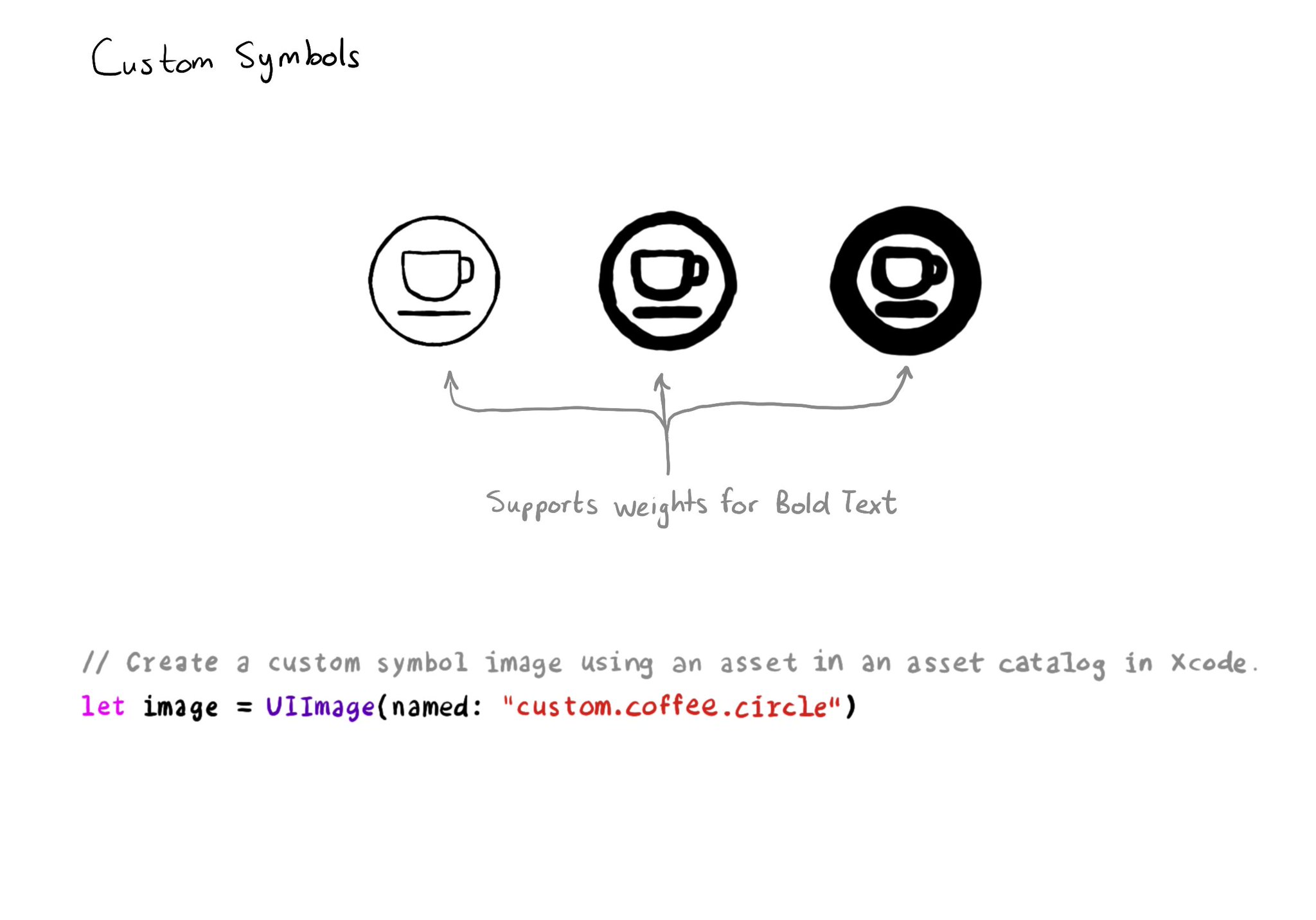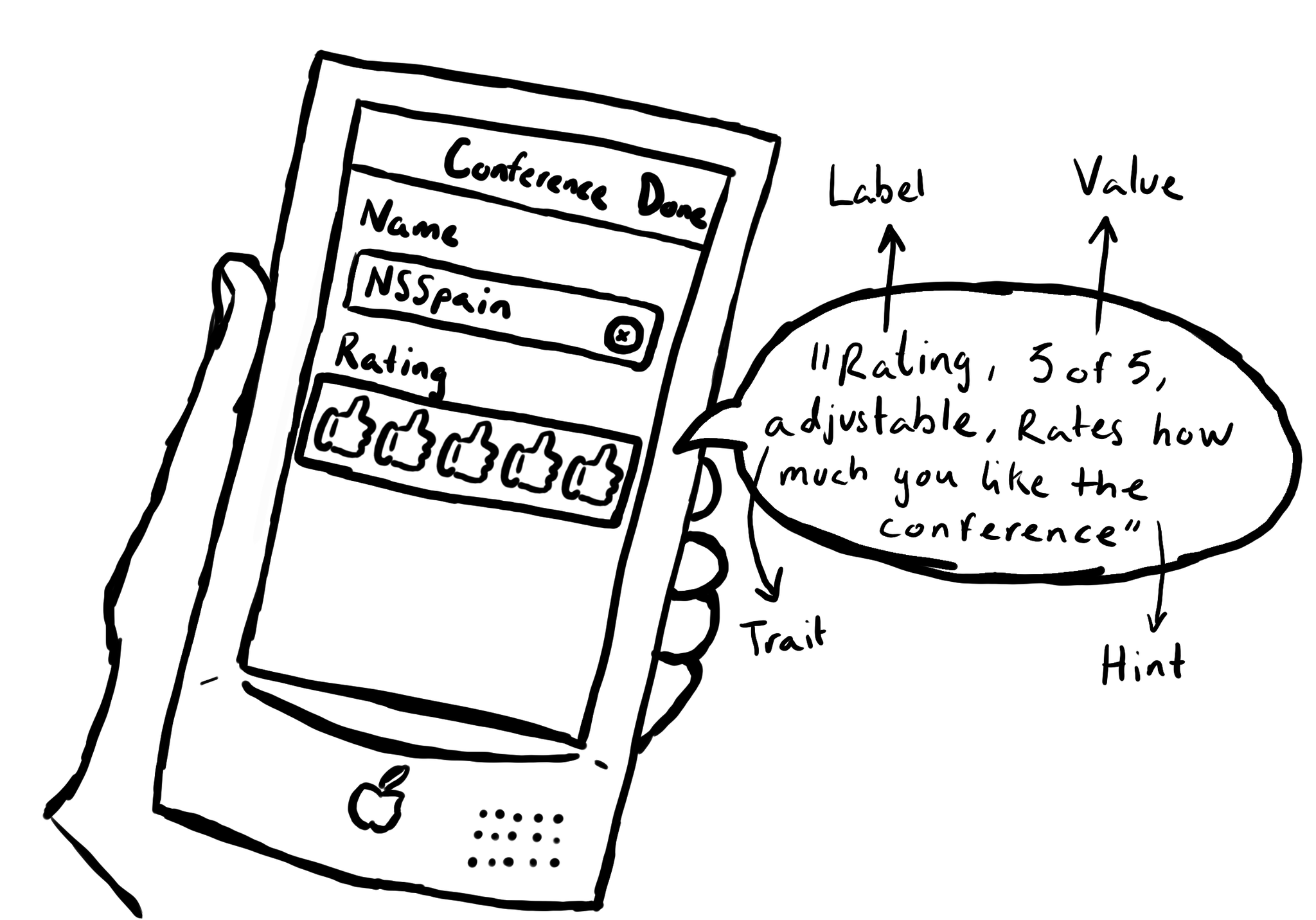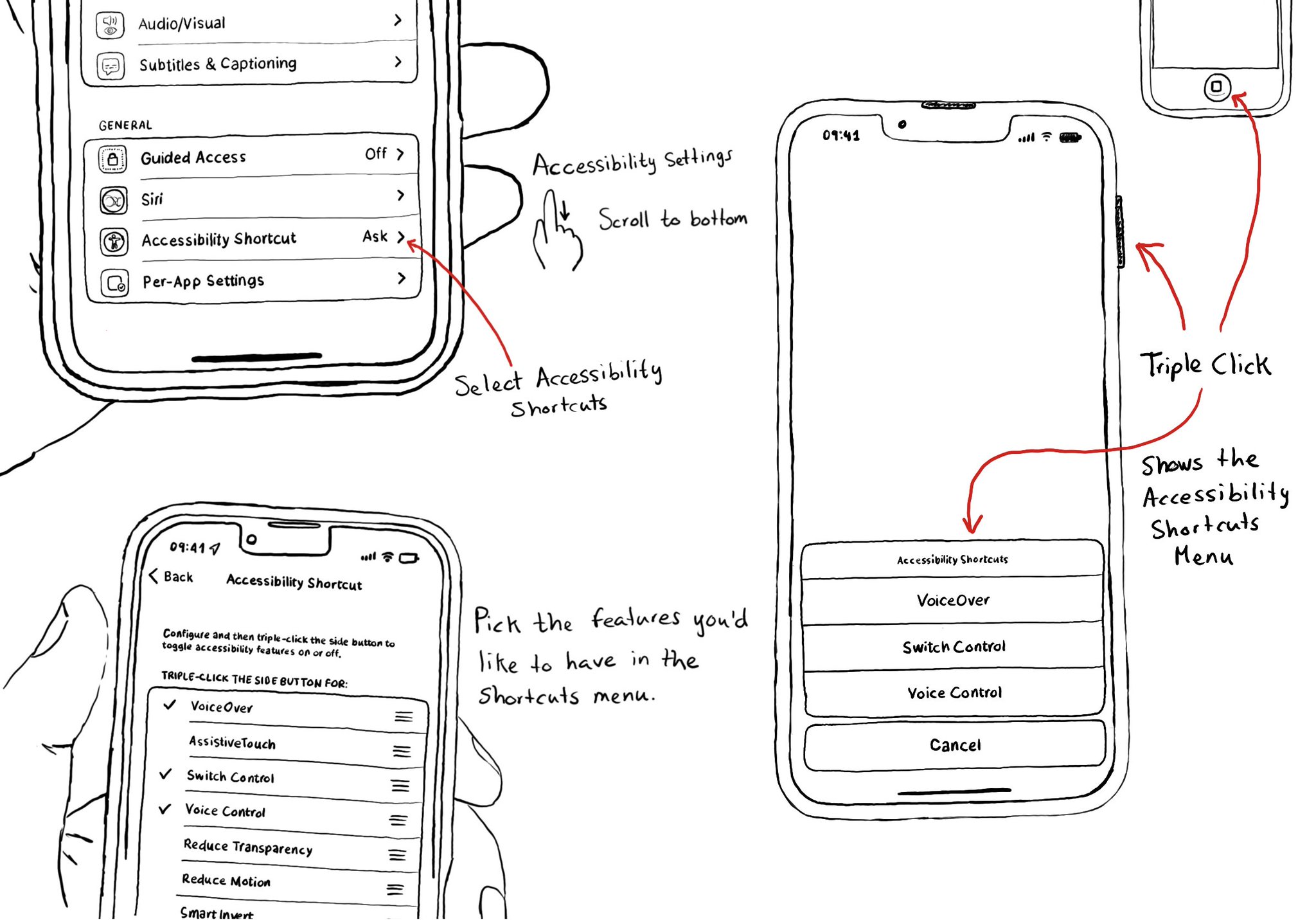In iOS' Settings you can specify your preference to use bold text. This can be checked in code in a couple ways:
1. isBoldTextEnabled in UIAccessibility: https://developer.apple.com/documentation/uikit/uiaccessibility/isboldtextenabled
2. legibilityWeight from UITraitCollection: https://developer.apple.com/documentation/uikit/uitraitcollection/legibilityweight