Tag: Bold Text
3 posts
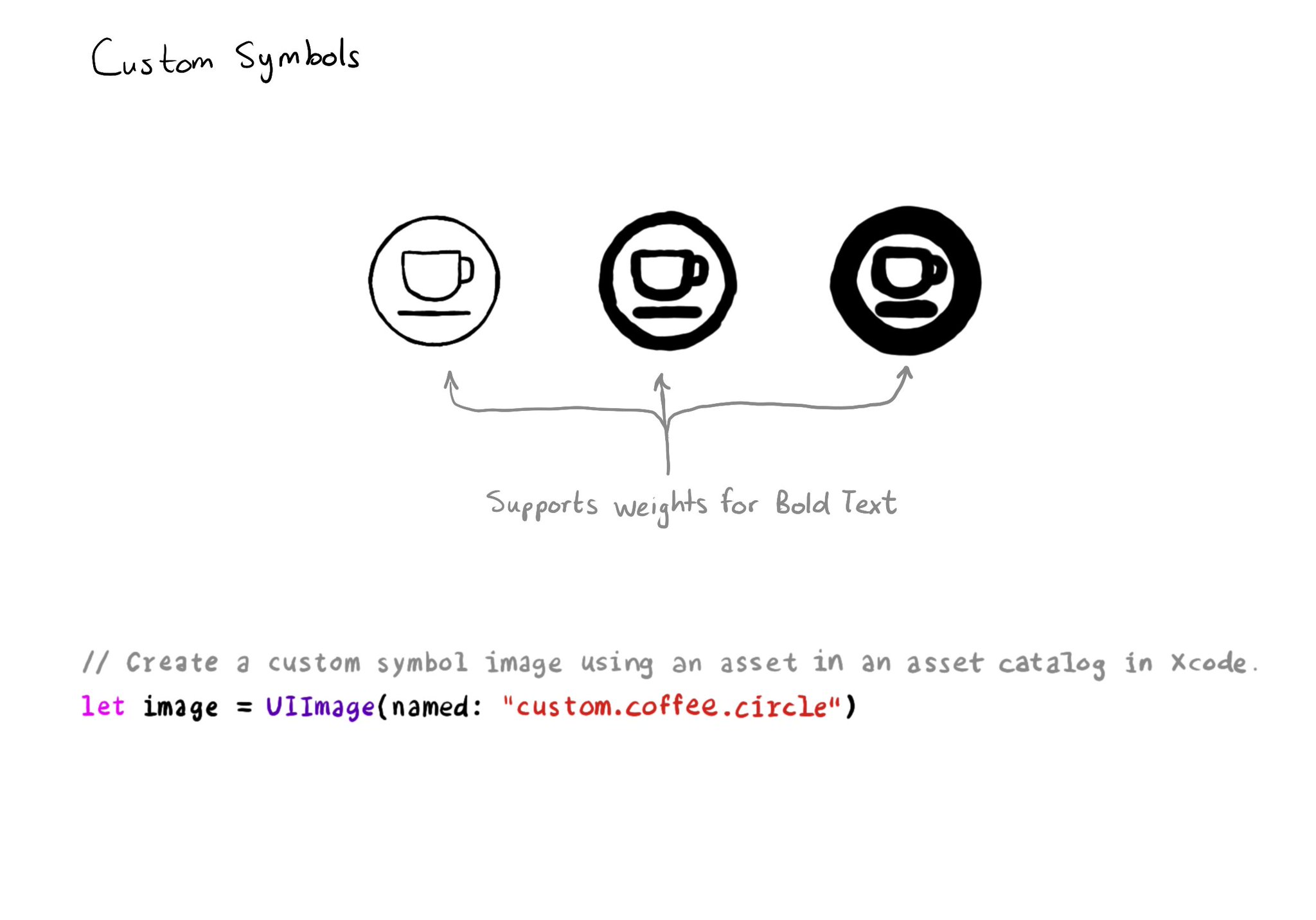
Your iconography should support Bold Text too. One way of doing it is by creating custom symbols (and specifying weights for it) to work with them as you would with regular SF Symbols. How Creating custom symbols: https://developer.apple.com/videos/play/wwdc2021/10250/
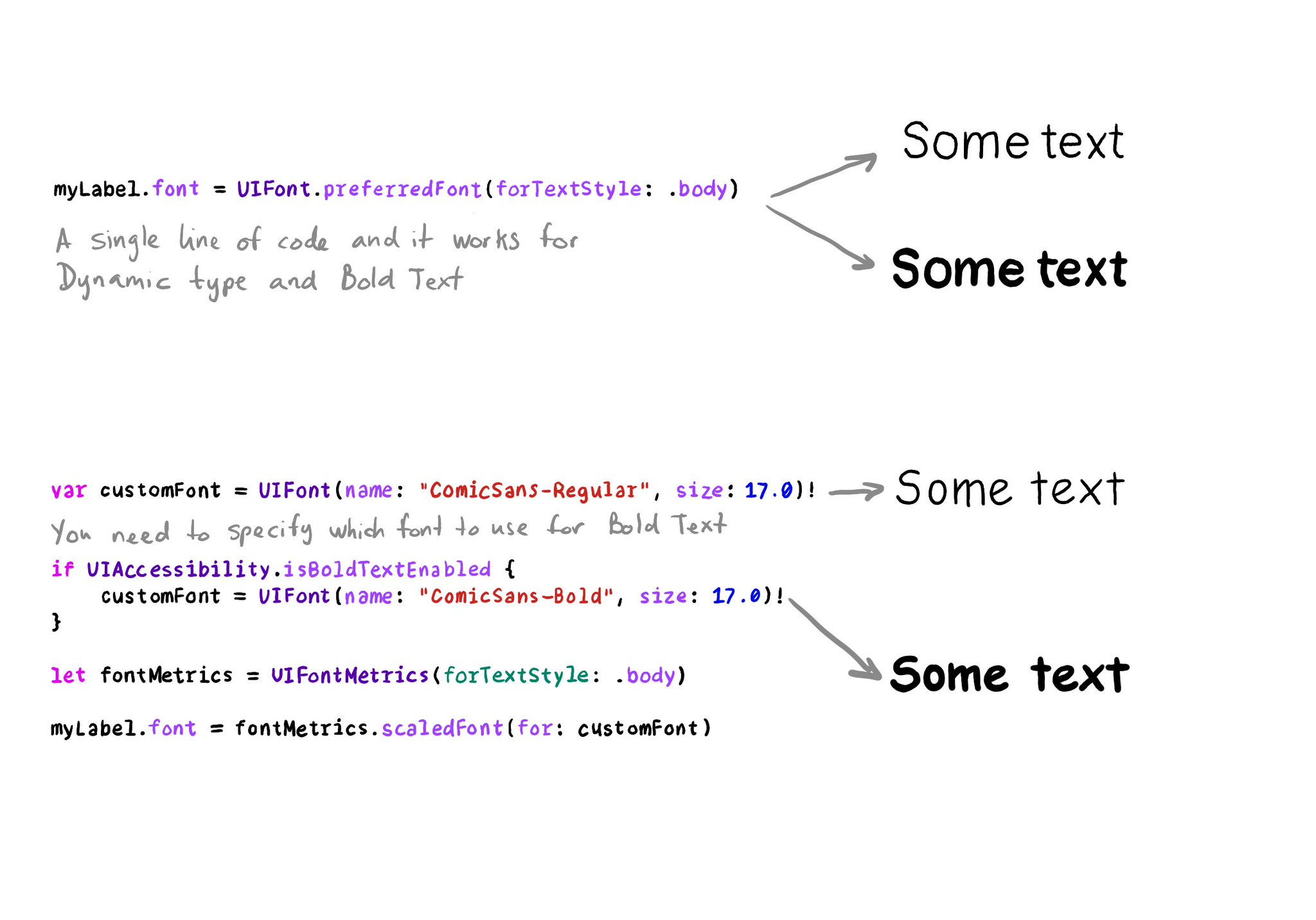
If the user has Bold Text enabled, it will just work if you are using fonts based on text styles. If you have your own styles, or you are using a non-system font, you'll need to provide the bolder version of the font when the setting is on.
In iOS' Settings you can specify your preference to use bold text. This can be checked in code in a couple ways: 1. isBoldTextEnabled in UIAccessibility: https://developer.apple.com/documentation/uikit/uiaccessibility/isboldtextenabled 2. legibilityWeight from UITraitCollection: https://developer.apple.com/documentation/uikit/uitraitcollection/legibilityweight