Text Size is one of my favorite Control Centre controls. It lets you quickly change the Dynamic Type size, of the whole system. But also, you can now specify a different setting per app. Also, check out Dark Mode, Magnifier, Sound Recognition...
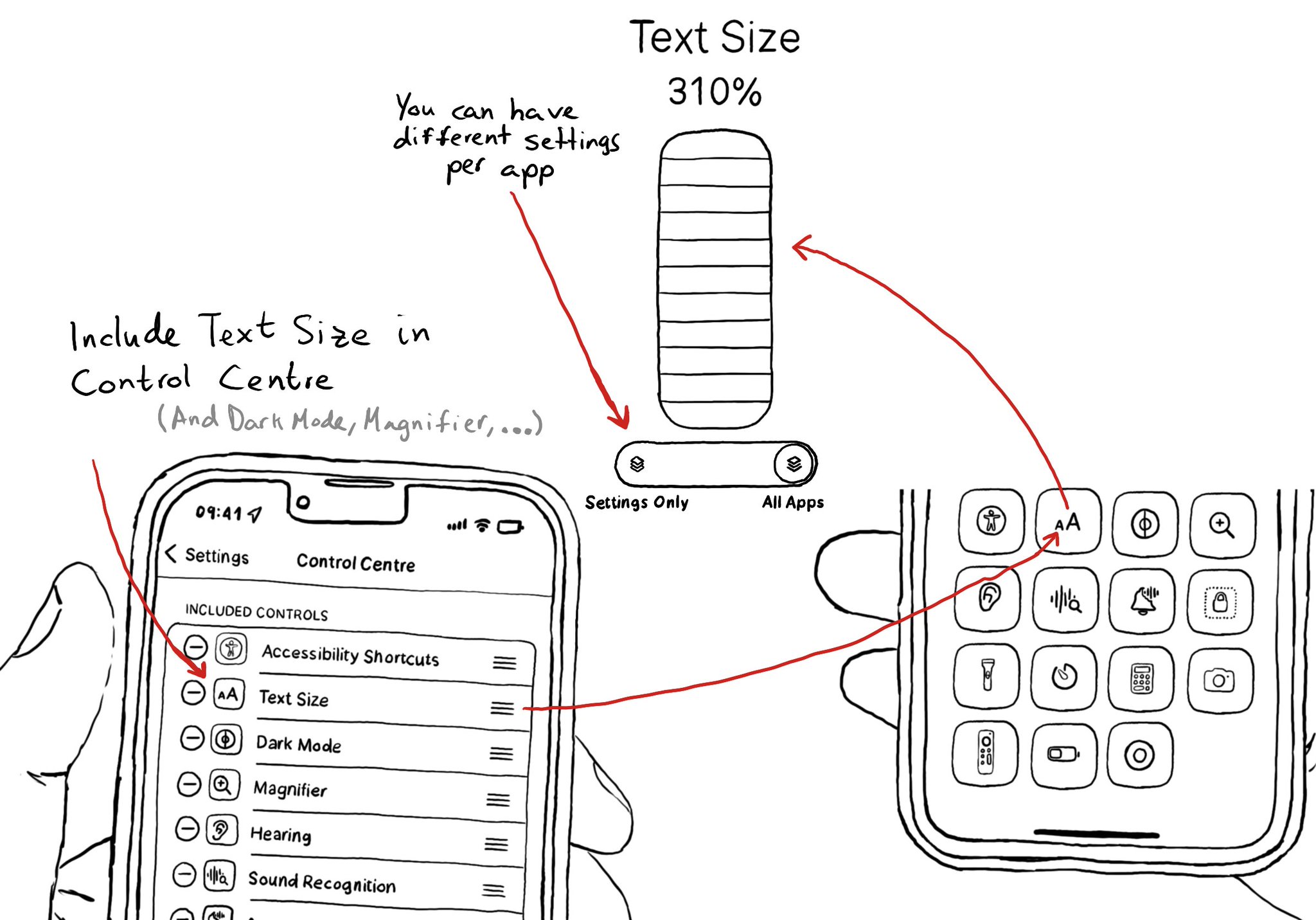
You may also find interesting...
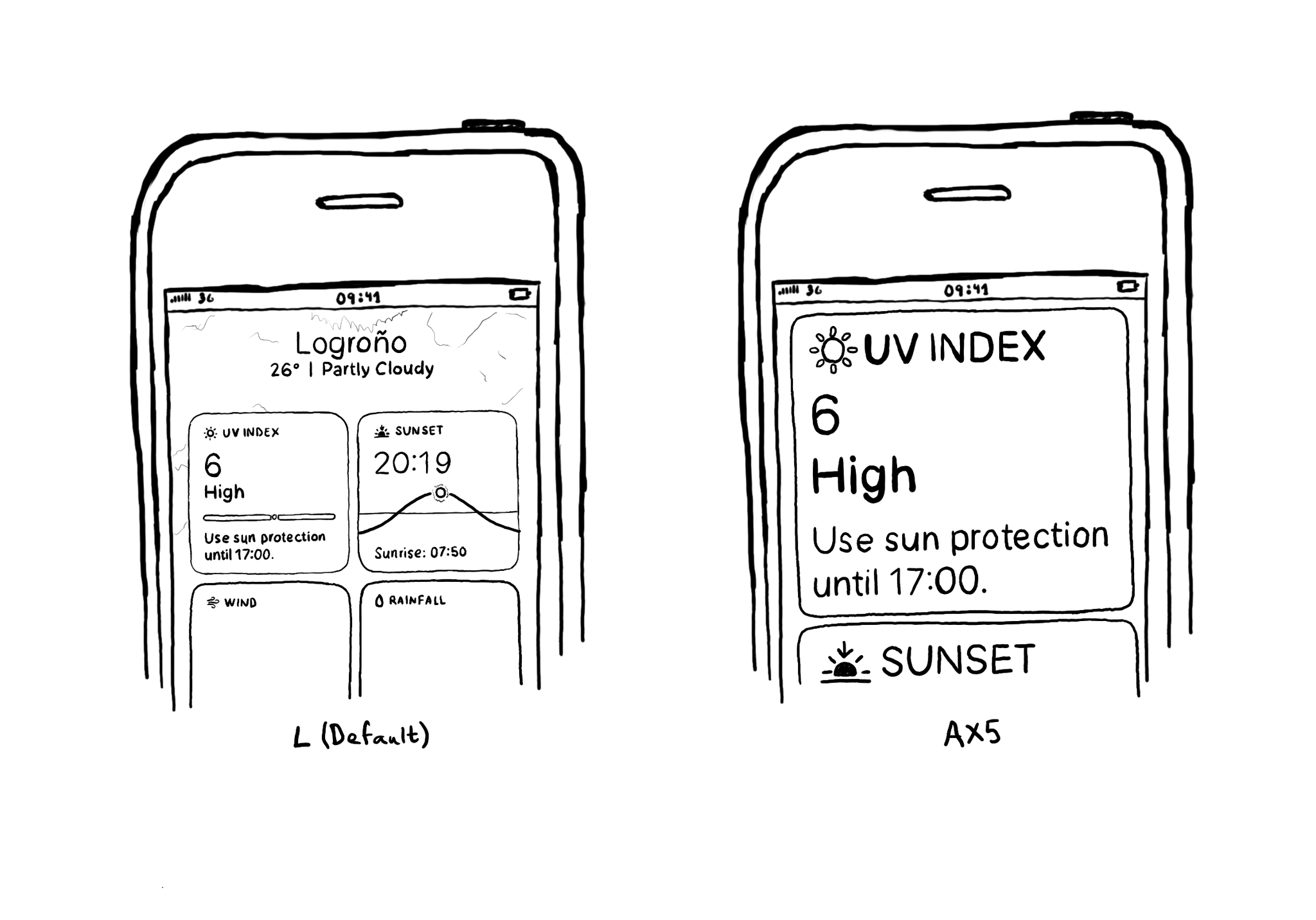
If you are displaying something in two or more columns, you may want to change that to as little as one column when using some of the largest Dynamic Type settings to keep the text readable.
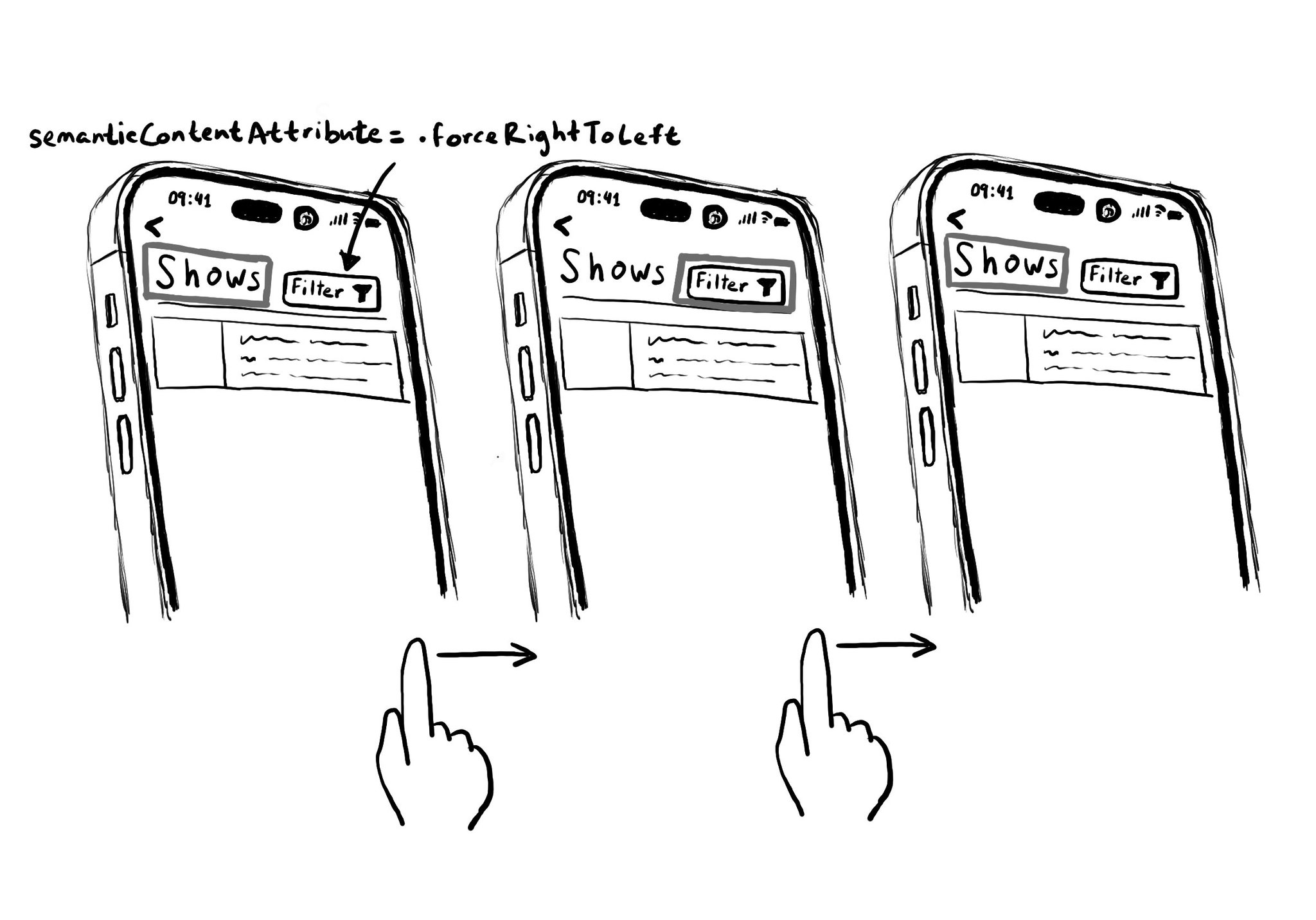
Hacks are accessibility’s worst enemy. An example. There is a ‘trick’ floating on the internet: if you want a button with an icon to the right of the text, set the semantic content attribute to force right to left. Great way to create focus traps.
@azzoor has this great video with some advice on how to set up your device for testing accessibility and a ton of tips will get you testing effectively in no time. https://m.youtube.com/watch?v=Ca1H6wF348g&feature=youtu.be