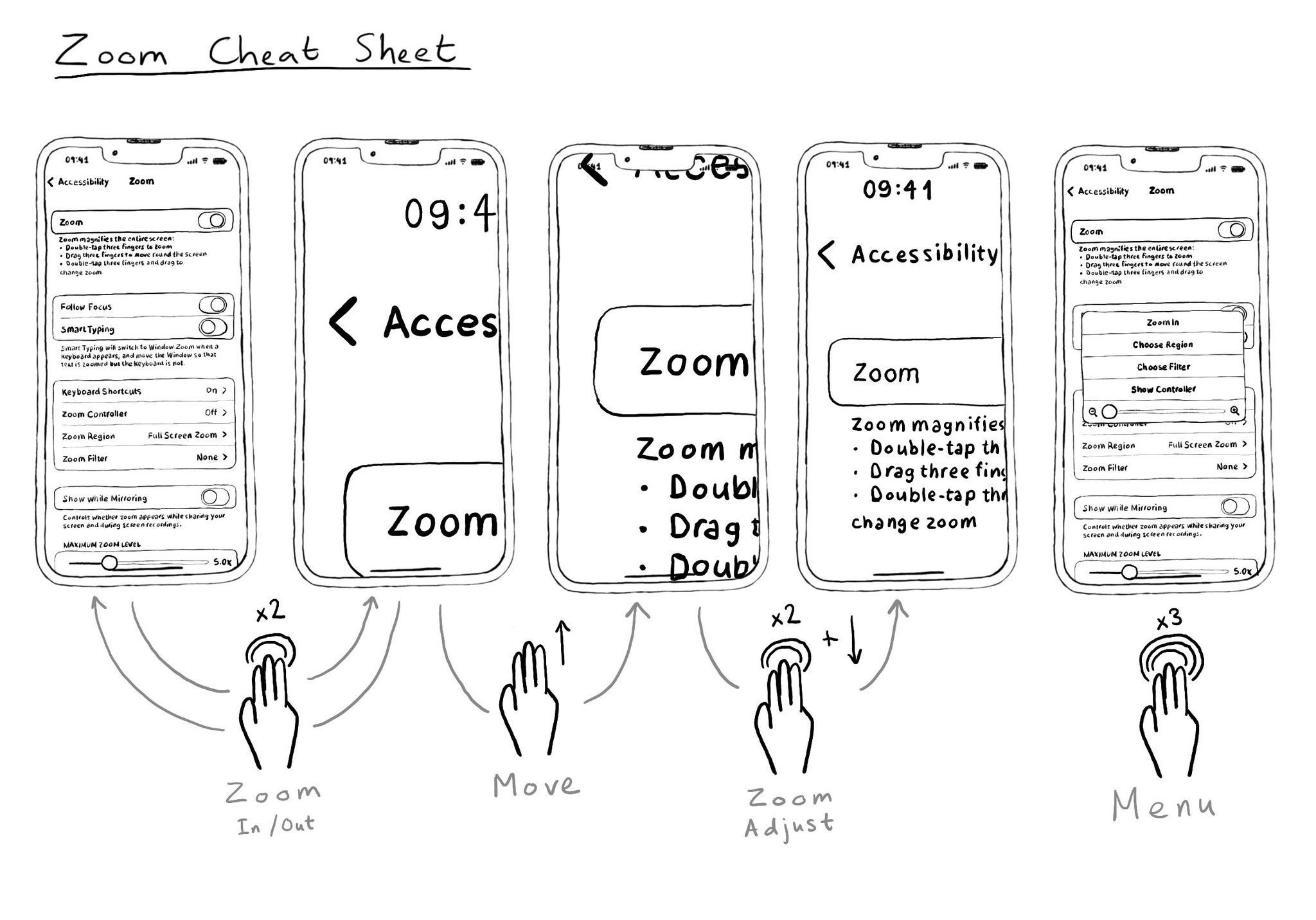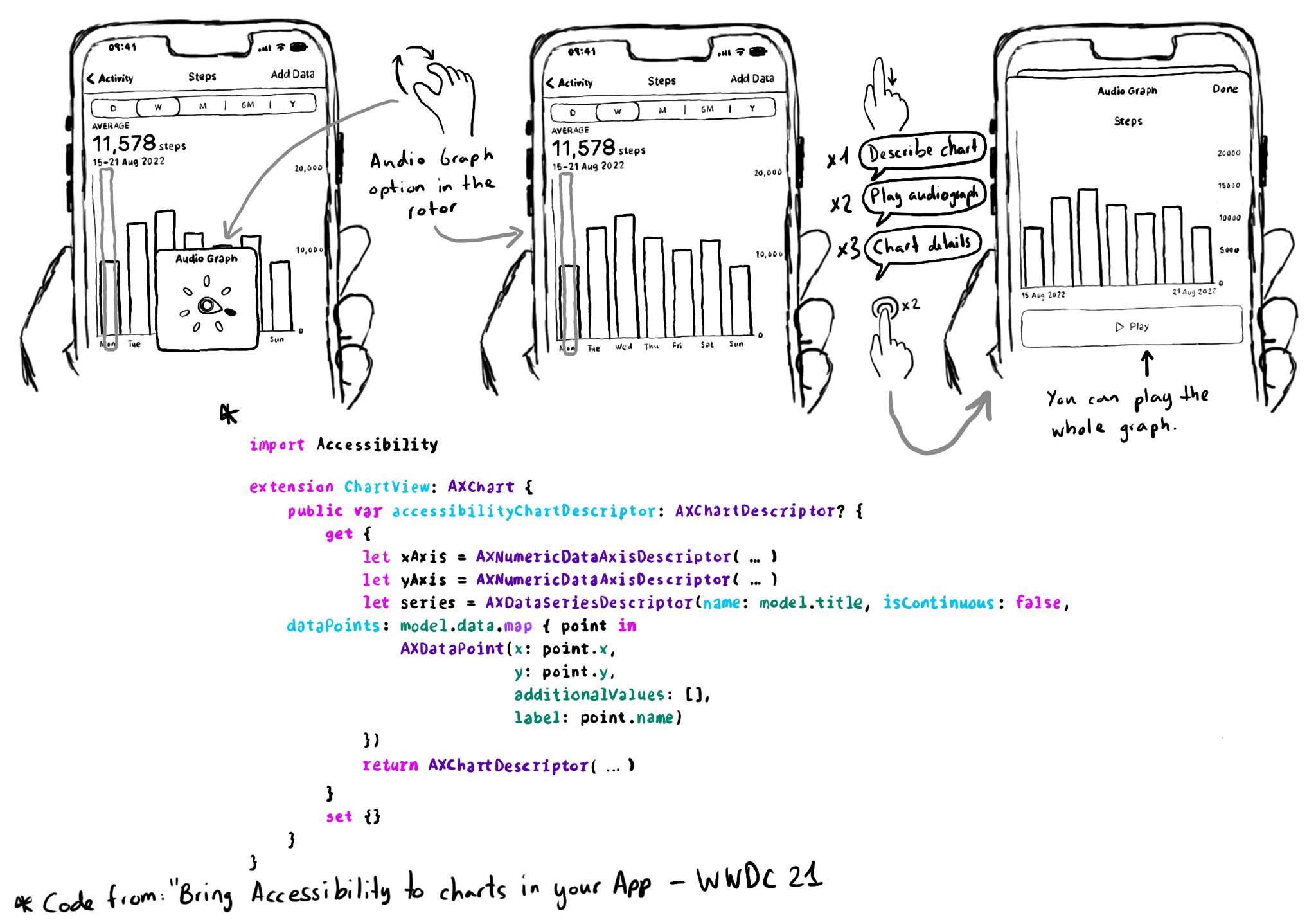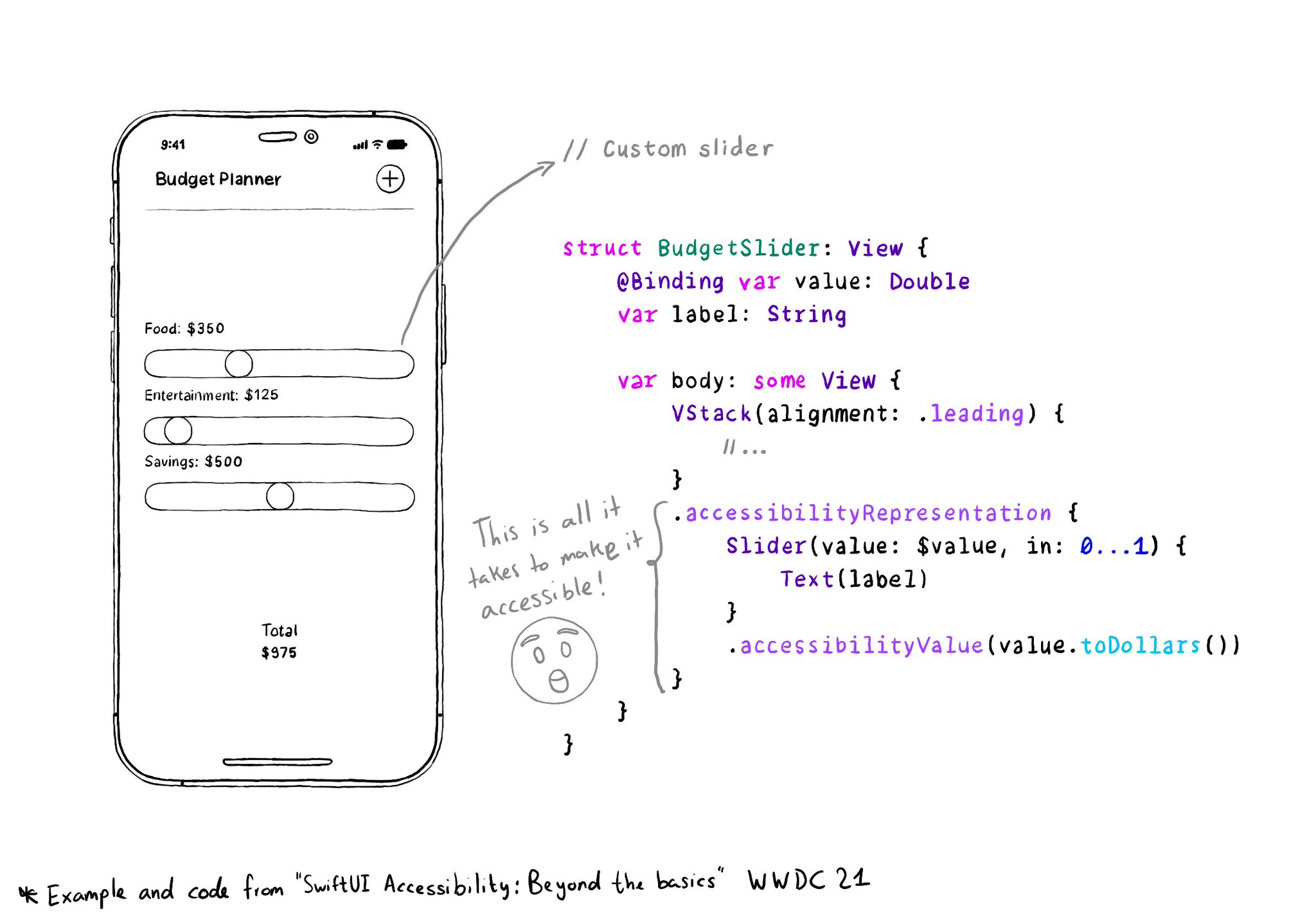I used to think of Zoom as an accessibility feature that didn't need support from developers. But actually, testing with Zoom might unveil some issues and bad practices. Watch out for buttons that change something far away on the screen.
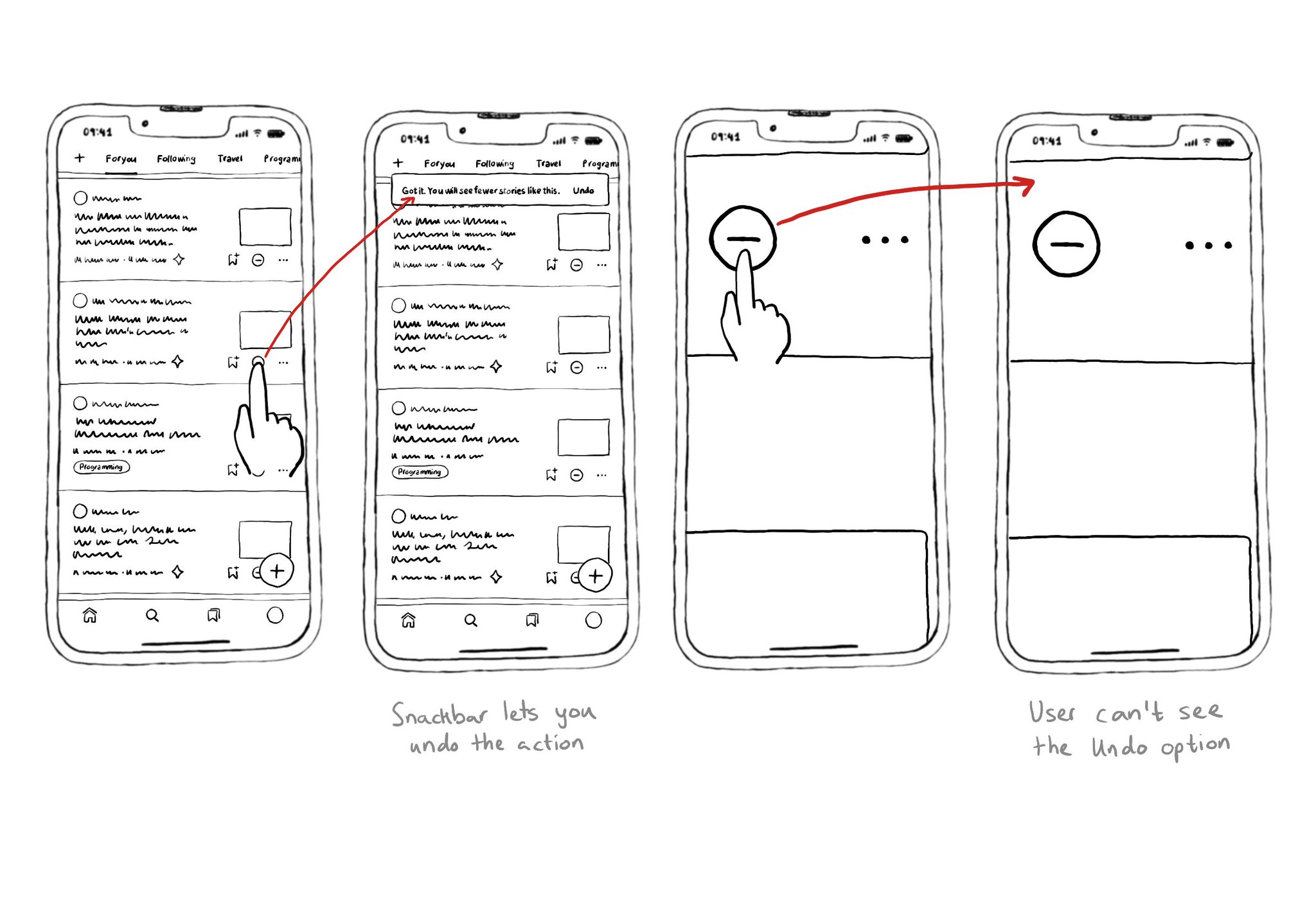
Using a snackbar is usually not a good idea. Especially if it lets you do/undo something. Because they're ephemeral, they're difficult to spot and/or reach with Zoom, VoiceOver, Switch, Keyboard... Confirming a destructive action with a dialog might be better.