If you use Color Sets in the Assets Catalog to define your color palette, make sure you enable variants for the Any, Light and Dark appearances and also High Contrast. You'll be able to define variations of the color that have better contrast.
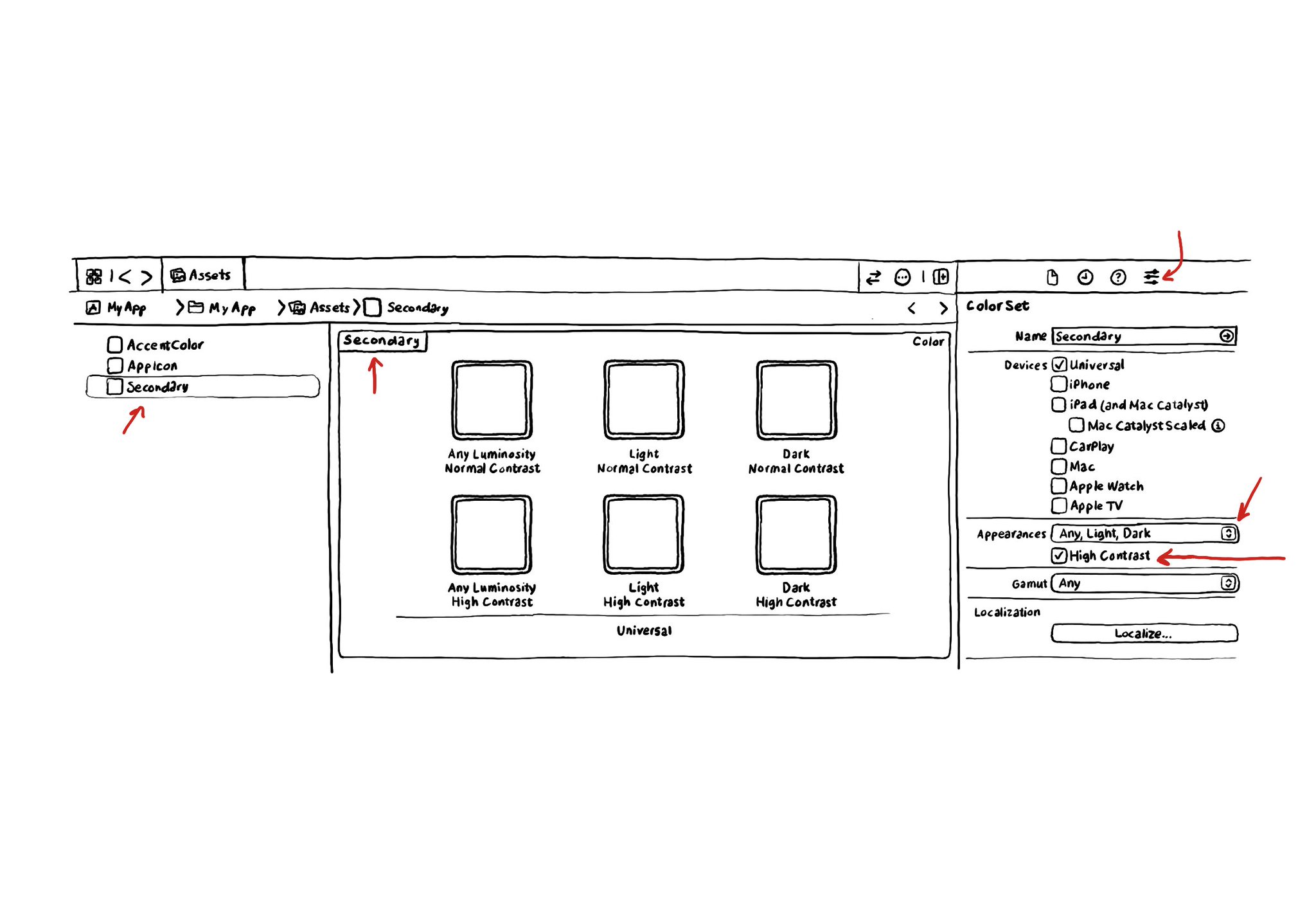
If you use Color Sets in the Assets Catalog to define your color palette, make sure you enable variants for the Any, Light and Dark appearances and also High Contrast. You'll be able to define variations of the color that have better contrast.
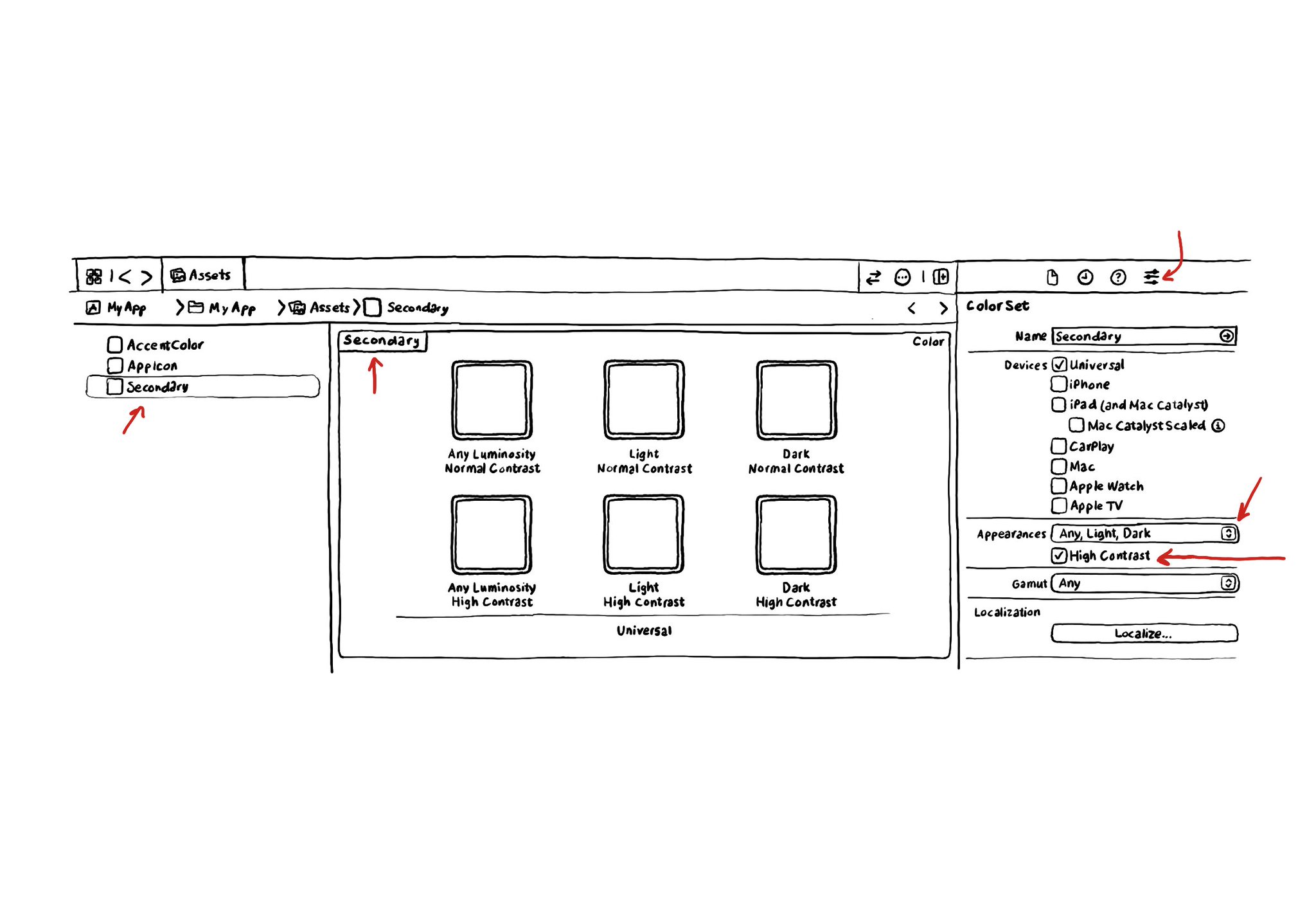
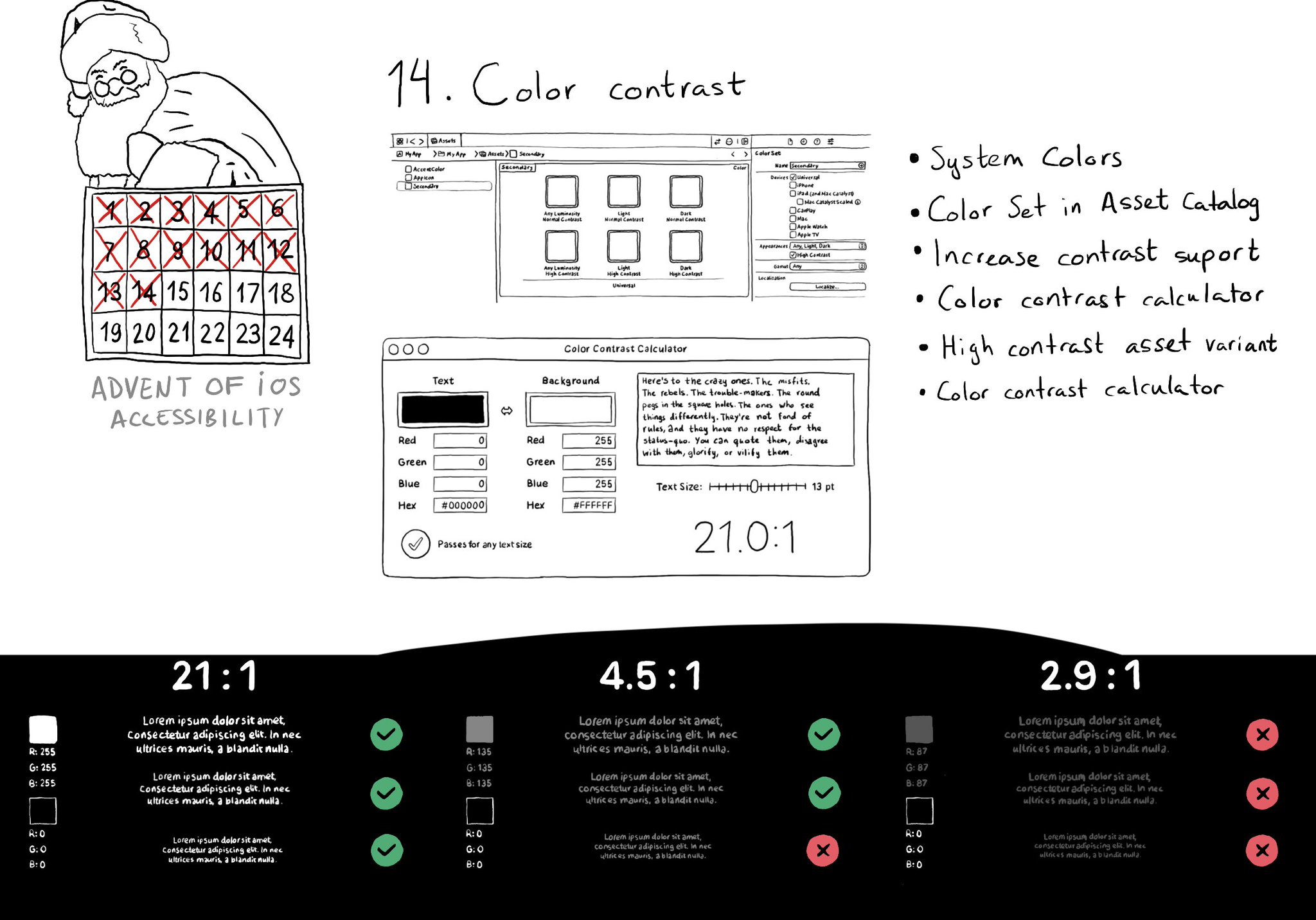
iOS and Xcode provide a wide variety of tools and options to deal with color contrast ratios. From system colors, that automatically support Increase Contrast, to high contrast color and asset variants, and even a built-in contrast calculator.
Check isReduceTransparencyEnabled to lower transparency. A great example is Spotlight. Not only transparency is removed but it keeps the main color of the background, it feels personalized and contextual but reduces noise and improves contrast.
If, for some reason, you are creating a button from scratch, instead of relying on UIButton (perhaps you are adding a fancy micro interaction animation?), take into account that you’ll need to configure the button accessibility trait.
Content © Daniel Devesa Derksen-Staats — Accessibility up to 11!