If your watch app has good VoiceOver support, chances are you'll also have good Assistive Touch support. But an improvement you can make is to implement a quick action (triggered with a double pinch) when there is a main action you can perform.
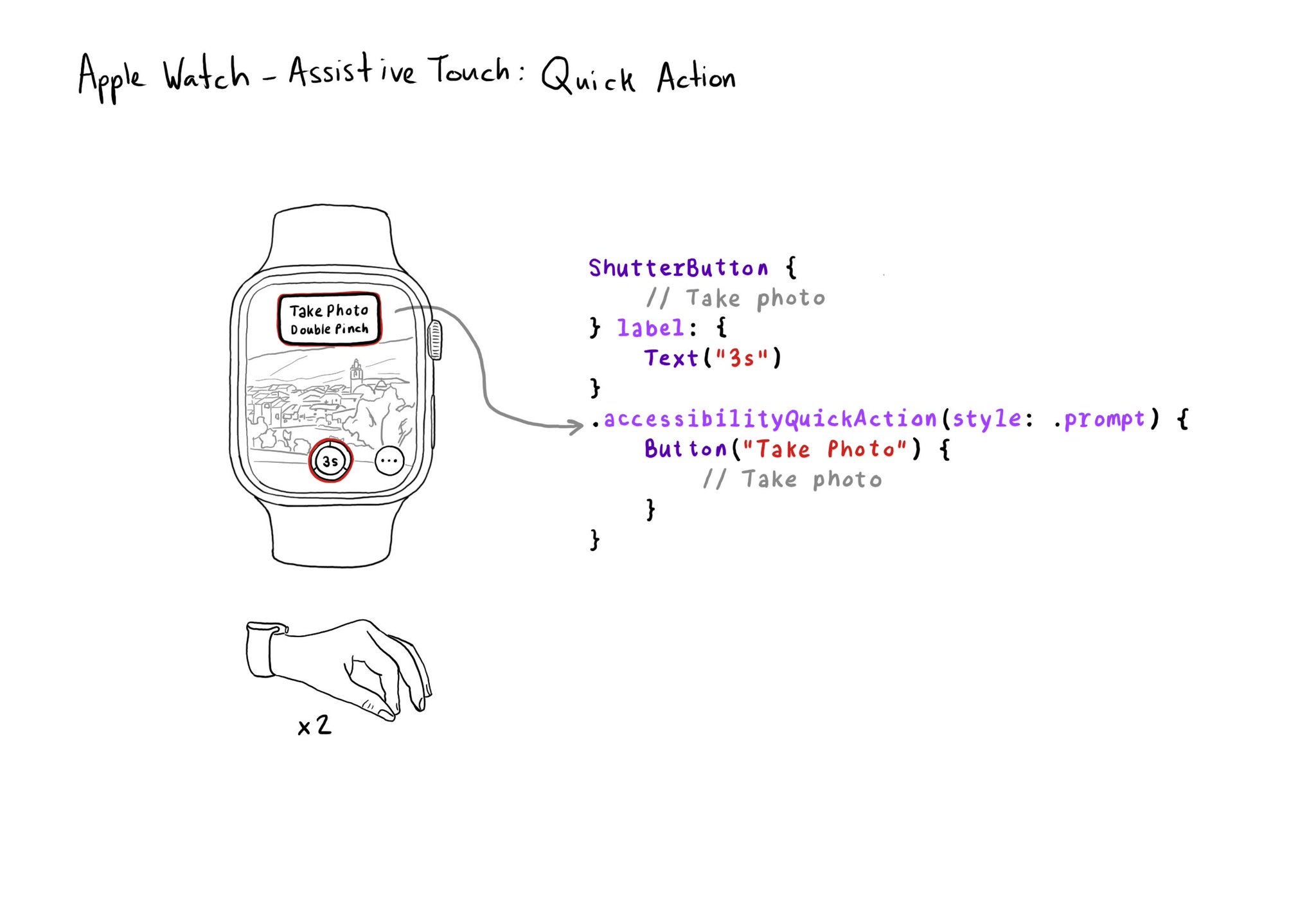
You may also find interesting...
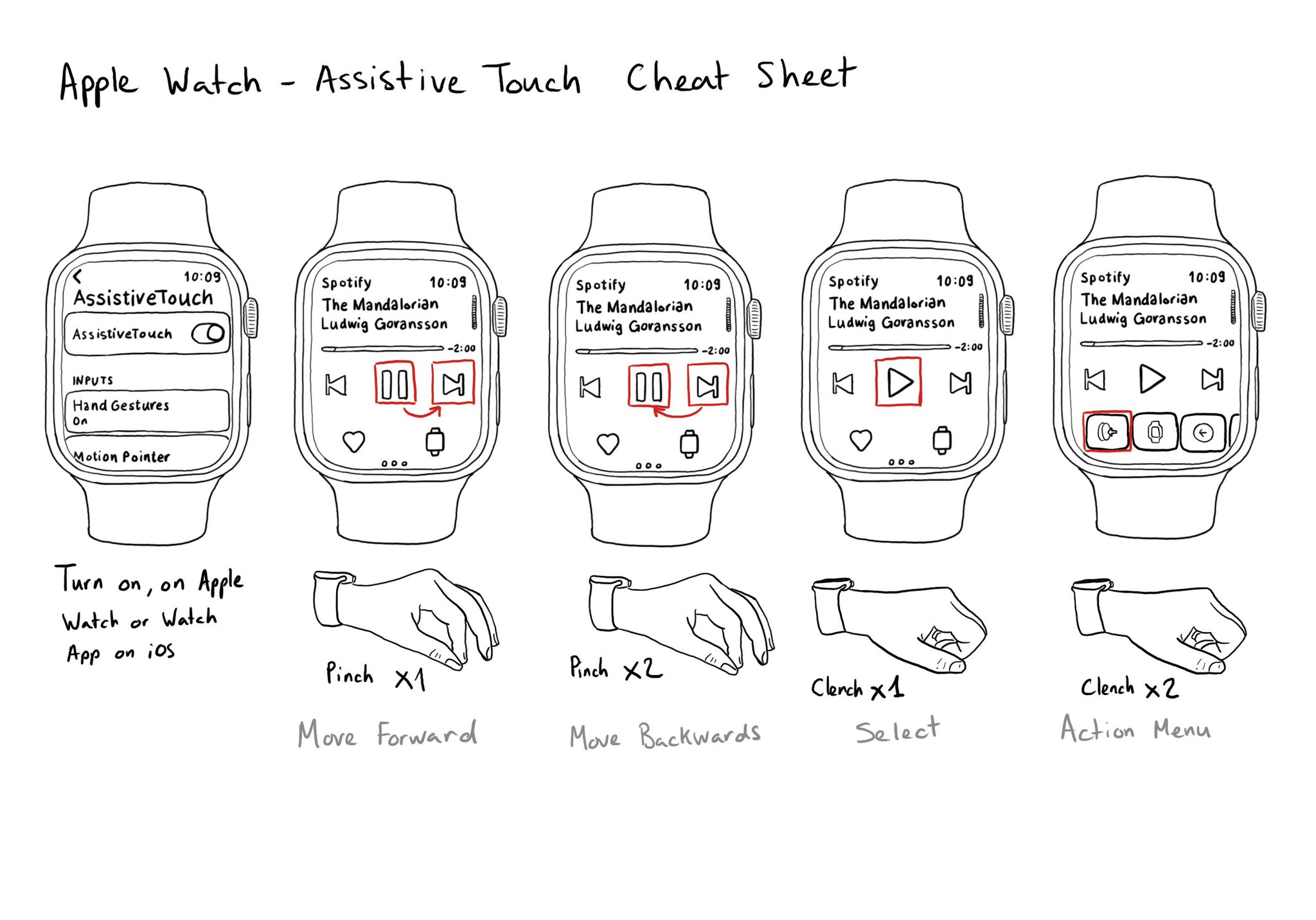
Assistive Touch for the Apple Watch works like magic. It lets you use your watch with gestures with the hand of the same arm you are wearing your watch on. No need to use your nose! If you don't have it on, is because you don't know about it.
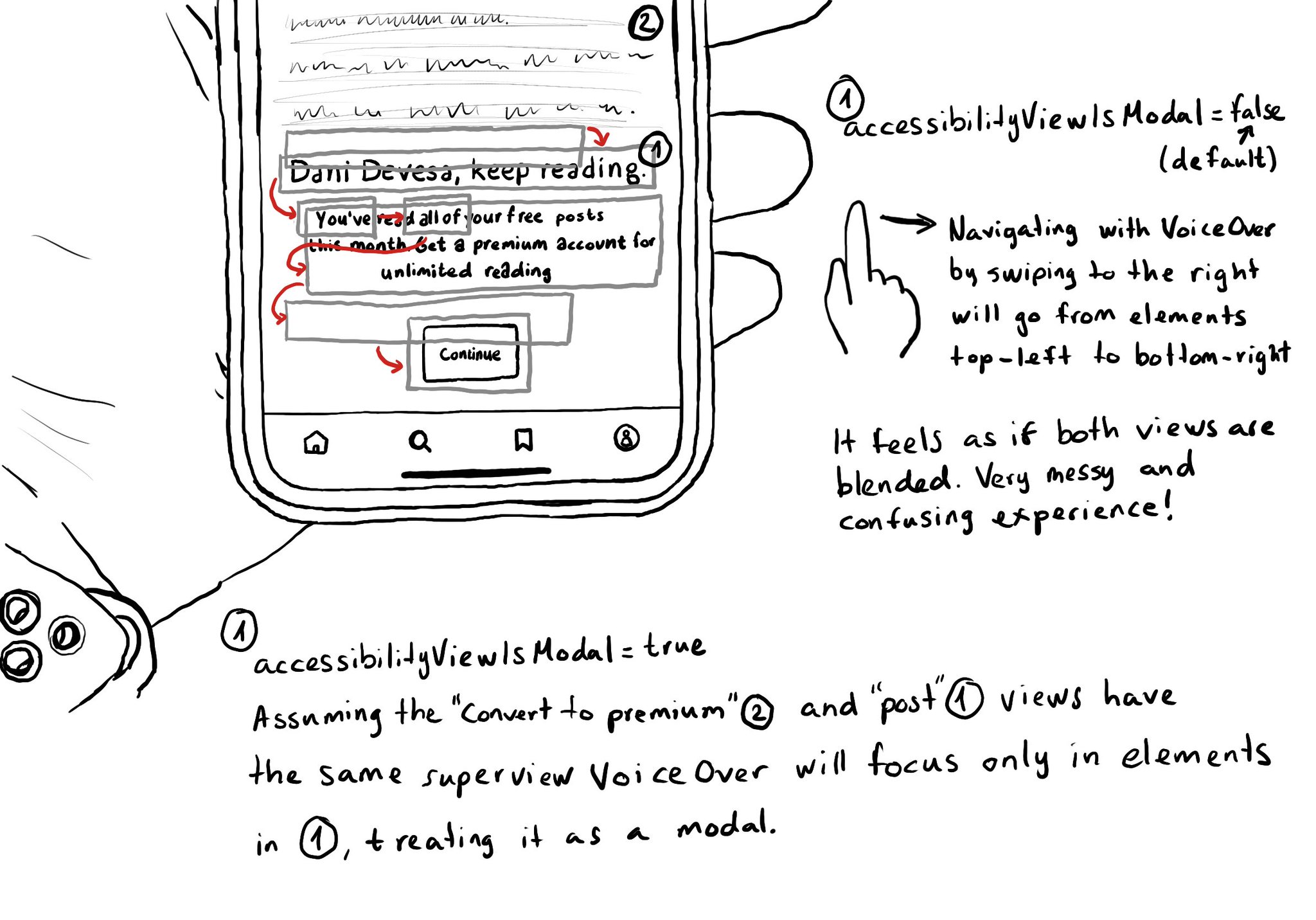
When presenting a UI component that overlays the existing UI, you may have found that VoiceOver starts to randomly jump between the overlaid UI and the elements underneath. To avoid that, you can set its accessibilityViewIsModal to true. When setting the accessibilityViewIsModal to true for a view, VoiceOver will ignore its sibling views, treating it as if it was a modal. Useful when presenting custom popups, popovers, modals, action sheets, etc. https://developer.apple.com/documentation/objectivec/nsobject-swift.class/accessibilityviewismodal
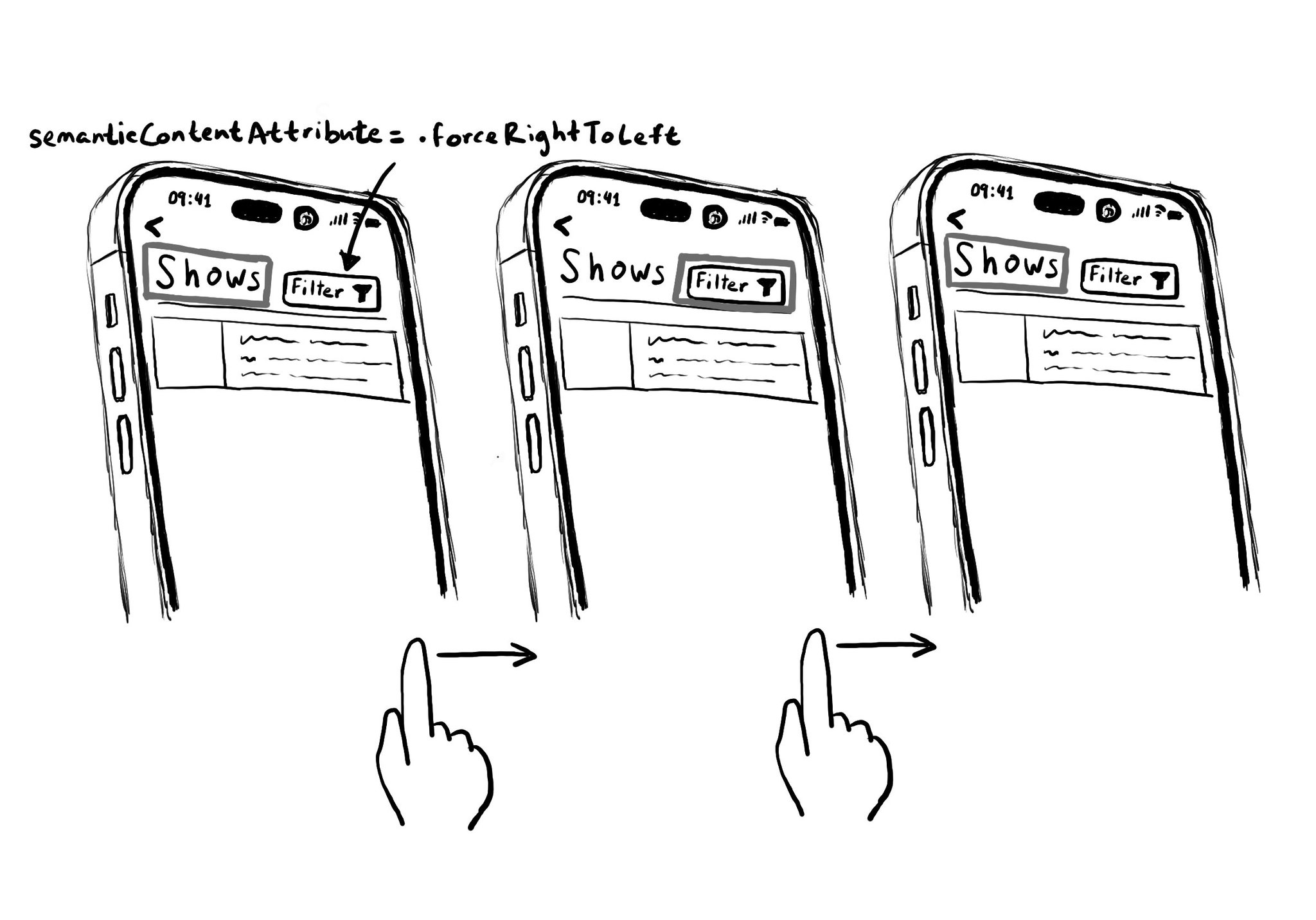
Hacks are accessibility’s worst enemy. An example. There is a ‘trick’ floating on the internet: if you want a button with an icon to the right of the text, set the semantic content attribute to force right to left. Great way to create focus traps.