If a table view cell has a disclosure indicator accessory type configured, the button trait gets added automatically. A good reminder that when following Apple's Human Interface Guidelines, things are more accessible out of the box.
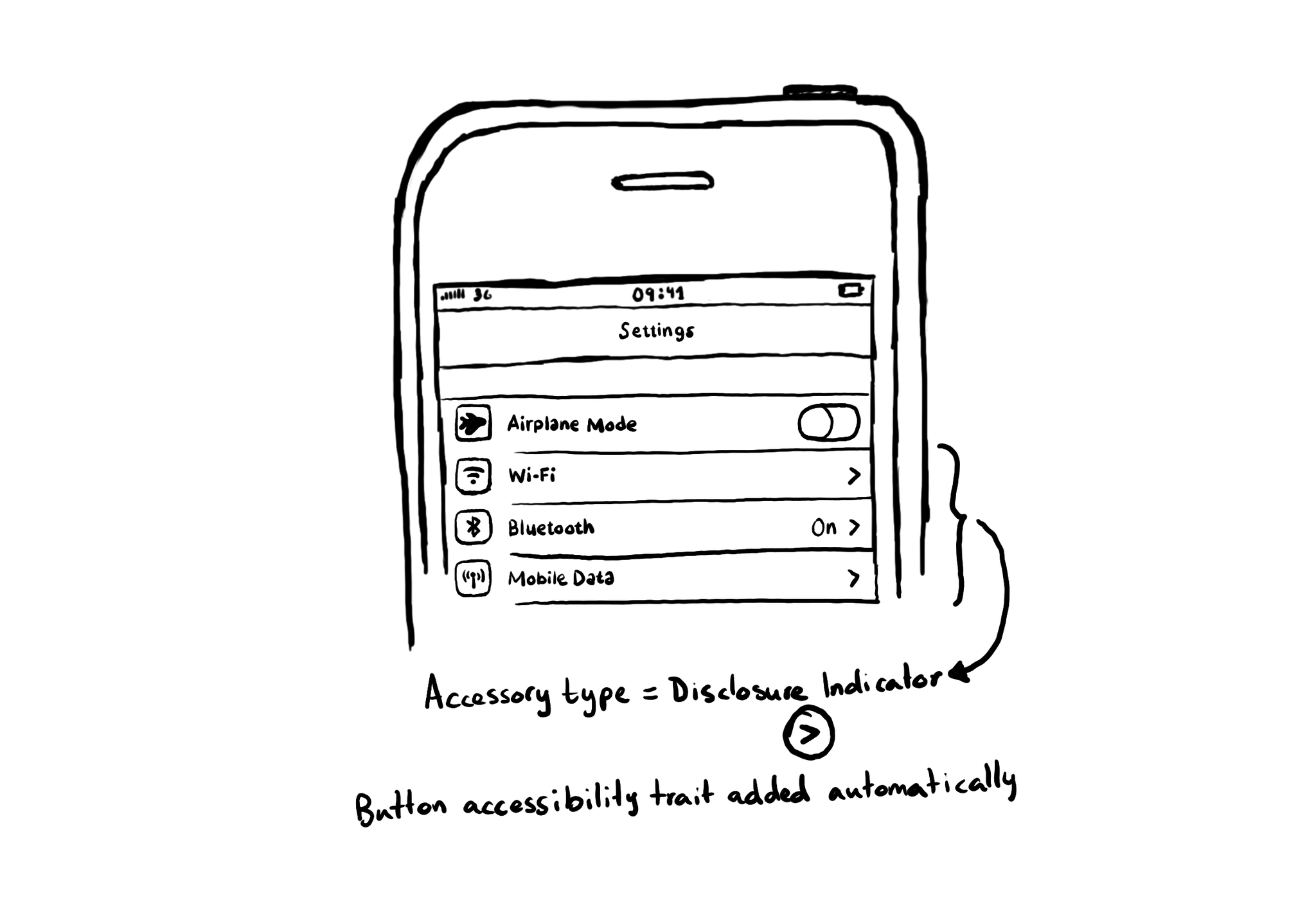
If a table view cell has a disclosure indicator accessory type configured, the button trait gets added automatically. A good reminder that when following Apple's Human Interface Guidelines, things are more accessible out of the box.
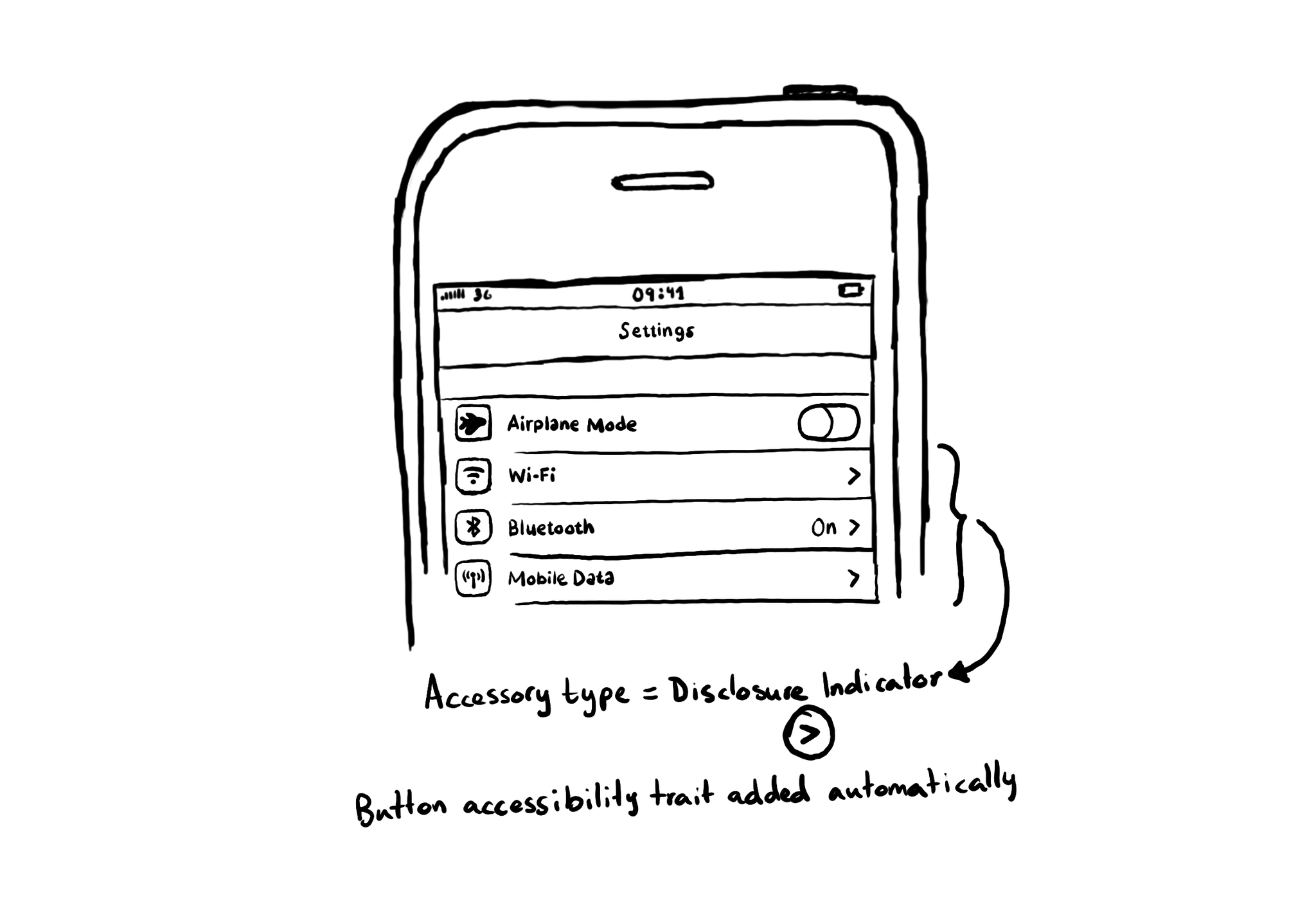
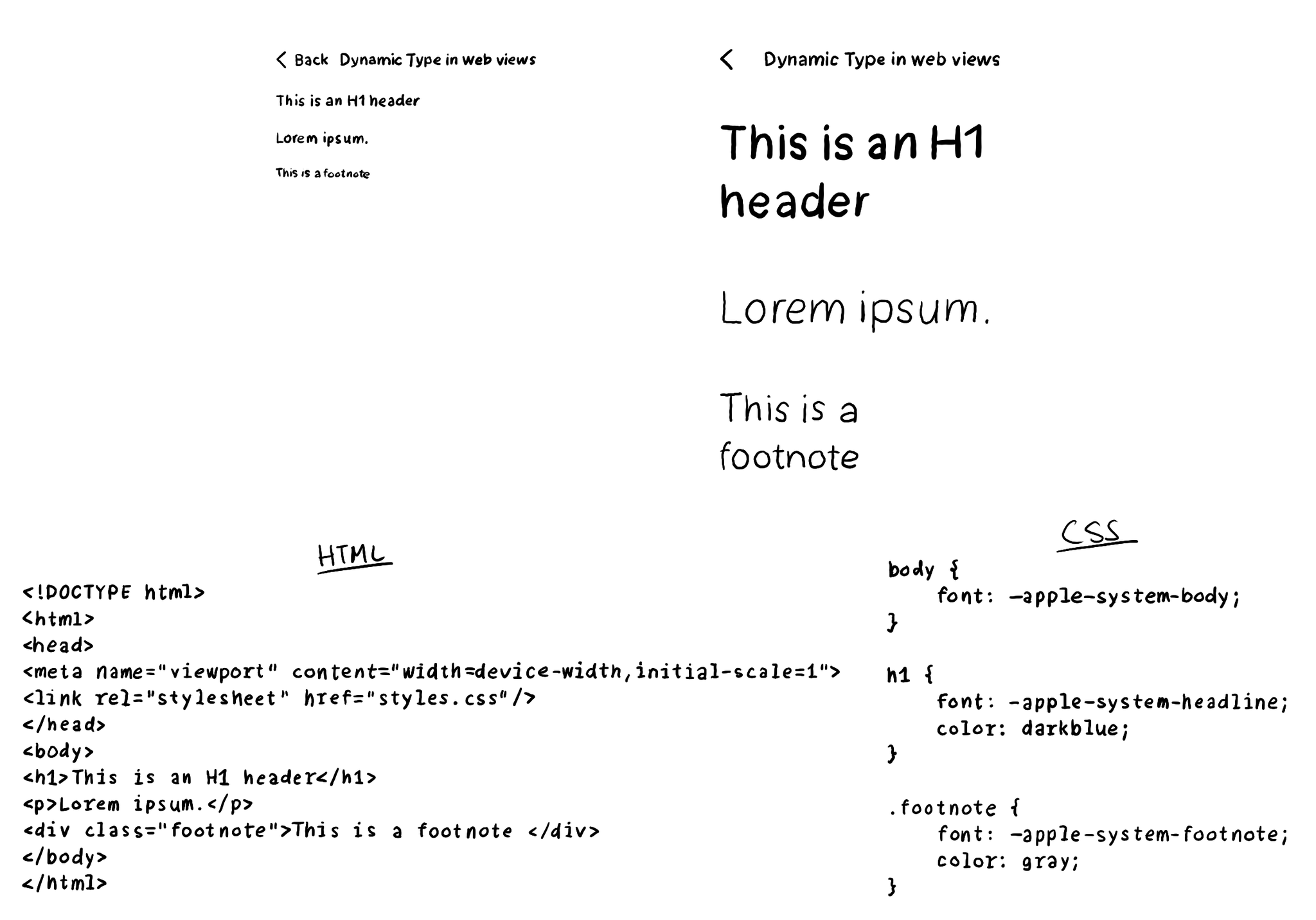
If you have any web views in your app (Terms and Conditions and Privacy Policy, I'm looking at you), you can also support Dynamic Type for them. You can set an Apple system font with the same styles available for native development in your CSS.
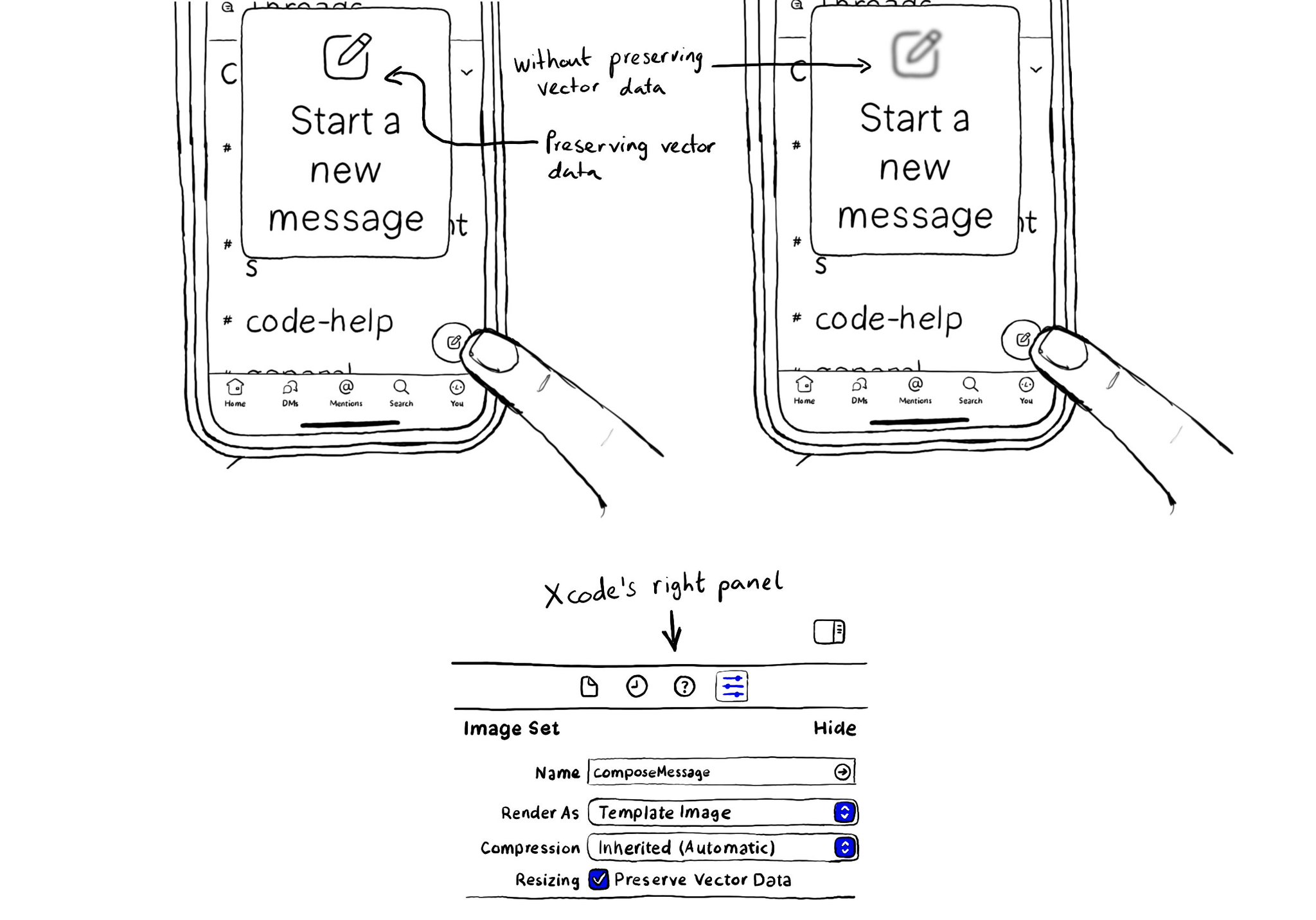
When configuring a largeContentImage or adjustsImageSizeForAccessibilityContentSizeCategory, it is important to use a pdf asset and preserve the vector data so the icons are crisp at any size.
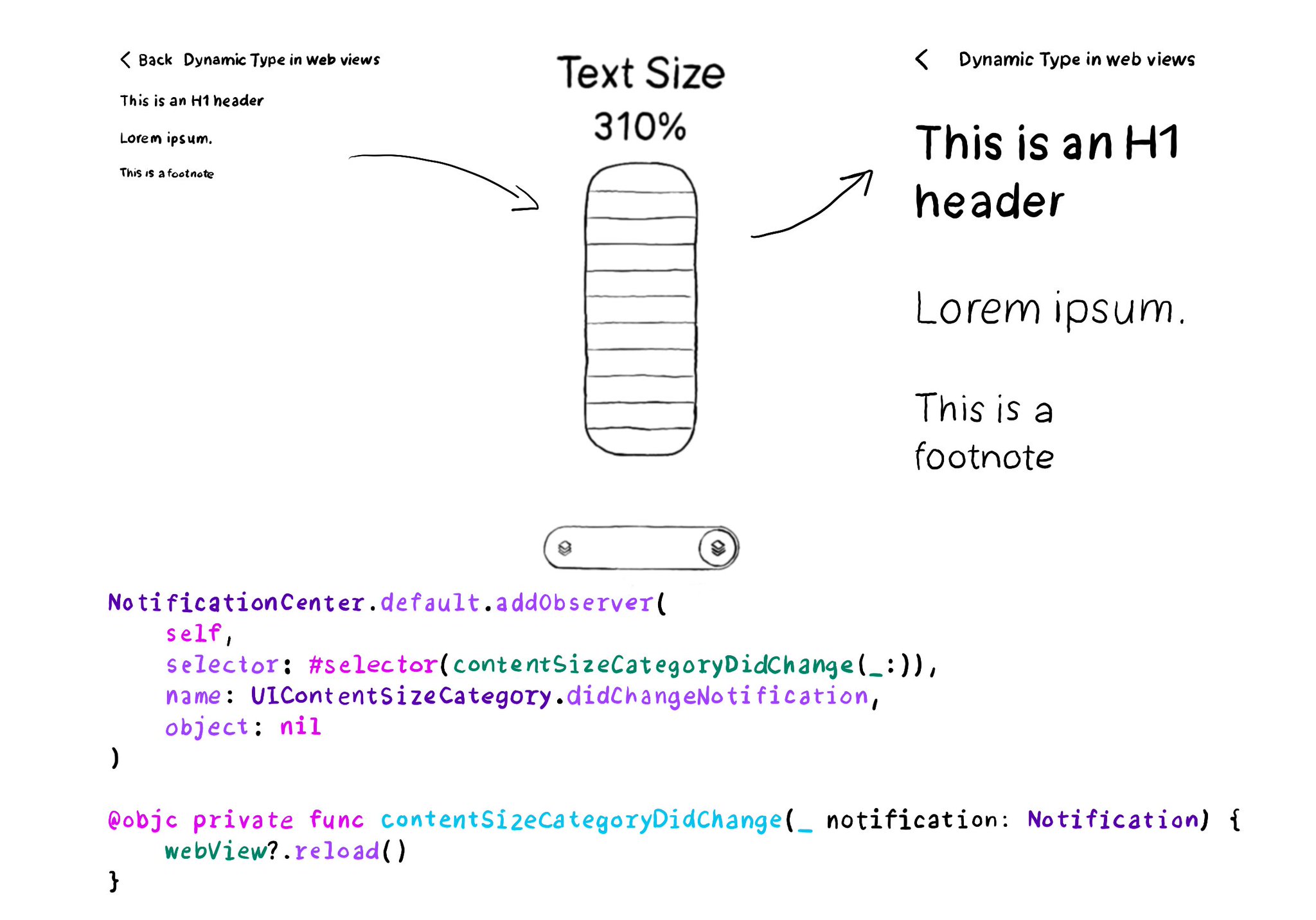
You can add an observer to listen for changes in the content size category, in case it is more convenient than overriding traitCollectionDidChange(_:).
Content © Daniel Devesa Derksen-Staats — Accessibility up to 11!