The link accessibility trait is applied to UI elements that open some web content. It usually appears in-line in the content and represented by underlined text, but not always. VoiceOver will say "link" after the accessibility label.
You may also find interesting...
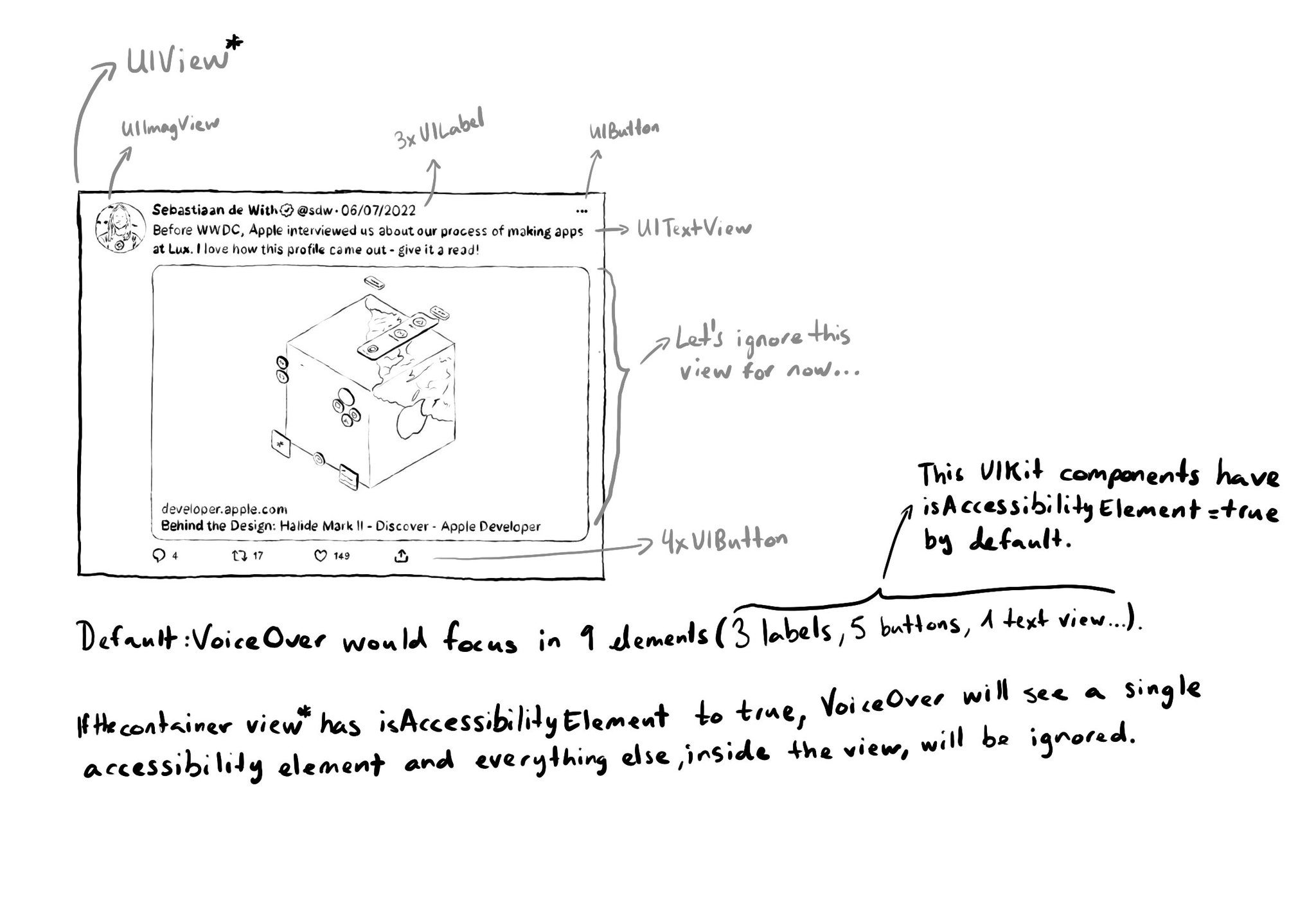
When setting isAccessibilityElement to true, assistive tech like VoiceOver will stop looking for other accessible elements in that view hierarchy. So if we make a view accessible, its subviews, including buttons and labels won't be accessible.
Accessibility labels are not just for VoiceOver. If you tweak how they sound by changing spelling, adding spaces, etc. you could be making the experience worse for Voice Control and Braille display users. Attributed accessibility labels can help.
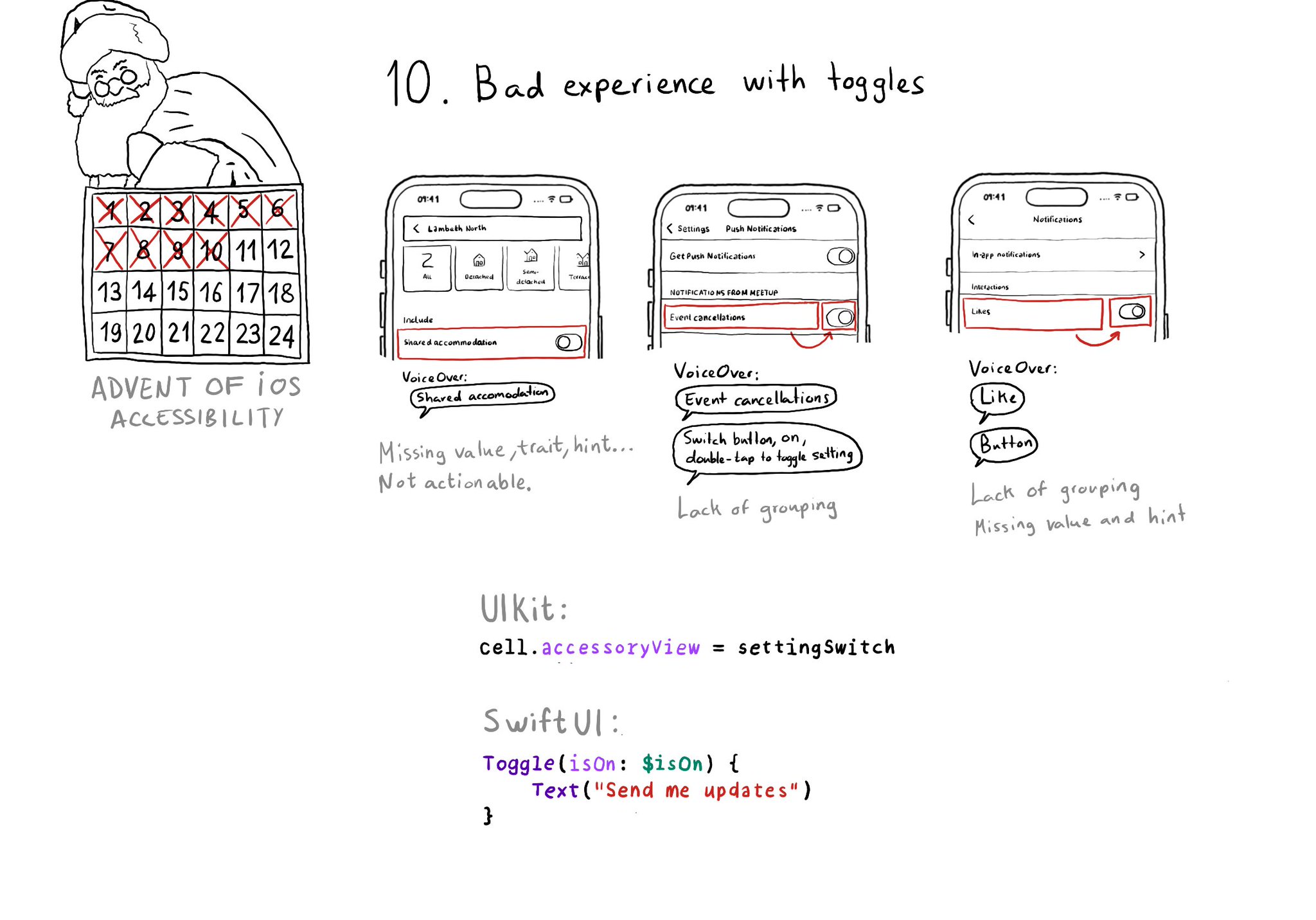
Toggles or UISwitches are often found separated from the label that precedes (and describes) them; with an unclear label; missing a value, trait, or hint; or even not being actionable at all.