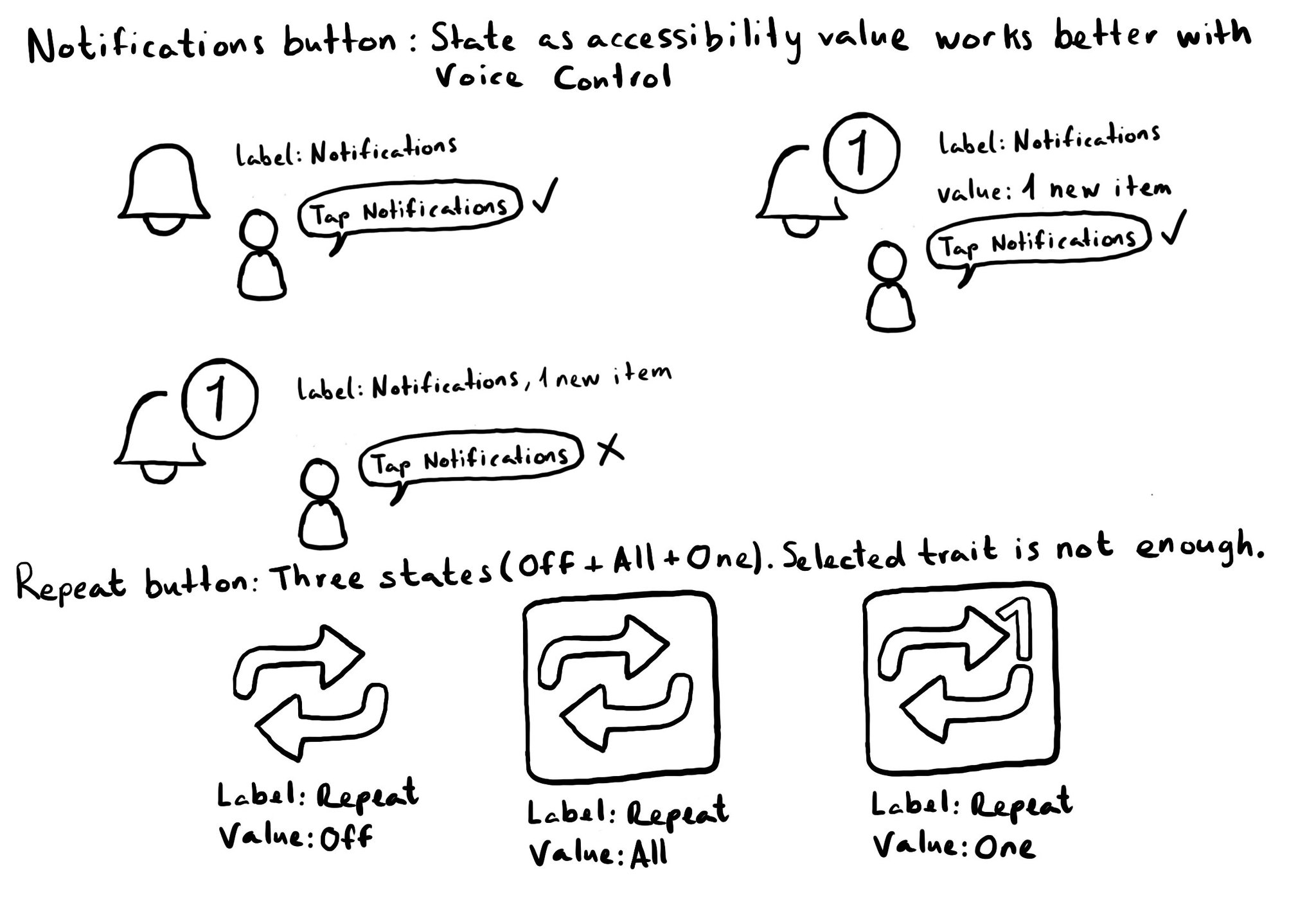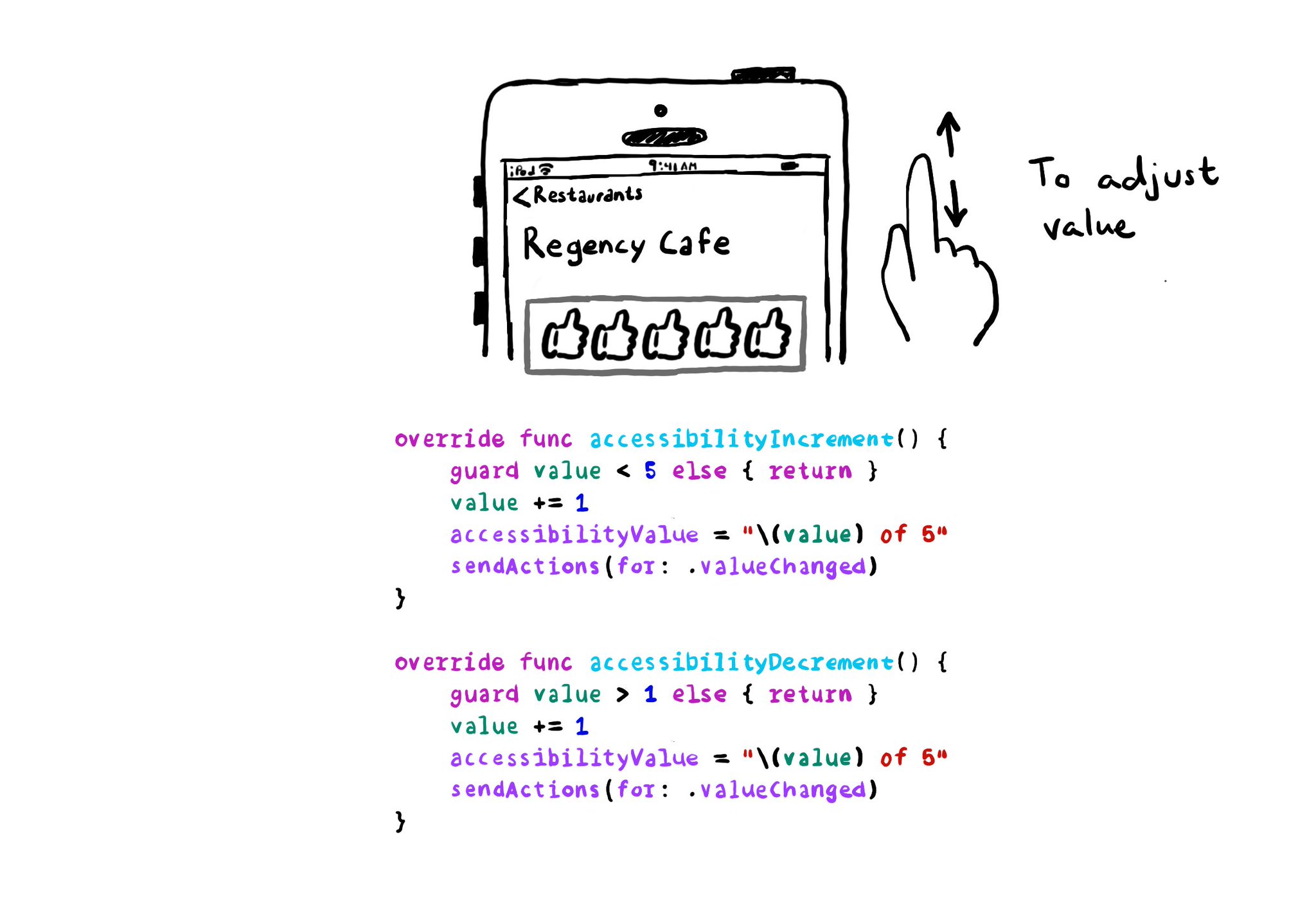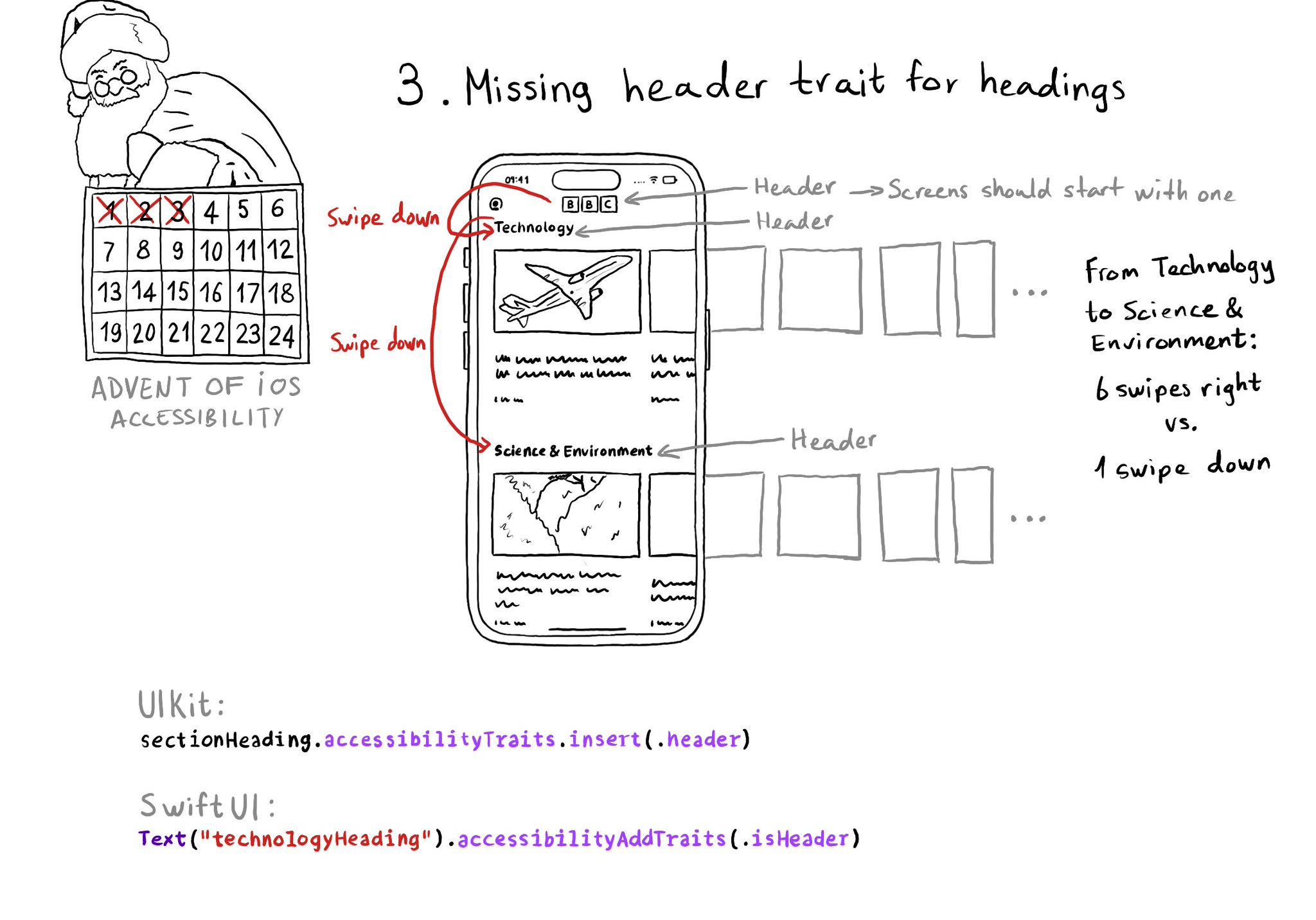UISliders are adjustable, and its default accessibility value is represented in percentages. But that's not always the best format to express a value. Consider a slider to select a distance radius. Miles or km seem a more appropriate unit.
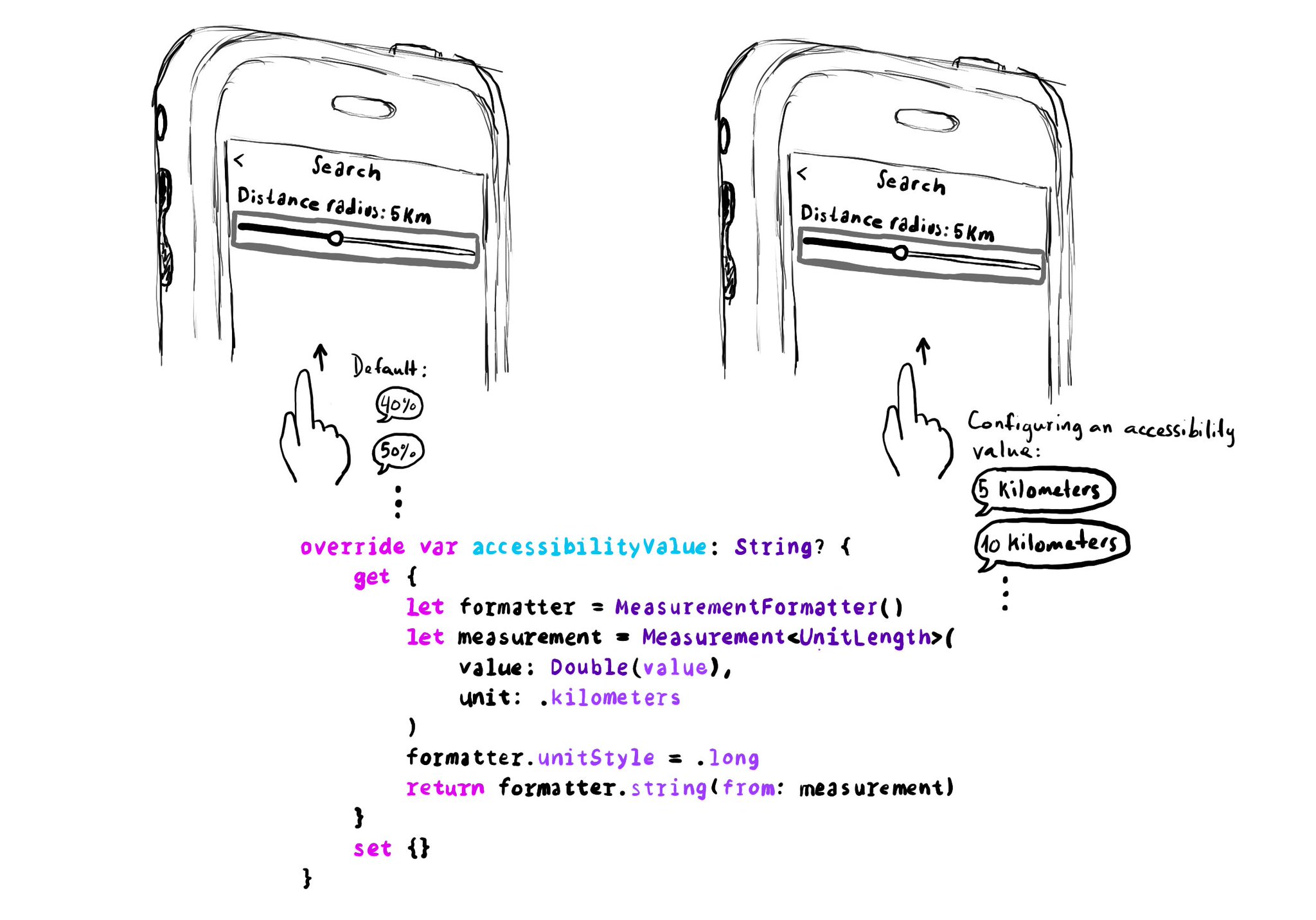
override var accessibilityValue: String? {
get {
let formatter = MeasurementFormatter()
let measurement = Measurement(
value: Double(value),
unit: .kilometers
)
formatter.unitStyle = .long
return formatter.string(from: measurement)
}
set {}
}