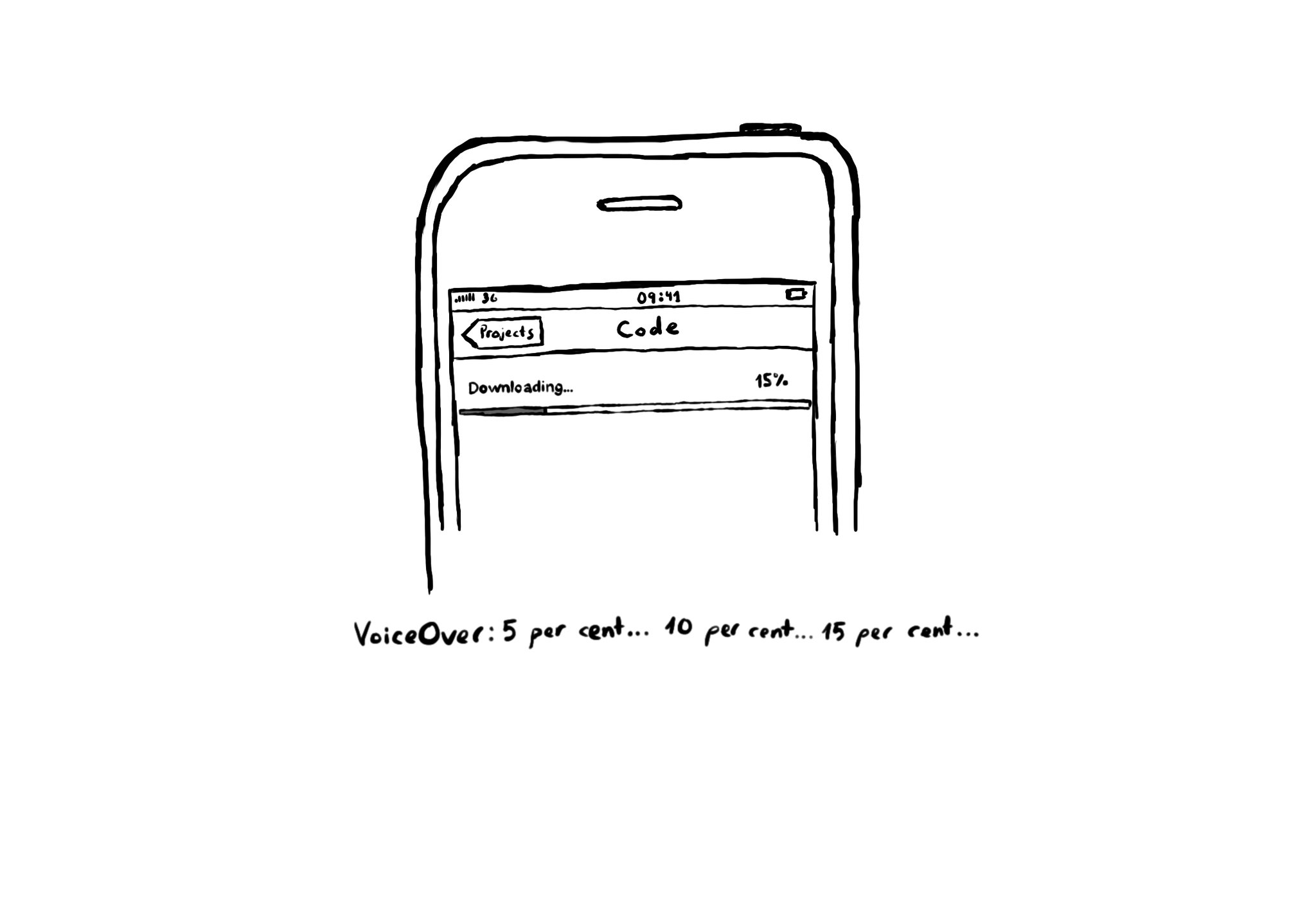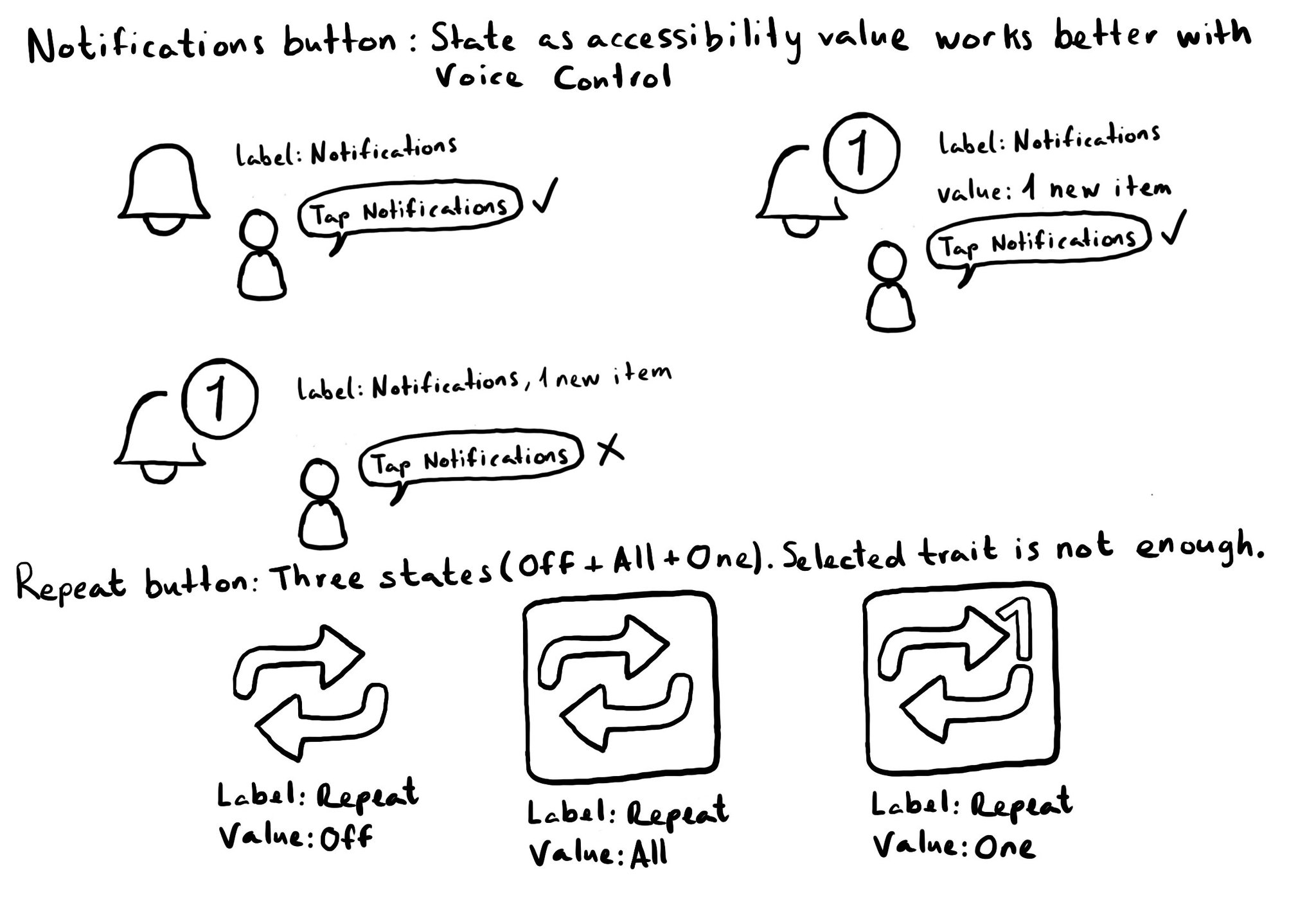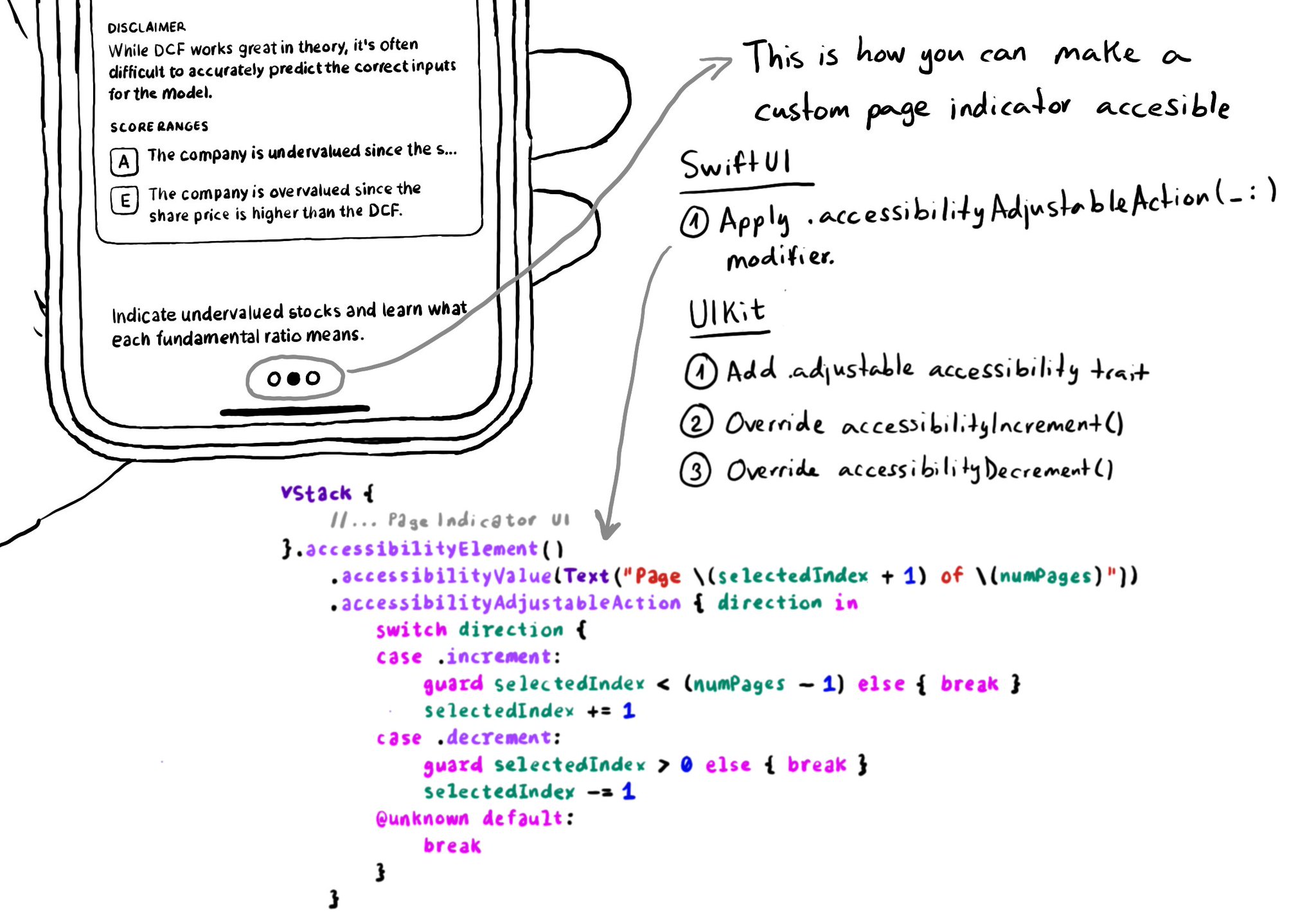With VoiceOver, you can swipe up/down to increase/decrease the value of adjustable components. You need to implement accessibilityIncrement() and accessibilityDecrement() accordingly, and configure an accessibility value that makes sense.
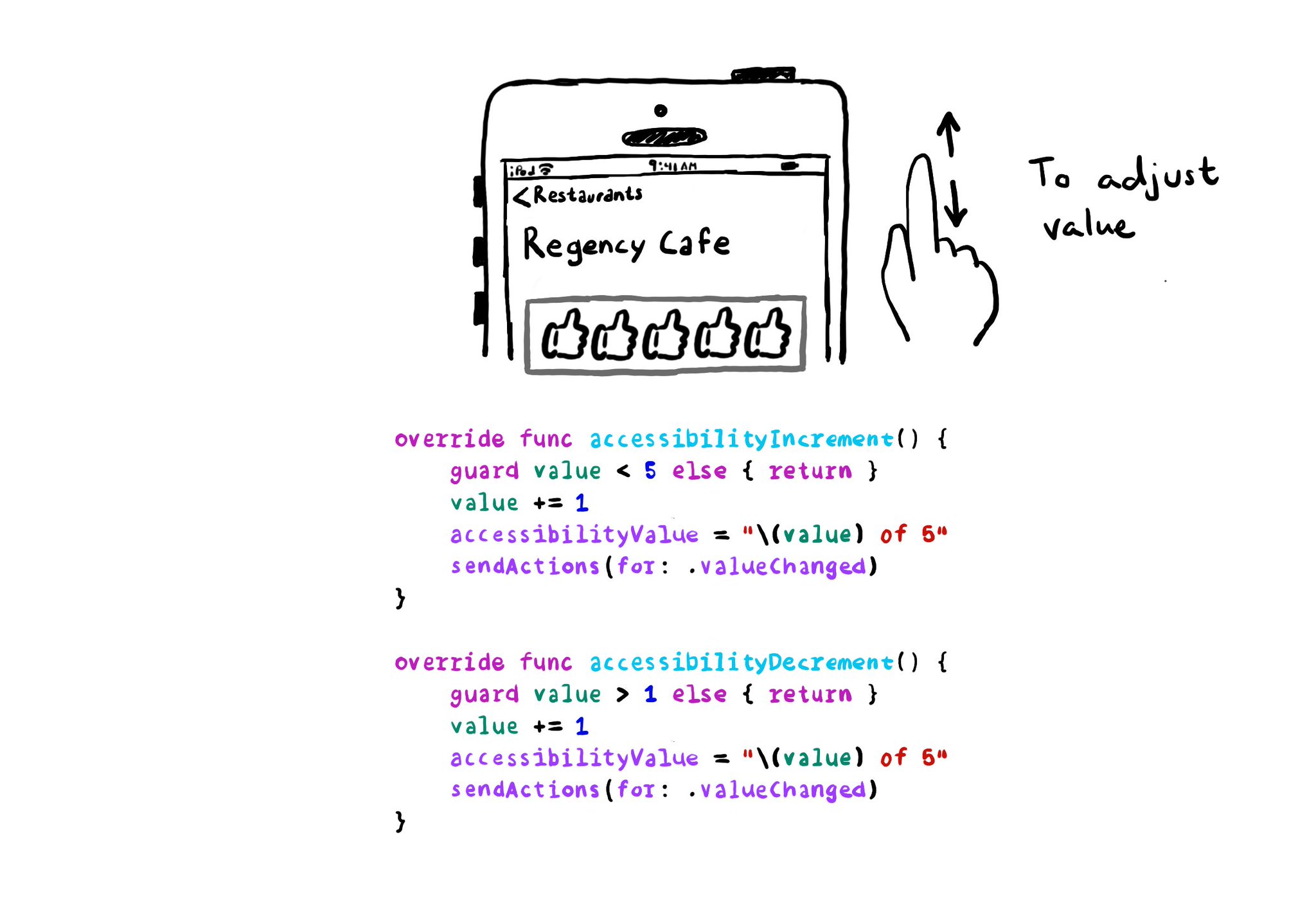
override func accessibilityIncrement() {
guard value < 5 else { return }
value += 1
accessibilityValue = "\(value) of 5"
sendActions(for: .valueChanged)
}
override func accessibilityDecrement() {
guard value > 1 else { return }
value -= 1
accessibilityValue = "\(value) of 5"
sendActions(for: .valueChanged)
}Links to the official documentation: