Do you have a fancy custom loading animation instead of an UIActivityIndicatorView? You may want to check if it has an accessibility label so a VoiceOver user knows that something is happening. Something like "In progress" or "Loading" could work.
You may also find interesting...
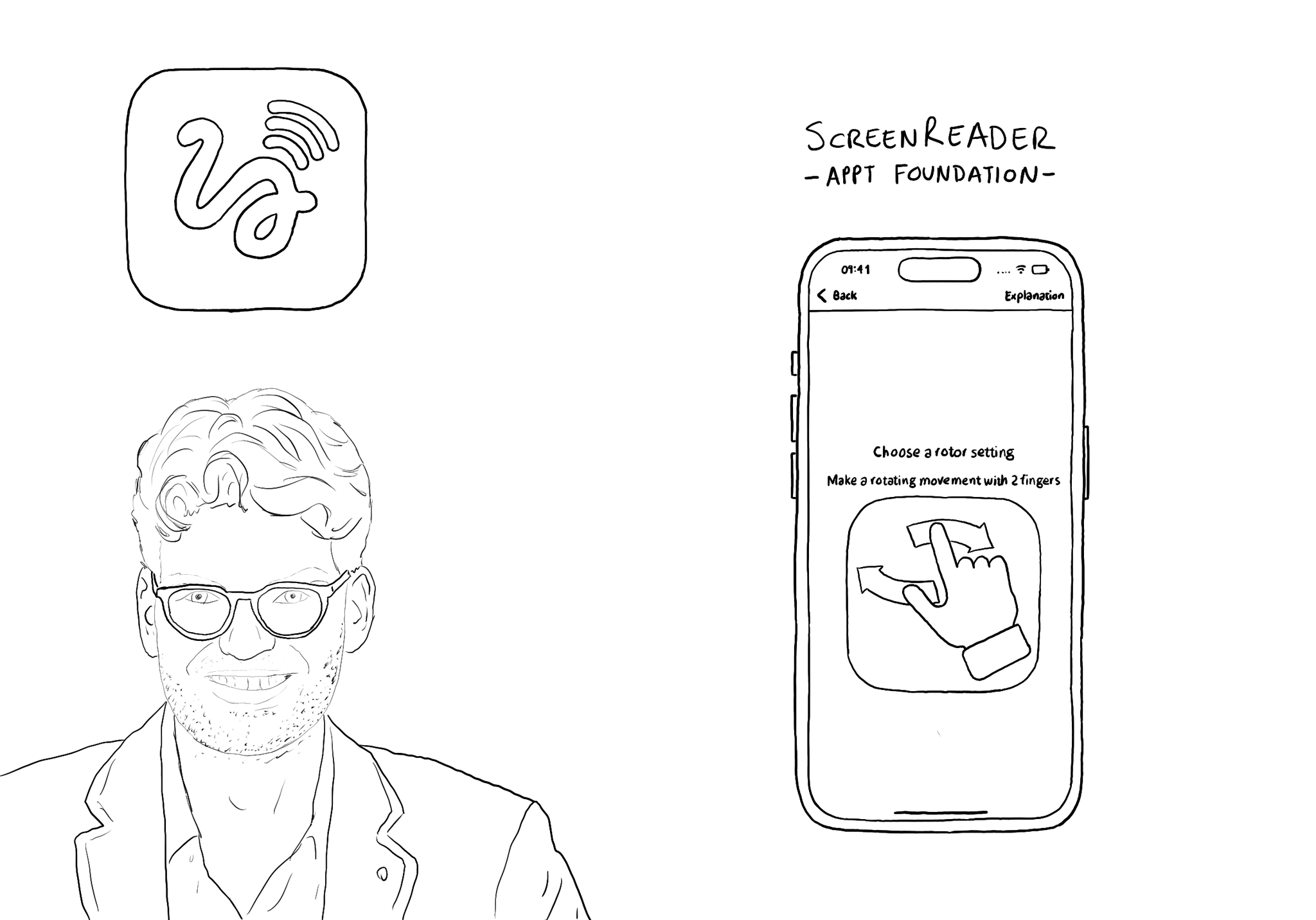
@JanJaapdeGroot presented the ScreenReader app for #GAAD2022. An app to help anyone learn VoiceOver's gestures in a very creative and playful way.
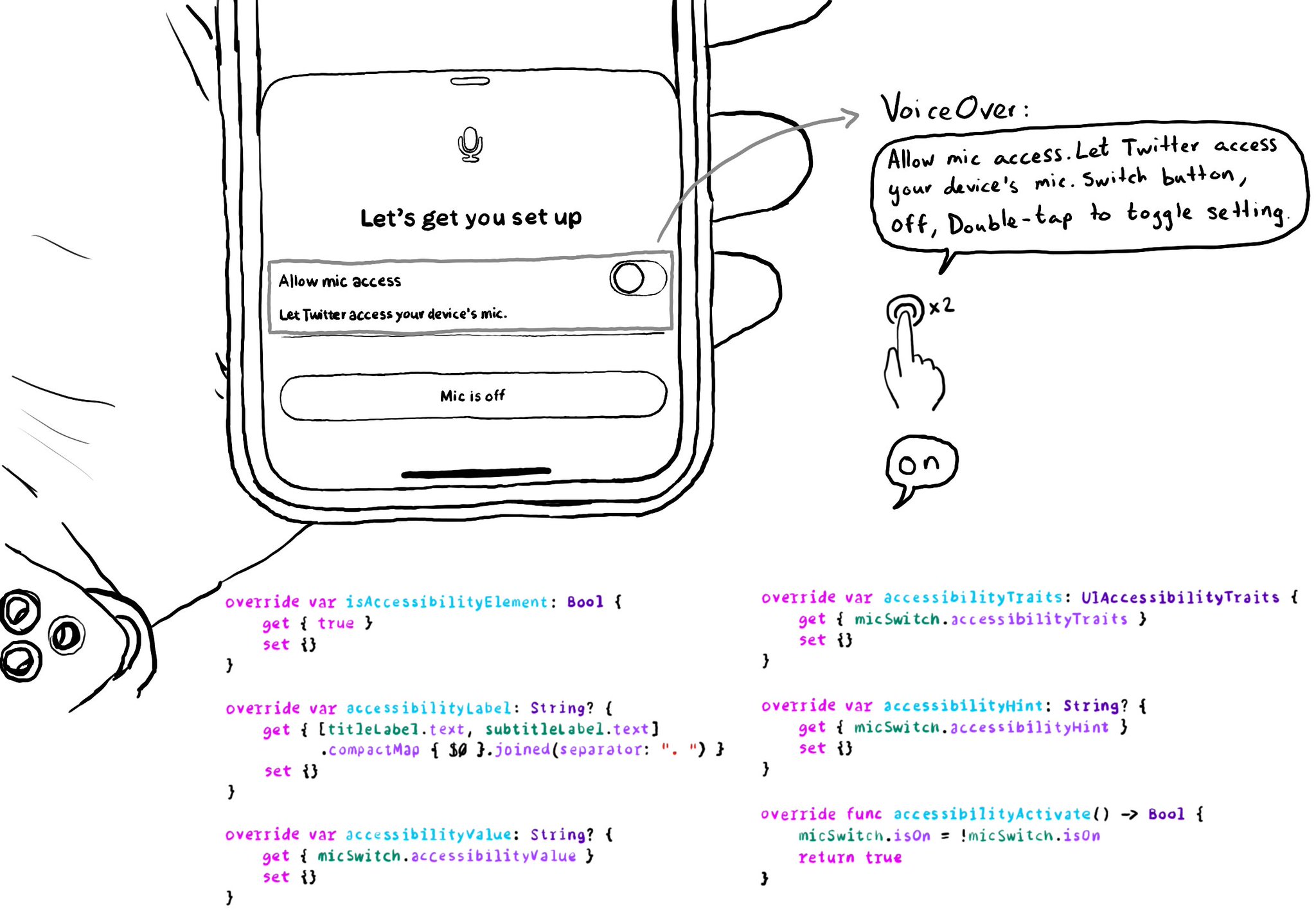
Very often we need to show a UISwitch preceded with a UILabel that explains what it does. The text in the label is basically the accessibility label for the switch. Ideally we want for both components to be grouped behave as a UISwitch. It makes much easier to understand what the switch does, compared to having two separate accessible components. There is a number of ways you can do that. One of them is to use a container view and proxy the switch accessibility attributes.
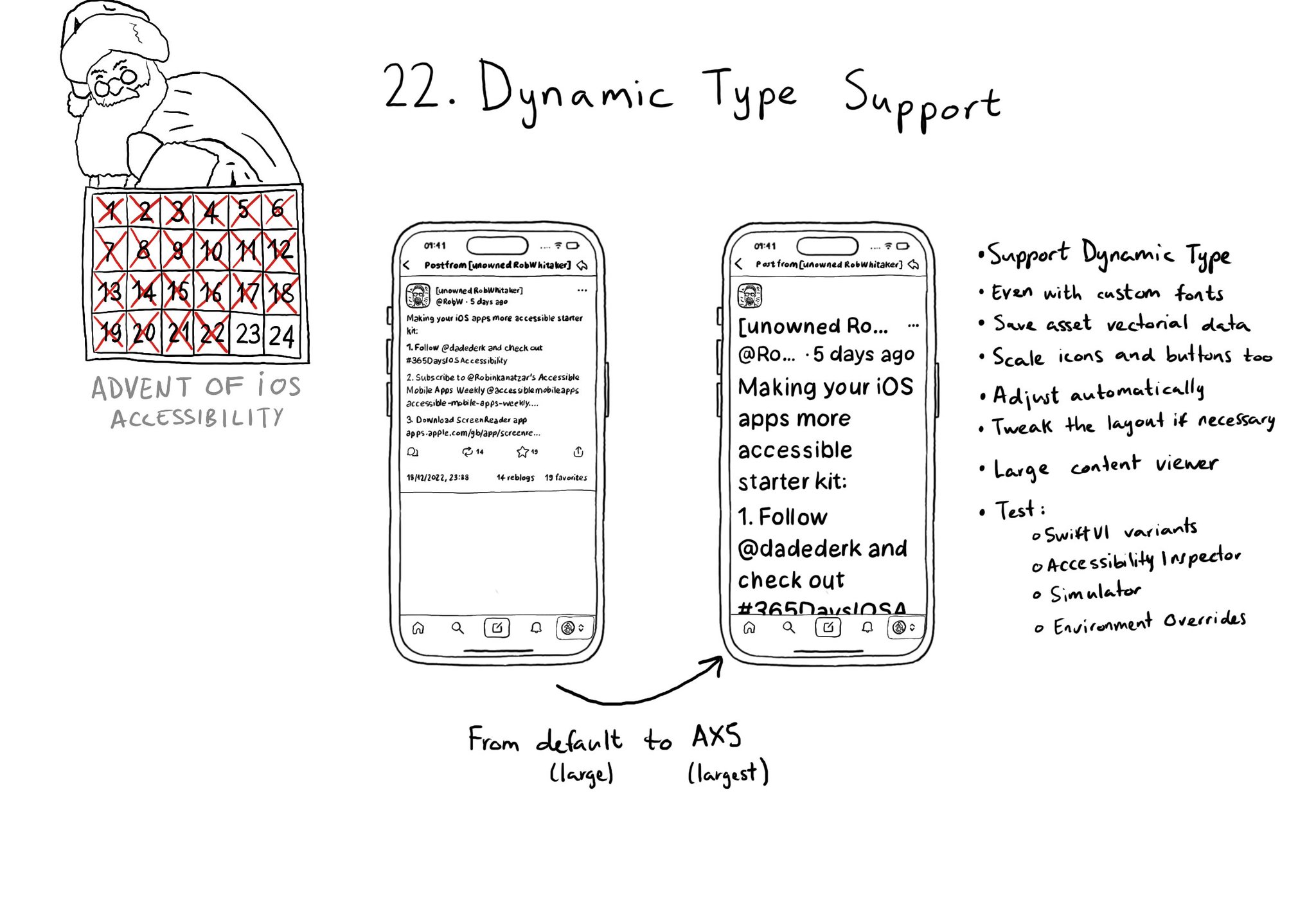
Make sure you support Dynamic Type up to the largest text size available. Take into account that there are five extra accessibility sizes available from the Accessibility Settings. It can make a huge difference for lots of users.